Engram: an AI tool to optimize writing for non-native English speakers
General Introduction
Engram is an AI writing tool designed for non-native English speakers, with core features including grammar checking, sentence rewriting and translation. It analyzes common mistakes made by non-native speakers and provides suggestions for natural and fluent English. The website is easy to use and users get real-time feedback as they enter text.Engram not only corrects spelling and grammar issues, but also optimizes expression based on context. It offers free basic features and a paid premium version. It is currently used by more than 60,000 students and working professionals, and is suitable for those who need to improve their English writing skills.
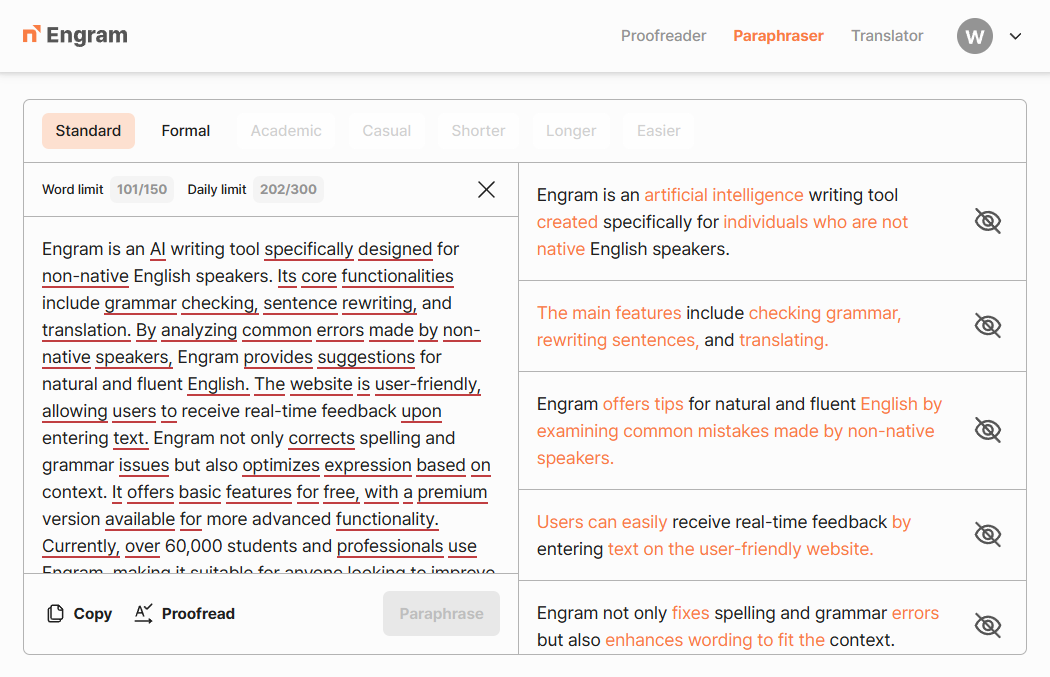
Function List
- grammar check: Checks spelling, grammar, punctuation, word order, word choice, and sentence structure, providing context-based optimization suggestions.
- Sentence Rewriting: Supports seven styles (standard, formal, academic, casual, shorter, longer, simpler) to enhance expressive variety and fluency.
- translation function: Translates other languages into natural English and supports 11 styles (e.g., academic, legal, advertising, etc.).
- One-click switching tool: Seamlessly transfer text between proofreading, rewriting, and translation without having to retype.
- File Upload: Support for uploading images, PDF and text files, extracting and processing text.
Using Help
Engram does not require installation and works directly online. Here is a detailed guide to help you get started quickly.
How to get started
- Open your browser and type
https://www.engram.us/, go to the home page. - There's a big input box on the home page, so just paste or type in your text to get started.
- If you want to save your progress, click on "Sign up for free" in the upper right corner to sign up for a free account and log in with your Google account, no credit card required.
- Sign up to get access to more features. To try out the premium features, click on "Pricing" to see the paid plans (7-day free trial available).
Syntax checking function operation flow
- Step 1: Type in English, e.g., "I go to school yesterday."
- Step 2: Engram will mark the error ("go" should be "won") and suggest: "I went to school yesterday. I went to school yesterday."
- Step 3: Click the "Accept" button and the text will be updated automatically. Click "Undo" to restore the original sentence.
- Step 4: Complex sentences can also be handled, e.g., "What do you plan for the left two days?" would be changed to "What are your plans for the next two days? What are your plans for the next two days?"
- Tip: It doesn't force a change to passive voice, which is suitable for non-native speakers to get used to.
Sentence rewriting function operation flow
- Step 1: Enter a sentence such as, "I have an appointment with my friend."
- Step 2: Click on "Paraphrase" and choose a style. For example, if you choose "Casual", the result will be: "I'm meeting up with my friend."
- Step 3: Select "Academic" and the result will be: "I am scheduled to meet with my friend."
- Step 4: Seven styles can be switched at will, suitable for different scenes.
- Tip: Rewriting results in a natural outcome that improves vocabulary and discourse.
Translation Function Operation Procedure
- Step 1: Switch to "Translate" and enter a non-English text, for example in Korean: "앞으로 데이터 수집에 대한 방향성을 정할 수 있으면 좋을 것 같다."
- Step 2: Click on Translate and the result is: "It would be great if we could determine the direction of data collection in the future."
- Step 3: Choose from 11 styles of adjustment, such as "Advertising" style, for more vivid results.
- Tip: The translation retains the original meaning and is closer to the native language expression than Google Translate.
File upload function operation flow
- Step 1: Click on the Upload icon to support
.jpg,.png,.pdfcap (a poem).txtThe file does not exceed 10MB. - Step 2: After uploading, Engram extracts the text and displays it. For example, if you upload an image that says "I like running", you will be prompted to change it to "I like running".
- Step 3: After confirming the changes, you can copy or download the results.
- Tip: Ideal for working with notes or scans.
One-click switching tool
- When switching between proofreading, rewriting and translation, the text is automatically transferred. For example, if you tap "Paraphrase" after proofreading, the original text will go directly to the rewriting mode without copying and pasting.
- Tip: Reduce the number of steps to increase efficiency.
Precautions for use
- Requires an internet connection to use, and will not operate when disconnected from the internet.
- Inputting complete sentences works better, words or phrases may not give accurate feedback.
- The free version has a limit on the number of times it can be used, while the PREMIUM version has no limit and is suitable for large numbers of documents.
With these steps, you can easily proofread, rewrite or translate text with Engram. It's easy to use, reliable results, and perfect for non-native English speakers.
application scenario
- Students write essays
- When students write English essays, they fix errors with a grammar check and rewrite them in an academic style to make them more professional.
- Writing emails in the workplace
- When writing English emails in the workplace, rewrite them in a formal style to ensure a proper tone.
- Social Media Posting
- Rewrite posts in a casual style to liven up the content and attract attention.
- English Test Practice
- Proofread your essays with Engram and get real-time feedback when preparing for TOEFL or IELTS.
QA
- Is Engram free?
- Yes, a free account is offered, and all the basic features work. the PREMIUM version unlocks even more features, as detailed in
https://www.engram.us/pricingThe
- Yes, a free account is offered, and all the basic features work. the PREMIUM version unlocks even more features, as detailed in
- What are the advantages over Grammarly?
- Engram is more suitable for non-native speakers, doesn't force passive voice change, is more natural in its suggestions, and is simpler to use.
- How many styles does the translation support?
- Supporting 11 types, including academic, legal, advertising, etc., it is more flexible than the basic translation tools.
- Can it replace ChatGPT?
- Yes, Engram eliminates the need to repeatedly enter prompts and delivers results in one click, which is much more efficient than the ChatGPT More efficient and accurate.
© Copyright notes
Article copyright AI Sharing Circle All, please do not reproduce without permission.
Related posts

No comments...




