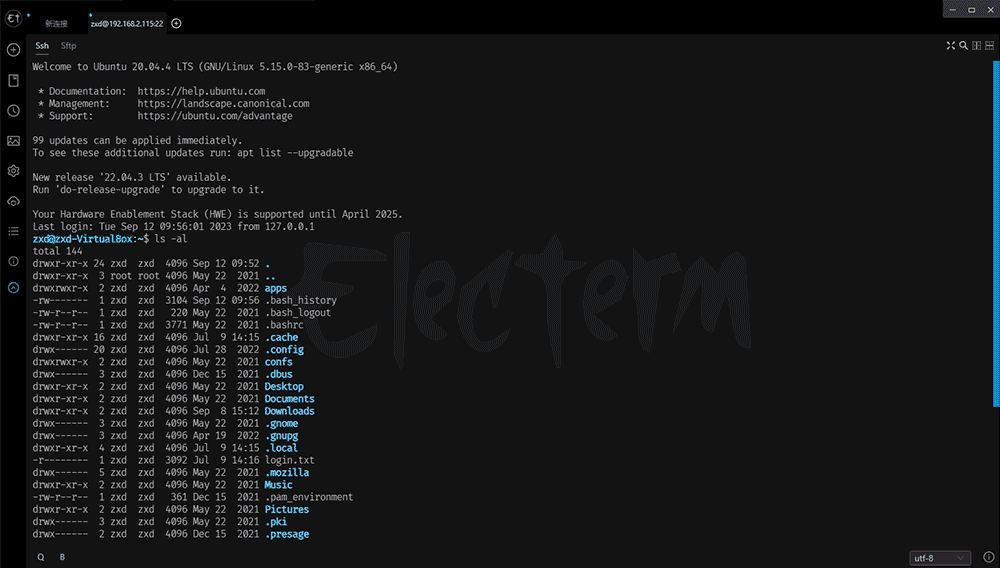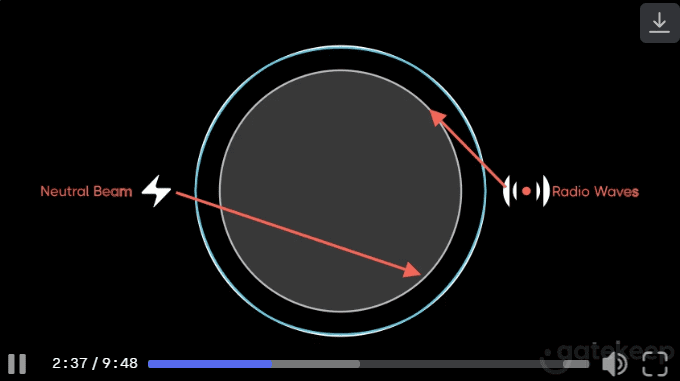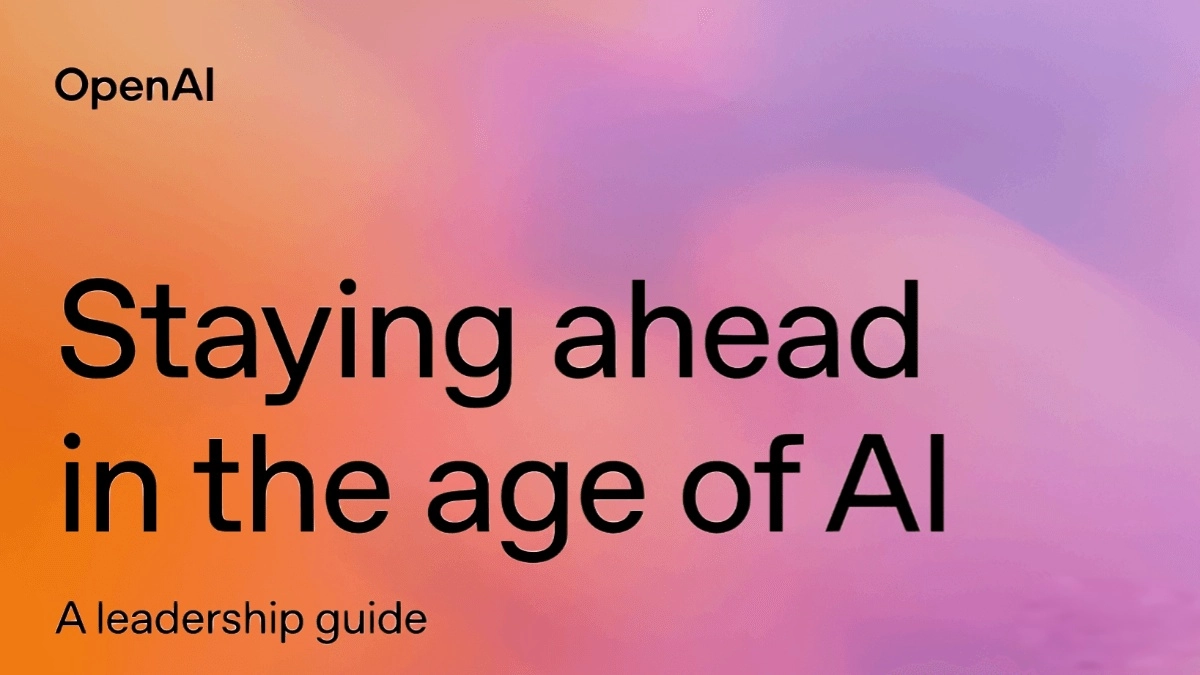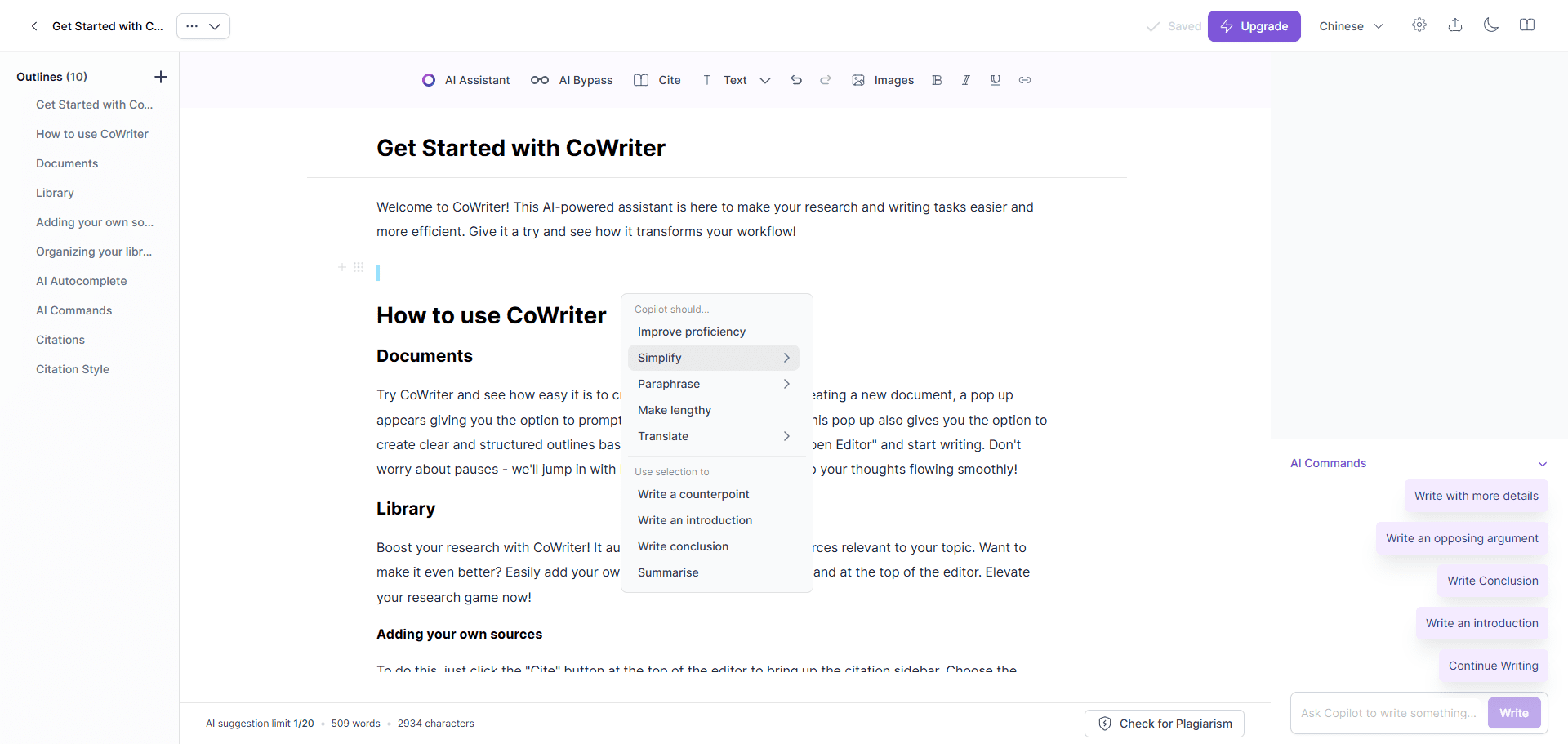edge-tts: Text-to-Speech Python Module | Free Text-to-Speech Service
General Introduction
edge-tts is an open source Python module that allows users to use Microsoft Edge's online text-to-speech service in Python code without the need for a Microsoft Edge browser, Windows operating system, or API key. Provides edge-tts and edge-playback commands for direct use at the command line, and supports simple adjustment of voice, tone, and volume.
treat (to a meal etc)Click on this linkIt does not require deployment and provides an easy interface to generate voice files for an unlimited number of hours.
Function List
- Using Microsoft Edge's online text-to-speech service
- Support for direct calls in Python code
- Command line operation support
- Provides edge-tts and edge-playback commands
- Support for changing language and voice (gender and region)
- Supports customized playback of voice at the command line
- Support for adjusting voice rate, volume and pitch
- No Microsoft Edge, Windows or API key required
Using Help
- Installation: Use the pip command `pip install edge-tts` or the pipx command `pipx install edge-tts`.
- Basic usage: enter the command `edge-tts --text "your text" --write-media output filename.mp3 --write-subtitles output subtitle filename.vtt`
- Changing voices: First check the available voices with `edge-tts --list-voices` and then select the appropriate voice.
- Modify speech rate, volume, pitch: use the `--rate`, `--volume`, `--pitch` parameters to make adjustments
© Copyright notes
Article copyright AI Sharing Circle All, please do not reproduce without permission.
Related articles

No comments...