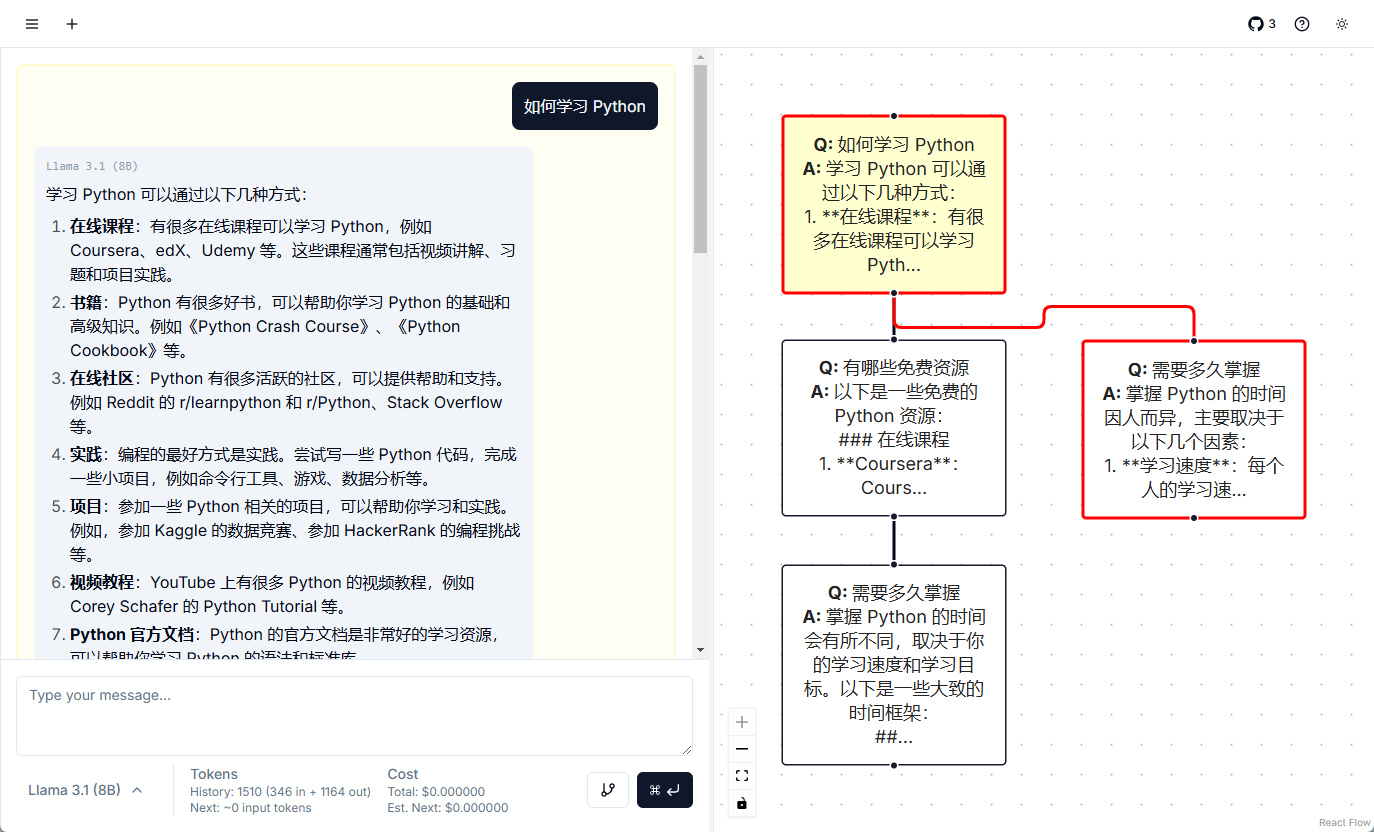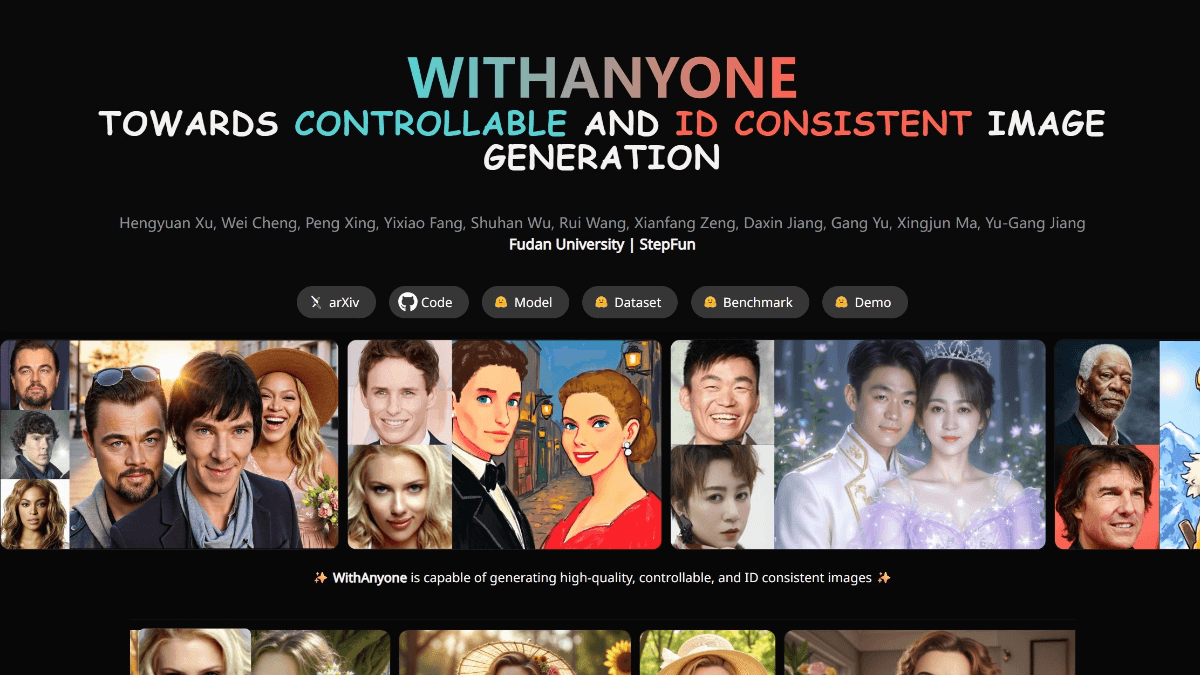Eden AI: Connecting over 100+ AI Models through a Unified API
General Introduction
Eden AI is a full-stack AI platform for developers, connecting over 100 AI models covering text, image, voice and video processing functions through a single API interface. Users can quickly invoke different models and build AI applications without having to manage multiple vendor accounts. The platform provides an intuitive workflow builder that allows users to design automated processes by dragging and dropping nodes. It also supports cost monitoring to ensure a manageable budget.Eden AI is suitable for SaaS companies, startups, or tech teams to help them efficiently integrate AI functionality and streamline the development process. No credit card is required to sign up and new users receive a $10 free trial credit.
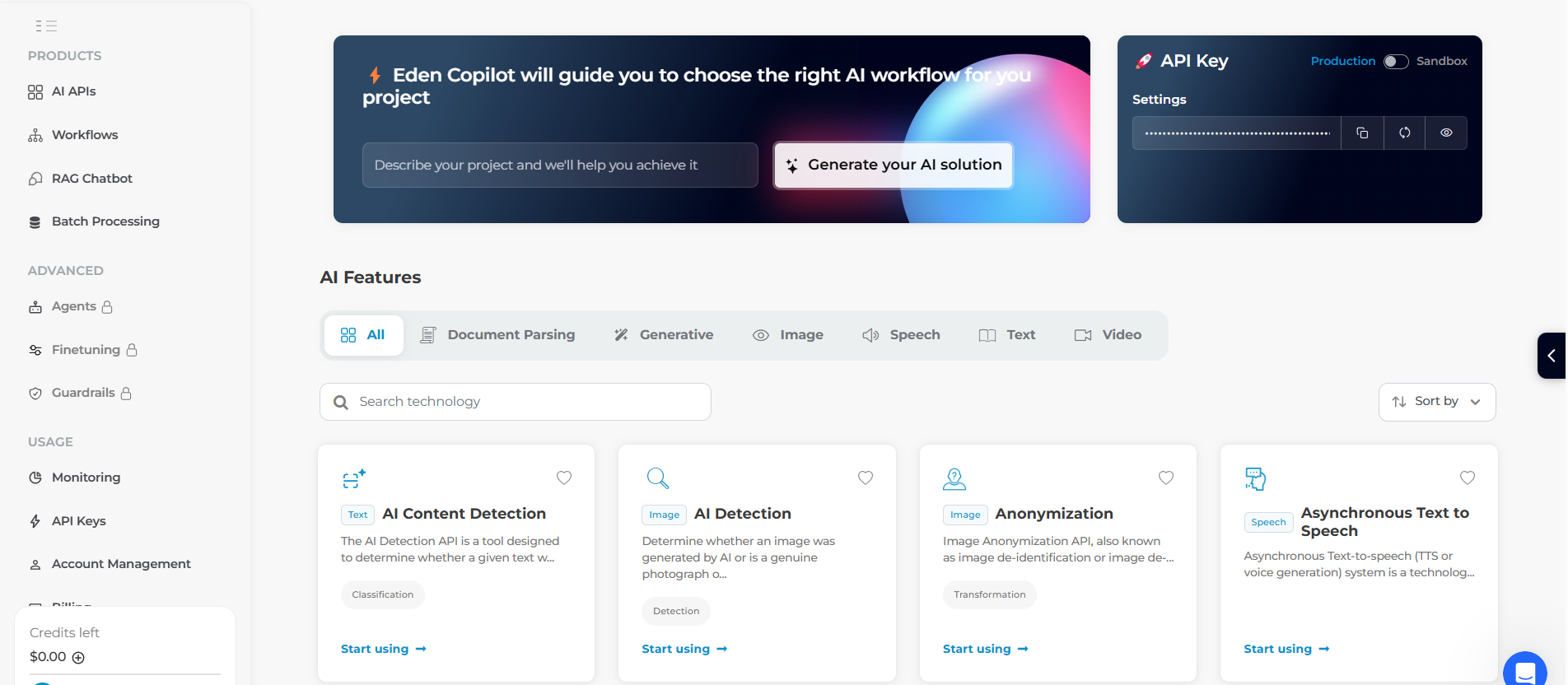
Function List
- Unified API interface: Call multiple AI models through a single API and support flexible vendor switching.
- Workflow builder: Drag-and-drop nodes to design custom AI processes and support automation of complex tasks.
- Cost Monitoring Tools: View API call costs in real time and set budget caps to avoid overspending.
- Pre-built templates: Off-the-shelf workflow templates are provided for quick implementation of common AI tasks.
- multimodal support: Includes text generation, image recognition, speech-to-text, and video analysis.
- Third Party Integration: Supports connectivity with platforms like Zapier, Make, Bubble.io, and more to simplify automation.
- Account Flexibility: Supports importing users' existing API keys (e.g. OpenAI, AWS) for unified management.
- performance analysis: Provide model performance comparison tools to help select the optimal AI model.
Using Help
Registration and Account Setup
To use Eden AI, visit https://www.edenai.co/Click the "Get Started Free" button to enter the registration page. Enter your email address, name and password and submit to receive a confirmation email. Click on the email link to activate your account. New users do not need to bind a credit card to get a $10 free trial credit for testing API calls or workflow features. The official documentation recommends prioritizing the use of the free credit to explore lightweight features such as text generation or image categorization.
After successful registration, login to the dashboard (https://app.edenai.run/). The dashboard displays the account balance, API key and Quick Start Guide. Click on "Documentation" (https://docs.edenai.co/) View API parameters, model lists and call examples. The documentation supports Chinese search, making it easy to find specific function descriptions.
Generate and manage API keys
In the left menu of the dashboard, click "API Keys" and select "Generate API Key" to create a new key. Once the key is generated, copy it and save it to a secure location to avoid leakage.Eden AI allows you to import keys from external AI providers (e.g. OpenAI, Google Cloud, AWS). Click "Add External Key", enter the key and validate it, save it, and then you can invoke these models in the platform. The official documentation emphasizes that there is no additional charge for importing external keys, only the vendor's standard billing.
invoke the Unified API
The core of Eden AI is a unified API, where developers call multiple models through a single interface. Take text generation as an example, the calling code is as follows:
import requests
url = "https://api.edenai.run/v2/text/generation"
headers = {
"Authorization": "Bearer YOUR_API_KEY",
"Content-Type": "application/json"
}
data = {
"providers": ["openai", "mistral"],
"text": "生成一篇关于AI的短文",
"temperature": 0.7,
"max_tokens": 200
}
response = requests.post(url, headers=headers, json=data)
print(response.json())
This code calls the OpenAI and Mistral models to generate two short texts. Parameters providers Can be changed on demand, see documentation for list of models https://docs.edenai.co/reference/providersAPI supports Chinese input and output, suitable for localized applications.
For non-developers, the dashboard provides a "Test API" page. Select a function (e.g. "Text Generation"), enter a prompt (e.g. "Write a poem"), select a model, and click "Run" to see the result. Test mode does not consume free credits and is suitable for quick verification of model effects.
Workflow builder
The Workflow Builder is a highlight feature of Eden AI that allows users to design AI processes through a visual interface. Open the dashboard, click "Workflows", and select "Create Workflow". The interface displays the canvas and supports the following node types:
- AI model node: Support for text generation, image classification, speech recognition, etc.
- logical node: Includes conditional judgments (e.g., "If the sentiment is negative, then...") and loops.
- connector node: Connect to external tools such as Google Sheets, Webhook or Slack.
- tool node: Support for web crawling, PDF parsing or file format conversion.
For example, create a workflow for autoresponding to emails:
- Add the "Email Input" node to connect to the company mailbox.
- Add the "Sentiment Analysis" node to analyze email sentiment.
- Add a "Text Generation" node to generate a draft response.
- Add an "Email Output" node to send a reply.
Each node can customize the parameters, such as setting the language as Chinese or adjusting the length of the generated text. After saving, click "Test" to run the workflow and check whether the output meets the expectation. After passing the test, click "Export as API" to generate API interface and integrate it into your application. Official Documentation (https://docs.edenai.co/workflows) offers more than 20 templates covering customer service, marketing and data processing scenarios.
Cost Monitoring and Billing
The cost monitoring tool is located on the "Billing" page of the dashboard and shows the number of calls, cost and time distribution for each model. Click "Set Budget Limit" to set a monthly budget and receive an email notification when it is exceeded. It is recommended to enable "Auto-refill" to automatically recharge your account when the balance falls below a set value (e.g. $5). Top-up amounts from $10 to $5000 are supported by credit card, PayPal or bank transfer (for large top-ups contact support@edenai.co).
Eden AI is billed per call with no monthly subscription fees. Pricing is in line with vendors (e.g. OpenAI, Google) with no additional markup. Detailed billing rates are available at https://www.edenai.co/pricing. Free credits usually support hundreds of simple calls, but highly consumable tasks such as video generation need to be used with caution.
Third Party Integration
Eden AI supports integration with Zapier, Make and Bubble.io. Open the "Integrations" page, select the target platform, copy the connection key and complete the configuration. Take Zapier as an example, create a task: when Google Forms receives a new feedback, call Eden AI's text analytics API to extract the keywords and save them to Airtable. non-technical users can quickly automate the process with the no-code platform, the official tutorial (https://www.edenai.co/integrations) provides step-by-step guidelines.
The platform also offers the Bubble.io plug-in, which allows developers to integrate all APIs in a single day. the plug-in supports OCR, text generation and image processing, making it suitable for rapid development of SaaS products.
Data Privacy and Security
Eden AI does not store user data and only acts as an API relay. When the model is called, the data is sent directly to the vendor's servers (e.g. AWS, Google). Privacy policies vary by vendor and should be referred to their documentation (e.g. https://openai.com/policies). The platform supports viewing call history, with the "Query History" option enabled manually, for debugging purposes only. Officials emphasize that Eden AI does not train its own models and is compliant with GDPR and other data compliance requirements (https://www.edenai.co/data-compliancy).
Support and Community
Eden AI offers multi-channel support:
- Online Chat: The chat box in the lower right corner of the dashboard responds 24 hours a day, weekdays.
- Q&A Live: Monthly product demos and Q&A sessions are held, sign up link is
https://app.getcontrast.io/sessionsThe - Community Resources: Join Discord (
https://discord.gg/VYwTbMQc8u) or follow on Twitter (@edenaico) Get updates.
Official Blog (https://www.edenai.co/blog) regularly publishes tutorials such as "How to Optimize Customer Service with Workflow" or "Compare 10 Text Generation Models". The documentation supports searching for questions, and FAQs include API error codes such as 429 Too Many Requests) and solutions.
caveat
- API call restrictions: Free accounts have rate limits (e.g., 50 calls per minute), and high-frequency tasks require an upgraded account.
- Model SelectionThe Compare Models tool on the dashboard allows you to compare model performance and cost by type of task (e.g., translation, categorization).
- error detection: Common errors include
401 Unauthorized(key invalid) and400 Bad Request(parameter error), see documentationhttps://docs.edenai.co/troubleshootingThe - Chinese language support: Most models support Chinese, but need to be explicitly set in the parameters
language: zhThe
application scenario
- SaaS product enhancements
SaaS companies can add AI capabilities with Eden AI, such as integrating sentiment analysis for CRM systems or adding image recognition for e-commerce platforms, to quickly improve product competitiveness. - Automated content generation
Marketing teams can save time on content creation by using workflows to crawl social media hotspots, generate draft multilingual posts, and automatically publish to WordPress. - Data processing optimization
HR companies can call OCR and text extraction APIs to automatically parse resume PDFs and extract name, education and other information to reduce manual screening costs. - Customer Service Automation
Online retailers can design workflows to receive customer inquiries from Zendesk, analyze sentiment and generate response templates to improve responsiveness and satisfaction. - Educational technical support
Education platforms can call speech-to-text APIs to generate subtitles for course videos or text analytics APIs to provide automated feedback on student assignments.
QA
- Does Eden AI require programming experience?
Not required. Developers can implement complex functionality through the API, and non-technical users can test models on the "Test API" page or design processes through the workflow builder. - How to choose the right AI model?
Enter test data on the Compare Models page to see model output, speed, and cost comparisons. The documentation provides suggested scenarios for each model. - Which AI vendors are supported?
Support for OpenAI, Google Cloud, AWS, Mistral, Anthropic, and over 100 other providers, full list athttps://www.edenai.co/providersThe - How to avoid overspending?
Set the budget limit on the "Billing" page, enable "Auto-refill" to control the recharge frequency, and check the expense details regularly. - How long will the free credit last?
The $10 credit supports hundreds of simple calls (e.g., text generation), and complex tasks such as video analysis consume more, so it is recommended to prioritize testing of lightweight features.
© Copyright notes
Article copyright AI Sharing Circle All, please do not reproduce without permission.
Related articles

No comments...