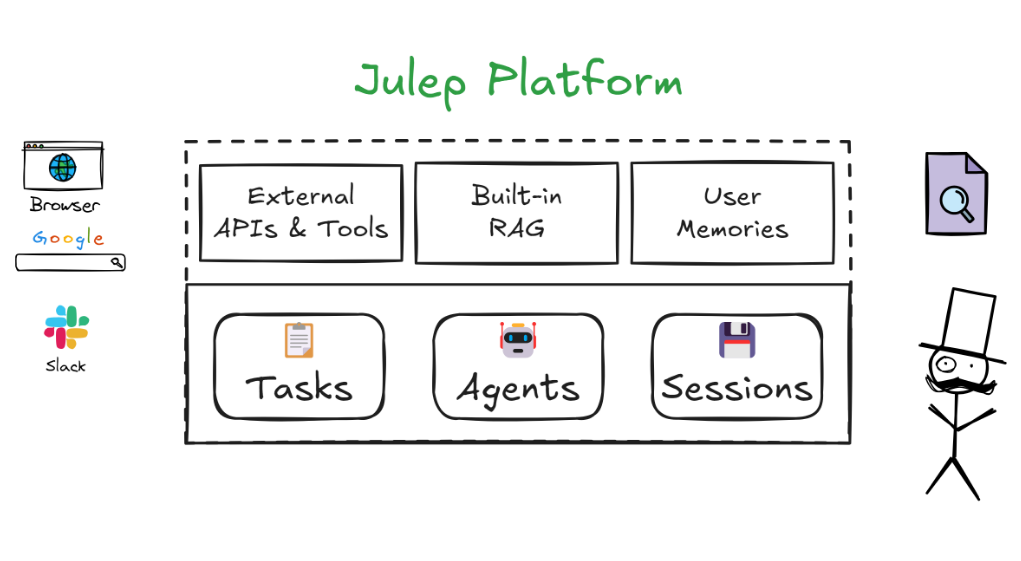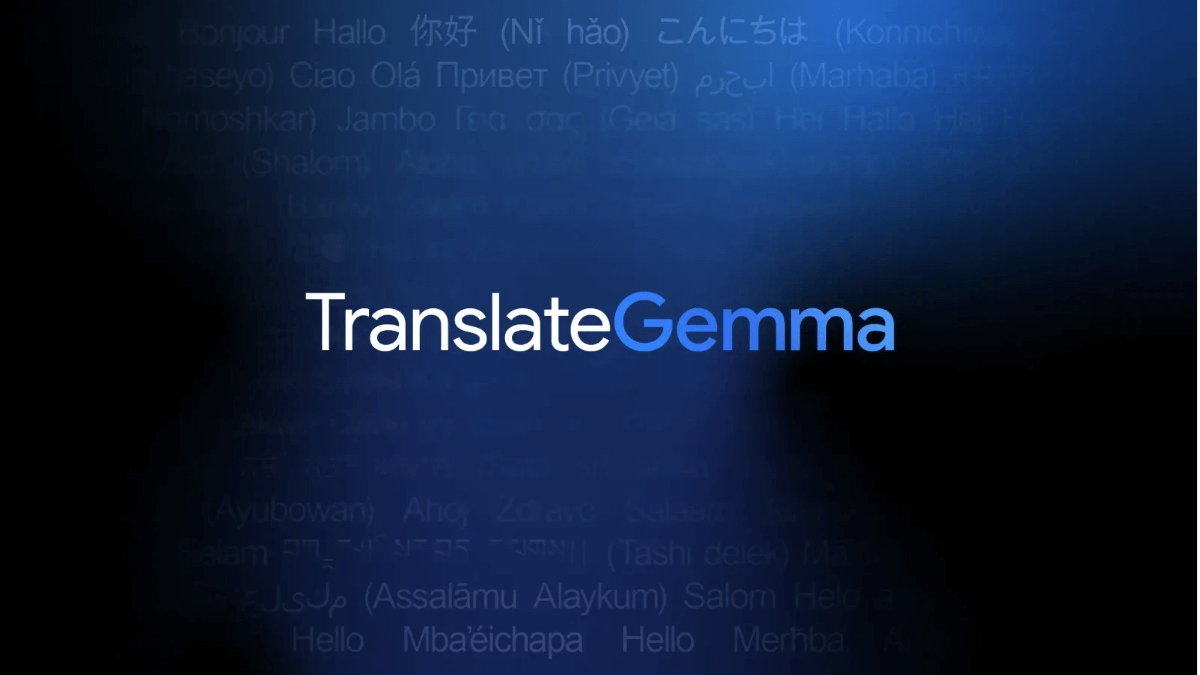Easy-Wav2Lip: a tool for high quality video lip sync, optimized for Wav2Lip
General Introduction
Easy-Wav2Lip is a program based on the Wav2Lip an improved tool designed to simplify the process of video lip syncing. The tool offers simpler setup and implementation, supports Google Colab and local installation. By optimizing the algorithms, Easy-Wav2Lip significantly improves the processing speed and fixes visual errors found in the original Wav2Lip. Users can choose from different quality options including Fast Mode, Improved Mode and Enhanced Mode to meet different needs.
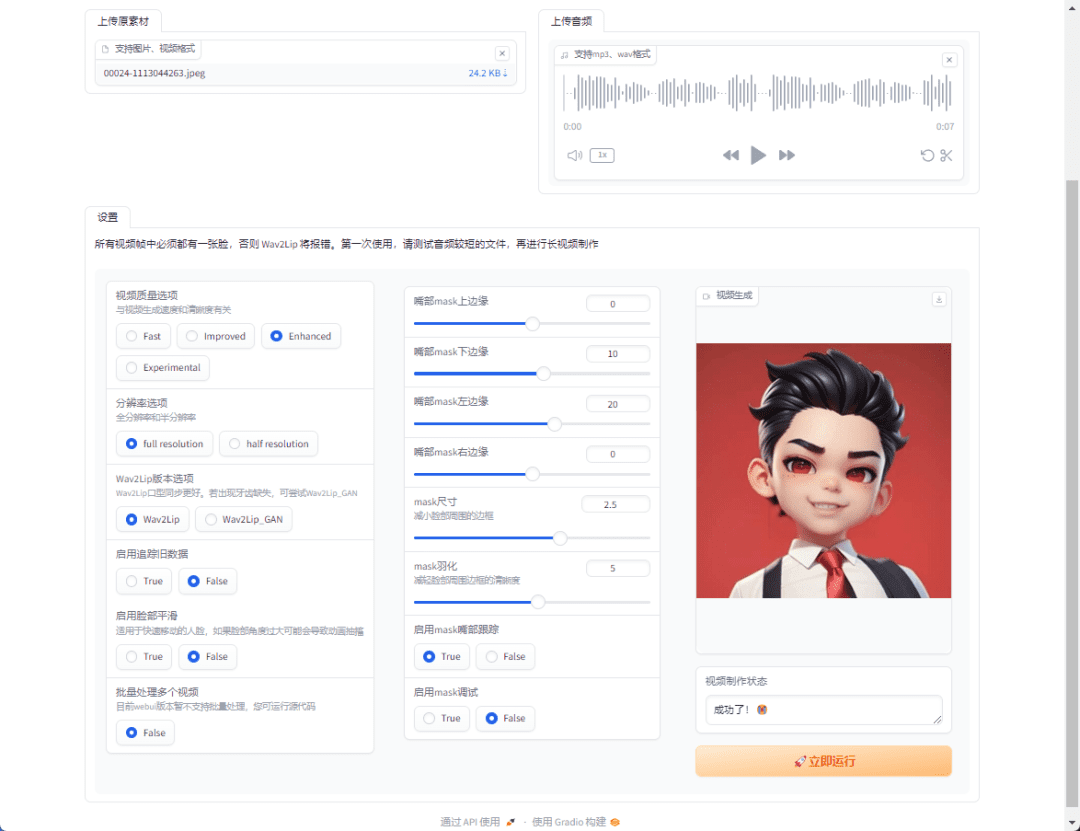

Function List
- Simple setup and implementation: Google Colab and local installations are supported, with detailed documentation and installation guides.
- Rapid processing: Optimized algorithms dramatically improve processing speeds, reducing processing time for 9-second 720p video to 56 seconds from 6 minutes and 53 seconds.
- Quality Options: Three quality options are available - Fast, Improved and Enhanced - to meet the needs of different users.
- visual restoration: Fix visual bugs in the original Wav2Lip to provide better visuals.
- Cross-platform support: Windows and MacOS support, Nvidia CUDA and Apple MPS compatibility.
Using Help
Installation process
Google Colab Version
- show (a ticket) Google Colab PageThe
- Follow the instructions on the page and run the two code cells in sequence.
- Upload your video and audio files to start the process.
local installation
- downloading Easy-Wav2Lip.bat Documentation.
- Place the file in a folder on your computer (e.g. Documents folder).
- Run the Easy-Wav2Lip.bat file and follow the instructions to complete the installation.
- Just run the file each time you use it.
Usage Process
- Select Quality Options: Select Quick, Improved or Enhanced modes as required.
- Uploading files: Upload your video and audio files.
- Start processing: Click the Start button and wait for the process to complete.
- Download results: After processing is complete, download the resulting video file.
Detailed operating instructions
- fast mode: For users who require high processing speed. After selecting the fast mode, upload video and audio files and click to start processing. The processing time is shorter, but the visual effect may be slightly inferior to other modes.
- Modalities for improvement: On top of the Quick Mode, a feathering mask is added to restore the original resolution of the rest of the face. Suitable for users who have certain requirements for visual effects.
- Enhanced Mode: On top of the improved model, GFPGAN super-resolution processing has been added to provide the best visualization. Suitable for users with the highest demand for visual effects.
© Copyright notes
Article copyright AI Sharing Circle All, please do not reproduce without permission.
Related posts

No comments...