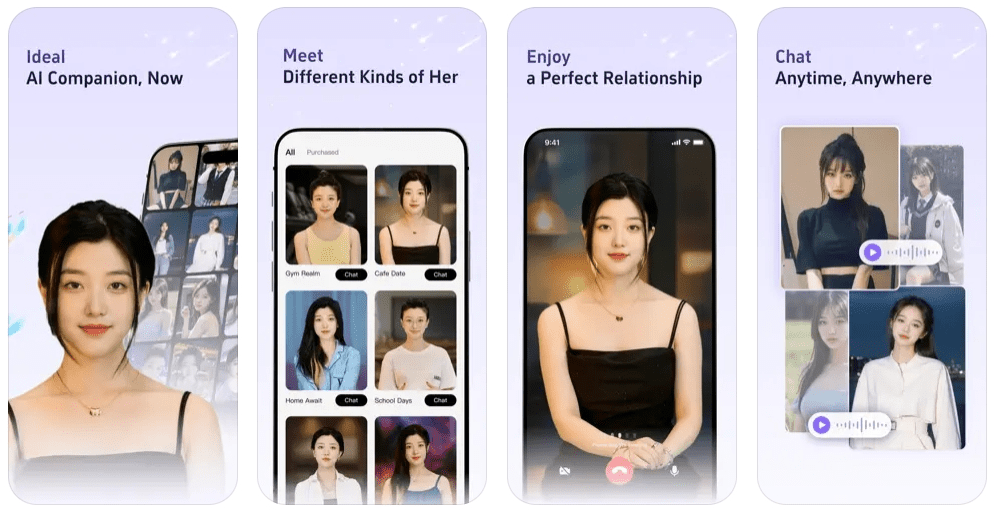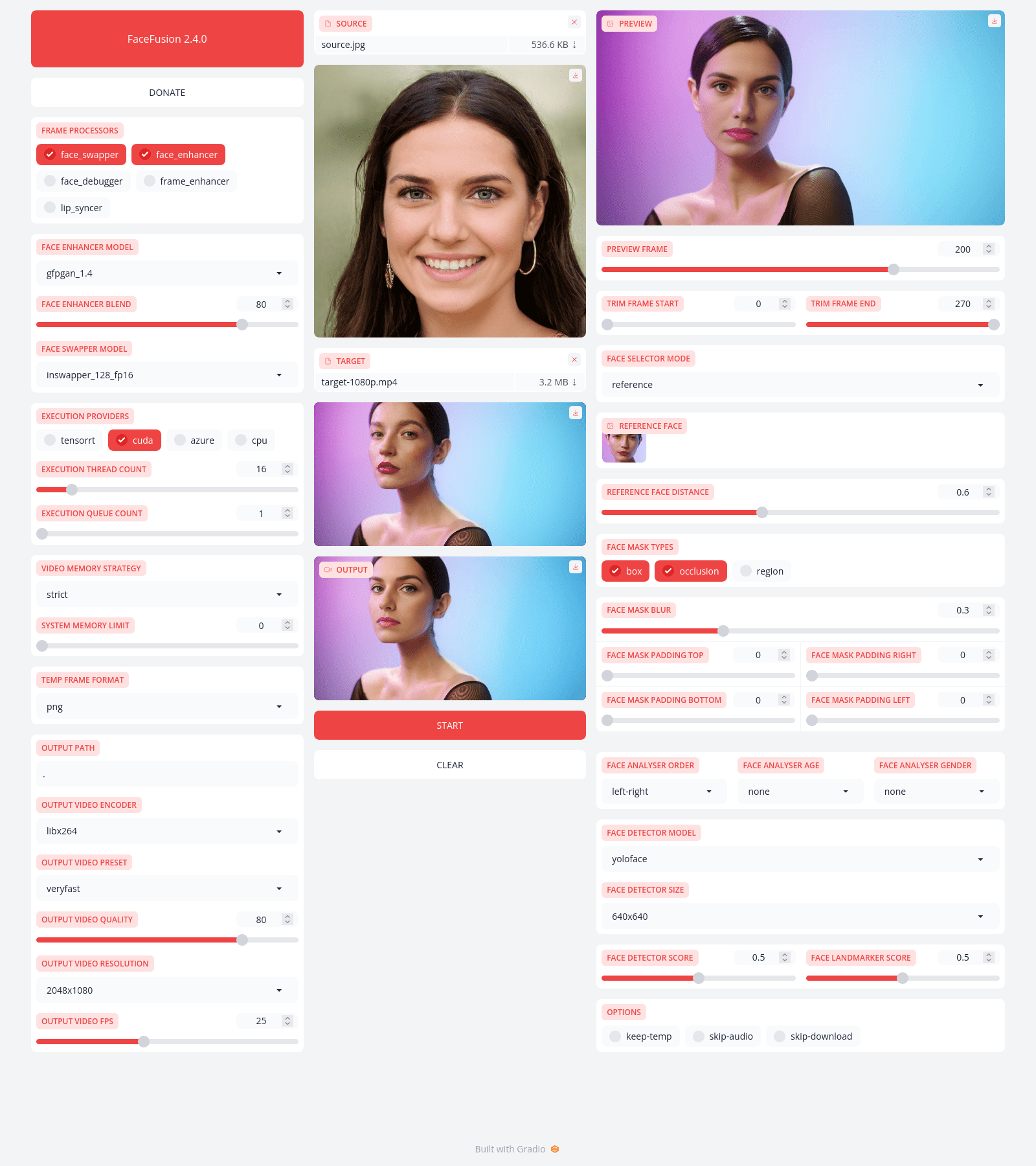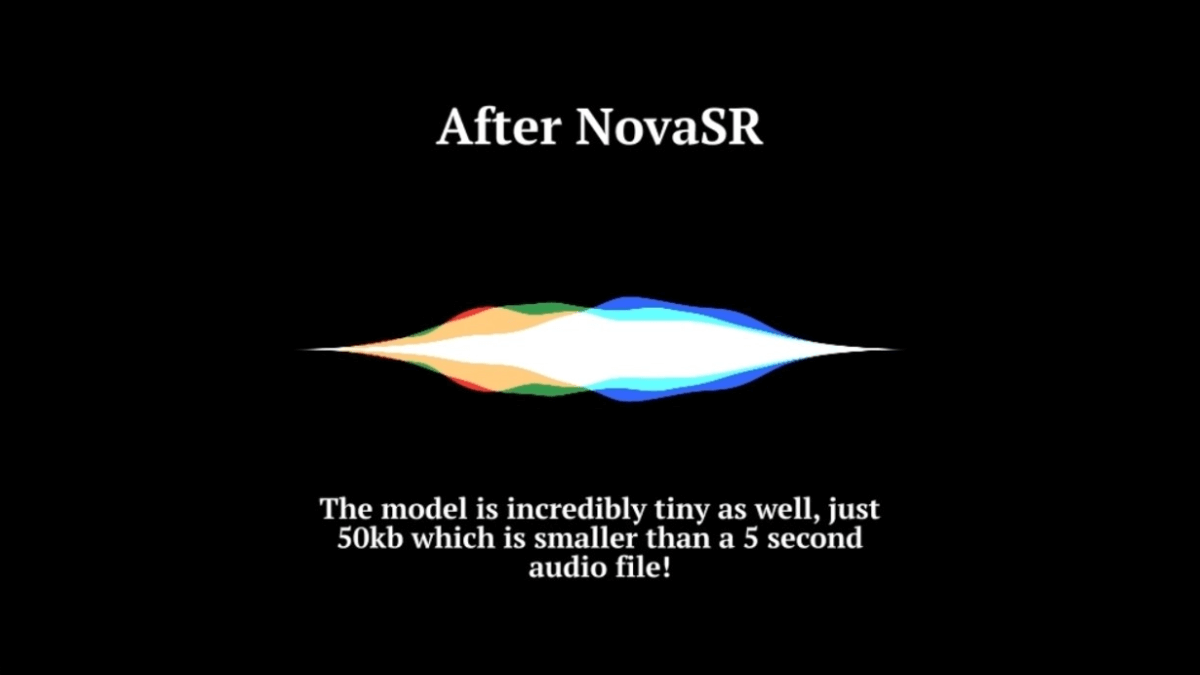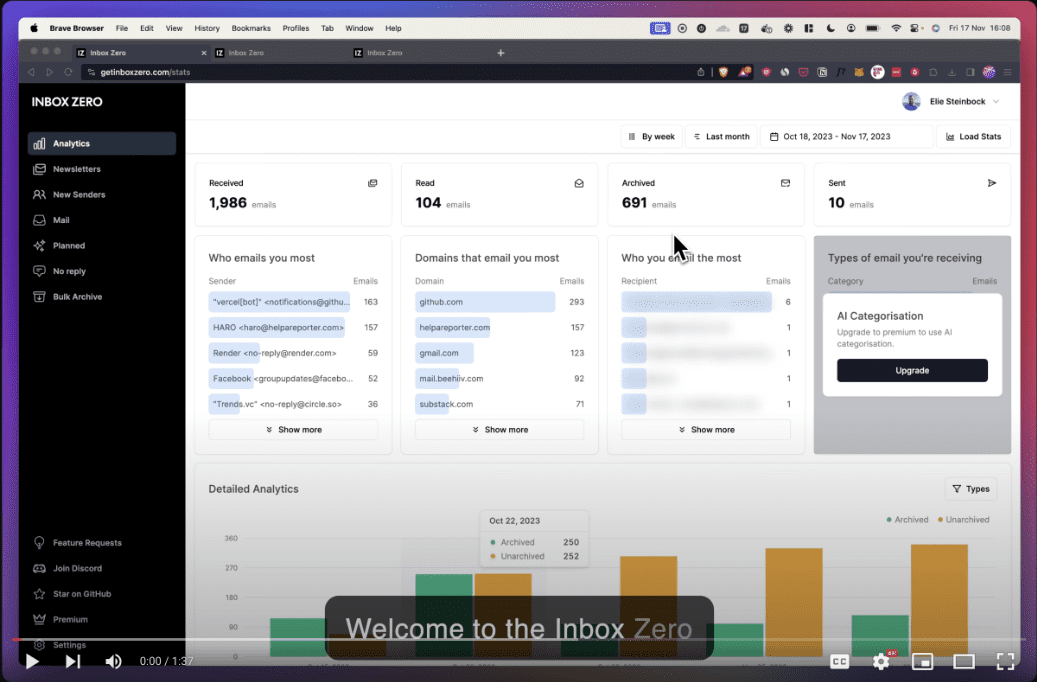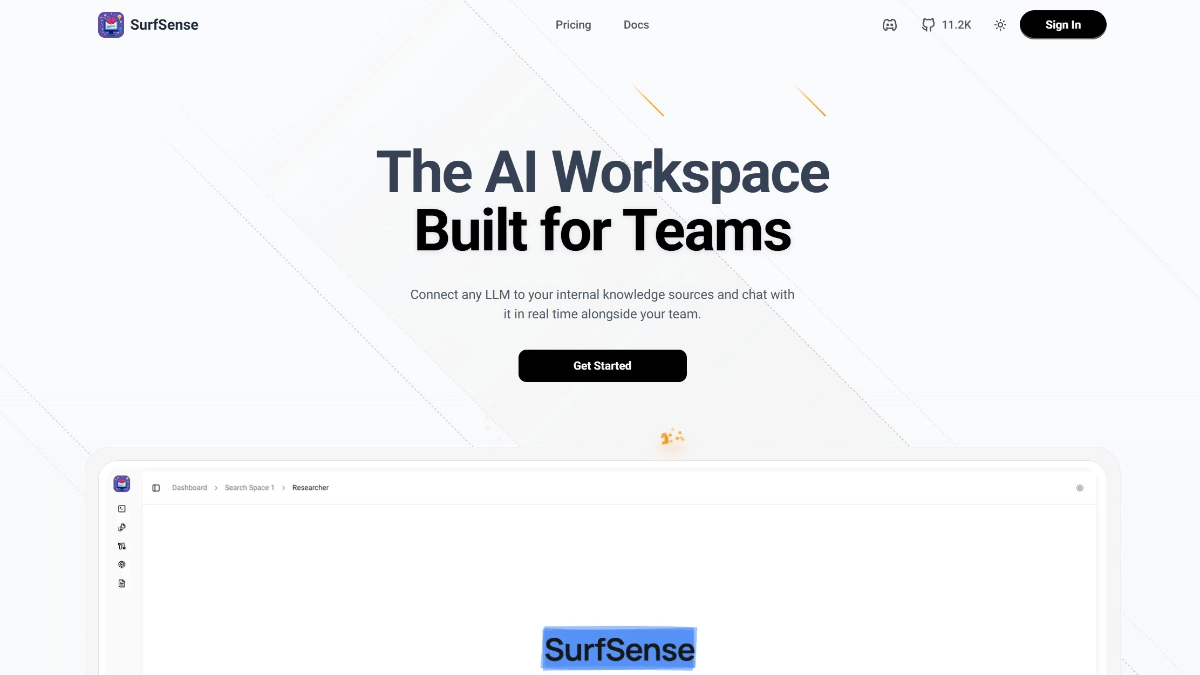DUIX: Real-time interactive intelligent digital people with multi-platform one-click deployment support
General Introduction
DUIX (Dialogue User Interface System) is an AI-driven digital human interaction platform created by Silicon Intelligence. With open source digital human interaction features, developers can easily integrate large-scale models, automatic speech recognition (ASR) and text-to-speech (TTS) functions to achieve real-time interaction with digital humans.DUIX supports one-click deployment on multiple platforms such as Android and iOS, making it easy for every developer to create intelligent and personalized digital human agents that can be applied to various industries. With low deployment cost, low network dependency, and diverse functionality, the platform is able to meet the needs of a wide range of industries, including video, media, customer service, finance, radio and television.
Commercial use requires a separately customized cloned digital image! Free image models are not available for commercial use! If you need to support digital person customization, we are based on video for digital person customization. You can customize your own digital person for use in the SDK. However, customized figures are a paid service.

Business Case: https://apps.apple.com/us/app/duix-your-ai-companion/id6451088879
Function List
- Multi-platform support: Supports one-click deployment for both Android and iOS platforms.
- Automatic Speech Recognition (ASR): Achieve efficient speech recognition function.
- Text-to-speech (TTS): Provides natural and smooth speech synthesis.
- Low deployment costs: No need for customers to provide a technical team to support low-cost, rapid deployment.
- low network dependency: Virtual assistant self-service for subway, banking, government affairs and other scenarios.
- Versatile Functions: Meet the needs of multiple industries such as video, media, customer service, finance, radio and television.
Using Help
Installation process
DUIX.ai does not require a complicated installation process, users can get the project code and deploy it directly through GitHub. Here are the detailed steps to use it:
- Visit the project page: Go toGitHub project pageThe
- clone warehouse: Clone the repository locally using the Git command.
git clone https://github.com/GuijiAI/duix.ai.git - Installation of dependencies: Go to the project directory and install the relevant dependencies.
cd duix.ai npm install - Initiation of projects: Start the project after completing the installation.
npm start
Environment Configuration: Configure the development environment, including installing the necessary dependencies and tools, according to the instructions in the README file.
Compilation and deployment: Compile the project using Android Studio or Xcode and deploy it to the target device.
Function Operation Guide
1. Automatic Speech Recognition (ASR)
- launch an application: Open the DUIX app and go to the main screen.
- voice input: Click the voice input button to start speaking, the system will automatically recognize the voice content and convert it to text.
- View Results: The recognition result will be displayed on the screen in real time and the user can perform further operations.
2. Text-to-speech (TTS)
- input text: Enter the text content to be converted to speech in the text box.
- Click to convert: Click the "Convert to Speech" button and the system will convert the text into speech and play it back.
- Adjustment of settings: The user can adjust the speech rate, pitch and other parameters of the voice as needed.
3. Multi-platform deployment
- Android platform: Open the project using Android Studio, connect the Android device, and click the "Run" button to deploy the application to the device.
- iOS platform: Open the project in Xcode, connect the iOS device, and click the "Run" button to deploy the app to the device.
Featured Functions
- One-Click Deployment: Supports one-click deployment on multiple platforms to simplify the development process.
- Efficient Speech Recognition: Integrate advanced speech recognition technology to provide efficient and accurate speech recognition services.
- natural speech synthesis: Provides high-quality speech synthesis function to generate natural and smooth speech output.
- Diversified application scenarios: Supports applications in video, media, customer service, finance, radio and television, and many other industries to meet the needs of different users.
With the above detailed usage help, users can easily get started with the DUIX platform and make full use of its powerful features to realize intelligent digital human interaction.
© Copyright notes
Article copyright AI Sharing Circle All, please do not reproduce without permission.
Related articles

No comments...