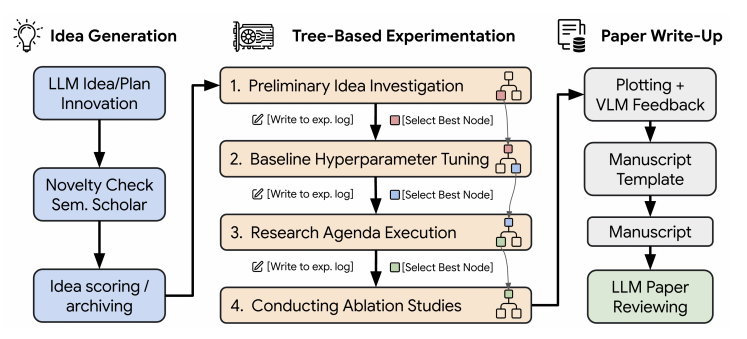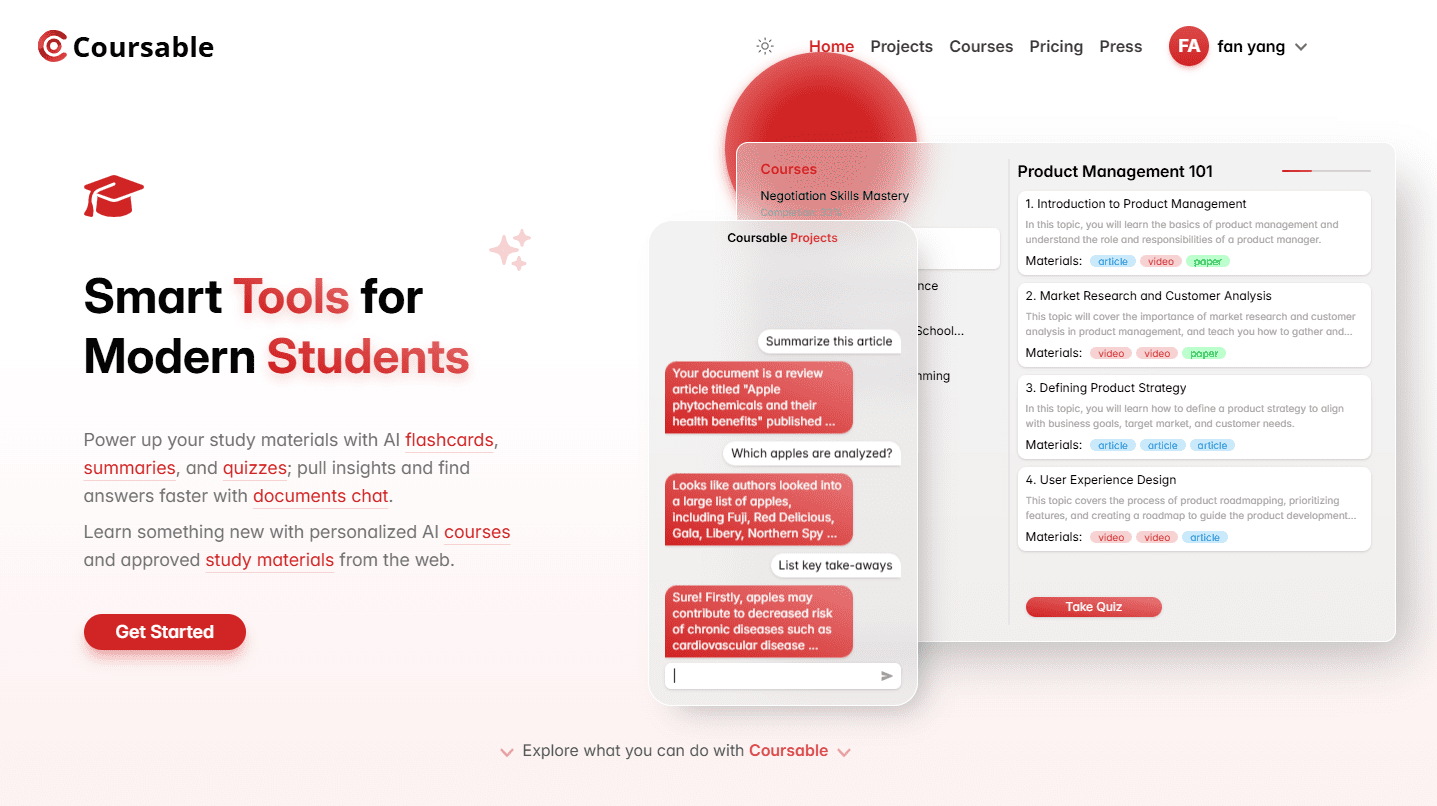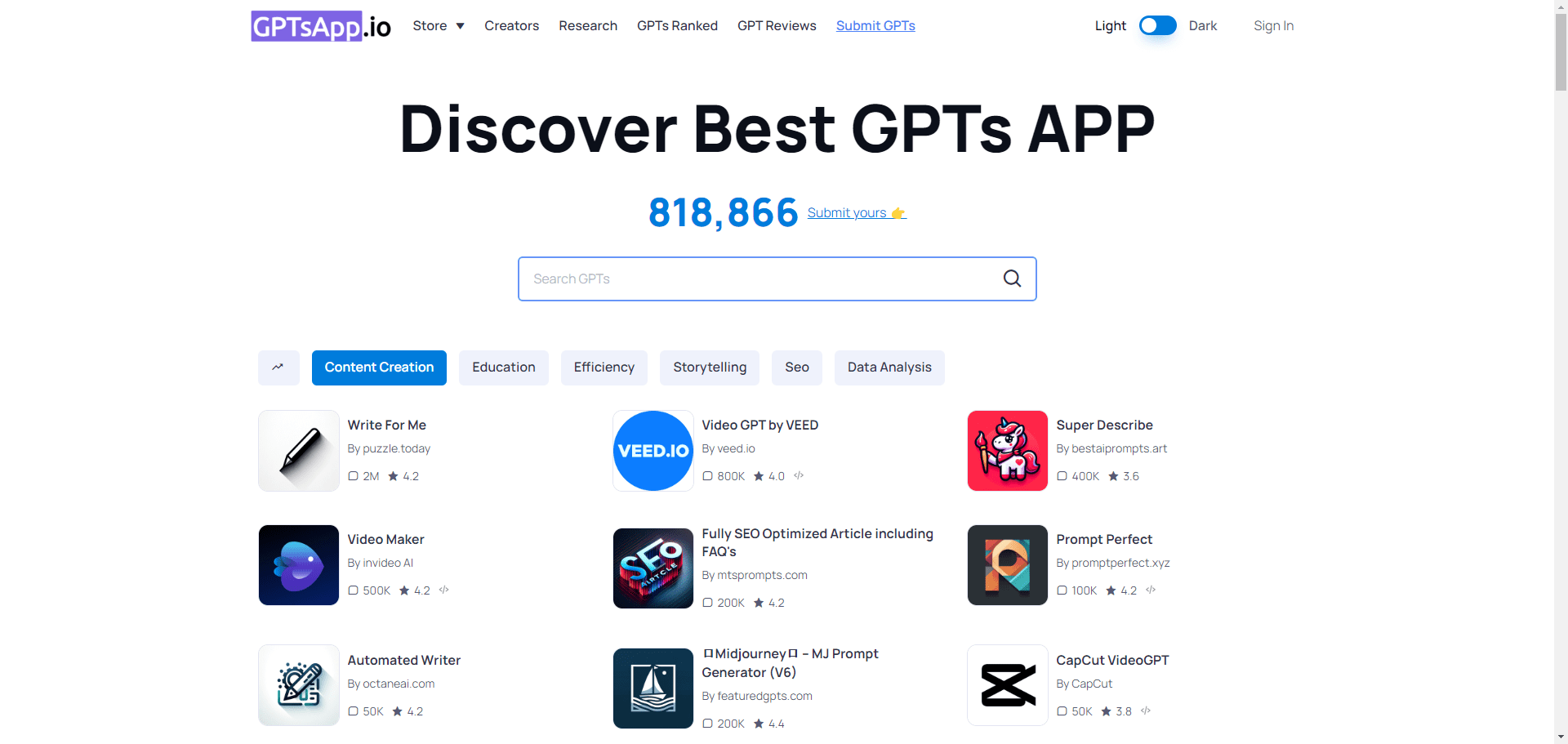Draw Things: a Stable Diffusion AI drawing tool that runs natively on Apple devices
General Introduction
Draw Things is an AI-assisted image generation tool based on the popular model Stable Diffusion that allows users to quickly create images based on their imagination. App 100% runs offline on the user's device to protect user privacy. Provides a complete image generation editing workflow, including masks, external screen expansion, text to image and other functions. Different styles of models are also available for different needs. Supported device types include iPhone, iPad and Mac devices with M1/M2 chips.
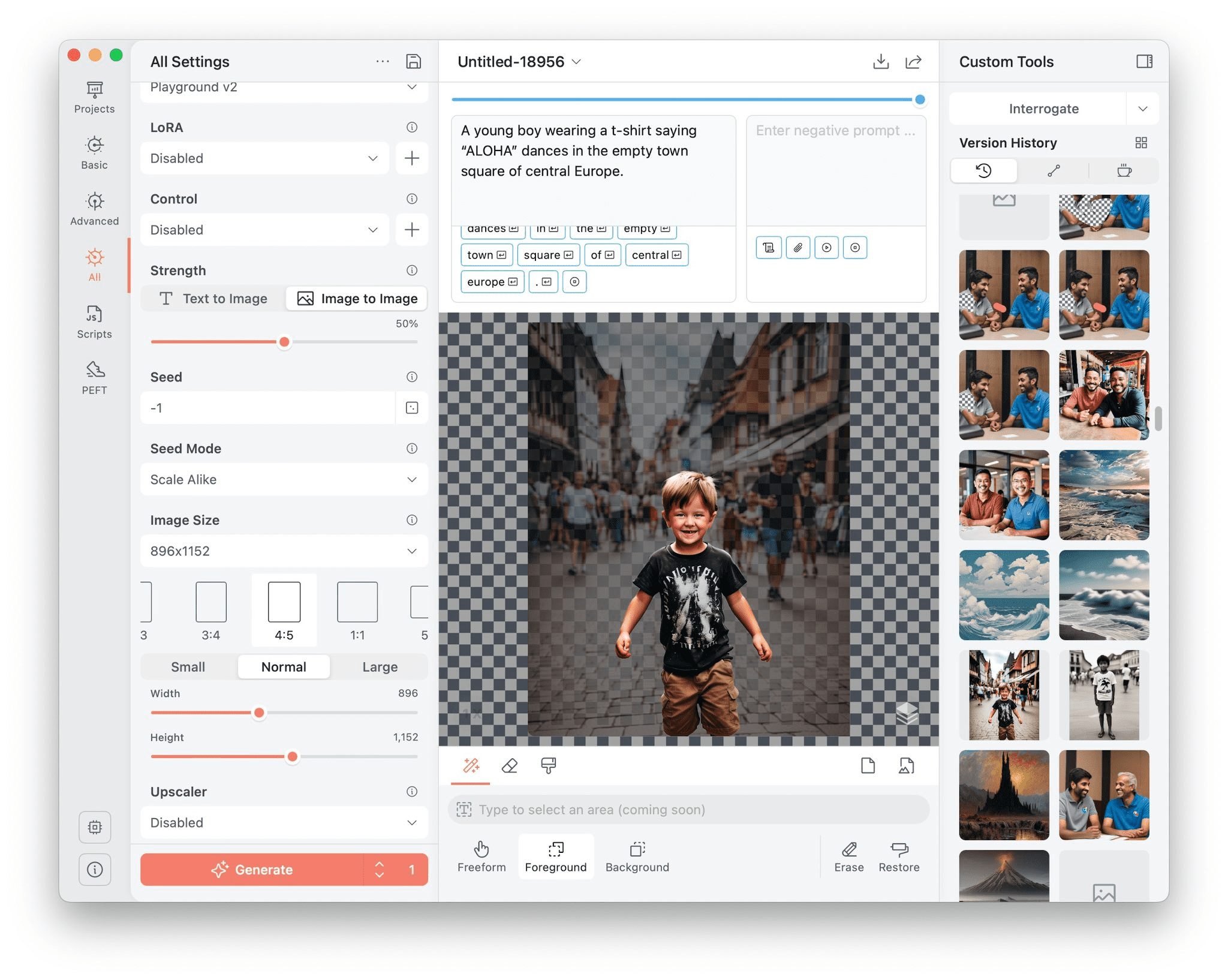
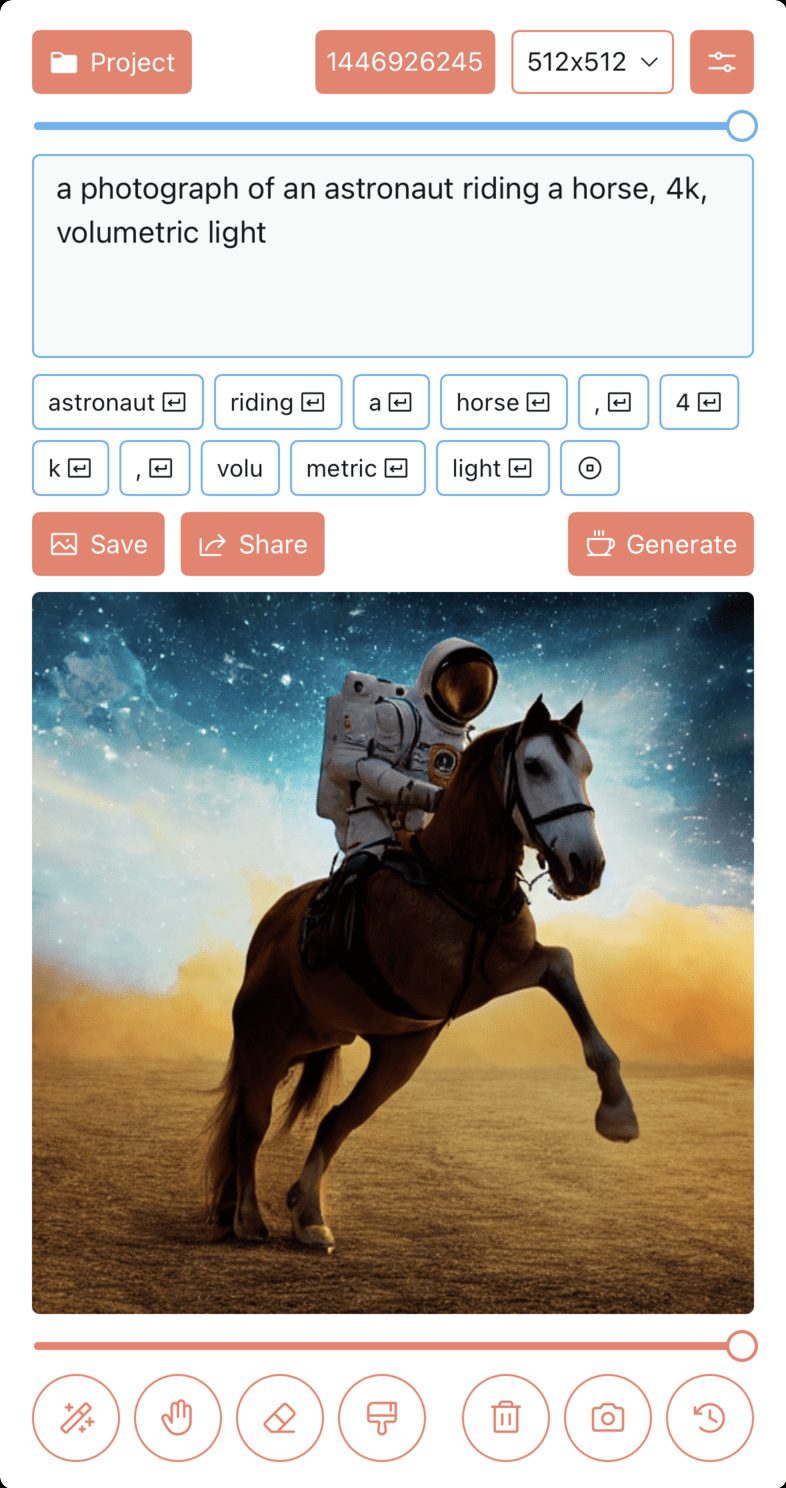
Function List
- Image Generation: Generate images by typing text commands.
- Posture Editor: Copy the composition from the reference image and fine-tune the human pose.
- Infinite Canvas: Expand the canvas and fill any part of the image at will.
- Graffiti to Image: Transform sketches into beautiful visuals.
- image repair: Seamless image enhancement using the Patch Mask feature.
- Version History: Keep track of the creation process and revert to the previous version at any time.
Includes all professional Stable Diffusion features without compromises
Provides several different styles of models to choose from
Using Help
Installation process
- Download Apps: Go to the App Store, search for "Draw Things" and download it.
- Installation of applications: Follow the prompts to complete the installation.
Usage Process
- launch an application: Open the Draw Things app.
- Creating Images::
- Enter text commands in the main screen, such as "Generate an image of a sunset".
- Click the "Generate" button and wait a few minutes for the image to be automatically generated.
- Edit Image::
- Use the pose editing feature to copy the composition from a reference image and fine-tune the human pose.
- Use the Unlimited Canvas feature to expand the canvas and fill any part of the image at will.
- Use the Doodle to Image feature to transform sketches into beautiful visuals.
- Use the Image Repair feature for seamless image enhancement with a repair mask.
- Save and Share::
- When you are done editing, click the "Save" button to save the image to your device.
- The generated images can be shared via social media or email.
Advanced Features
- Version History: Draw Things automatically saves multiple versions during the editing process. Users can view and revert to previous versions at any time, ensuring that every step of the creative process is preserved.
- Multiple model support: Draw Things supports a wide range of Stable Diffusion models, including generic models and Waifu Diffusion models specialized for anime. Users can choose different models and styles according to their needs.
Hints and Tips
- Optimization Instructions: In order to generate more precise images, it is recommended to use detailed textual instructions. For example, "Generate an image of a beach sunset with coconut trees and waves".
- Adjustment parameters: Parameters such as guidance scale, number of steps, intensity, image size, etc. can be adjusted when generating an image to get the best results.
- offline operation: Draw Things runs completely offline to ensure user privacy and security. It works even when there is no internet connection.
© Copyright notes
Article copyright AI Sharing Circle All, please do not reproduce without permission.
Related articles

No comments...