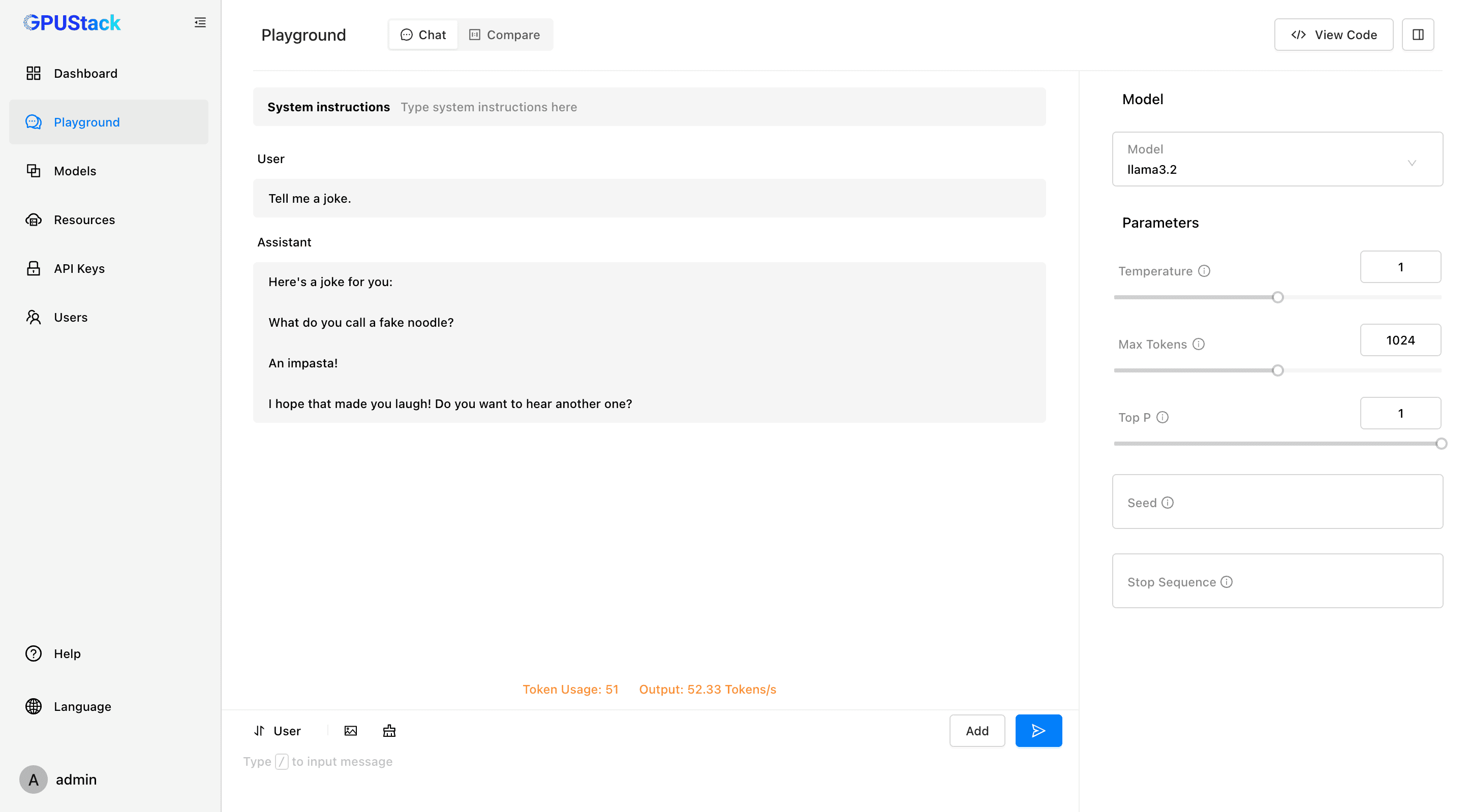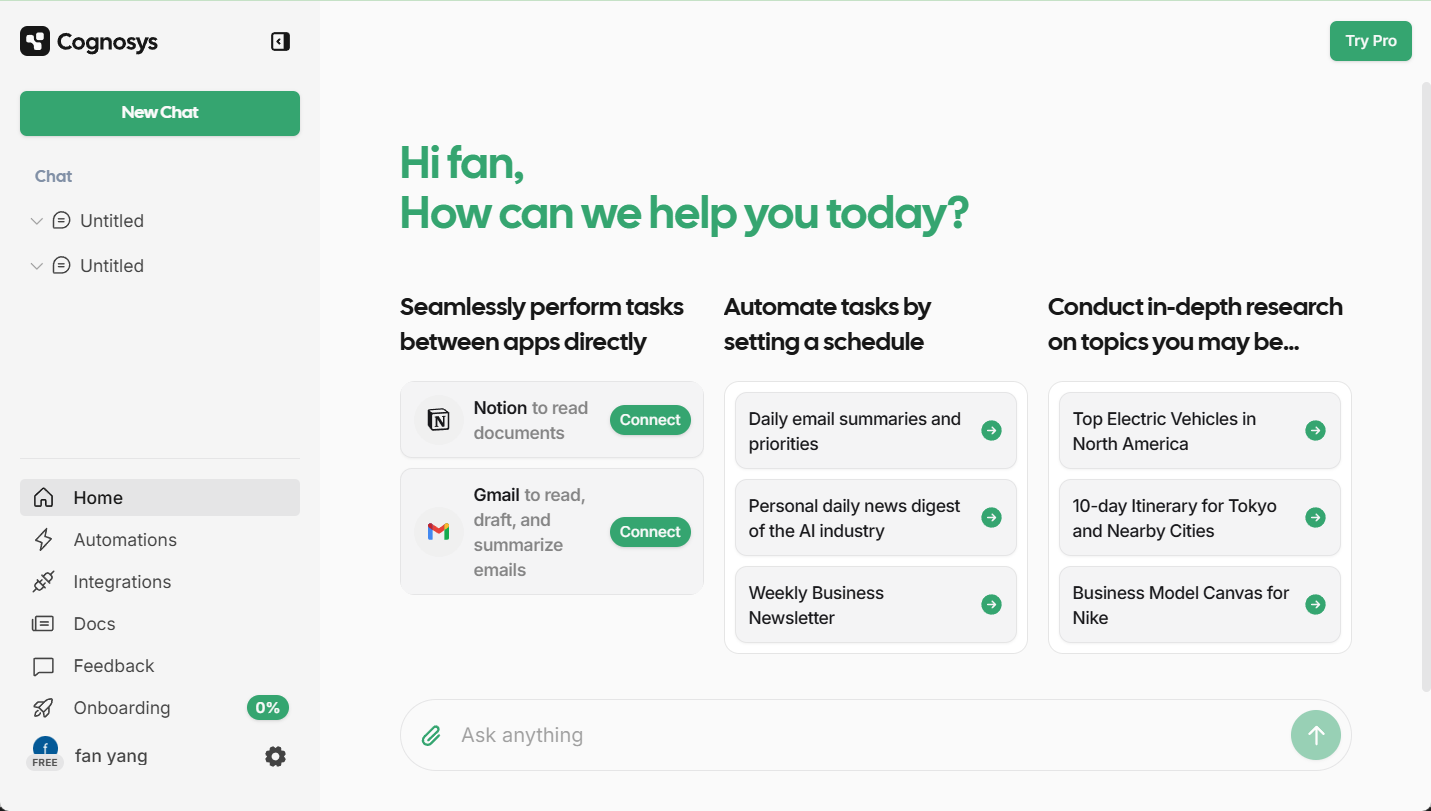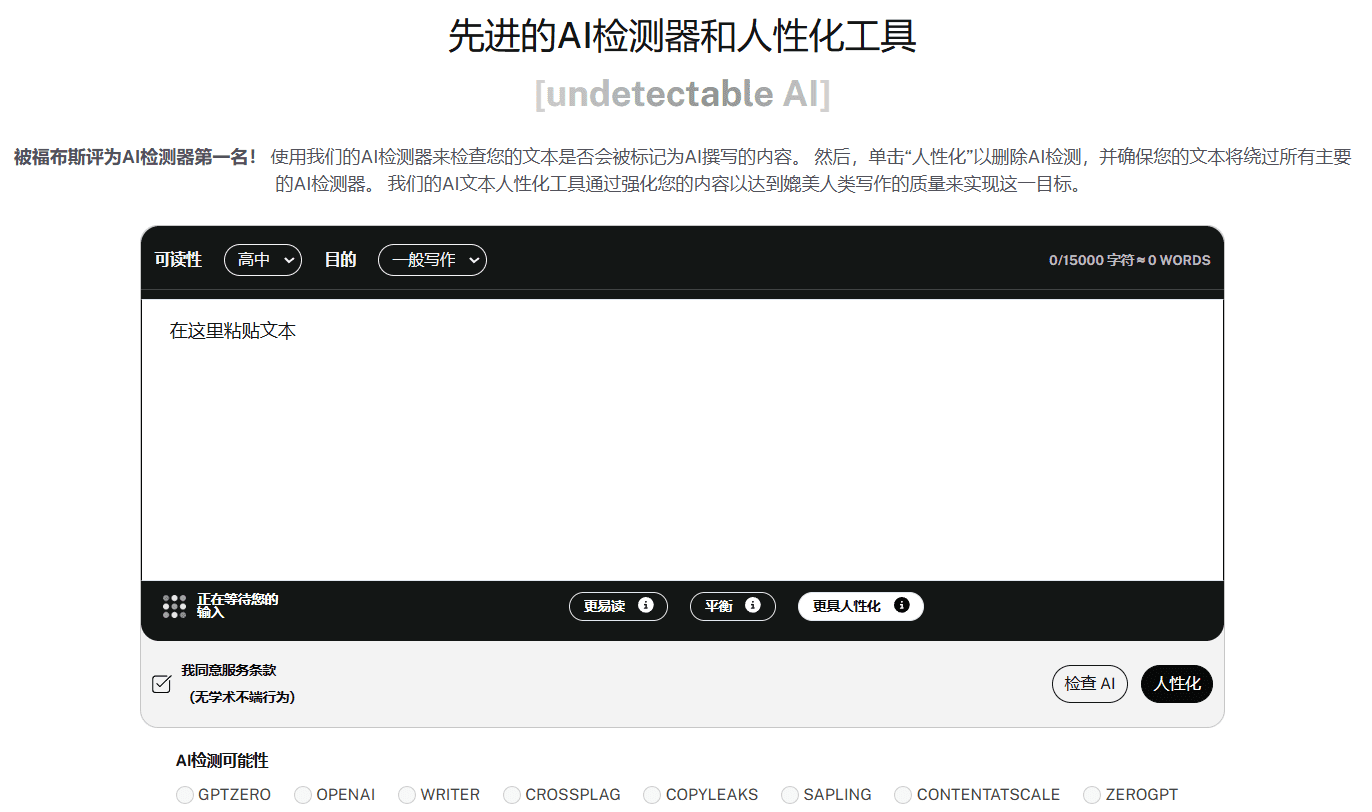Teaser Dubbing: Intelligent dubbing tool that focuses on short video narration and creation
General Introduction
Teaser Dubbing is a popular AI dubbing software with over 5 million users. The software utilizes advanced AI intelligent dubbing technology to provide professional and realistic dubbing effects, which is applicable to a variety of scenarios such as short videos, advertisement production, education and training. Teaser Dubbing is committed to providing users with fast and convenient intelligent creation tools to help creators improve the quality and impact of their works.
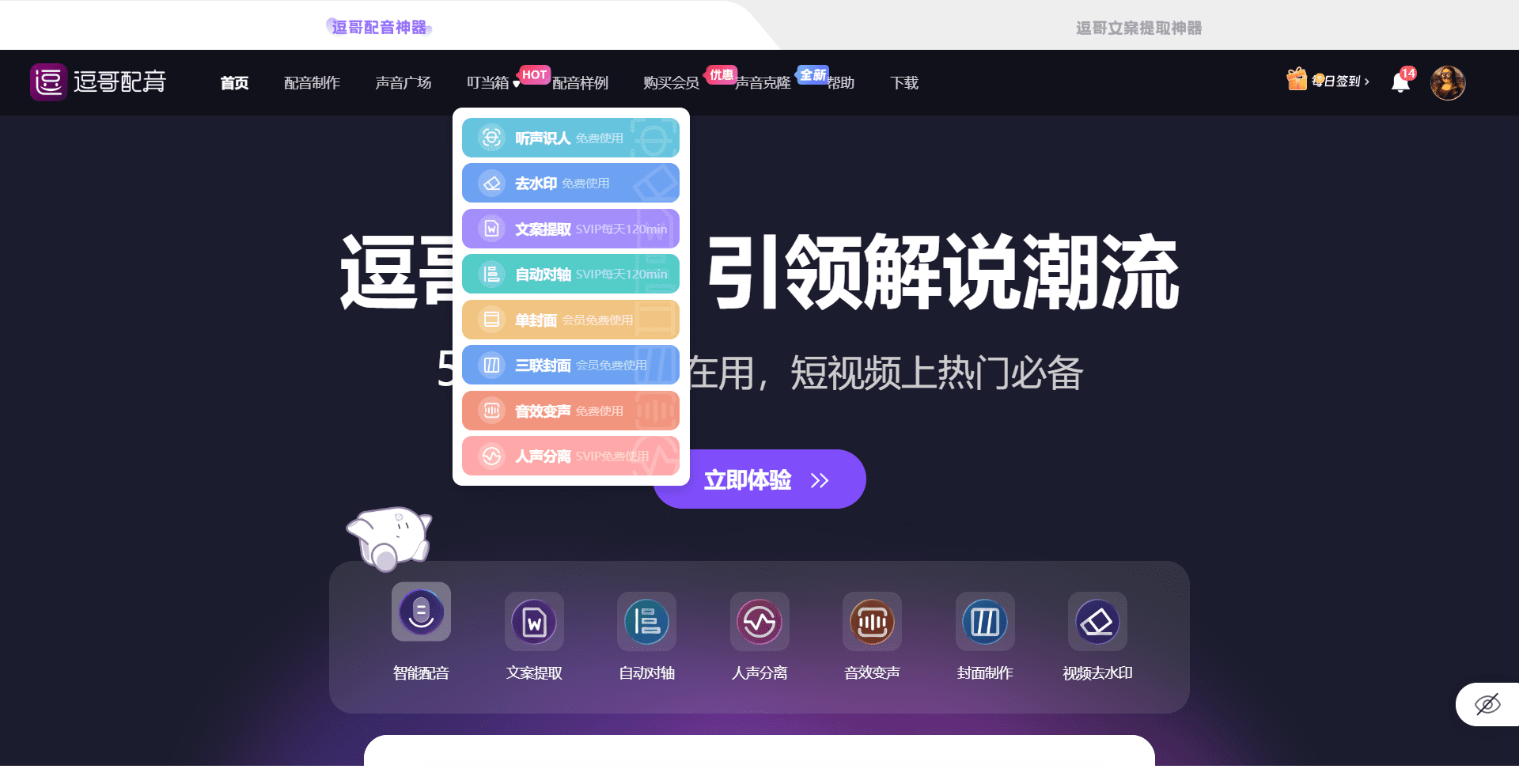
Teaser Dubbing Home
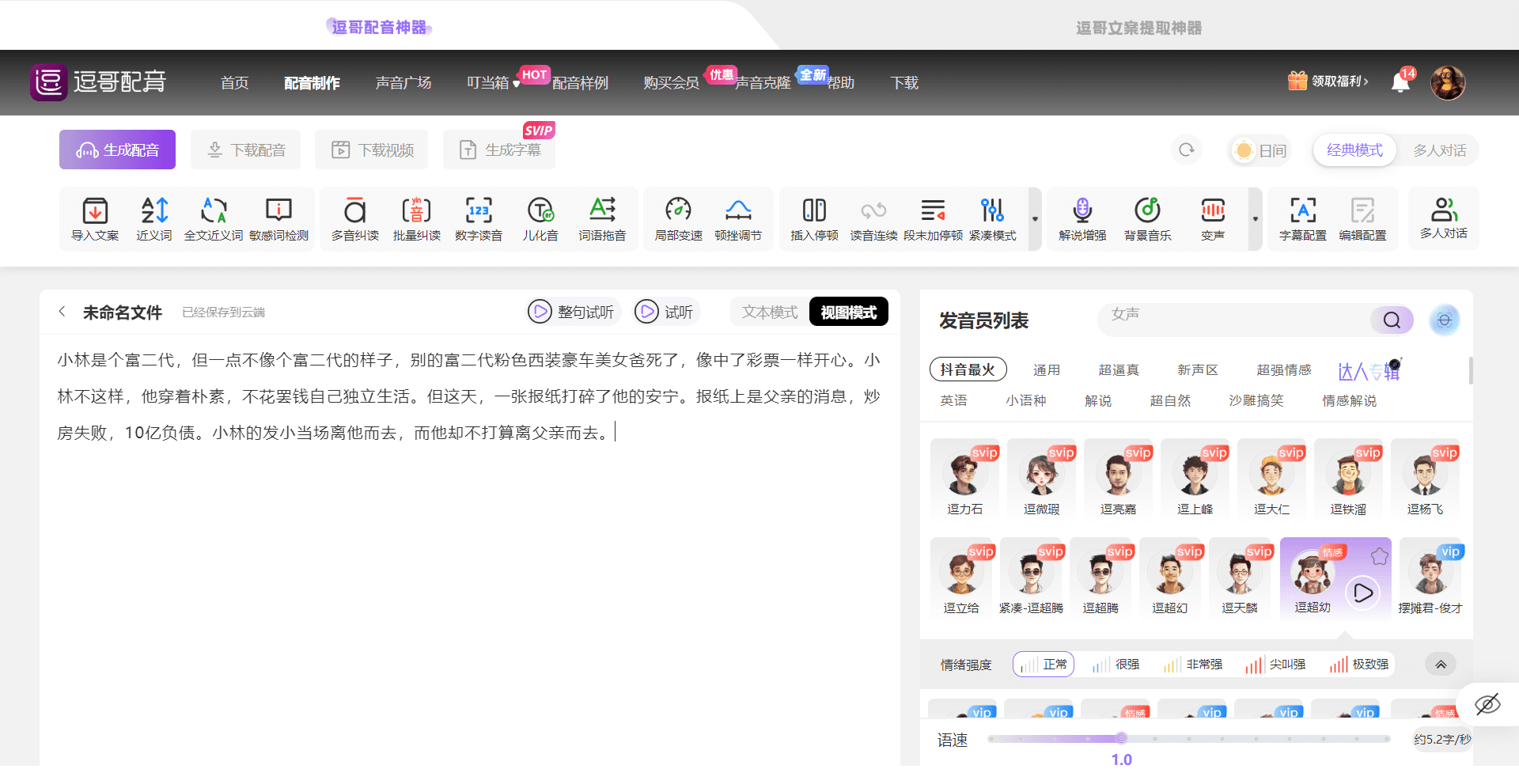
Teaser Dubbing Dubbing Production
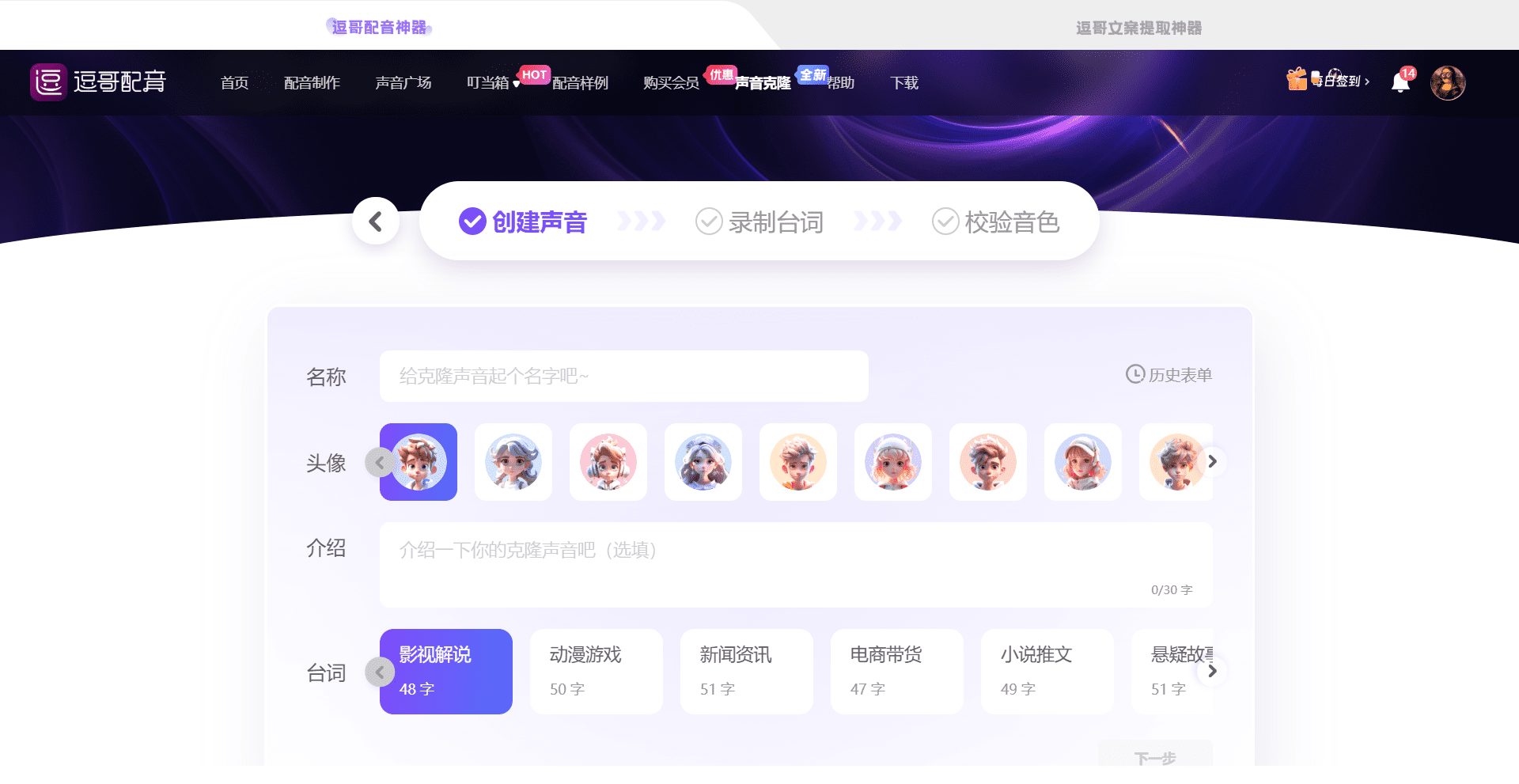
Teaser Dubbing Voice Cloning
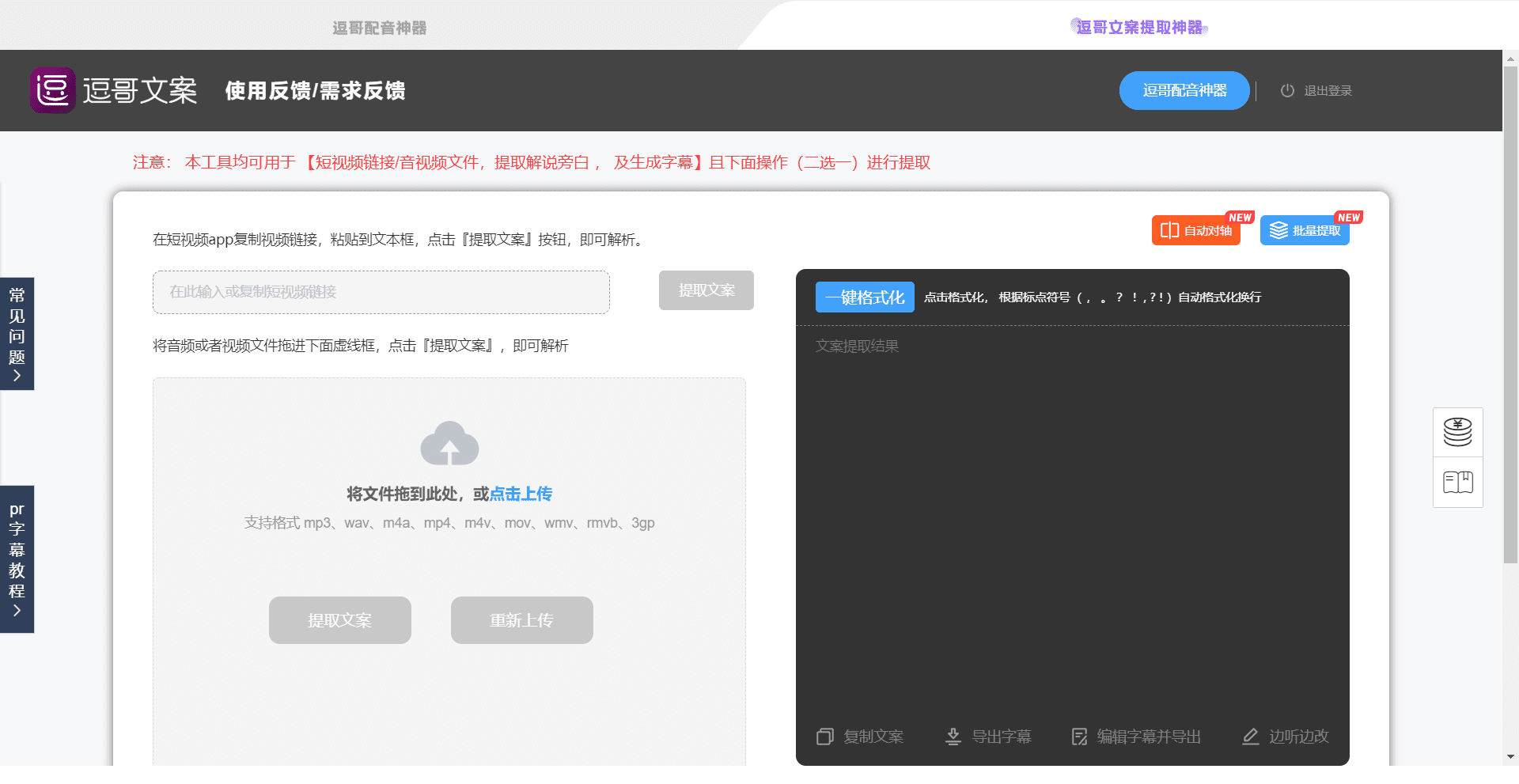
Teaser Dubbing Extracting short video copy
Function List
- Intelligent Dubbing : Utilizes AI technology to generate natural and smooth dubbing effects.
- Various sound options: Provides a variety of sound types to meet different style needs.
- Text Extraction : Automatically extract text content from the video to generate voiceovers.
- Sound effects and voice changes: Support a variety of sound effects and voice changes to enhance voice-over expression.
- Video Watermark Removal : Automatically remove watermarks from videos to improve video quality.
- Cover Creator: Provides a cover creator tool for users to add a cover to their videos.
- Multi-language support: Support for multiple language dubbing to meet the needs of global users.
- Cloud storage: Support cloud storage of works, convenient to call and manage at any time.
Using Help
Installation process
- Visit the official website: Open your browser and visitTeaser Dubbing Official WebsiteThe
- Download software : Click the "Download" button and select the appropriate version (Windows, macOS, Android, iOS) to download.
- Installation Software : Run the downloaded installation package and follow the prompts to complete the installation.
- Register and Login : After the installation is complete, open the software, register and login to your account.
Usage Process
- Import Video : After logging in, click the "Import Video" button and select the video file to be dubbed.
- Select Sound : Select the appropriate type of video dubbing sound from the sound library.
- Generate Dubbing : Input or extract the text content, click "Generate Dubbing" button, the software will automatically generate the dubbing effect.
- Edit voiceover: Use tools such as sound effect change and cover creation to further edit and optimize the voiceover effect.
- Export Video: After you finish editing, click "Export Video" button, select the export format and path to save the finished voiceover video file.
- Cloud Storage : Upload your work to the cloud for easy recall and management at any time.
Advanced Features
- Intelligent Dubbing : Utilizes AI technology to generate natural and smooth dubbing effects.
- Various sound options: Provides a variety of sound types to meet different style needs.
- Text Extraction : Automatically extract text content from the video to generate voiceovers.
- Sound effects and voice changes: Support a variety of sound effects and voice changes to enhance voice-over expression.
- Video Watermark Removal : Automatically remove watermarks from videos to improve video quality.
- Cover Creator: Provides a cover creator tool for users to add a cover to their videos.
- Multi-language support: Support for multiple language dubbing to meet the needs of global users.
- Cloud storage: Support cloud storage of works, convenient to call and manage at any time.
© Copyright notes
Article copyright AI Sharing Circle All, please do not reproduce without permission.
Related posts

No comments...