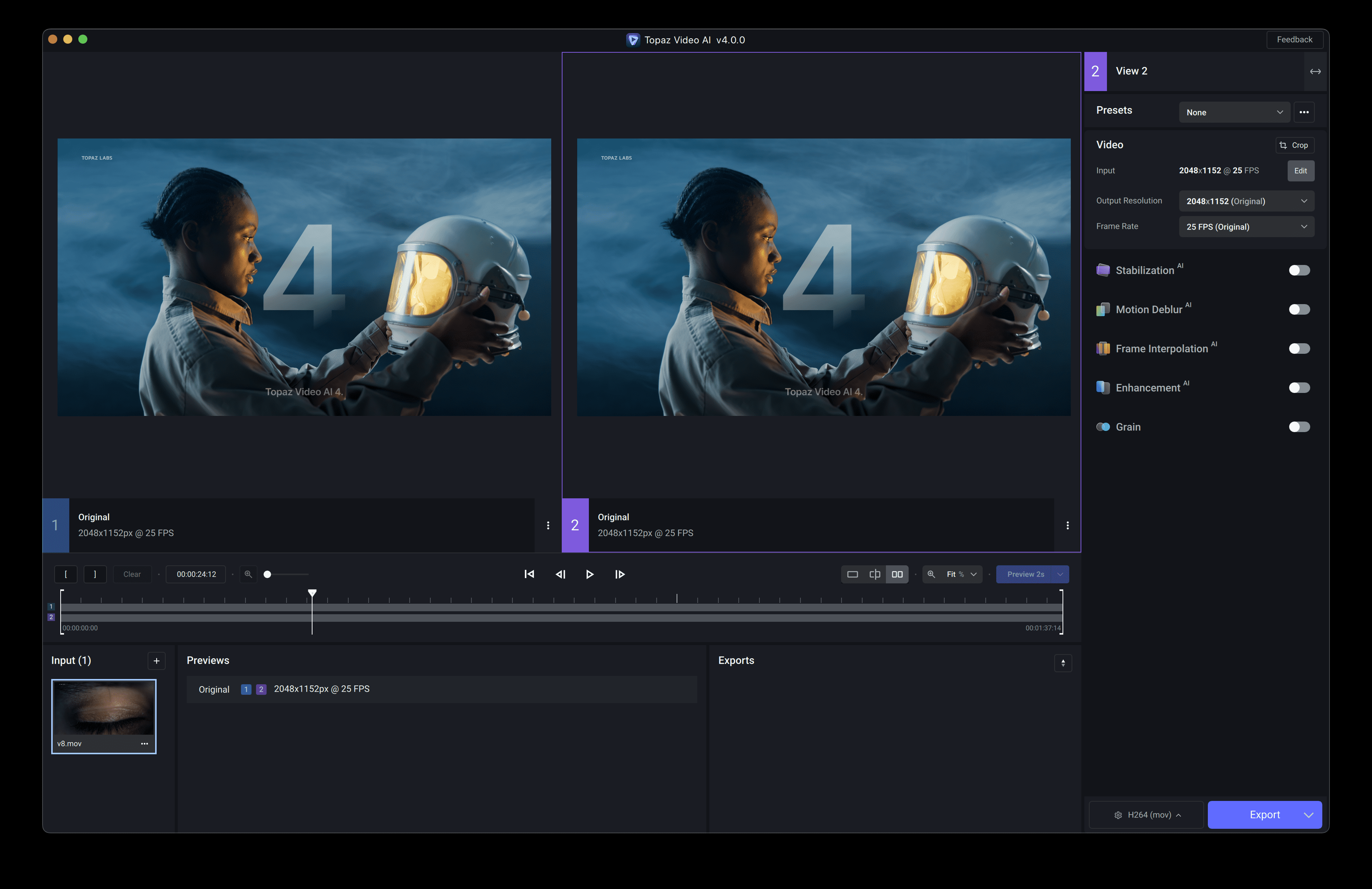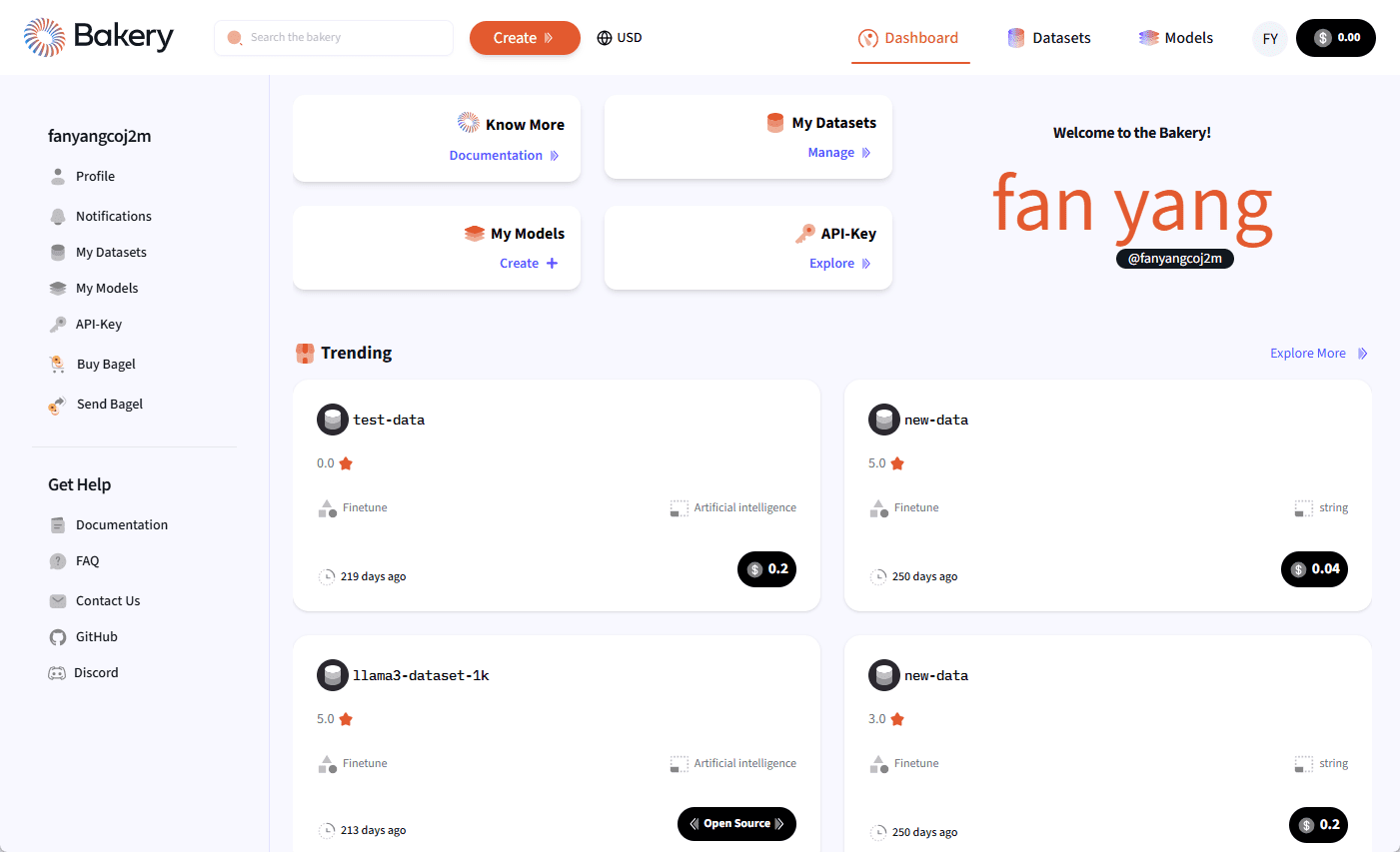DocsGPT: Document Chat Assistant, get reliable answers from single documents, web sources, support local deployment
General Introduction
DocsGPT is an open source documentation assistant designed to simplify the process of querying project documentation. By integrating powerful GPT models, developers can easily ask questions about projects and get accurate answers.DocsGPT supports local deployment to ensure data privacy and provides AI knowledge sharing capabilities.
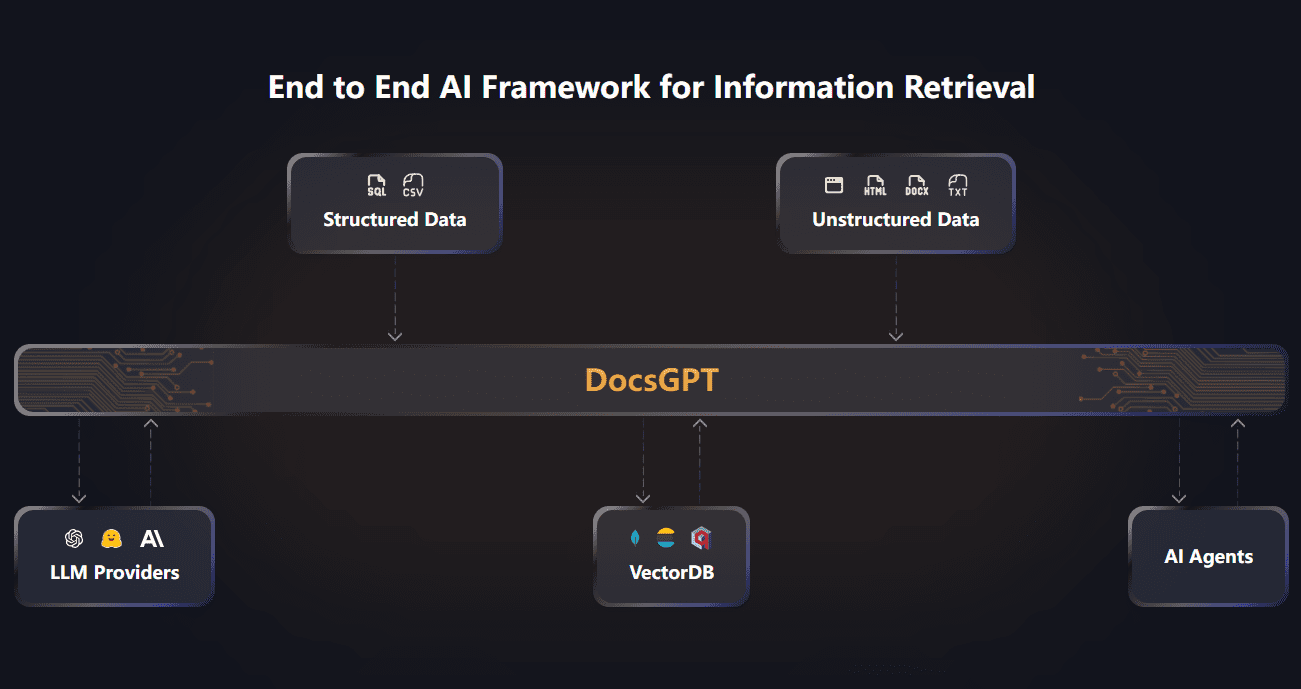
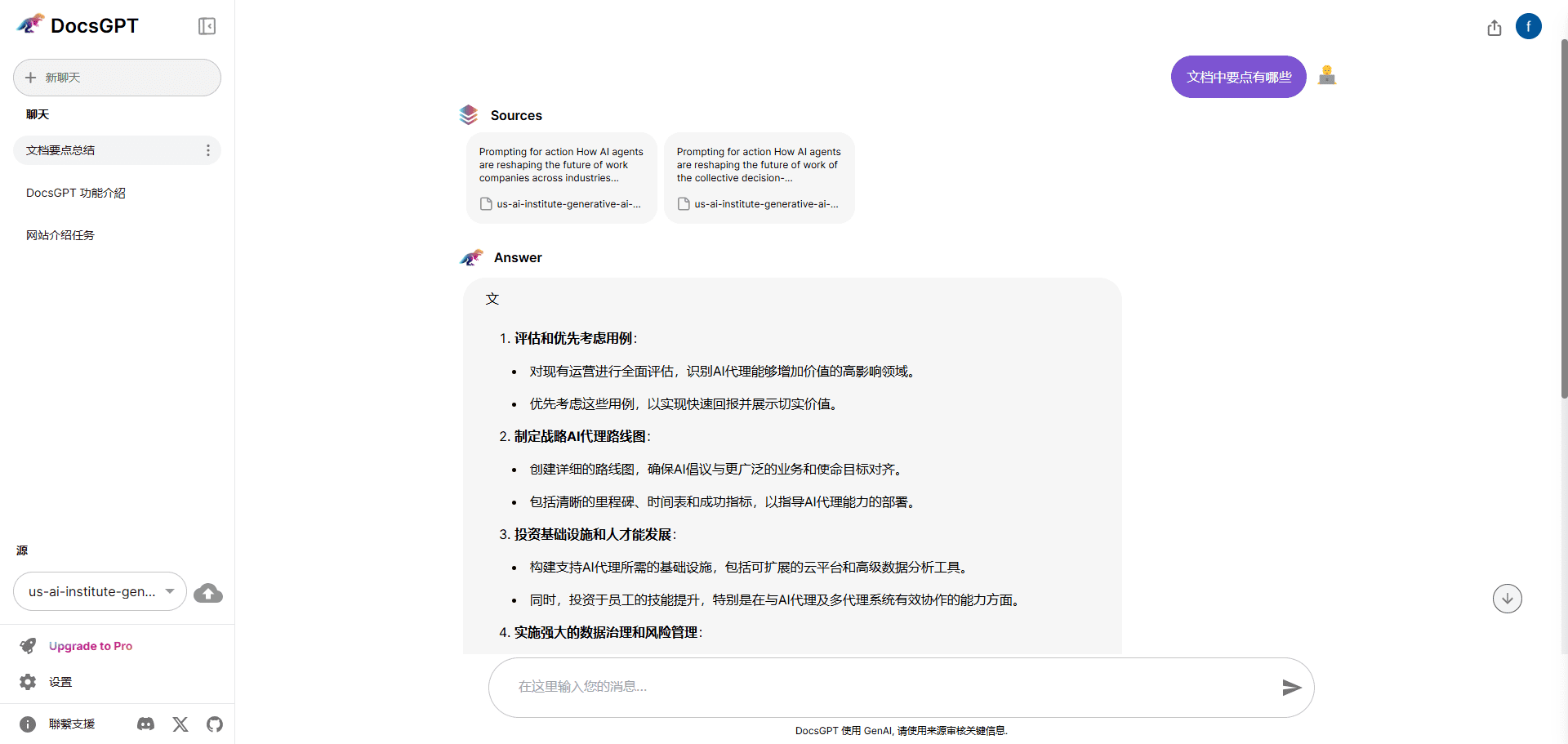
Online experience: https://app.docsgpt.cloud/
Function List
- Document Search: Quickly query project documents with GPT modeling to provide accurate answers
- local deployment: Support local deployment to ensure data privacy and security
- AI Knowledge Sharing: Integrate AI knowledge sharing capabilities, reference single documents as a knowledge base, and create a chatbot that should have a standard API interface.
- Multi-platform support: supports multiple platforms, including Chrome extensions and command-line tools
- expand one's financial resources: Fully open source, developers are free to contribute and customize
- Quick Installation: Provides simple installation scripts for rapid deployment and use
Using Help
Installation process
- Preparing the environment::
- Ensure that Docker is installed.
- Clone the DocsGPT repository:
git clone https://github.com/arc53/DocsGPT.git - Go to the project catalog:
cd DocsGPT
- Configuring Environment Variables::
- establish
.envfile and set the necessary environment variables such as LLM_NAME and API_KEY.
- establish
- Starting services::
- (of a computer) run
./setup.shInstall the dependencies. - Start the service using Docker Compose:
./run-with-docker-compose.sh - Access to local services:
http://localhost:5173
- (of a computer) run
Usage Functions
- Document Chat Assistant::
- Open the DocsGPT interface, enter a question or keyword, and the system will automatically retrieve relevant documents and provide the answer.
- Support natural language questioning to enhance user experience.
- Private deployment::
- Deploy on local or private servers following the installation process to ensure no data leakage.
- Configure environment variables to ensure that the service is running properly.
- AI Knowledge Sharing::
- Integrates multiple GPT models to provide an intelligent knowledge sharing platform.
- Users can choose different models according to their needs to optimize the use of resources.
- Multi-model support::
- Supports Docsgpt-7b-mistral, Docsgpt-14b-llama, and many other models.
- Select the appropriate model based on hardware resources to ensure optimal performance.
- open source project::
- The code is public and users are free to view, modify and contribute to the code.
- The community is active and regularly updated and optimized to ensure continued project development.
- Multi-platform support::
- Provides a Chrome extension for direct use in your browser.
- Provides command line tools to support interaction with DocsGPT in the terminal.
© Copyright notes
Article copyright AI Sharing Circle All, please do not reproduce without permission.
Related posts

No comments...