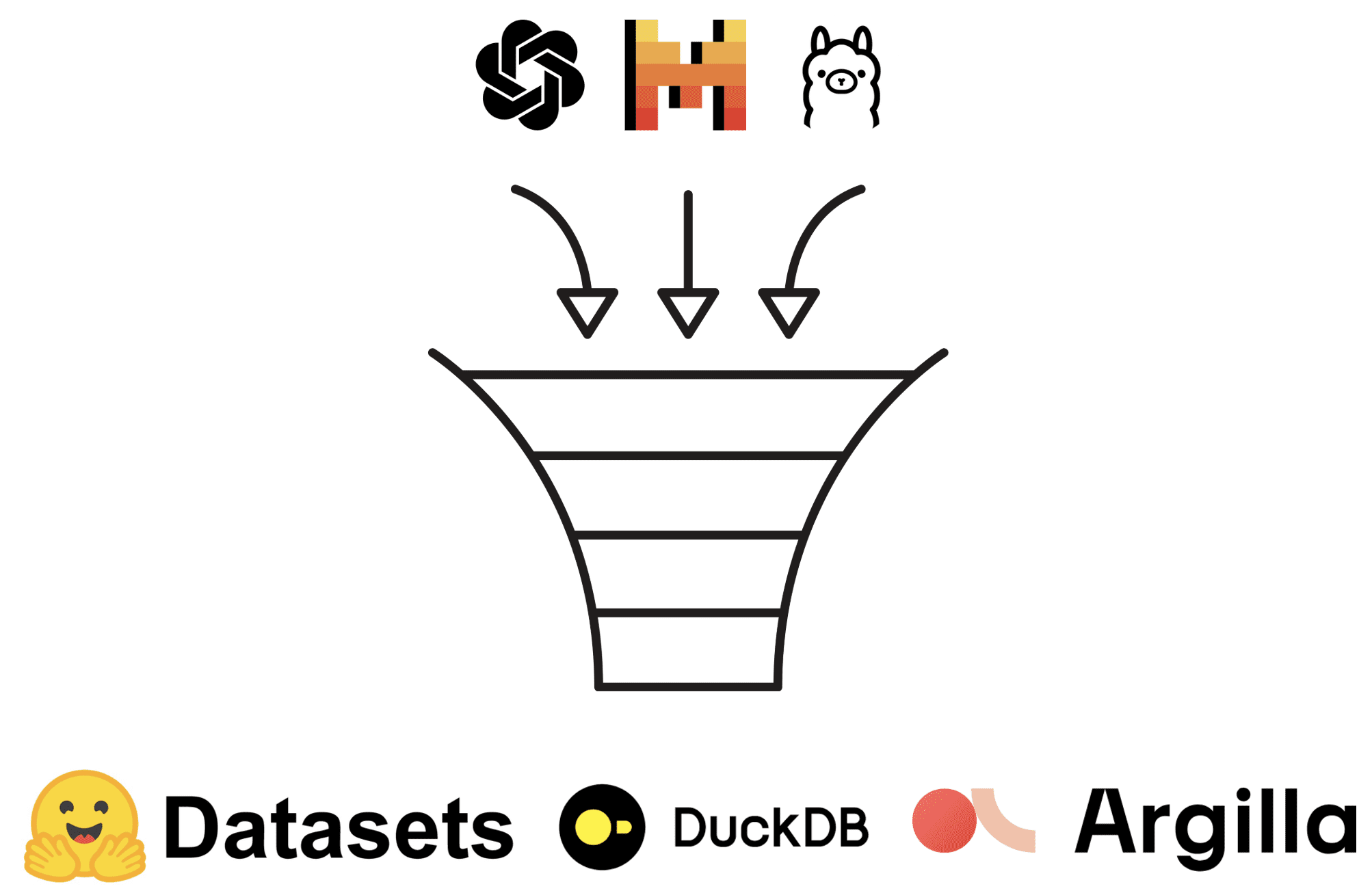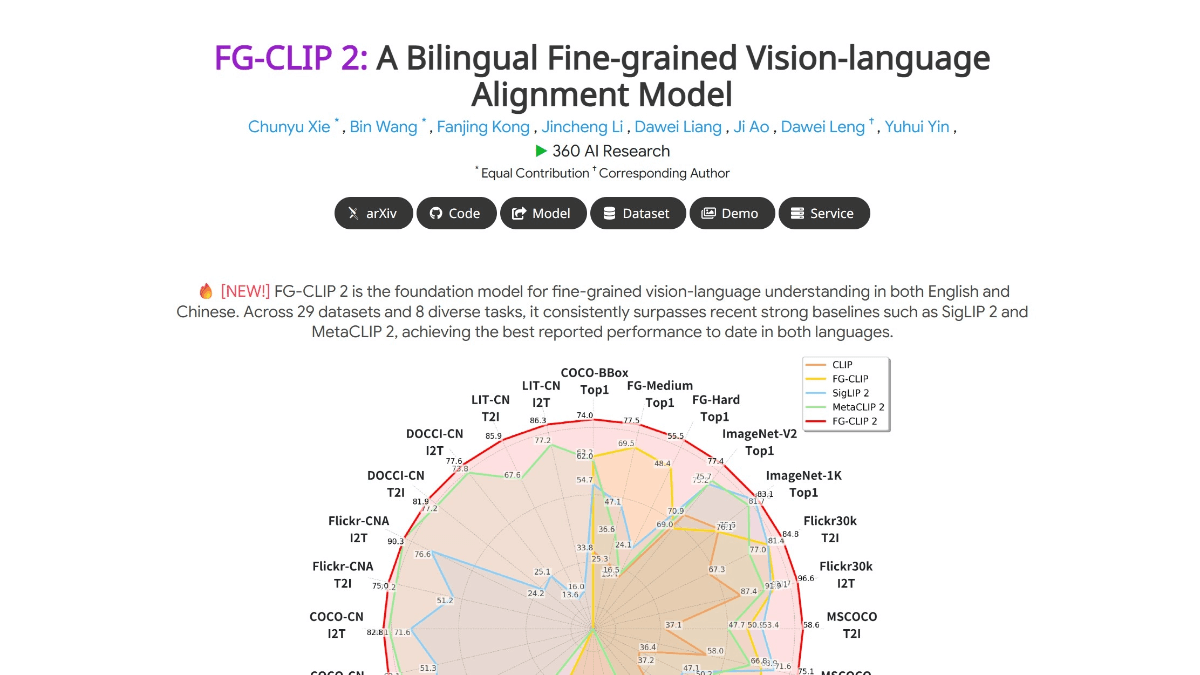Digits: Intelligent Accounting Services Platform for SMEs
General Introduction
Digits is an intelligent accounting services platform for small and medium-sized businesses, founded in 2018 and headquartered in San Francisco, California. Leveraging AI technology, it has launched the world's first AI-powered end-to-end accounting platform designed to simplify cumbersome financial management.Digits' core feature is the Autonomous General Ledger (AGL), which automates bookkeeping, transaction categorization, and financial statement generation, helping users save time and focus on business development. The core feature of Digits is the Autonomous General Ledger (AGL), which automatically handles bookkeeping, transaction categorization, and financial statement generation, helping users save time and focus on business development. The platform not only provides real-time data analytics, but also has a team of U.S. certified public accountants to ensure financial compliance with GAAP standards. Whether you're a startup or a small business, Digits offers a full suite of solutions from bookkeeping to tax planning. As of March 2025, it has made a name for itself in the fintech space, garnering attention from tech entrepreneurs and finance professionals alike.

Function List
- Automatic linking of bank accounts: Supports quick linking of banks and credit cards to import transaction records.
- Real-time transaction classificationThe more you use it, the smarter it gets: AI technology automatically categorizes trades 24/7.
- Financial Insights Dashboard: Provides real-time data on cash flow, runway length and burn rate.
- Accountant Audit Services: Professional accountants validate financial data to ensure accuracy.
- Tax Kit: Supports document collection, tax preparation, and R&D tax credit optimization.
- Clearance of historical accounts: Organize past accounts and quickly establish clear financial records.
- Generate financial statements with one click: View GAAP-compliant financial reports at any time.
Using Help
How to get started with Digits
Digits is a cloud-based platform that does not require downloading or installing software, simply visit the official website (https://digits.com/) through your browser. Below are detailed steps on how to use it:
1. Registration and account setup
- Open the website and click the "Start trial" button in the upper right corner.
- Enter your email address and basic information to create an account. The trial period is free and suitable for experiencing the core features.
- Once logged in, you will be directed to connect to your bank account or credit card. Click on "Connect to banks and credit cards", select your bank, enter your login credentials and authorize Digits to import the transaction data. This process usually takes only a few minutes, and when it is complete, you will be able to see real-time transaction history for your account.
2. Operation flow of main functions
Real-time transaction classification
- Once in the dashboard, click on the "Transactions" tab and the system will display the most recently imported transactions.
- Digits' AI automatically assigns a category (e.g. "Office Supplies" or "Marketing Expenses") to each transaction. If the category is incorrect, click "Edit" to the right of the transaction to manually adjust the category.
- The AI learns from your adjustments and automatically optimizes the classification the next time it encounters a similar transaction. You can also click the "Flag" button to submit an uncertain transaction to your accountant for review.
Financial Insights Dashboard
- Select "Insights" on the home page to see key metrics such as cash flow, runway length (time remaining to fund) and burn rate.
- The data is updated in real time, eliminating the need for manual input. For example, "Runway" calculates how long a company can operate based on current expenses and balances. For a more in-depth analysis, click "Explore" next to the metrics to see a detailed graph of income and expense trends.
Accountant Audit Services
- If you need professional support, click on "Managed Accounting" and select "Book a call".
- The system will arrange for a U.S. Certified Public Accountant to contact you to review low-confidence transactions or provide customized advice. Audited financials are marked as "Certified" to ensure compliance.
Tax Suite Operations
- In the "Tax Package" module, click "Upload Documents" to upload tax-related documents such as invoices and receipts.
- The system will automatically organize and generate the tax package, click on "Generate Tax Package", you can download the complete document.
- If it is necessary to optimize R&D tax credits, contact a team of accountants who can provide specific advice tailored to your business.
3. Detailed operation of special functions
Clearance of historical accounts
- For new users, click on "Clean up & historical bookkeeping" to upload past bank statements or Excel files.
- The AI analyzes and organizes the data, usually completing the initial classification within 24-48 hours. You can manually check the results to ensure accuracy.
Generate financial statements with one click
- On the Financial Statements screen, click Generate Report.
- The system generates balance sheets, income statements, etc. based on real-time data and is GAAP compliant. Reports can be exported to PDF or Excel format for easy sharing with your team.
4. Tips and precautions for use
- Keeping bank connections active: If the bank authorization expires, reconnect promptly to avoid data interruption.
- Periodic inspection classification: The AI, while smart, may need to be manually adjusted a few times initially, after which the accuracy will improve significantly.
- Contact Support Team: In case of problems, click on "Support" at the bottom of the page to contact the U.S. team by e-mail or phone, with a response time usually within 24 hours.
Digits' interface is simple and intuitive, making it suitable for users without an accounting background. Whether it's viewing real-time financials or preparing tax documents, the entire process is automated as much as possible, reducing manual effort. With the trial, you can try it for free for 14 days, after which you can choose between the basic version (AI accounting software) or the upgraded version (with accountant services), with pricing starting at $350 per month.
© Copyright notes
Article copyright AI Sharing Circle All, please do not reproduce without permission.
Related posts

No comments...