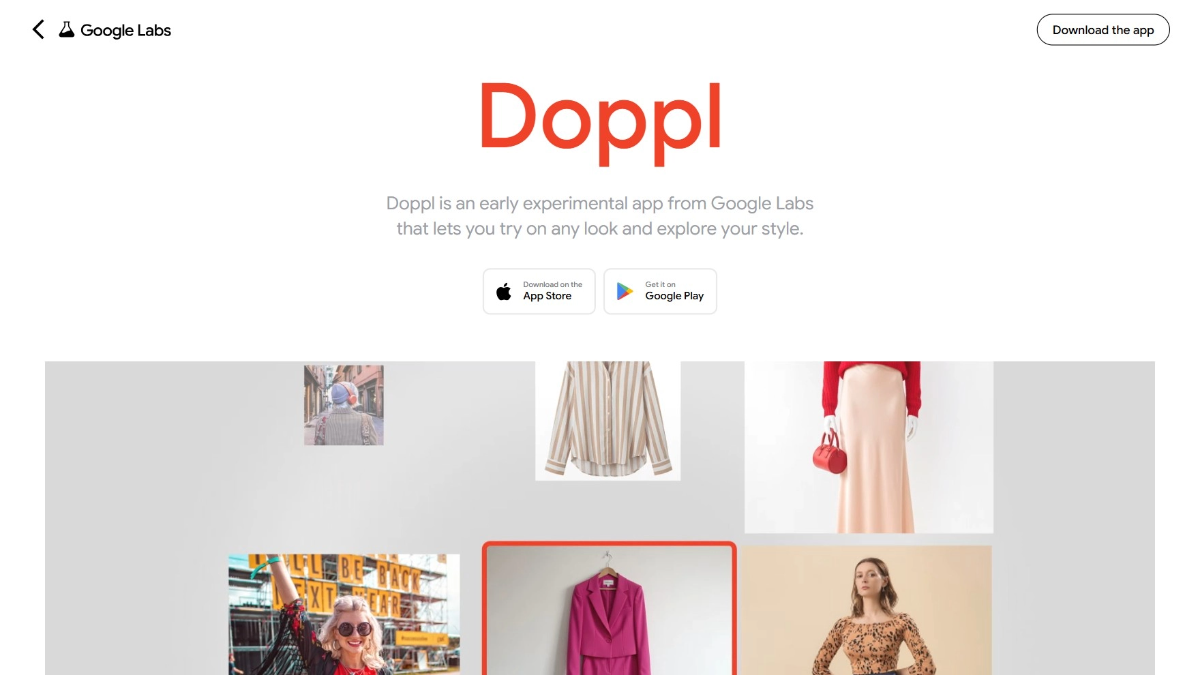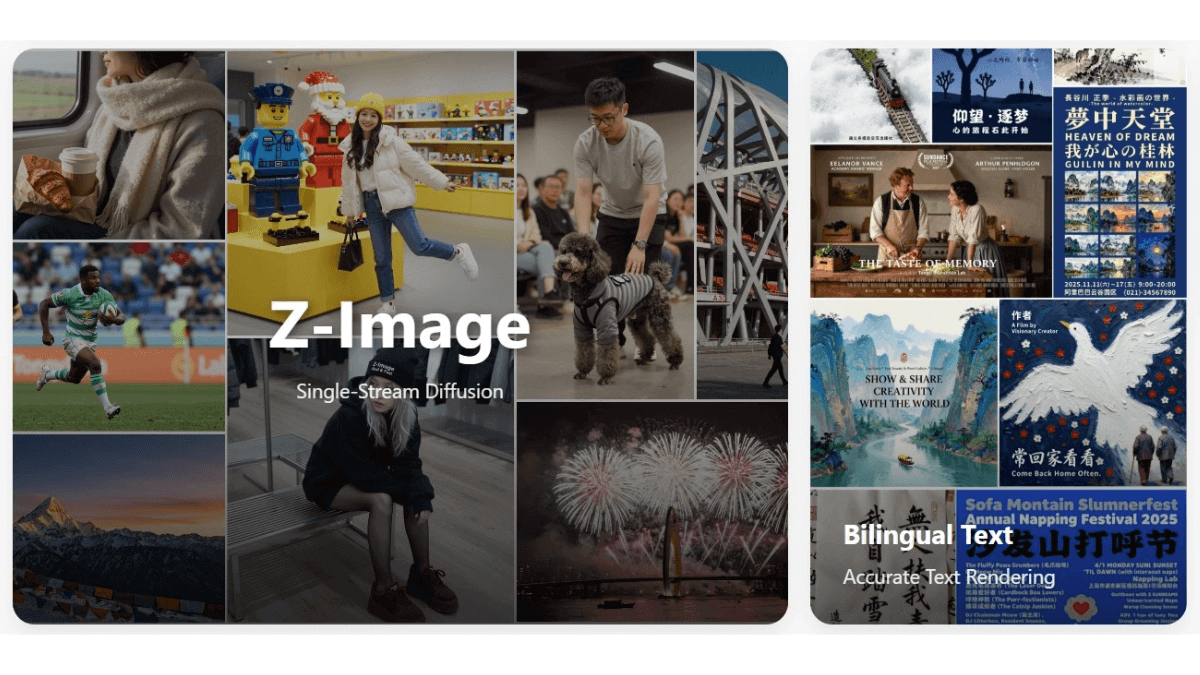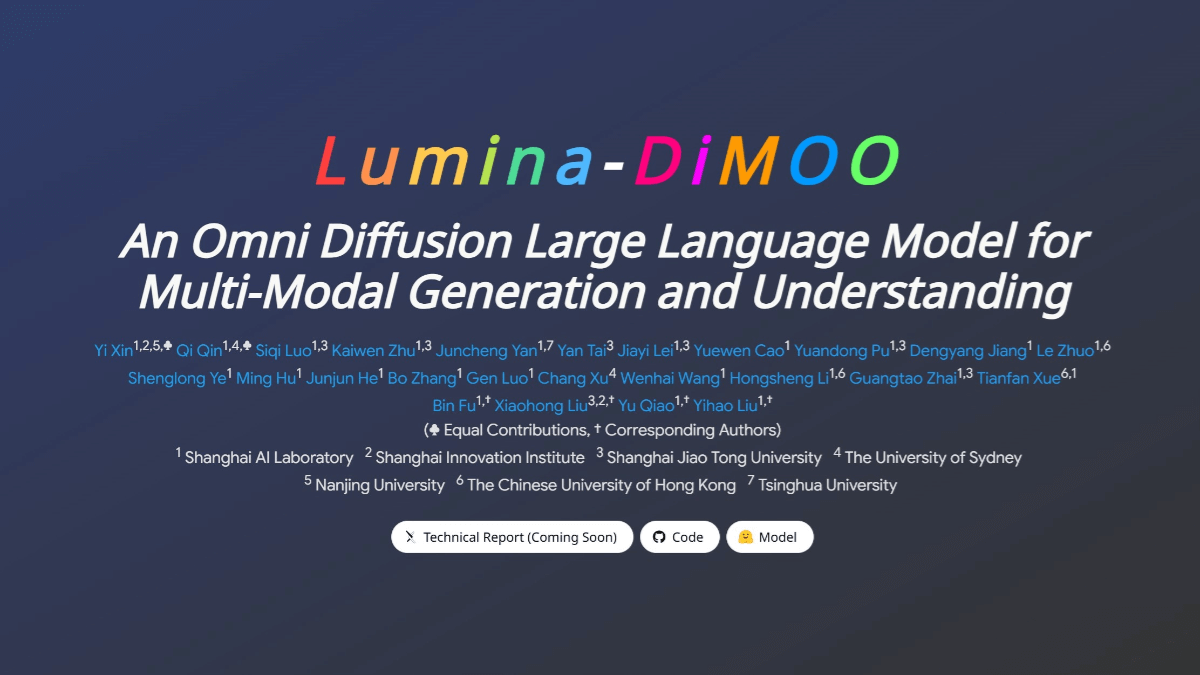Diffus (GRAVITI Diffus): Full-featured Native Cloud Stable Diffusion WebUI (NSFW)
General Introduction
Diffus is an AI image generation platform for professional creators and art enthusiasts based on Stable Diffusion technology. The site offers a rich set of models, extensions, and tools to help users generate high-quality images with simple prompts. Users have precise control over all aspects of the image, such as composition, lighting, color, and more. With flexible prompts, users can apply specific styles to different areas of the image to personalize their creations.
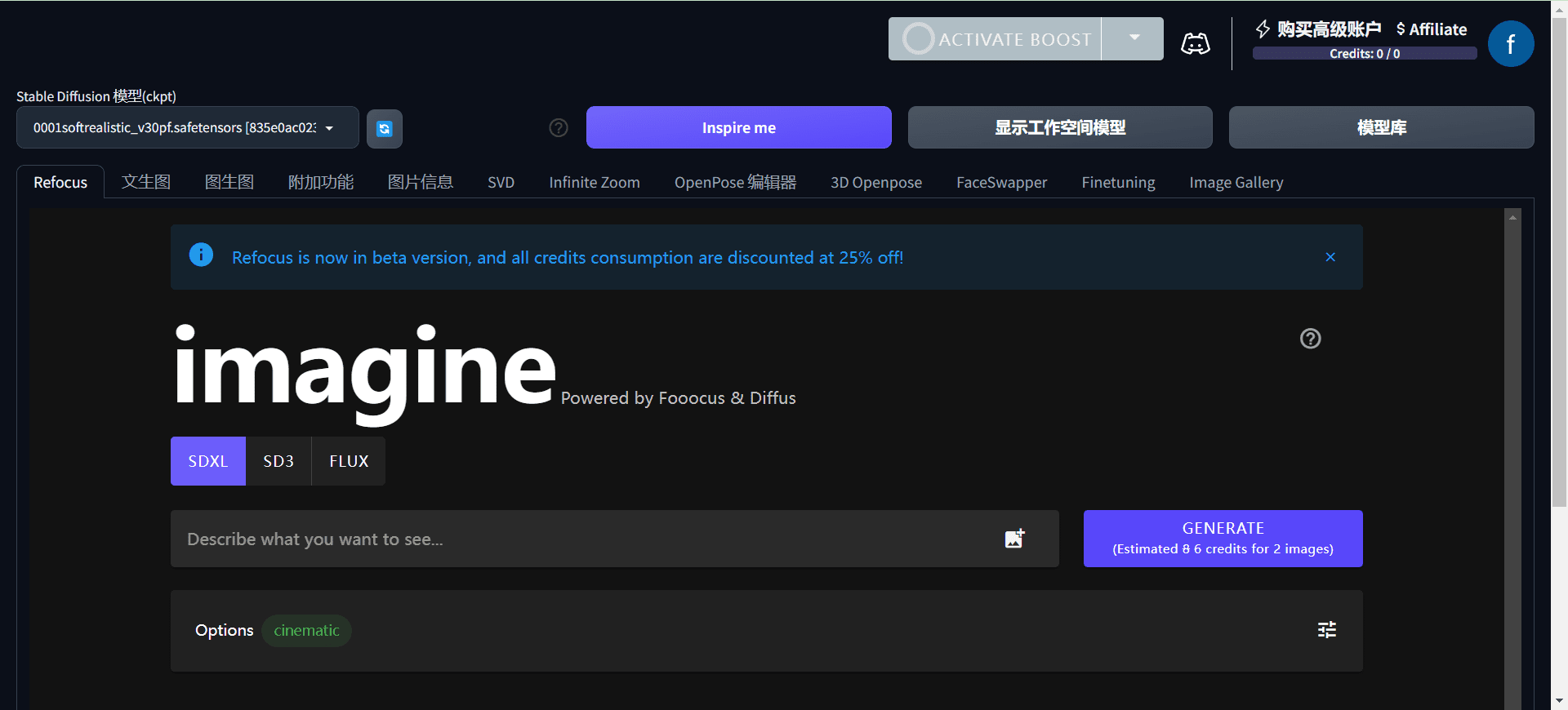
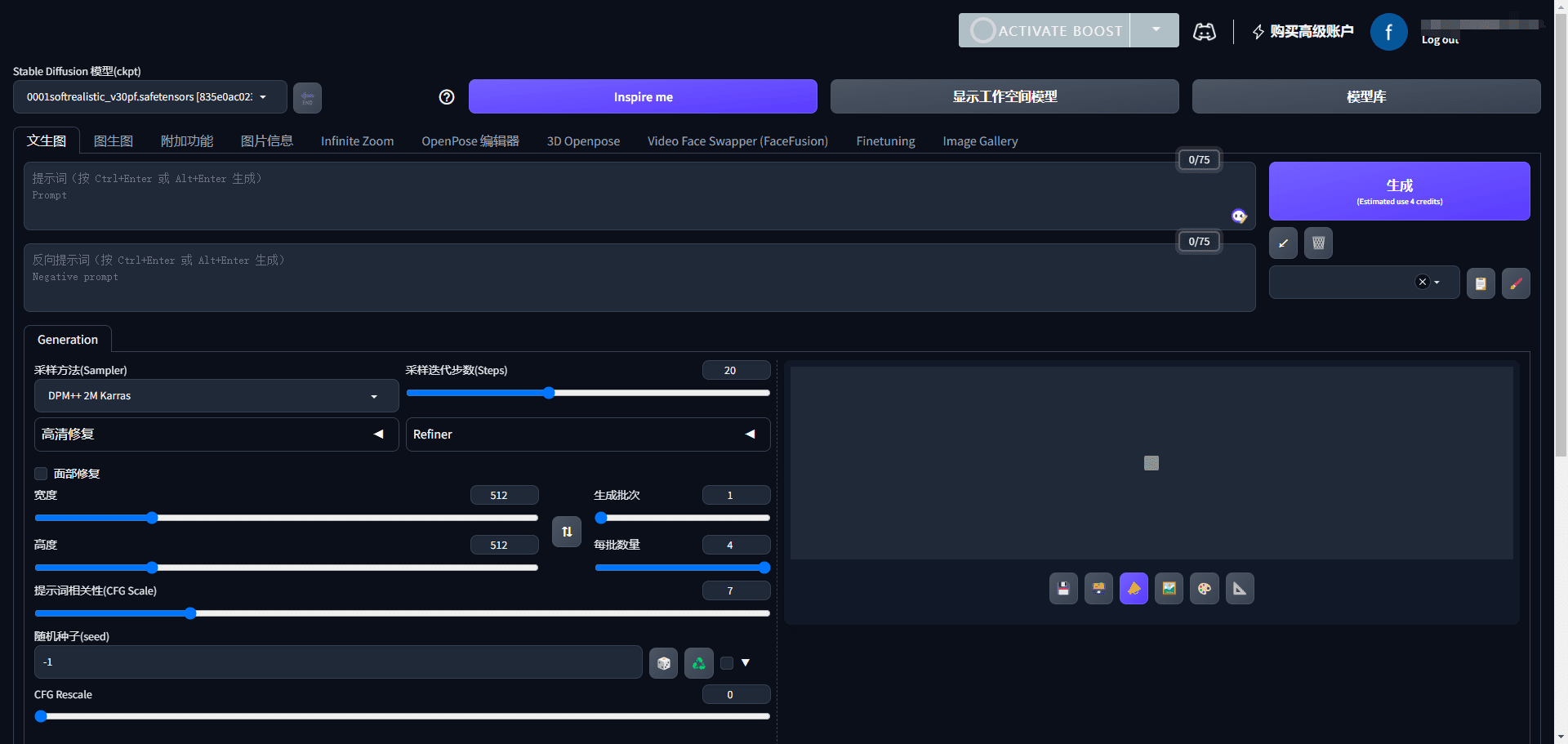
Function List
- Image Generation: Generate high quality images based on text prompts.
- Precise Composition: Supports applying different cues to different parts of the image.
- Light and Shadow Adjustment: Provides light and shadow and color adjustment tools.
- Model Library: Contains over 10,000 models and extensions.
- API Interface: Provides developers with API support for image generation.
Using Help
Diffus.me is very intuitive to use and even beginners can get started quickly. First, visit the Diffus.me website and you will be presented with a clean interface with various prompt words and setup options. Here are the detailed steps on how to use this platform:
- Image GenerationTo start using Diffus.me, click on "Start for Free". Enter text prompts describing the images in the input box, such as "Enchanted Aurora Long Exposure" and "Majestic Mountains", and the system will automatically generate the corresponding images.
- Fine control of composition: The platform allows users to have individual control over different areas of an image. You can divide the canvas and apply cues to specific areas of the image to achieve a precise image composition. For example, you can set a cue for the top half of the image, such as "Enchanted Aurora Borealis", and "Mountains and Rivers" for the bottom half.
- Light and Shadow and Color Adjustment: Using the ControlNet function, you can easily adjust the lighting effects of your images and reset the colors and lighting with a simple prompt. This is extremely convenient for users who need to customize color tones and lighting.
- Extensions and model libraries: Diffus.me features over 10,000 different Checkpoints and LORAS models, allowing users to choose from a variety of art styles and characters. In addition, users have access to extensions provided by the community to increase the versatility of image generation.
- API UsageFor developers, Diffus.me provides an API interface that can be integrated into individual projects for automated image generation. You can visit the API documentation on the website for detailed steps.
- Other help: The site also provides a wealth of tutorials, model comparisons, and user community support (e.g., Discord groups). You can quickly improve the efficiency of using these resources.
© Copyright notes
Article copyright AI Sharing Circle All, please do not reproduce without permission.
Related articles

No comments...