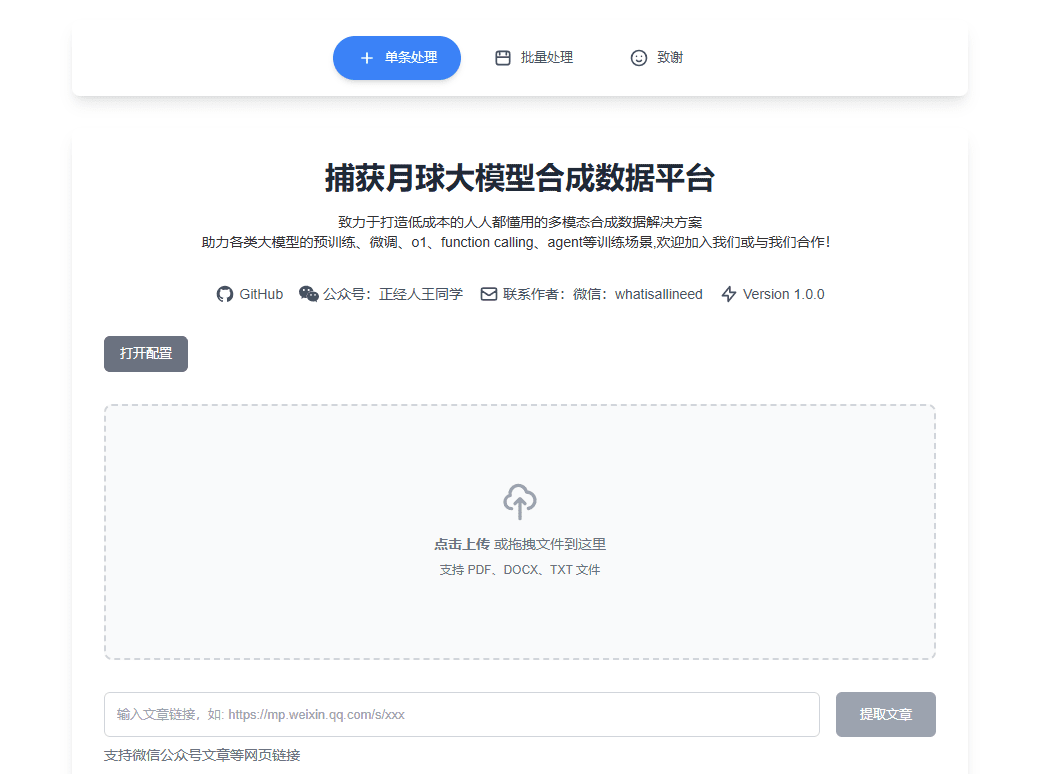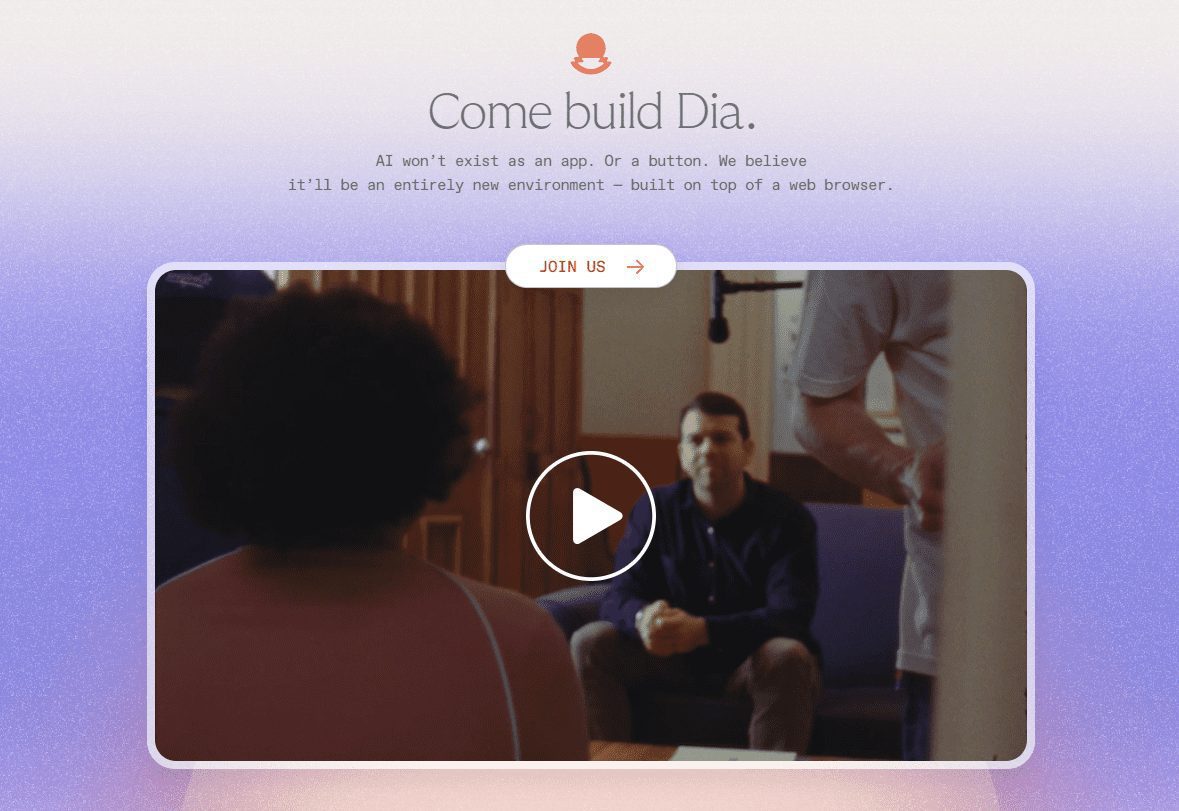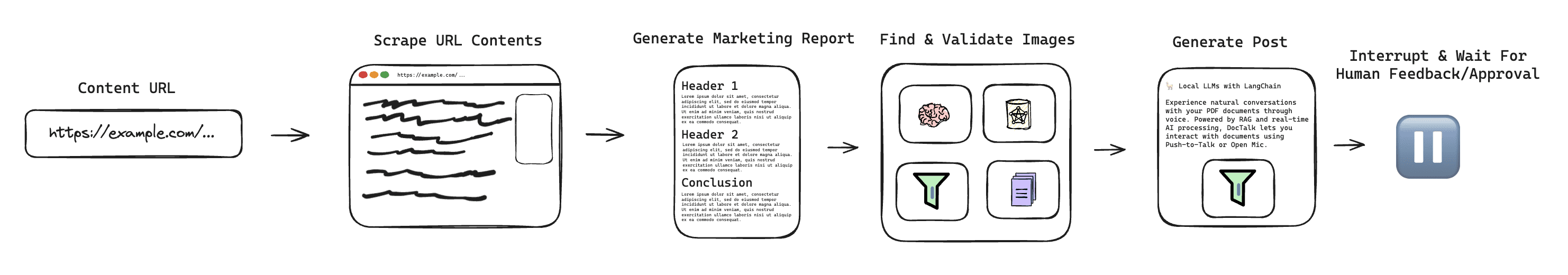DiffPortrait360: Generate 360-degree head views from a single portrait
General Introduction
DiffPortrait360 is an open source project that is part of the CVPR 2025 paper "DiffPortrait360: Consistent Portrait Diffusion for 360 View Synthesis". It generates a consistent 360-degree head view from a single portrait photo, supporting real humans, stylized images, and anthropomorphic characters, even including details such as glasses and hats. The project is based on a diffusion model (LDM), combined with ControlNet and the Dual Appearance module to generate high-quality Neural Radiation Fields (NeRFs) that can be used for real-time free-view rendering. It is suitable for immersive telepresence and personalized content creation, and is already gaining attention in academia and the developer community.

Function List
- Generate a 360-degree head view from a single portrait photo.
- Supports generation of real humans, stylized images and anthropomorphic characters.
- Use ControlNet to generate back details to ensure a realistic view.
- Output high quality NeRF models with free-view rendering support.
- Consistency of front and rear views is maintained with the Dual Appearance Module.
- Open source inference code and pre-trained models for developers to use and modify.
- Provides Internet-collected test data with Pexels and 1,000 real portraits.
Using Help
DiffPortrait360 is a tool for developers and researchers and requires a certain technical foundation. Detailed installation and usage instructions are provided below.
Installation process
- Prepare hardware and systems
You will need a NVIDIA GPU with CUDA support and a minimum of 30GB of RAM (to generate 32 frames of video), 80GB is recommended (e.g. A6000). The operating system needs to be Linux.- Check the CUDA version, 12.2 is recommended for operation:
nvcc --version
- Check the CUDA version, 12.2 is recommended for operation:
- Creating the Environment
Creating a Python 3.9 environment with Conda:
conda env create -n diffportrait360 python=3.9
conda activate diffportrait360
- Cloning Code
Download the project code locally:
git clone https://github.com/FreedomGu/DiffPortrait360.git
cd DiffPortrait360/diffportrait360_release
- Installation of dependencies
Project offersrequirements.txt, run the following command to install it:
pip install -r requirements.txt
- If you encounter a dependency conflict, update the pip:
pip install --upgrade pip
- Download pre-trained model
Download the model from Hugging Face:
- interviews HF LinksThe
- downloading
PANO_HEAD_MODEL,Head_Back_MODELcap (a poem)Diff360_MODELThe - Place the model in the local path and
inference.shModify the corresponding path in, for example:PANO_HEAD_MODEL=/path/to/pano_head_model
- Verification Environment
Check if the GPU is available:
python -c "import torch; print(torch.cuda.is_available())"
exports True Indicates a normal environment.
Operation of the main functions
Generate 360-degree header view
- Preparing to enter data
- Prepare a frontal portrait photo (JPEG or PNG) with a recommended resolution of 512x512 or higher.
- Place the photo into the
input_image/folder (if this folder does not exist, create it manually). - gain
dataset.json(camera information), refer to PanoHead Cropping Guide Process your own photos.
- Running inference scripts
- Go to the code catalog:
cd diffportrait360_release/code - Executive reasoning:
bash inference.sh - The output will be saved in the specified folder (default)
output/).
- View Results
- The output consists of multi-angle view images and NeRF model files (
.nerf(Format). - Load using a NeRF rendering tool such as NeRFStudio.
.nerffile, adjust the viewing angle to see the 360-degree effect.
Optimizing the backside with ControlNet
- exist
inference.shEnable the backside generation module in the Modify parameters:
--use_controlnet
- After running, the back detail will be more realistic for complex scenes.
Customized Data Reasoning
- Place customized photos into the
input_image/The - generating
dataset.jsonMake sure the camera information is correct. - Running:
bash inference.sh
caveat
- Insufficient GPU memory may result in failure, it is recommended to use a high memory graphics card.
- The project does not provide training code and only supports inference. Follow GitHub updates for the latest progress.
- Test data can be downloaded from the Hugging Face Download with Pexels and 1000 real portraits.
application scenario
- Immersive teleconferencing
Users can generate a 360-degree head view with a single photo to enhance the realism of virtual meetings. - Game Character Design
Developers generate 3D head models from concept art to speed up the game development process. - Digital Art Creation
Artists use it to generate stylized avatars for NFT or social media presentations.
QA
- What are the minimum hardware requirements?
Requires NVIDIA GPU with CUDA support, minimum 30GB RAM, 80GB recommended. - Does it support low-resolution photos?
Not recommended. Details may be lost and results deteriorate when the input resolution is lower than 512x512. - Is it possible to generate a video?
The current version generates static view sequences that can be converted to video with the tool, but does not support direct output of dynamic video.
© Copyright notes
Article copyright AI Sharing Circle All, please do not reproduce without permission.
Related posts

No comments...