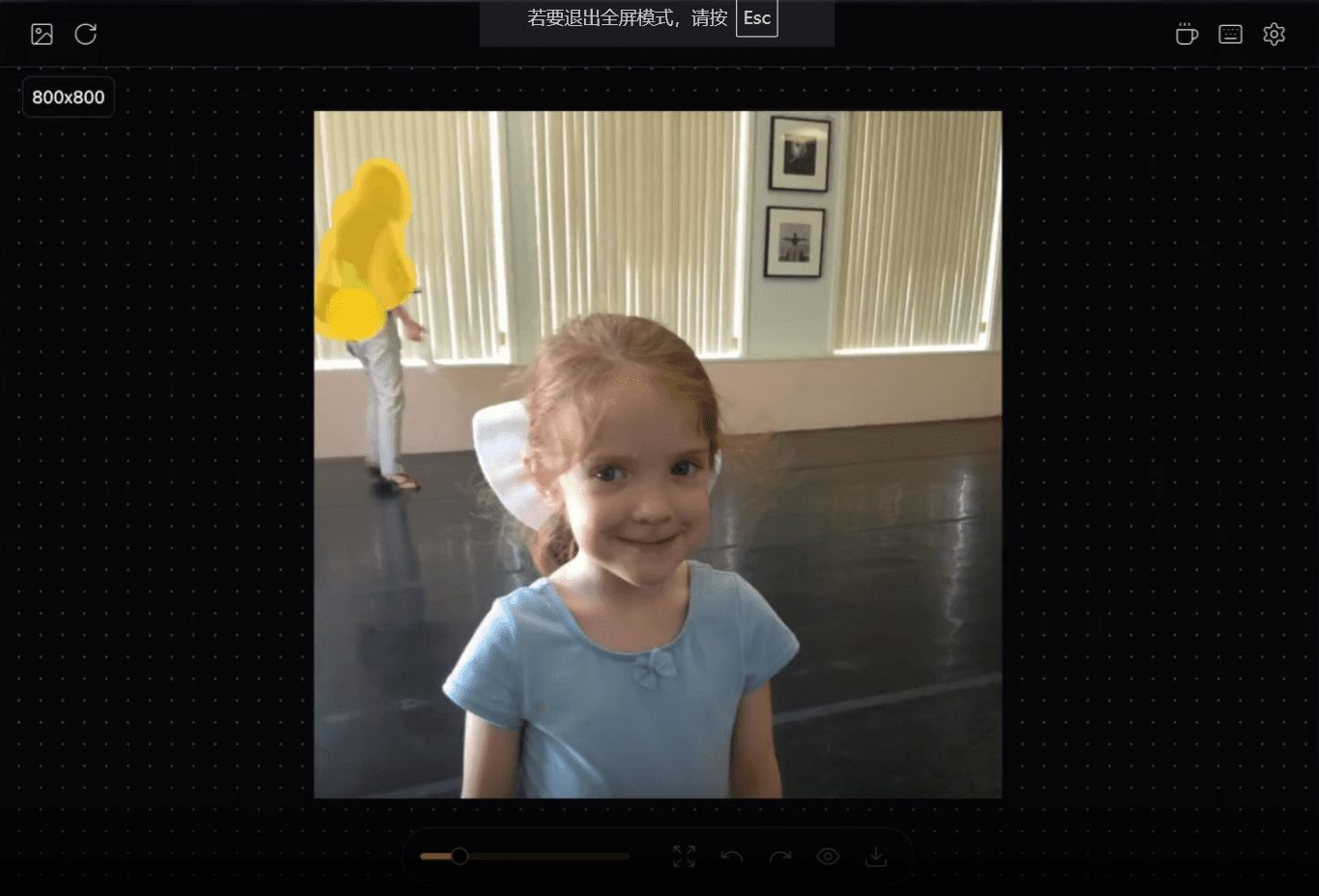Devin.cursorrules: Enhancing the Cursor IDE Development Experience, Making Cursor/Windsurf a Devin-like Intelligent Programming Assistant
General Introduction
Devin.cursorrules is an innovative open source project designed to convert the affordable Cursor or Windsurf IDEs (~$20) into powerful AI programming assistants like Devin. The project provides a complete set of profiles and toolsets that can infuse the IDE with intelligent agent AI functionality to significantly improve development efficiency. Core features include intelligent process planning, self-evolving capabilities, extended tool usage (support for web browsing, search, and LLM-based analytics), and automated execution in Docker containers (for Windsurf users). The project is licensed under the MIT license, which allows developers to use and modify it freely. With simple configuration, developers can upgrade the basic IDE to a powerful development tool with advanced AI assistant features in just a minute.
Related presentation:Transform Cursor and Windsurf into $500/month worth of Devin in an hour!
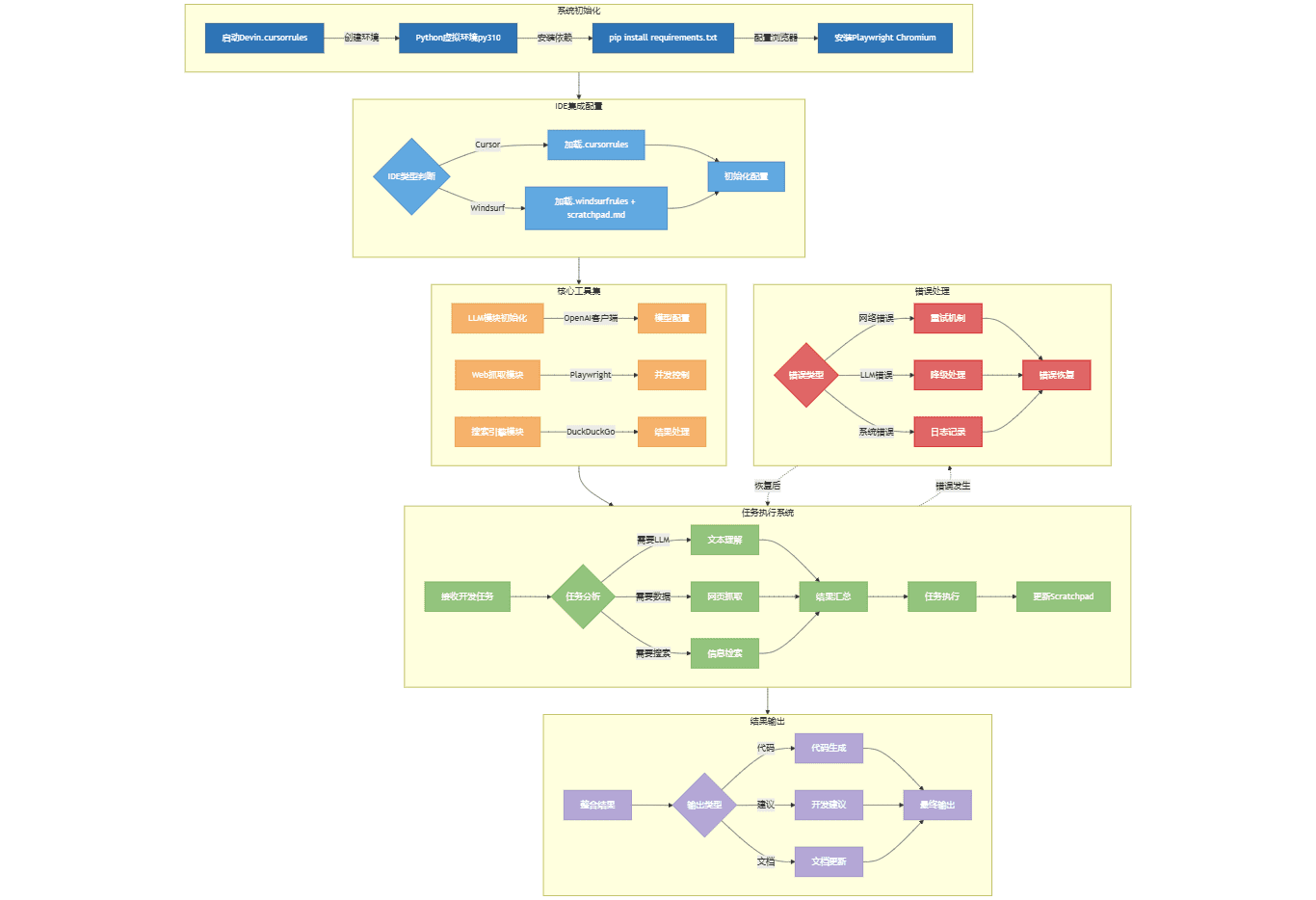
Function List
- Intelligent process planning and self-evolution capabilities
- Web crawler (based on Playwright, supports JavaScript rendering)
- Search engine integration (integrated DuckDuckGo search)
- LLM-driven text analysis (with support for custom models)
- Automated execution environment (Windsurf Docker container support)
- Complete unit test suite
- Cross-platform support (Windows/Unix/macOS)
- Modular Tool Integration System
- Advanced Web Content Extraction and Processing
- Asynchronous Concurrent Request Processing
- DEBUG logging system
Using Help
1. Environmental configuration
First you need to configure the Python virtual environment to ensure that project dependencies do not affect the system environment:
# 创建Python虚拟环境
python3 -m venv py310
# 激活虚拟环境
# Windows系统:
.\py310\Scripts\activate
# Unix/macOS系统:
source py310/bin/activate
2. Installation of necessary components
The project depends on the installation process:
# 安装所需包
pip install -r requirements.txt
# 安装Playwright的Chromium浏览器(用于网页抓取)
python -m playwright install chromium
3. Configuration file deployment
- Copy all files from the repository to your project directory
- Cursor users:
.cursorrulesThe file is automatically loaded- No additional configuration required
- Windsurf users:
- Requires concurrent use
.windsurfrulescap (a poem)scratchpad.md - Make sure the file is in the correct directory location
- Requires concurrent use
4. Description of the use of functional modules
4.1 Web Page Capture Function
- Supports JavaScript-rendered web content crawling
- Automatic handling of coding issues and support for internationalized content
- Concurrent request processing for efficiency
- Example of use:
from tools.web_scraper import process_urls
urls = ["https://example.com"]
results = await process_urls(urls)
4.2 Search Engine Integration
- Using the DuckDuckGo backend
- Support for customizing the number of search results
- Provide detailed information on search results
- Example of use:
from tools.search_engine import search
search("your query", max_results=10)
4.3 LLM Integration
- Support for customized LLM servers
- Default use of Qwen 2.5-32B model
- Configurable temperature parameters
- Example of use:
from tools.llm_api import query_llm
response = query_llm("your prompt")
5. Testing and validation
The program offers a complete test suite:
# 确保在虚拟环境中
source py310/bin/activate
# 运行所有测试
PYTHONPATH=. python -m unittest discover tests/
6. Troubleshooting
- If the LLM service is not configured, the relevant features are gracefully degraded
- Network problems can be seen in the DEBUG message of stderr
- Ensure Python version compatibility (Python 3.10+ recommended)
- Check that the dependency package versions are correct
© Copyright notes
Article copyright AI Sharing Circle All, please do not reproduce without permission.
Related posts

No comments...