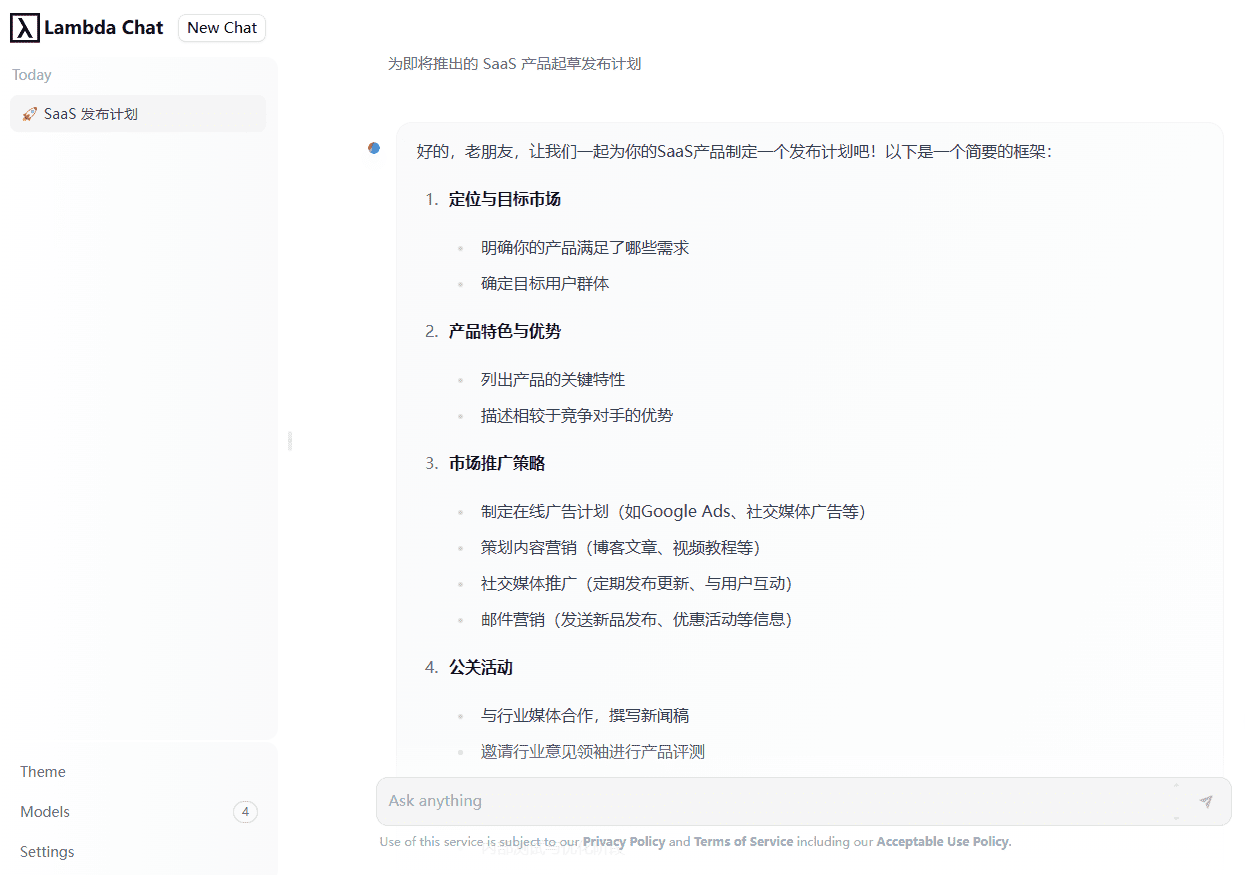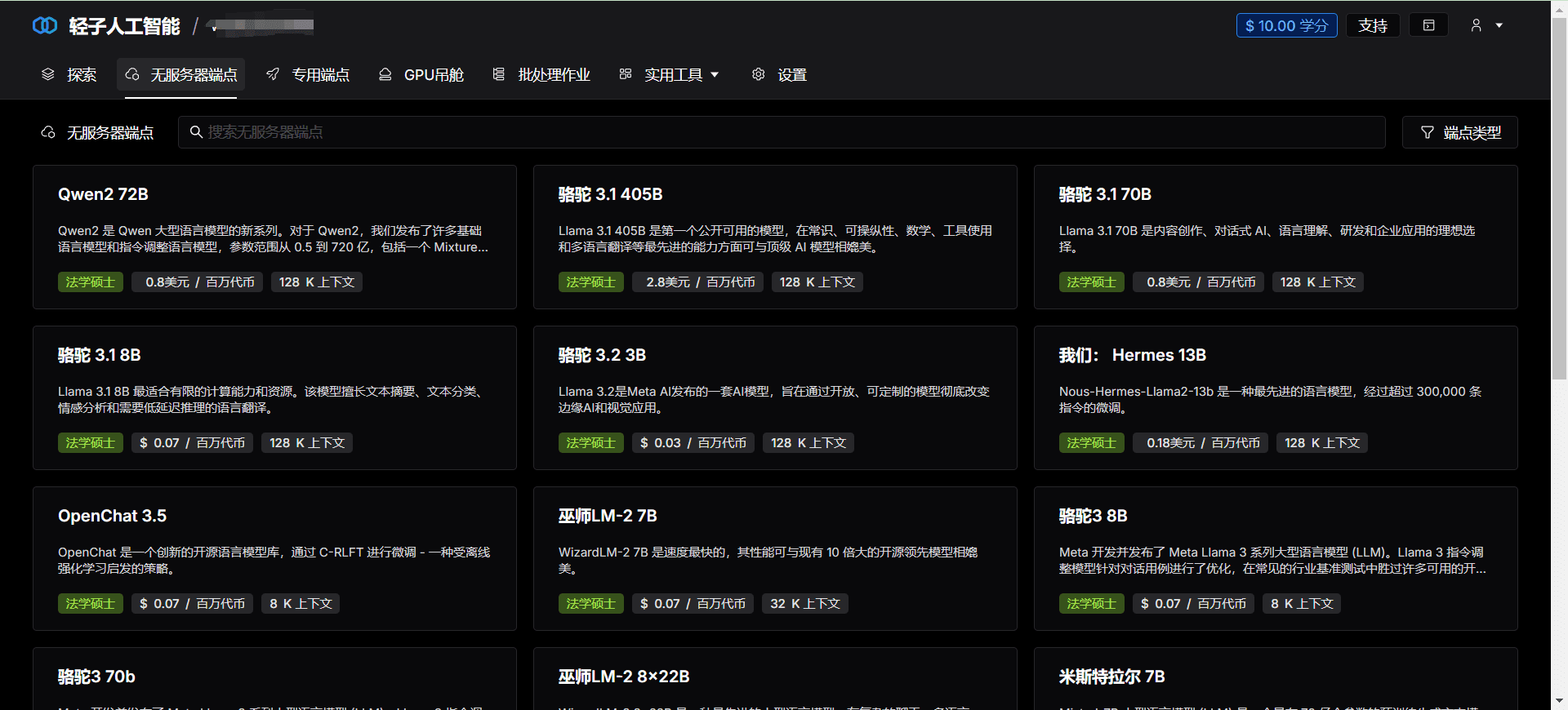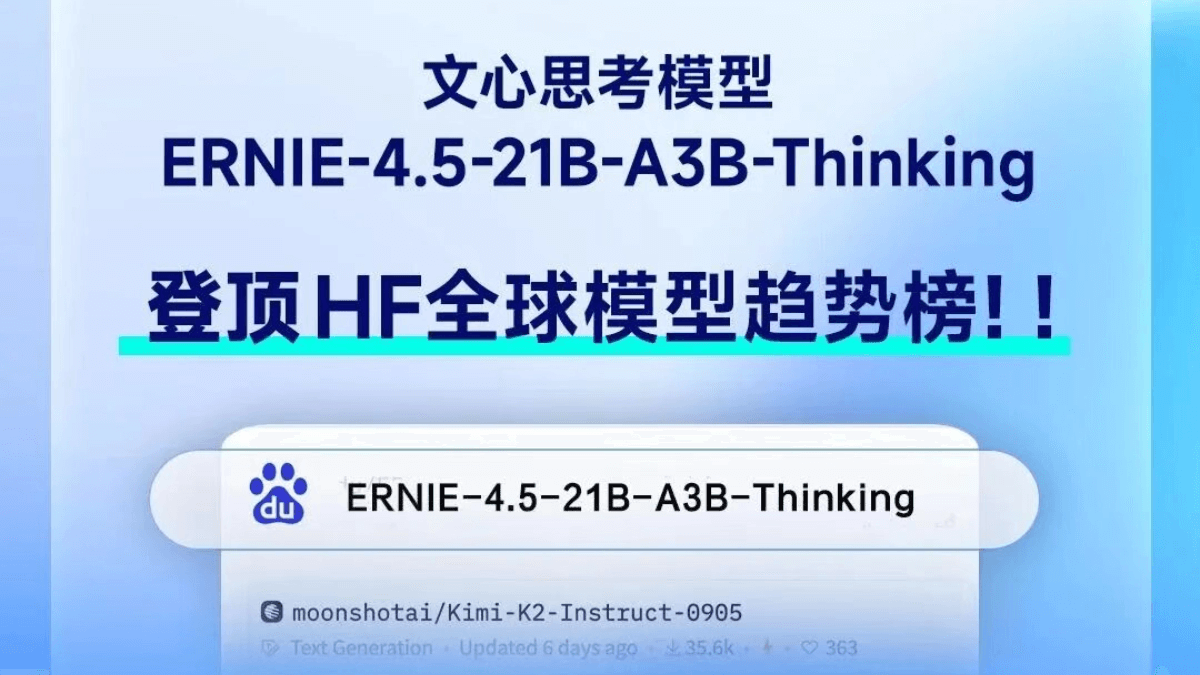Deta Surf: an AI browser that automatically organizes and summarizes information on web pages (alpha)
General Introduction
Deta Surf is an innovative tool that combines a browser, file manager and AI assistant to simplify users' digital lives. Developed by Deta GmbH, it offers a local data storage-first strategy to ensure user privacy and data security. With AI technology, Surf automatically organizes and manages a wide range of digital content saved by users, such as PDFs, videos, and screenshots, allowing users to quickly find and use the information they need. Whether you're a student, engineer or designer, Deta Surf adapts to your workflow and increases productivity. Currently in closed alpha testing, the product demonstrates Deta's foresight in AI-powered internet experiences.
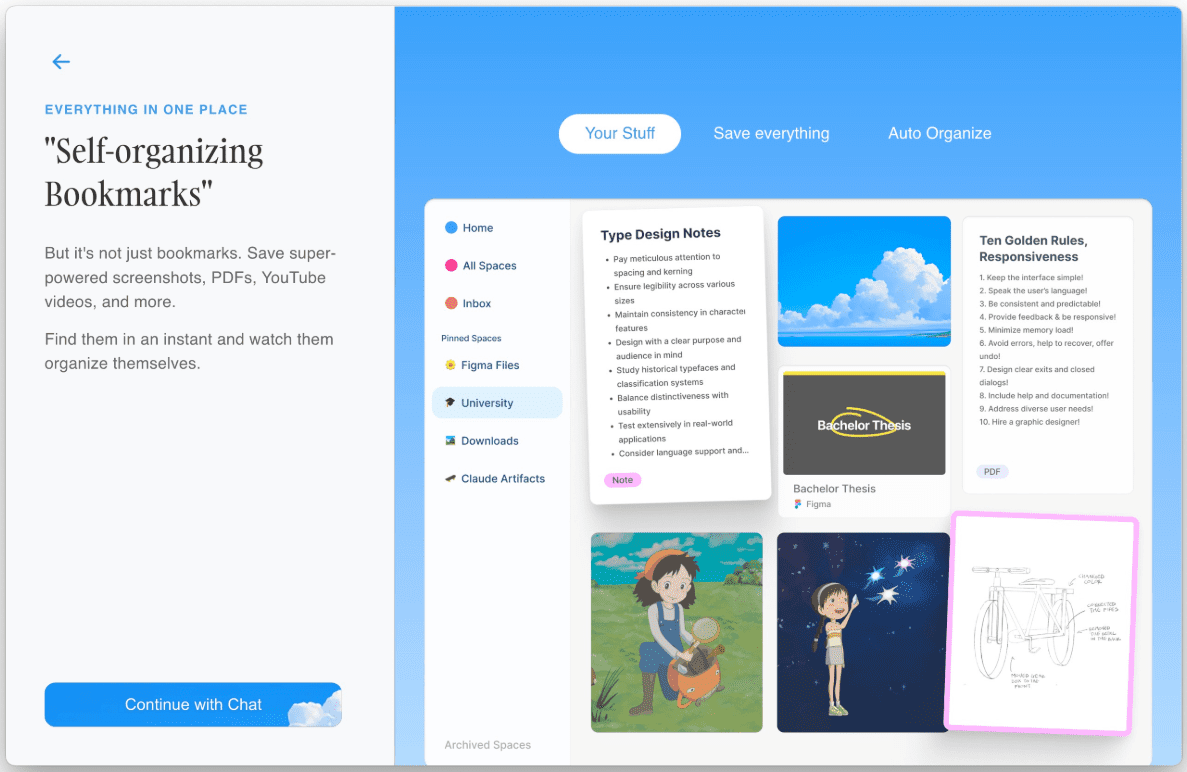
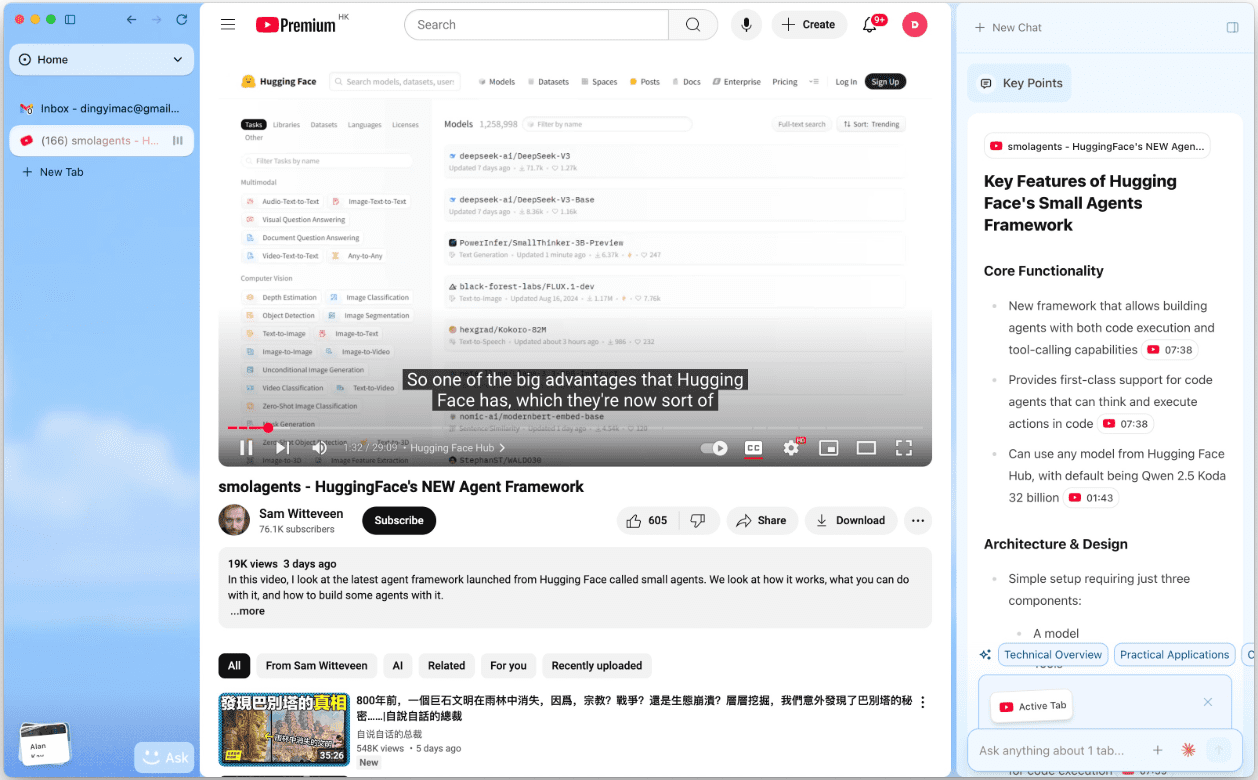
Function List
- AI-powered content organization: Automatically categorize and store saved files, links, notes, etc. in different "contexts".
- Personal storage space: Supports saving a variety of file types, including but not limited to screenshots, PDFs, YouTube videos.
- Infinite Desktop: Allows users to create exclusive virtual desktops for different projects or themes to enhance productivity.
- General Chat Feature: By interacting directly with the content, users can query, summarize, translate, or validate information.
- Visual Interface Interaction: By drawing areas or screenshots, users can interact with content more intuitively.
- Data privacy protection: Data is first stored on the local device for enhanced security and privacy.
Using Help
Installation of Deta Surf
Deta Surf is currently in closed alpha testing and is not yet available for public download, but keep an eye on the official website for beta download information. The installation process is as follows:
- Visit the official website: Go to
deta.surfThe - Register for Beta: If there is an open beta application, please fill out the application form with the necessary information.
- Download the installation file: Follow the instructions on the web page to download the appropriate installation file for your operating system.
- installer: Double-click the downloaded file and follow the installation wizard to complete the installation.
Using Deta Surf
launch a browser::
- Upon launching Surf, you'll be presented with a clean interface, similar to a regular browser, but with additional sidebar functionality.
Creating Contexts::
- In the sidebar, you can click the "+" to create a new "context". This is similar to a folder, but is automatically managed by the AI.
- Drag and drop the web page, file, or other content you're browsing into the appropriate context.Surf automatically categorizes the content accordingly.
Save content::
- Save web pages, PDFs, videos, etc. using right-click menus or shortcuts. The content will automatically go into your selected or automatically created context.
- For screenshots, you can just draw the area and save it, Surf will recognize and save this information.
Chatting with AI::
- A chat window opens (usually on the right side of the interface or via a shortcut key) where you can directly ask any questions about the saved content.
- For example, you could query "What was written about AI last October?" Surf will pull relevant information from your context and answer.
Managing desktops::
- By clicking the "Desktop" button, you can create multiple desktops, each with its own context and tabs.
- This is great for multi-project management, where you can assign a desktop to each project and keep your work environment tidy.
Privacy settings::
- Check out Surf's privacy settings to make sure your data is stored locally.Surf uses a local big language model to handle most requests, ensuring that data never leaves your device.
Optimize workflow::
- Reduce manual organizing time with AI's automatic sorting feature.
- Use visual interface interactions to quickly process and understand visual information.
With these steps, you can quickly familiarize yourself with Deta Surf to make your digital life more organized and efficient.Surf was originally designed to allow you to focus more on content and less on managing it, which is especially important in today's world of information overload.
© Copyright notes
Article copyright AI Sharing Circle All, please do not reproduce without permission.
Related posts

No comments...