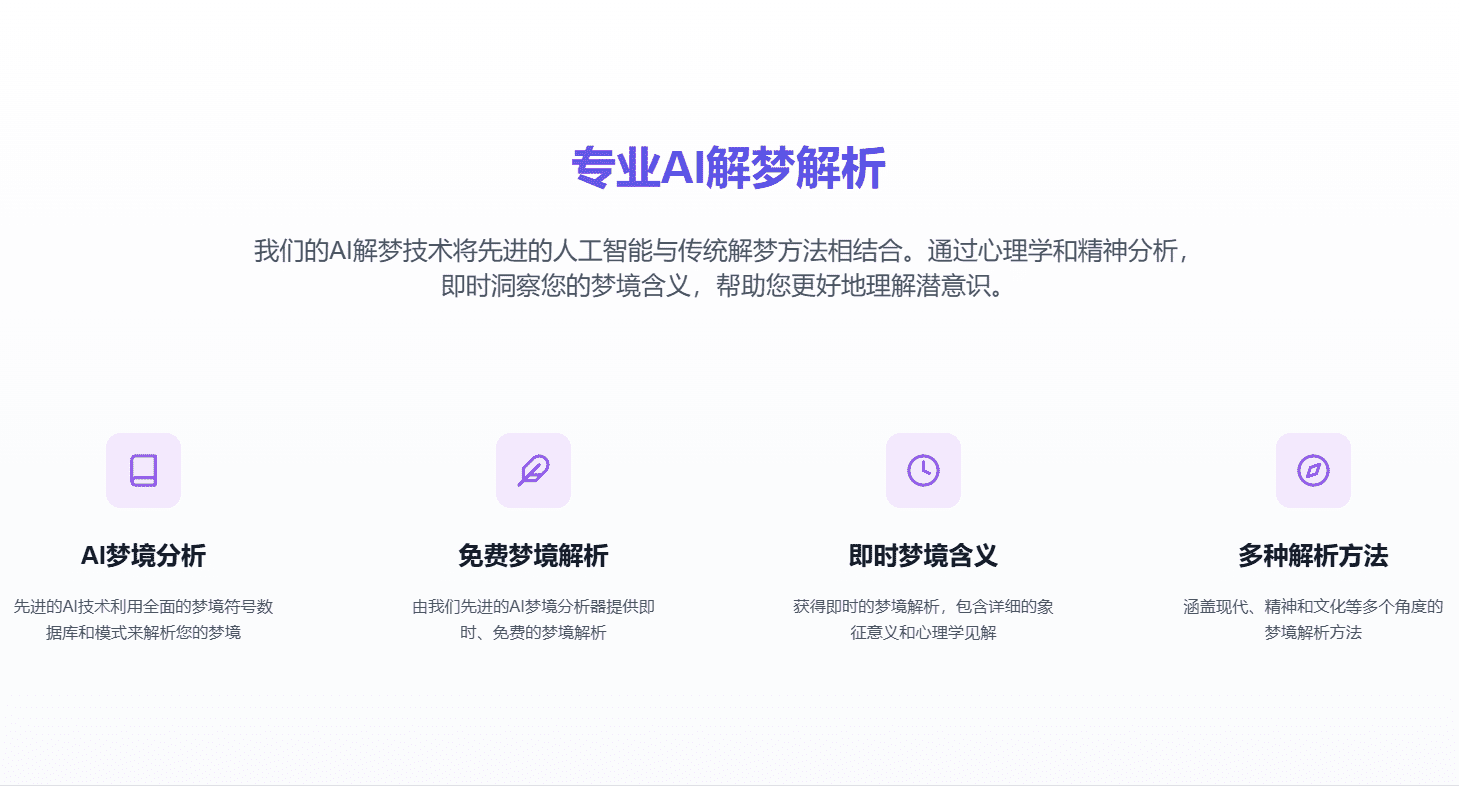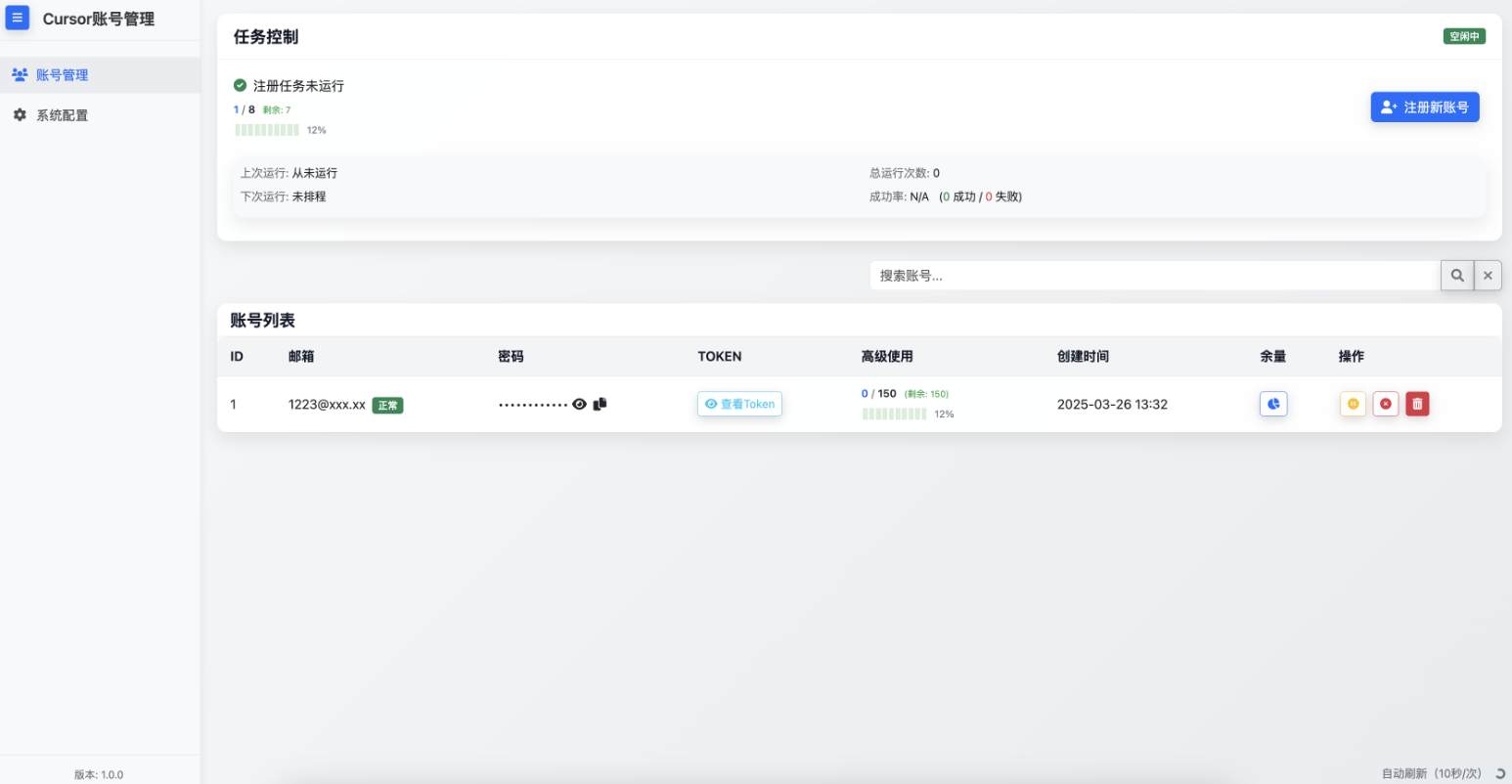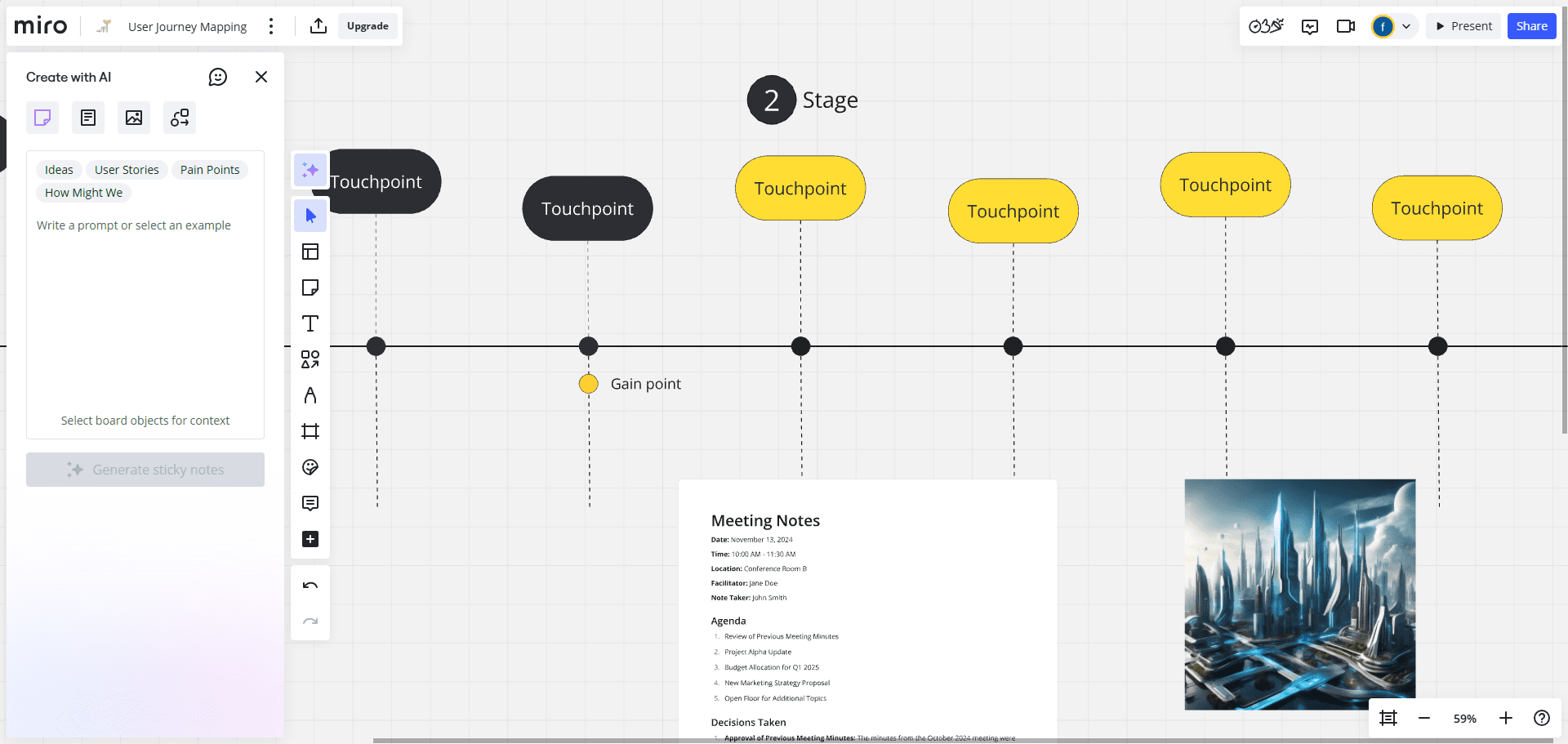DeOldify: the classic open-source tool for colorizing black-and-white photos and videos using AI technology
General Introduction
DeOldify is an open source project based on deep learning technology, specifically for intelligent colorization and restoration of black and white photos and videos. DeOldify provides three different pre-trained models: Artistic model focuses on generating artistic and detailed image effects, Stable model is more suitable for processing portraits and natural landscapes, and Video model is specially optimized for video to ensure picture stability. Video model is optimized for video to ensure picture stability. The project is completely open source and can be used through Google Colab, local deployment, and other means, making it easy for anyone to bring new life to precious historical photos and images.
Recommended:CodeFormer: image and video facial restoration, old photo restoration, offers one-click deployment version

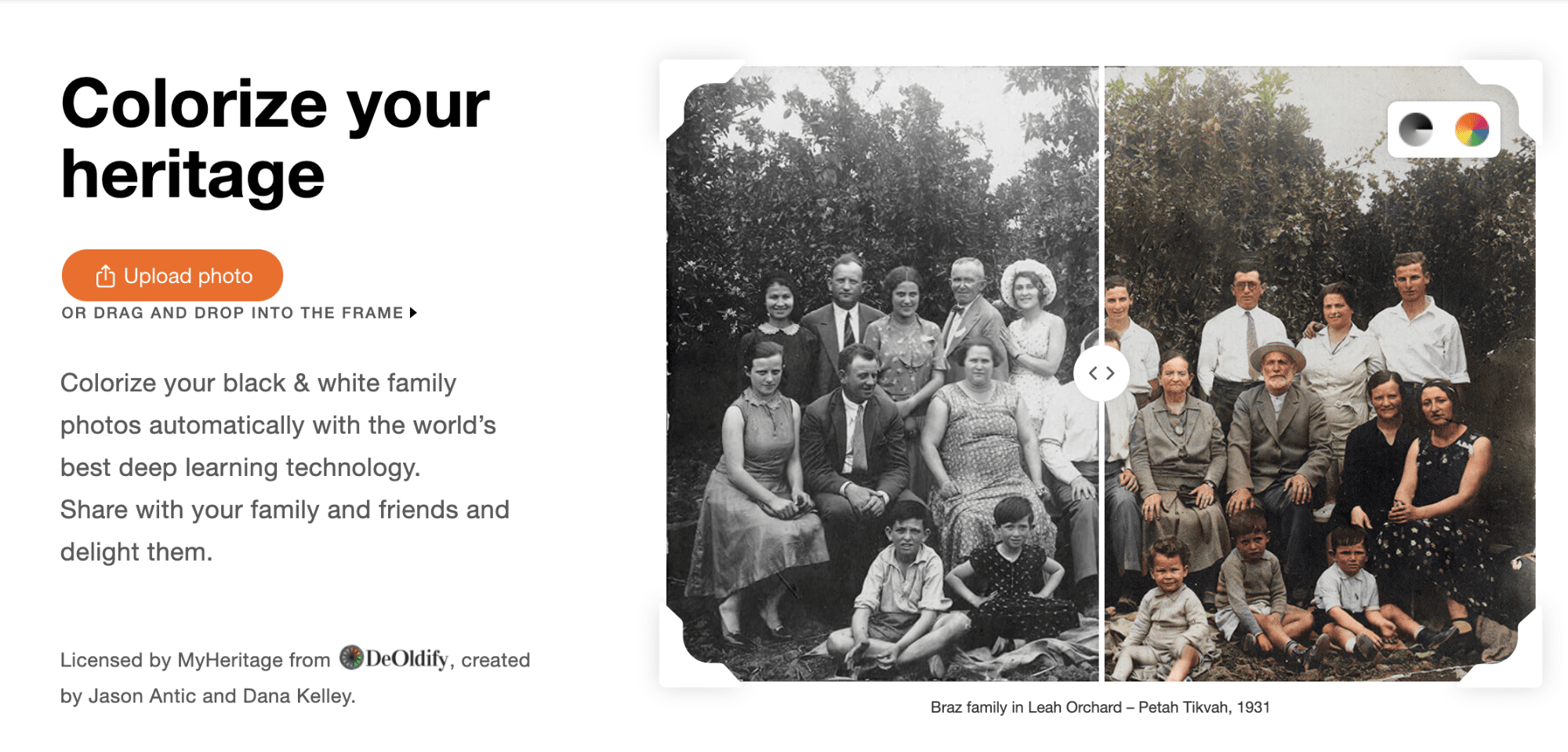
Free experience: https://deoldify.ai/
Function List
- Supports intelligent auto-coloring of black-and-white photos
- Supports consistent and stable colorization of black and white video
- Provide three professional pre-training models to meet the needs of different application scenarios
- Artistic Model: Achieving the Highest Quality Image Coloring Effects
- Stable model: optimizing the processing of portrait and landscape photos
- Video model: Ensure smoothness and stability of video coloring
- Supports online use via Google Colab without local deployment
- Provides a complete local installation and deployment solution
- Support for interactive use via Jupyter Notebook
- Open pre-training model weights file to download and use
Using Help
1. Online access (recommended)
The easiest way to use it is online via Google Colab:
- Image coloring:
- Access DeOldify image coloring Colab notebook
- Click on the "Run" button
- Upload your black and white pictures
- Choose the appropriate coloring model (Artistic or Stable)
- Wait for processing to complete and download results
- Video coloring:
- Visit DeOldify Video Coloring Colab notebook
- Follow the interface prompts to run the desired cell
- Upload black and white video files
- Wait for the processing to complete and then download the video after coloring
2. Local installation and use
If you need to run DeOldify on your local computer, follow the steps below:
Environmental requirements:
- Operating system: Ubuntu 18.04 or 16.04 (Windows not supported)
- Graphics card requirements:
- Colorization only: Graphics cards with more than 4GB of video memory
- Required to train the model: a graphics card with more than 11GB of video memory is recommended
Installation Steps:
- Clone the project code:
git clone https://github.com/jantic/DeOldify.git DeOldify
cd DeOldify
- Create a conda environment:
conda env create -f environment.yml
- Activate the environment and start Jupyter Lab:
source activate deoldify
jupyter lab
- Download the pre-trained model:
- Visit the model download link provided by the project
- Download the required model weights file
- Place the downloaded file in the /models/ directory of the project.
3. Recommendations for use
- Select the appropriate model:
- For artistic photos: use the Artistic model for richer color effects.
- For portraits and landscapes: the Stable model is recommended!
- For video processing: be sure to use the Video model to ensure picture stability.
- Image processing skills:
- Provide better quality black and white images for better coloring results.
- The render_factor parameter can be adjusted to balance processing effect and speed.
- For important photos it is recommended to try different models for contrasting effects
- Caveats:
- Make sure you have enough computing resources when working with large files.
- Video processing may take a long time, please be patient!
- It is recommended to process a small number of samples for testing before batch processing
© Copyright notes
Article copyright AI Sharing Circle All, please do not reproduce without permission.
Related posts

No comments...