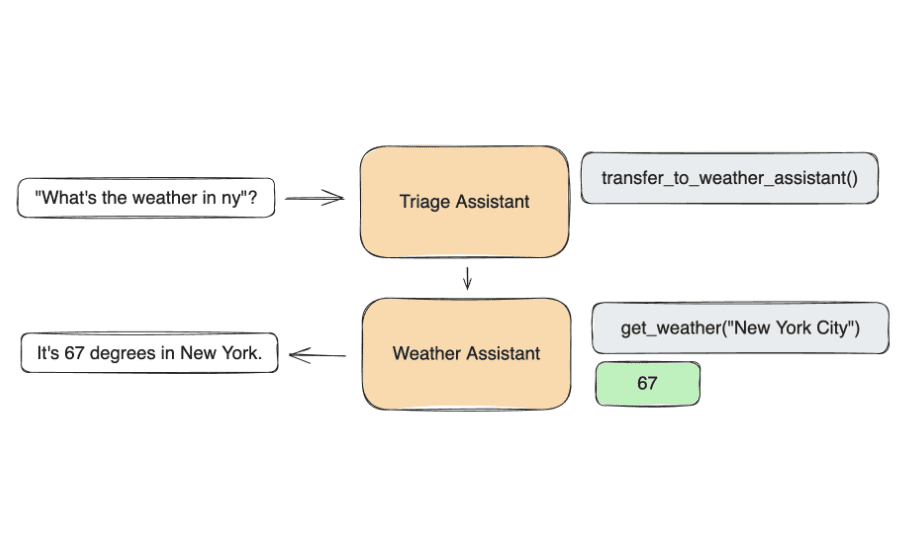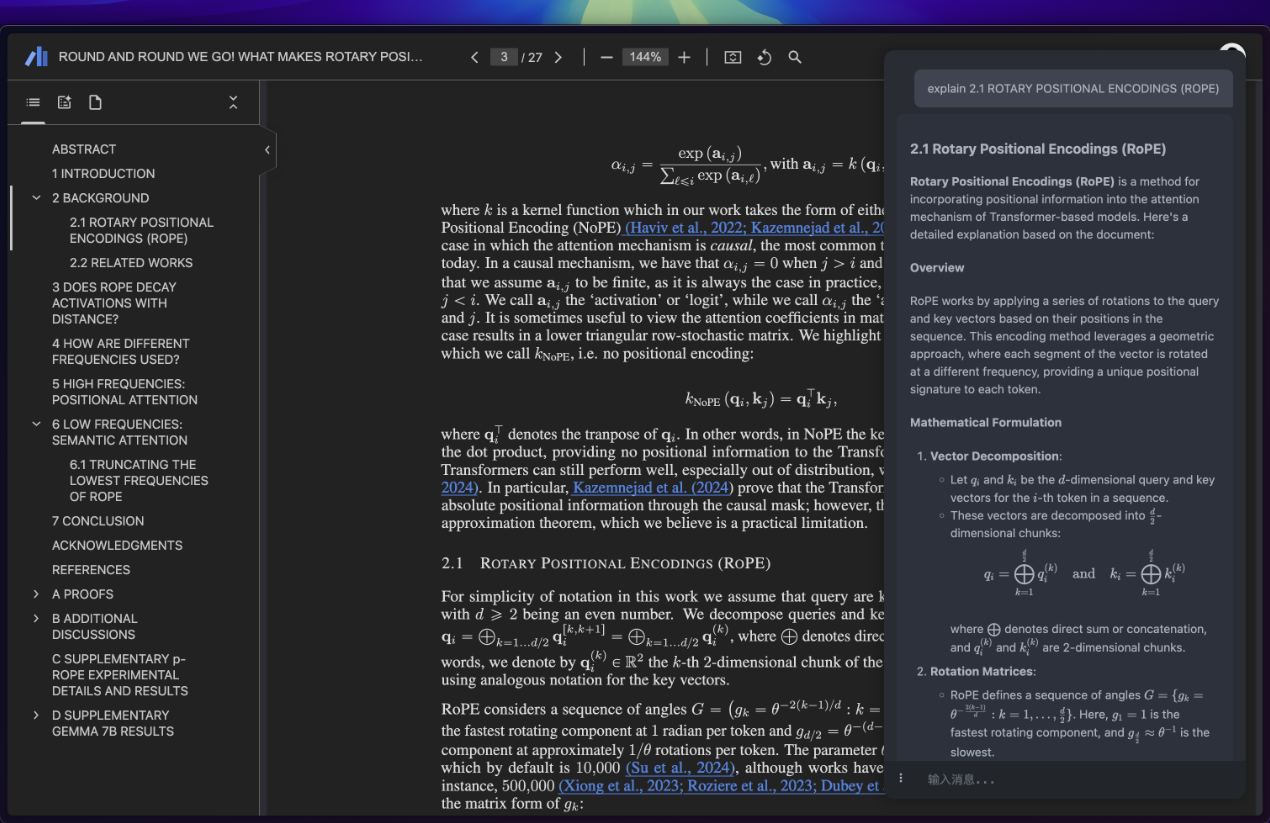DeepTranslate: AI Multilingual Web Translation Plugin Supported by Free OpenAI Interface
General Introduction
DeepTranslate is a free AI bilingual webpage translation extension that supports over 140 languages. Users can translate web pages, articles and social media posts into bilingual form by installing the plugin. DeepTranslate integrates a variety of commonly used translation APIs including Google Translate, DeepL, Chat-GPT (GPT4o), Microsoft Translate and more to provide instant online translation. Whether it's for academic research, journalism or daily browsing, DeepTranslate provides accurate and fast translation services to help users easily cross the language barrier.
One-to-one replica of immersive translation, no need for complicated setup, built-in free GPT4o model to get better translation results.


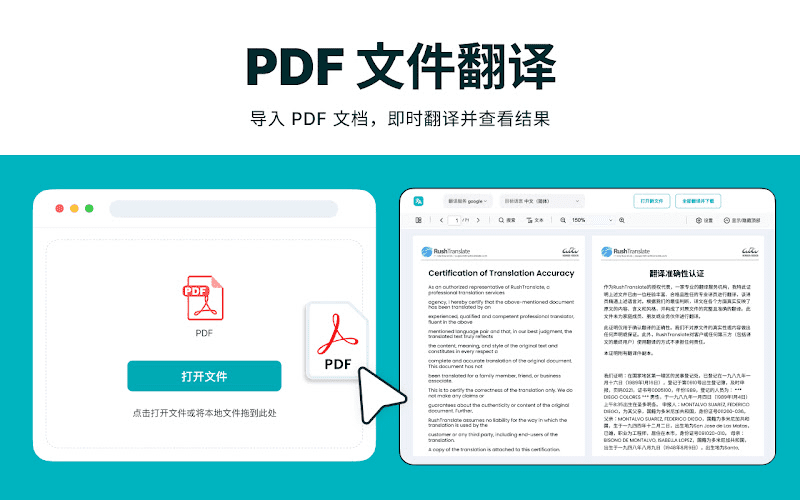
Function List
- Translation support for over 140 languages
- Integration with multiple translation APIs (Google Translate, DeepL, Chat-GPT, Microsoft Translate, etc.)
- Instant online translation of web pages, articles and social media posts
- Provides bilingual and full immersion translation modes
- Simple and easy-to-use user interface
- Free installation and use
Using Help
Installation process
- Download plug-ins: Visit the official DeepTranslate website and select the version for your browser (e.g. Google Chrome).
- Installation of plug-ins: Once the download is complete, follow the prompts to install. For Google Chrome users, you can install directly from the Chrome Online App Store.
- Enabling Plug-ins: After the installation is complete, open your browser and enable the DeepTranslate plugin.
Guidelines for use
- Select Language: Select the language pair (e.g. Chinese-English) you need to translate in the plug-in interface.
- Selecting the Translator and Mode: Choose your preferred translator (e.g. Google Translate, DeepL) and translation mode (bilingual or full immersion) on the interface.
- Start translation: By clicking on the Translate button, DeepTranslate automatically translates the content of the current web page and presents it in bilingual or fully translated form.
- Adjustment of settings: You can adjust the translation language, translator and display mode in the plugin settings to meet your individual needs.
Functional operation flow
- Web Translation: Open the web page that needs to be translated, click on the DeepTranslate plugin icon, select the language pair and translation mode, click on the Translate button and the web page content will be translated and displayed automatically.
- Article translation: Copy the content of the article to be translated, paste it into the input box of the DeepTranslate plugin, select the language pair and translation mode, click the Translate button and the translation result will be displayed in the output box.
- Social Media Translation: While browsing social media, click on the DeepTranslate plugin icon, select a language pair and translation mode, click on the Translate button and the social media post will be automatically translated and displayed.
common problems
- Plugin does not work properly: Please make sure you are using the latest version of your browser and plugin. If the problem persists, try reinstalling the plugin or contacting the DeepTranslate support team.
- Unsatisfactory quality of translation: You can try switching between different translators (e.g. Google Translate, DeepL) to get better translation results.
- Language not supported: DeepTranslate supports over 140 languages, if the language you need is not on the supported list, please contact the DeepTranslate team for more information.
© Copyright notes
Article copyright AI Sharing Circle All, please do not reproduce without permission.
Related posts

No comments...