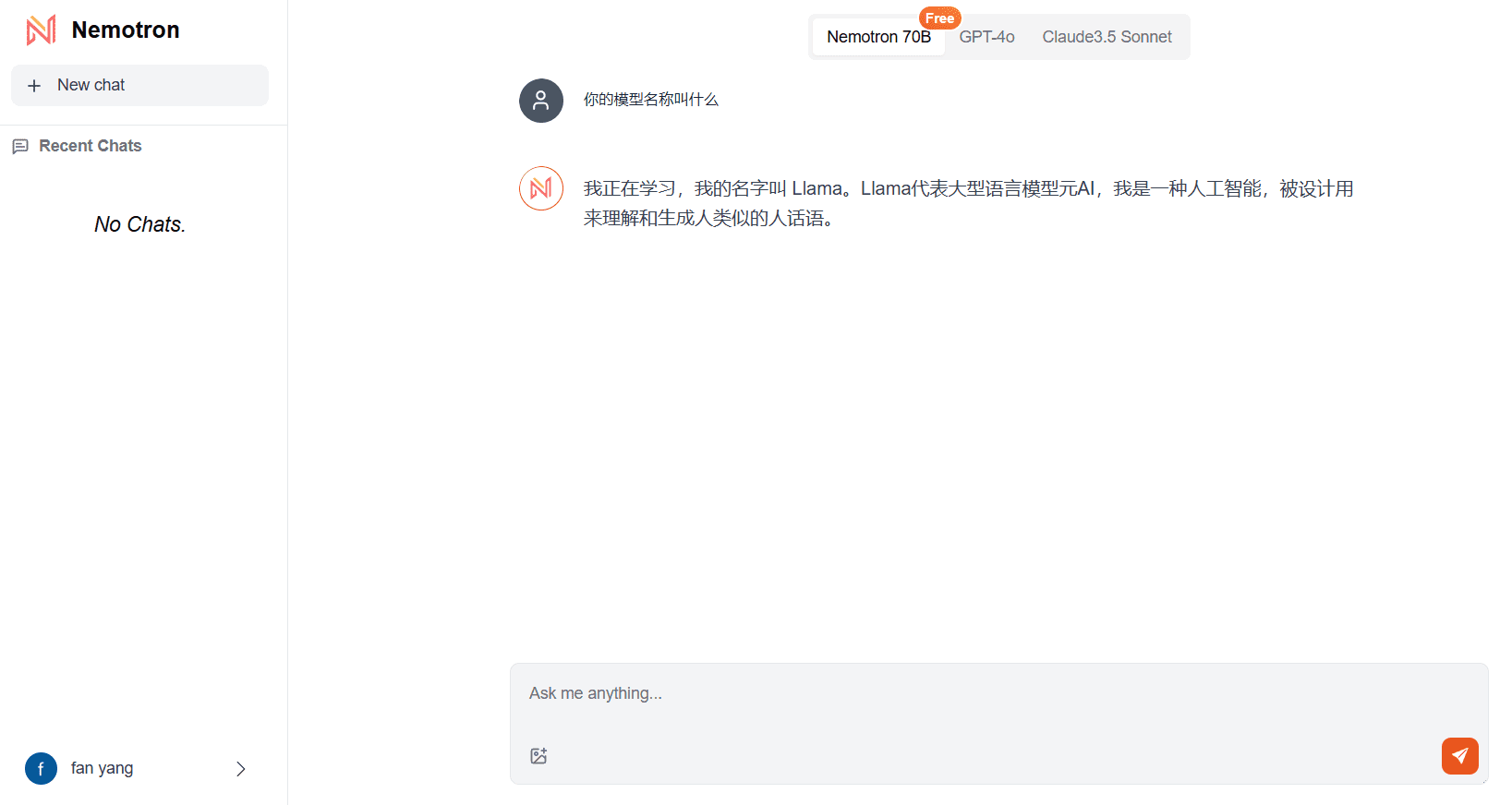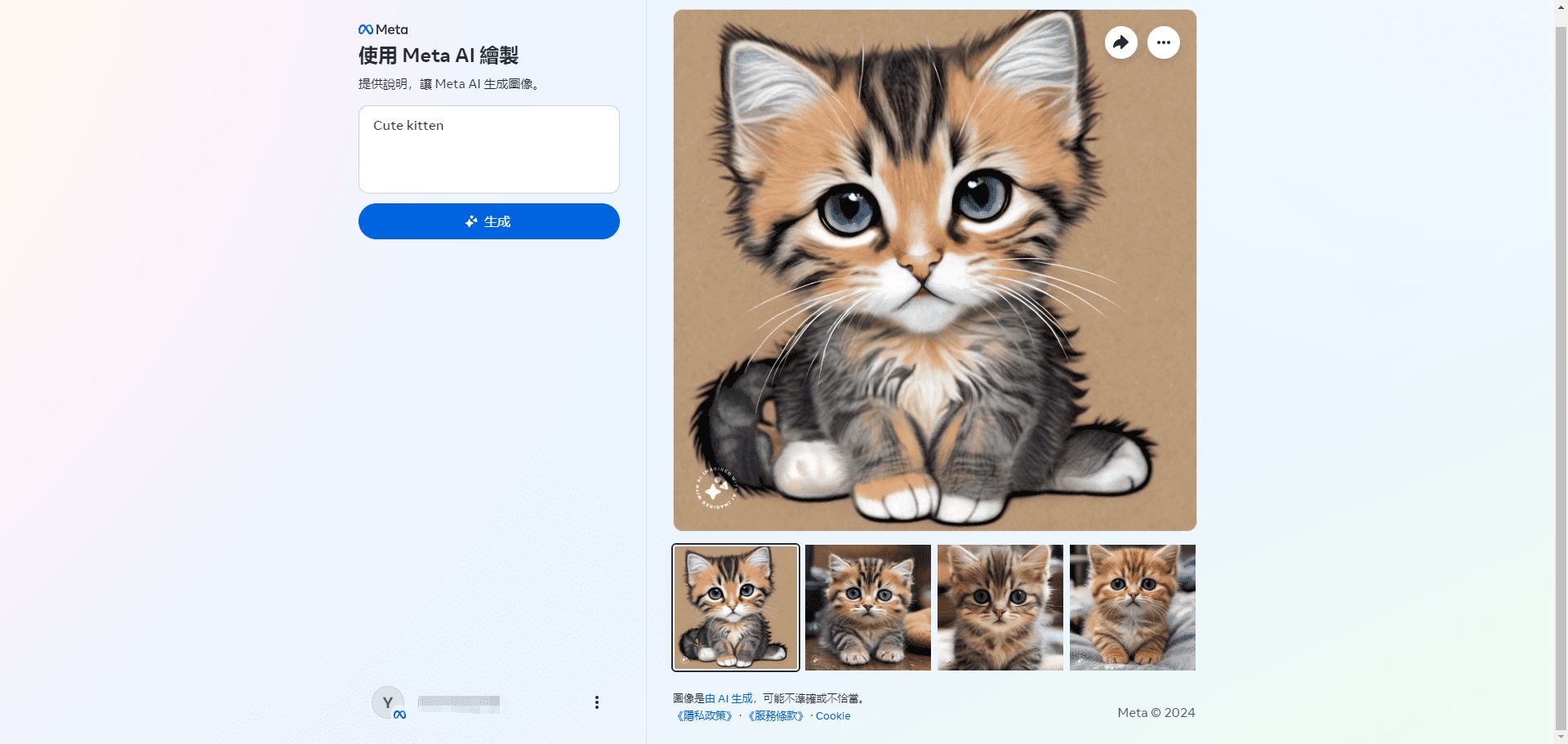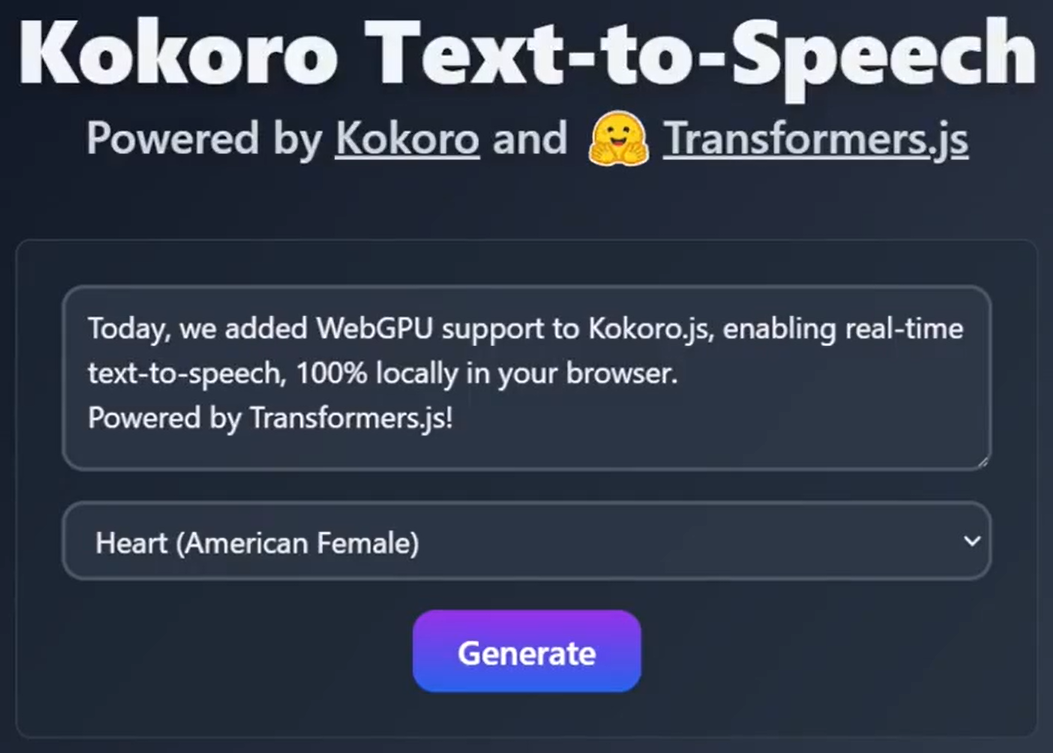DB-GPT: Building AI Native Data Application Development Framework, Integrating Multi-Model Management and Intelligent Data Processing
General Introduction
DB-GPT is an open source AI native data application development framework that uses AWEL (Agentic Workflow Expression Language) and Intelligent Body technology building. The project aims to build infrastructure in the field of big models by developing several technical capabilities, including a multi-model management system (SMMF), Text2SQL effect optimization, RAG retrieval enhancement framework optimization, and a multi-intelligent body framework, etc. DB-GPT not only provides powerful data processing capabilities, but also includes visualization components and interactive interfaces that enable developers to more easily build and deploy AI-driven data applications. As a comprehensive framework, DB-GPT is especially suitable for scenarios that need to handle complex data manipulation and intelligent analysis, providing a one-stop solution for database management and AI application development.
Recommended Reading:A 10,000-word article on RAG optimization in DB-GPT real-world scenarios.
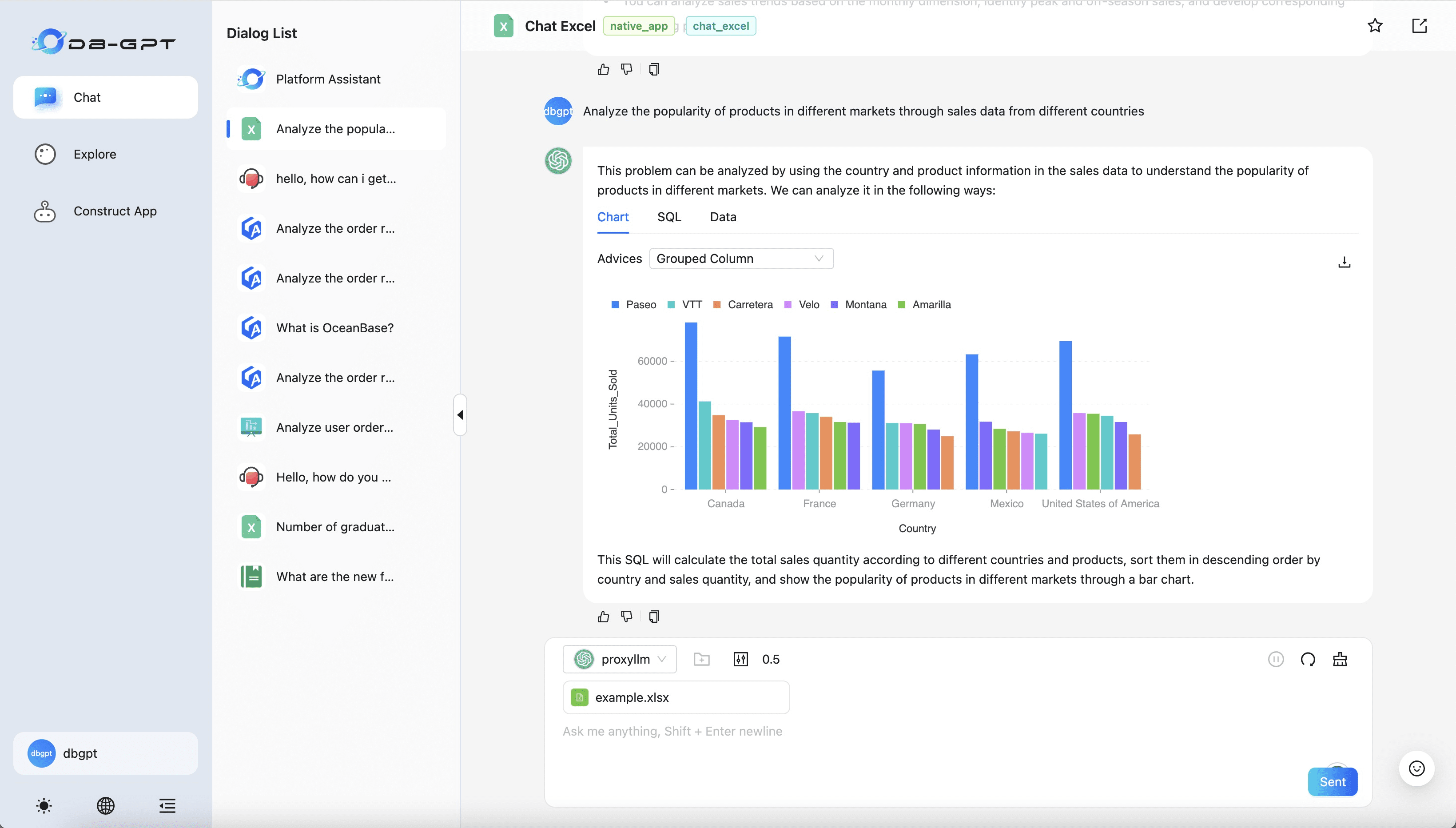
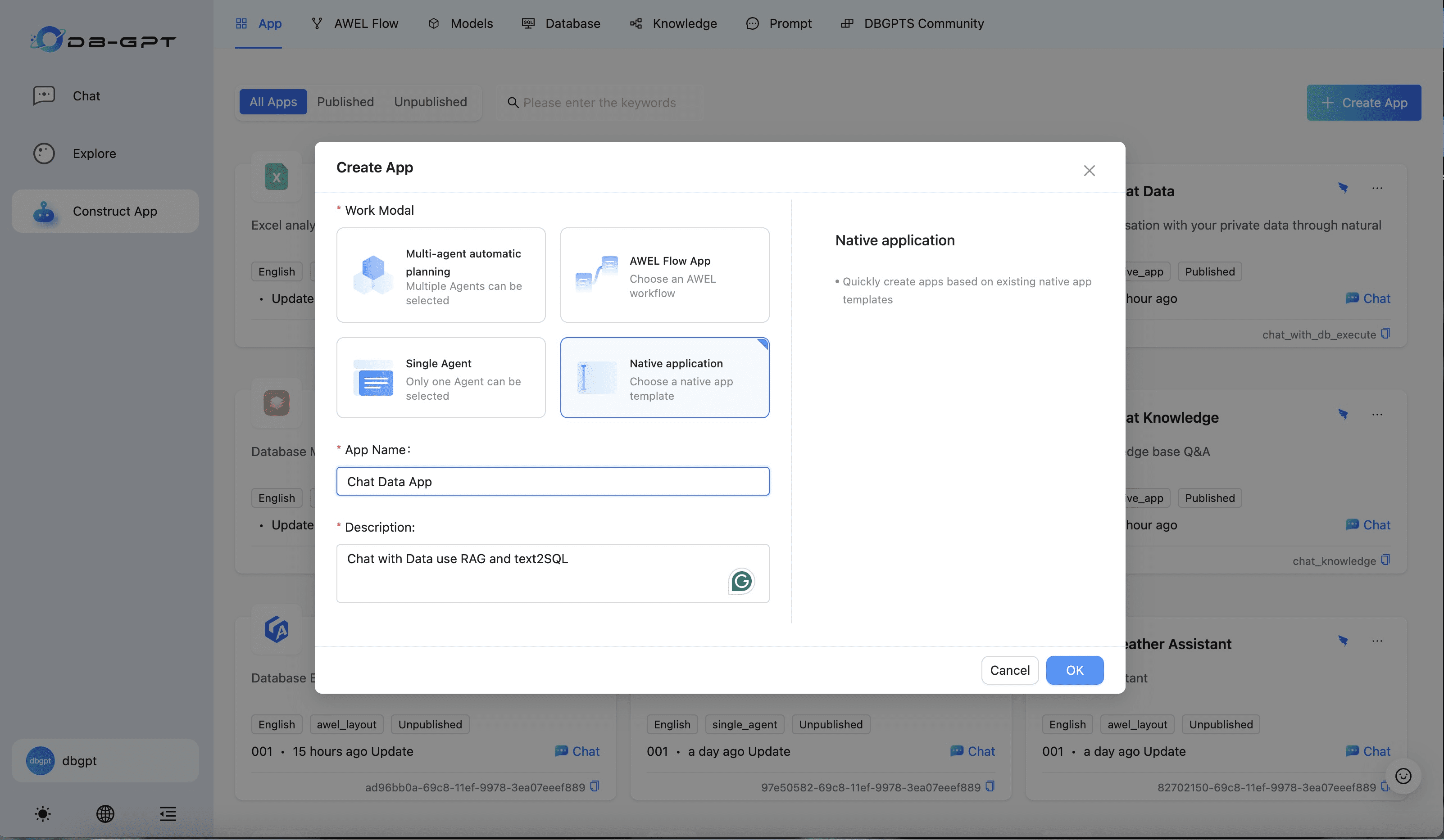
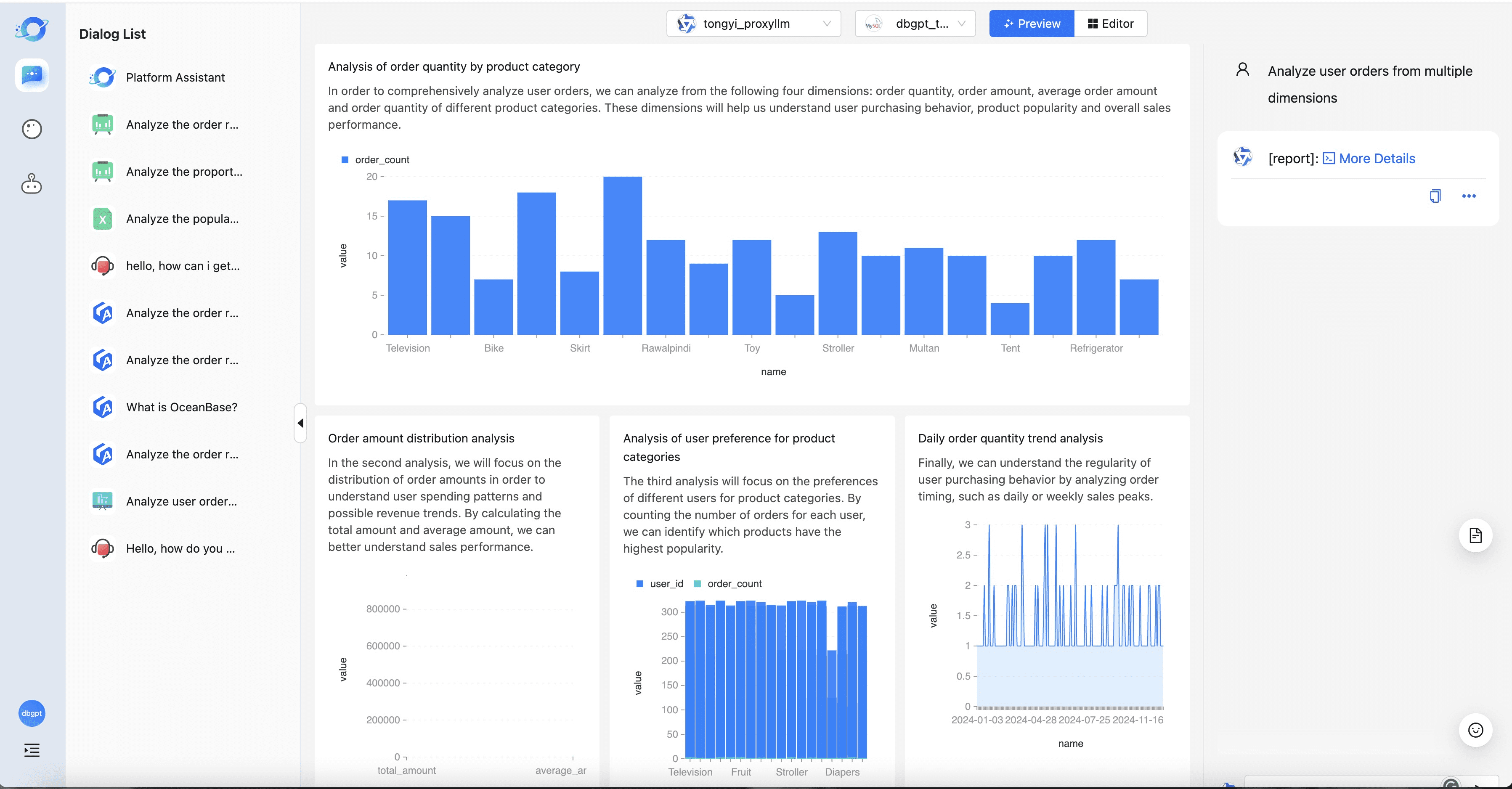
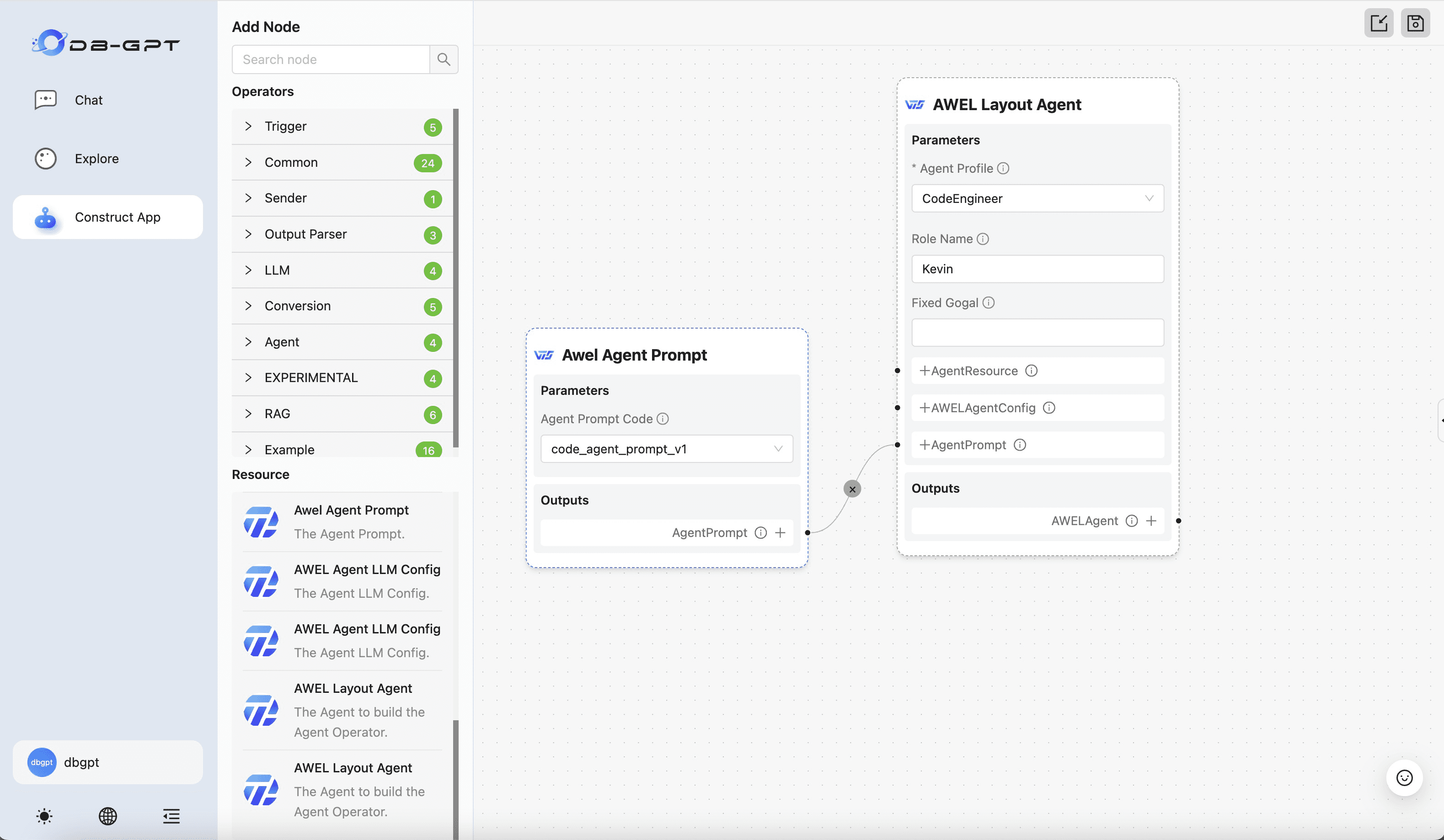
Function List
- Integration of AWEL workflow expression language to support flexible task organization and process control
- Provide multi-model management system (SMMF) to realize the unified management and invocation of multiple AI models
- Support Text2SQL conversion function to optimize the conversion effect from natural language to SQL query.
- Built-in RAG search and enhancement generation framework to improve the quality of information retrieval and generation
- Provide a multi-intelligence body collaboration framework to support intelligent collaborative processing of complex tasks
- Integrated visualization capability module (GPT-Vis) to support dynamic interactive display of data
- Supports both chat mode and command mode interaction
- Provide document loading and processing functions, support multiple data sources integration
- Built-in database operation and management functions, support for a variety of database systems
Using Help
1. Environmental preparation
Before you start using DB-GPT, you need to make sure that the system meets the following requirements:
- Python 3.8 and above
- Git Version Control Tools
- Sufficient system memory (8GB or more recommended)
- CUDA support (GPU acceleration if required)
2. Installation process
- Cloning Project Warehouse:
git clone https://github.com/eosphoros-ai/DB-GPT.git
- Go to the project catalog:
cd DB-GPT
- Install the dependencies:
pip install -r requirements.txt
3. Guidelines for the use of basic functions
3.1 Starting services
- Starting the DB-GPT service using the command line
- Configure the necessary environment variables and parameters
- Select the appropriate mode of operation (chat mode or command mode)
3.2 Data processing functions
- Document loading: supports the import and processing of documents in a variety of formats
- Database connection: Configure database connection information
- Query Transformation: SQL Query Generation Using Natural Language
3.3 AI Model Management
- Selecting and configuring the right AI model
- Setting up model parameters and runtime environment
- Monitor model performance and resource usage
3.4 Workflow development
- Defining Workflows with the AWEL Language
- Configuring Intelligent Body Behavior and Interaction Rules
- Setting up task flow and trigger conditions
- Monitor and optimize workflow execution
3.5 Visualization applications
- Creating Data Visualizations with the GPT-Vis Module
- Configuring Interactive Interface Elements
- Customize presentation and layout
4. Best practice recommendations
- Selection of appropriate models and configurations based on actual needs
- Regular updating and maintenance of system components
- Attention to resource efficiency and performance optimization
- Maintain good data security practices
5. Troubleshooting
- Checking log files to locate problems
- Verify that the configuration parameters are correct
- Reference documentation and community support
© Copyright notes
Article copyright AI Sharing Circle All, please do not reproduce without permission.
Related posts

No comments...