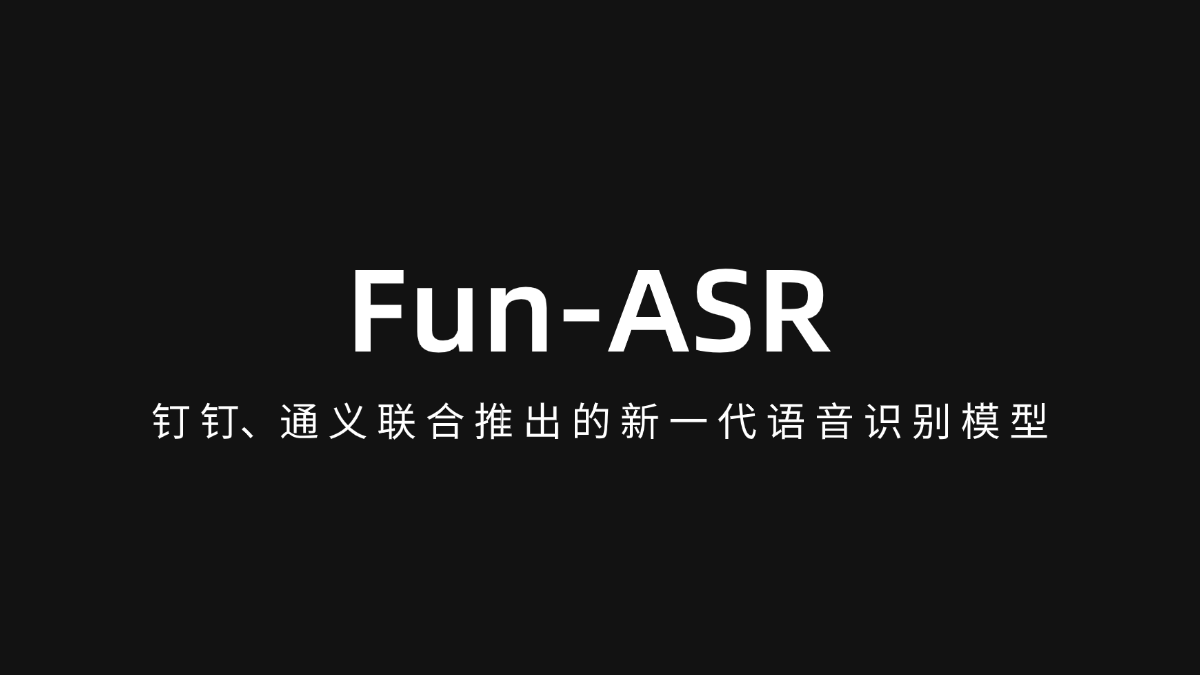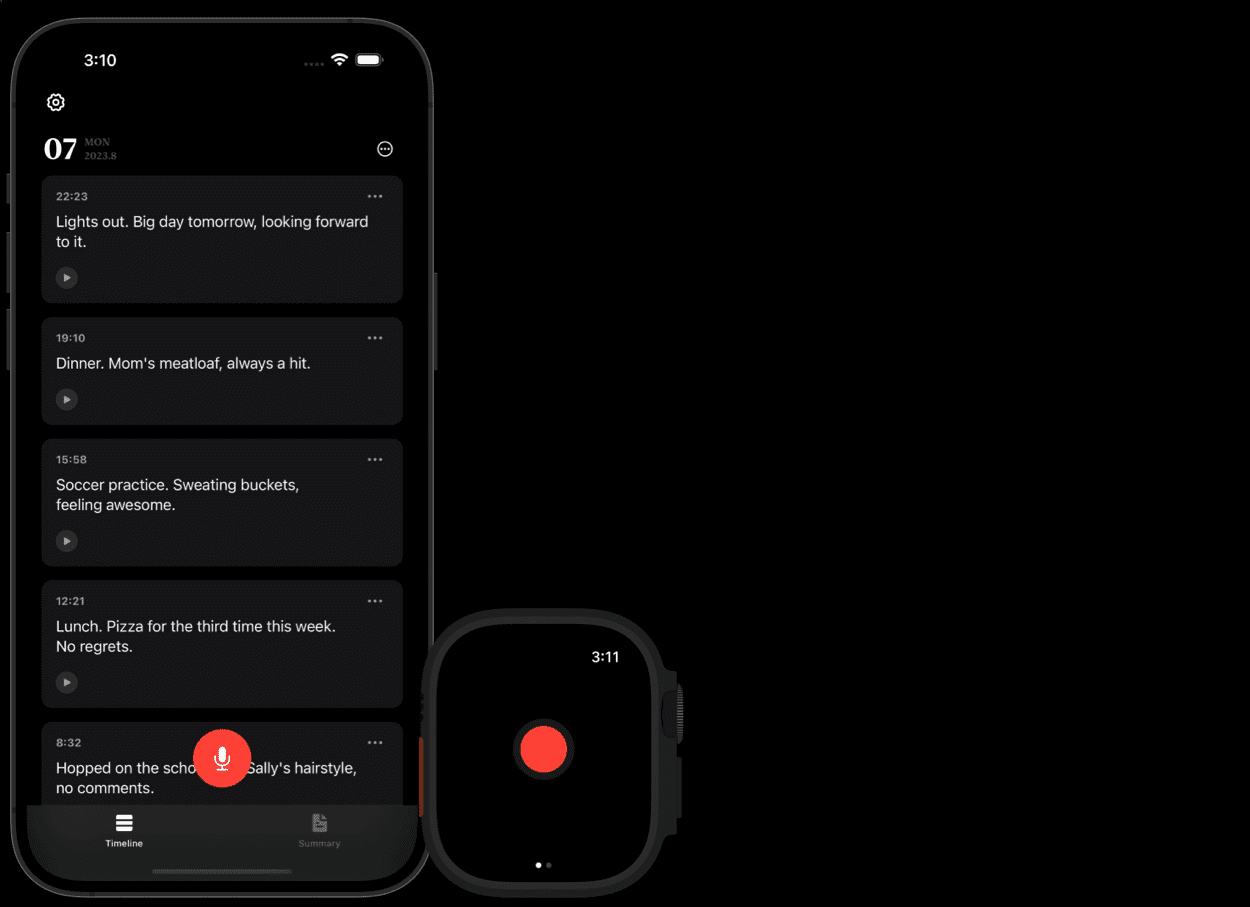DaVinciFace: transforming face photos into DaVinci style portraits
General Introduction
DaVinciFace is a software based on deep learning technology that transforms any photo of a human face into a Da Vinci style portrait. The software utilizes Generative Adversarial Network (GAN) technology to generate a DaVinci style portrait in less than 2 minutes with over 500 million training parameters. Users can upload their own photos and experience the fun of transforming themselves into works of Renaissance art.
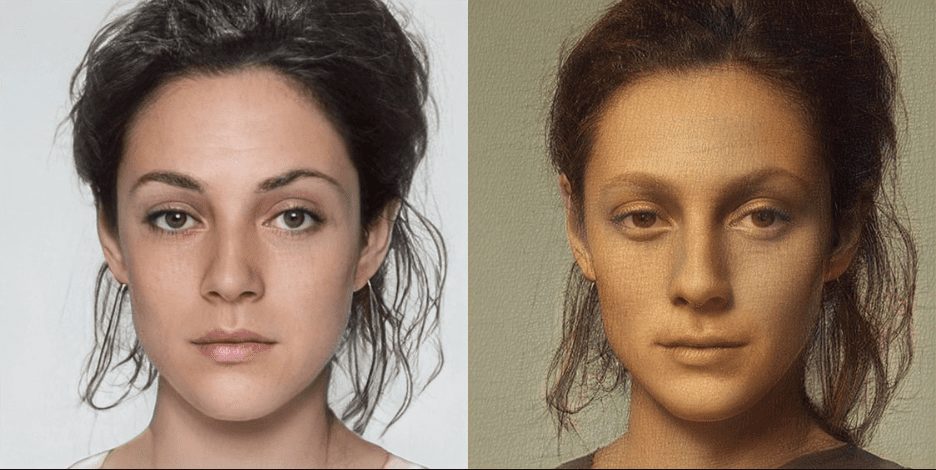
Function List
- Upload photos: Users can upload their own photos for processing.
- AI Portrait Generation: generating Da Vinci style portraits using GAN technology.
- Fast processing: less than 2 minutes per photo.
- Privacy: Photos are automatically deleted from the database after processing is complete.
- High-resolution downloads: Users can purchase high-resolution portrait downloads.
Using Help
How to use DaVinciFace
- Visit the official DaVinciFace website.
- Click the "Try It Now" button to go to the upload page.
- Upload the photos you want to transform into Da Vinci style.
- Waiting for the AI to process usually takes less than 2 minutes.
- Once processing is complete, you will be notified that you can download the generated portrait.
Detailed Operation Procedure
- Upload photos: Click on the Upload button and select the photo file you want to process.
- AI processing: After the photo is uploaded, AI will automatically start processing. You can see the processing progress on the page.
- Download Portrait: After the process is complete, you will see the resulting Da Vinci Style Portrait. Click on the download button to save it locally. If a high resolution version is required, there is an option to purchase it.
Privacy
DaVinciFace takes user privacy very seriously. Uploaded photos are only used to generate portraits and are automatically deleted from the database once processing is complete. No one has access to your photos unless you explicitly agree to post them on social media.
common problems
- I didn't receive a portrait. What should I do?
It may be because of the high volume of requests and it takes time for AI to process them. Please be patient and check the spam folder. - Can I delete an uploaded photo?
Photos are automatically deleted when processing is complete, no need to do it manually. - Can the generated portrait be used for commercial purposes?
The free generated portrait comes with a watermark and cannot be used for commercial purposes. There is an option to purchase a high resolution version without a watermark if desired.
© Copyright notes
Article copyright AI Sharing Circle All, please do not reproduce without permission.
Related posts

No comments...