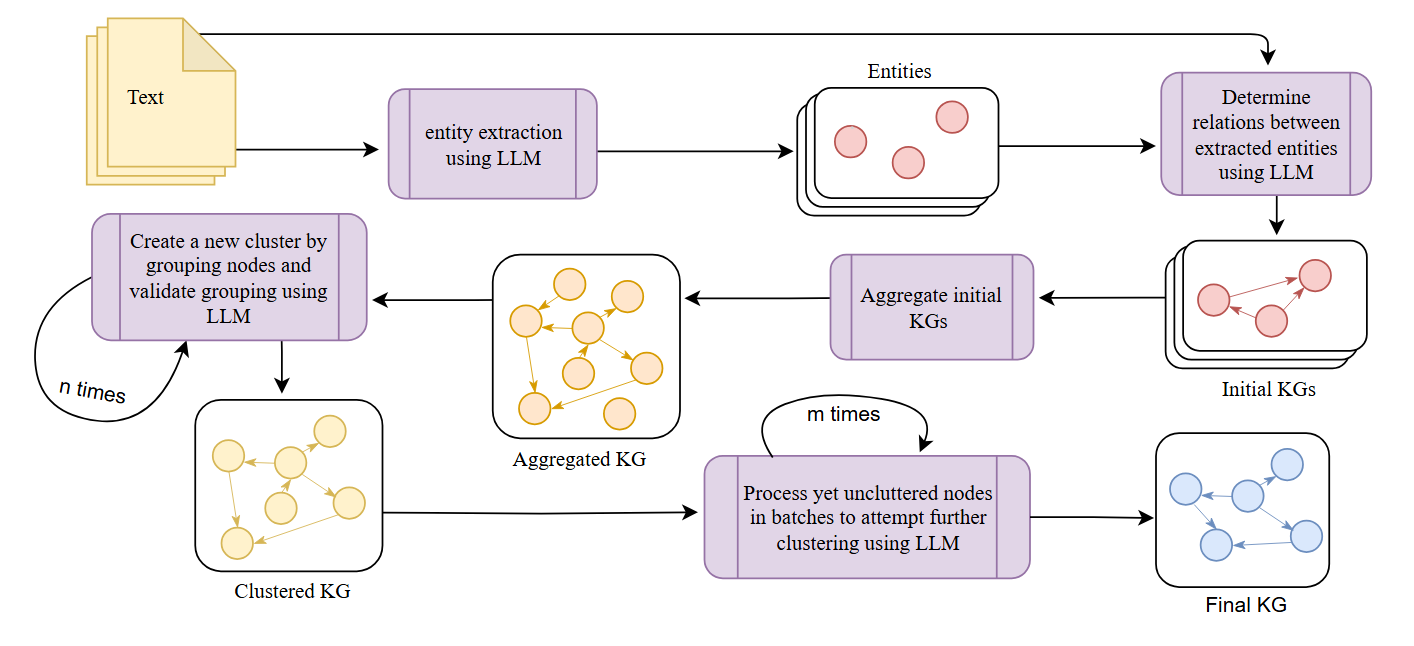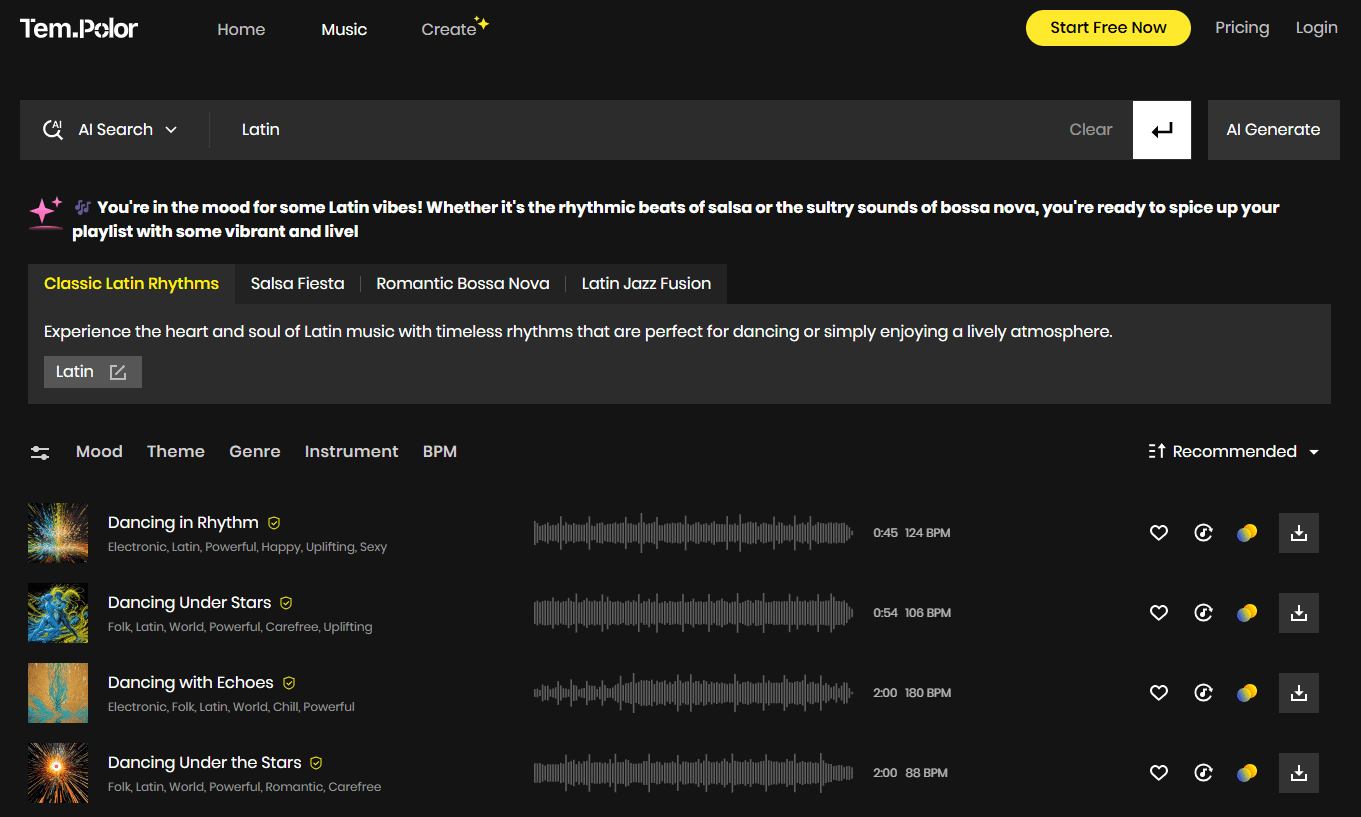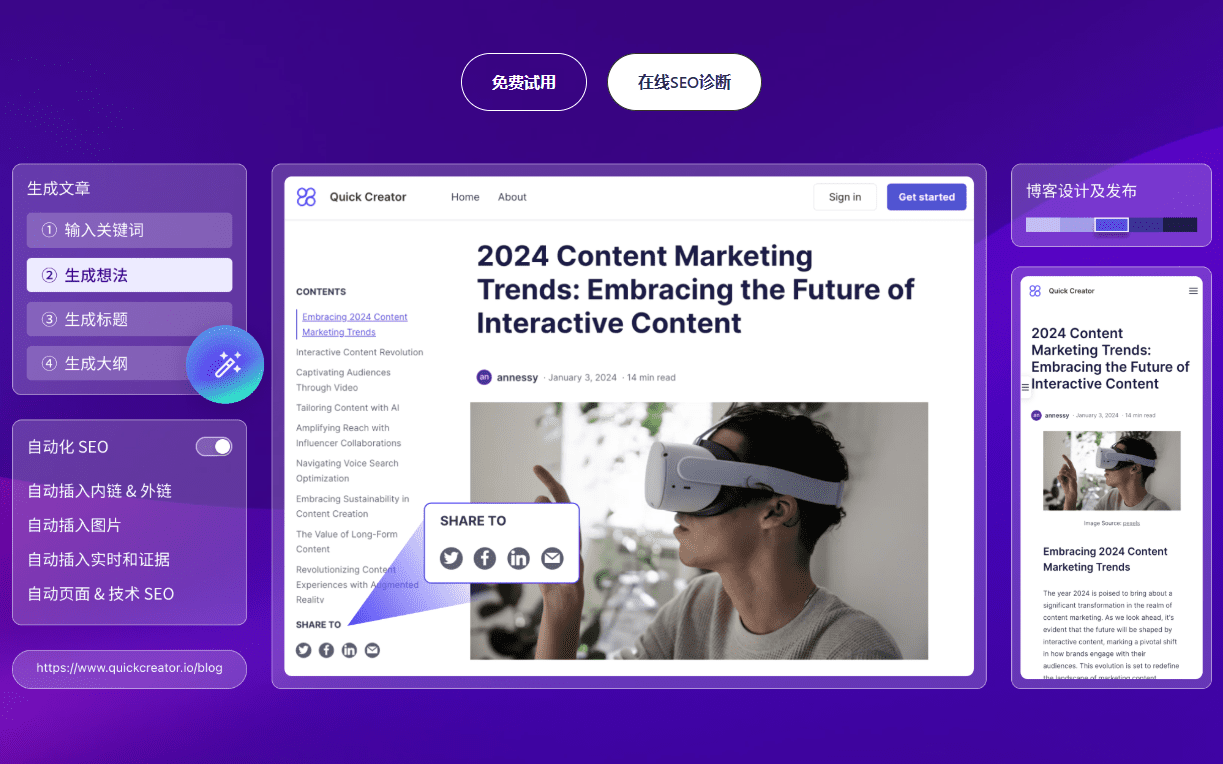CYAN.AI (Cyan Puppet Technology): action generation large model, AI platform that realizes 2D video to generate 3D action data
General Introduction
Cyanpuppets Technology (Cyanpuppets) is a leading AI technology company focusing on generating 3D motion data from 2D videos through Convolutional Neural Network (CNN) and Deep Neural Network (DNN) algorithms. Its core product, the CYAN.AI platform, is capable of capturing facial, expression and body movements with high precision, and is applicable to a wide range of fields such as animation production, game development, and virtual socialization. The platform eliminates the need to wear complex equipment, supports real-time motion capture with extremely low latency and high precision, and is widely used in education, entertainment, medical and other industries.
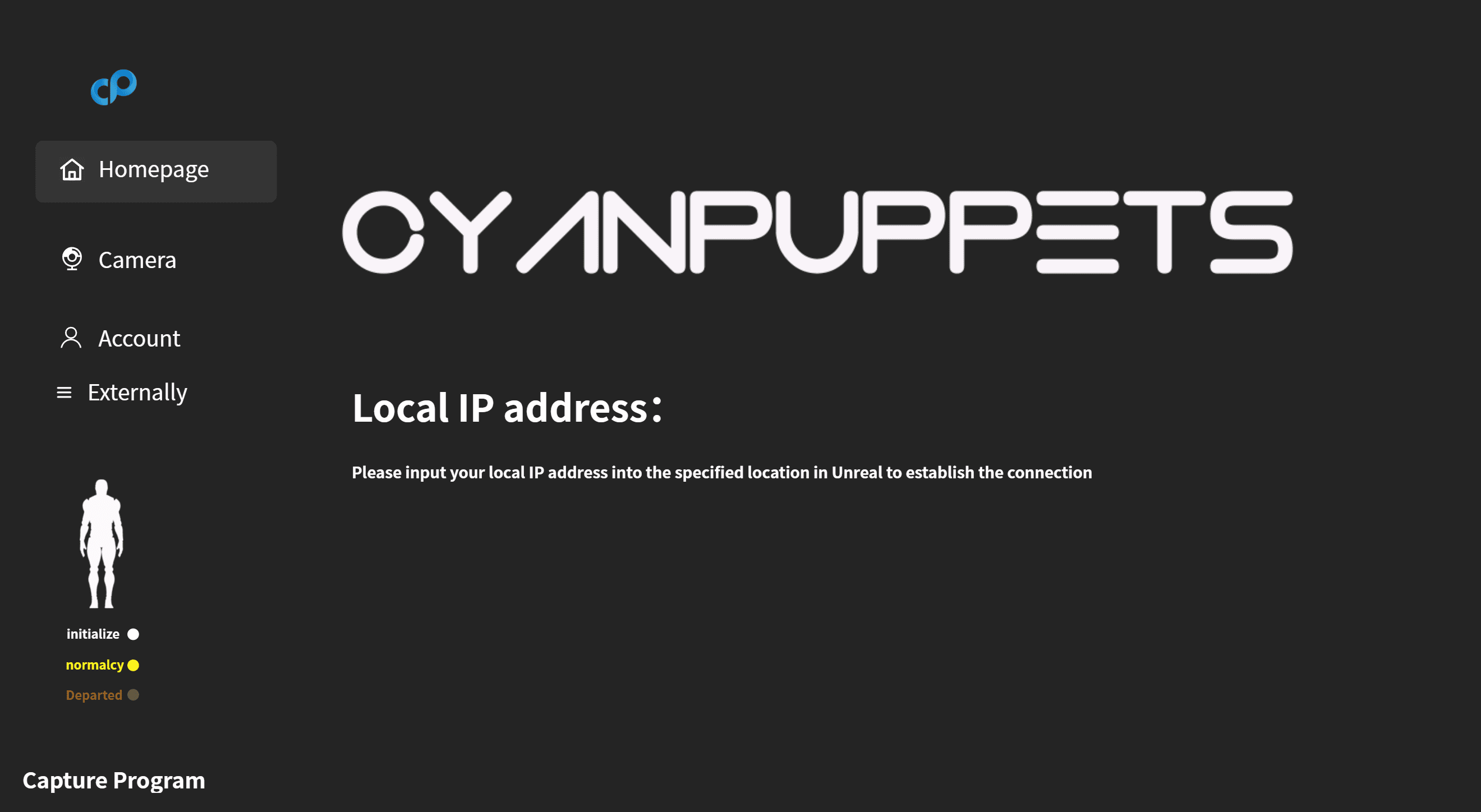
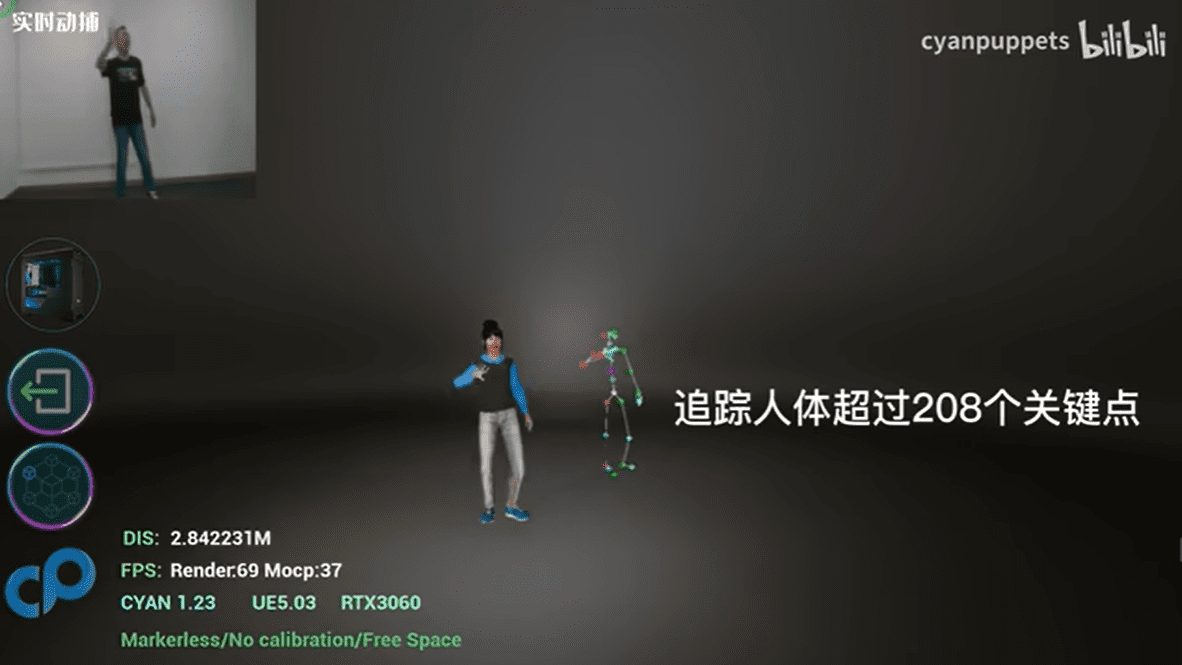
Function List
- 2D video to generate 3D motion data: Using AI algorithms to extract key features of human movements from 2D videos to generate high-precision 3D movement data.
- High-precision motion capture: Capture 208 key points, including 140 points on the face, 21 points on the fingers, and 30 points on the limbs.
- real time rendering: Achieve latency as low as 0.1 seconds for a smooth real-time motion capture experience.
- Multi-Platform Compatibility: Supports Metahuman, Unreal Skeleton Asset, Daz, CC4, iClone, Unity avatar and other major model bone systems.
- One-click export: Supports one-click export of FBX data for easy post-processing and application.
- Automatic calibration: Automatically recognizes and cuts people, backgrounds and obstacles to adapt to complex environments.
Using Help
Installation process
- Download Software: Visit the official website of Cyan Puppet Technology to download the CYAN.AI platform installation package.
- Installing the software: Run the installation package and follow the prompts to complete the installation.
- Register for an account: After launching the software, register and log in to your account.
- Configuring the device: Connect a supported camera or industrial camera for device configuration.
Usage Process
- boot softwareOpen the CYAN.AI platform and select "New Project".
- Import Video: Import 2D video files into the software, the system will automatically recognize and process the video content.
- Setting parameters: Set the capture parameters such as frame rate, resolution, etc. as required.
- Start capturingClick the "Start Capture" button and the system will generate 3D motion data in real time.
- Export data: After the capture is completed, click the "One Click Export" button to export the generated FBX data to a local folder.
Detailed Function Operation
- face capture: Highly accurate facial expression capture through 140 facial key points for virtual socialization and animation.
- Finger Capture: 21 finger keypoints to accurately capture hand movements for finely manipulated animation scenes.
- body capture: 30 limb keypoints to fully capture human movement for game development and motion analysis.
- Automatic calibration: The system automatically recognizes and cuts people, backgrounds and obstacles, adapts to complex environments and ensures capture accuracy.
- Multi-Platform Compatibility: Supports mainstream modeling skeletal systems and facilitates integration with other software and platforms.
- real time rendering: A low latency of 0.1 seconds provides a smooth real-time motion capture experience for real-time interaction and live streaming scenarios.
© Copyright notes
Article copyright AI Sharing Circle All, please do not reproduce without permission.
Related posts

No comments...