How can Cursor reset the machine code and use it for free with no limitations?
Cursor reset machine code for perpetual free use
Current new version Cursor Causes the reset machine code tool to fail, and can be used temporarily:Cursor Reset: A script to reset the device identifier for Cursor versions 0.45.x and above.
The previously released Permanently Free Tutorial on Using cursor has shown some obvious limitations, mainly in the following areas:
Main limitations of the free version
- probationary period::
- Cursor for new users14-day free trialThe user can enjoy access to all functions during this period.
- Limitation on the number of requests::
- During the trial period, users can perform500 rapid requestsThis is the same as the paid Pro version, but you won't be able to continue using these advanced features after the trial period is over.
- Feature Access Restrictions::
- Free version users will not be able to access premium features and models after the trial period has ended. Even after registering a new account, you will still be limited by the number of times you can ask and answer questions about regular models.
After the limited usage, you don't need to register a new account, the easiest way is to delete the account and log in with the same email address, and the 14-day free trial will be renewed.
After you have deleted your account 3 times and logged in again, it doesn't work. It says "Too many free trial accounts used on this machine."
Obviously, Cursor is logging and detecting the machine code, so deleting the account and logging in again, or registering a new account doesn't work. Reinstalling doesn't work either.
A machine can only be bound 3 times.
How to solve it? That said, when I've encountered a bound machine code or MAC address in the past, there's usually a way to change the machine code or get a fake MAC address as well. So the solution is to make up a new machine code.
So far it seems that there are three methods. On a Windows 11 machine, the 3rd method has been personally tested to work.
- Deleting the machineid file Windows in
~\AppData\Roaming\CursormacOS in~/Library/Application support/cursor - Install a plugin Download from GitHub https://github.com/bestK/cursor-fake-machine/releases/download/v0.0.1/cursor-fake-machine-0.0.1.vsix
- Run the Python script
There is a Cursor related python script written by a big guy to run it in a python3 environment, download it here: https://github.com/fly8888/cursor_machine_id- View local machine code
python changeCursorMachineID.py ids - Generate random machine code
python changeCursorMachineID.py random-ids
- View local machine code
The Complete Slacker Program:
Cursor Auto Free: Automatically sign up for a Cursor account to get Cursor Pro free!
Can't whittle down the Cursor, any other alternatives?
Visual reset tool for windows novice users without any programming environment:
Link: https://pan.quark.cn/s/1a07ba701990
Extract code: RxEP
Basic tutorials: permanent free tutorials using cursor
Cursor is a code editor with integrated AI technology, developed by Anysphere Labs and deeply customized based on VSCode. It supports multiple programming languages and has built-in AI models such as GPT-4, providing intelligent code completion, code generation, code editing and chat features.
As you can learn through the official website, Cursor offers the following subscription models:
- Hobby Program:Free, includes two-week Pro trial, 2000 code completions per month, and more!The
- Pro Plan: $20 per month for unlimited code completions and advanced requests.
- Business plan: $40 per month for additional data retention and more.
For poorer people like me $20 a month is definitely not affordable, so without further ado, I'm going to share two free whoring options.
First option (recommended)
When our account has run out of Cursor free version credits or time has expired, we can log in to our account again by going to the official website and clicking on the AdvancedClick Delete Account Delete.Type delete and confirm. , then sign up again with the original account again and the magic happens, the official will assign you new free credits again as if it was a new account. Hehehe~🤤🤤🤤🤤🤤🤤
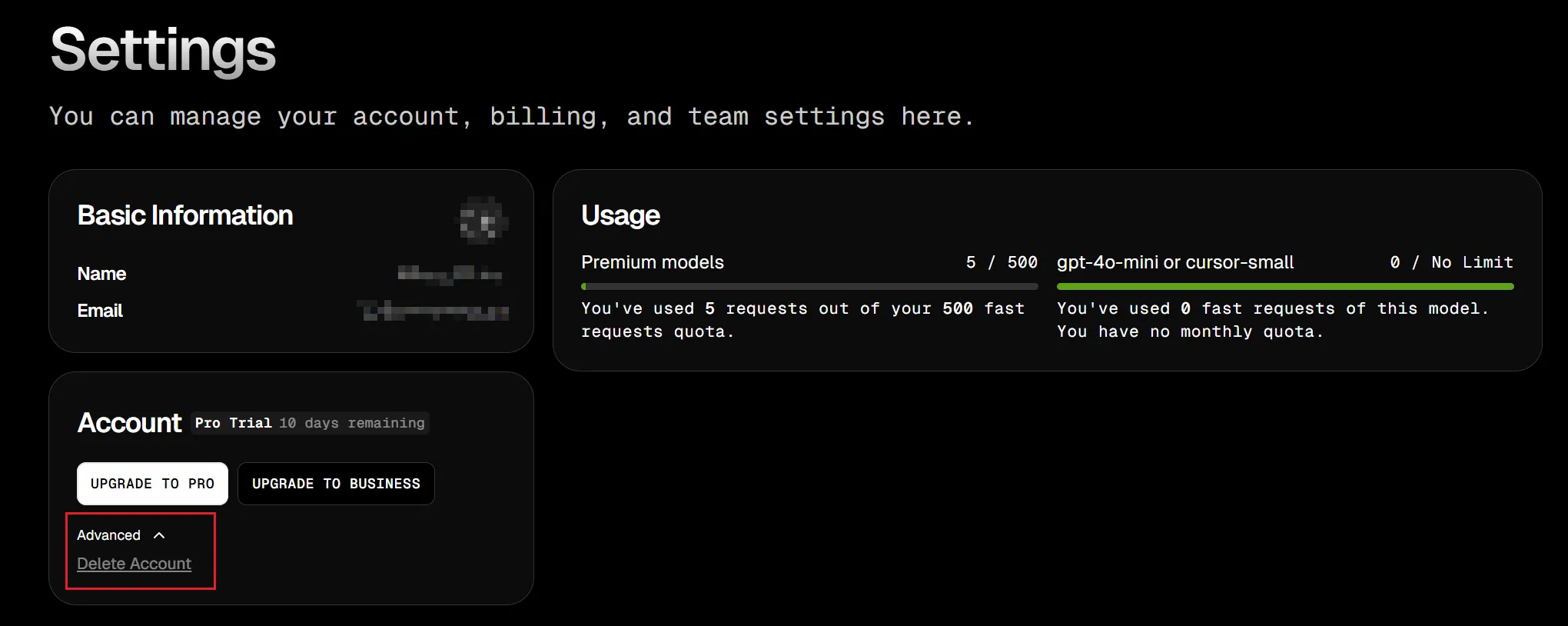
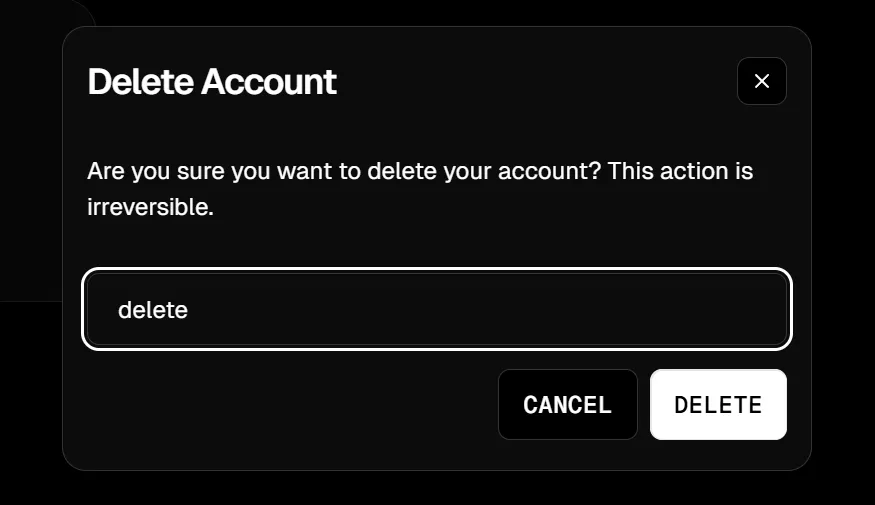
Second option
Since all we need to sign up for an account is an email address, we just need to have a large enough number of email addresses, and then we can always use them for free. You can sign up for a 2925 unlimited mailbox and have unlimited alias mailboxes. 🌝🌝🌝
Let's say you registered with an email account kelencc@2925.com. Then after the account registration is complete, the prefix of the kelencc mail with any character added to the e-mail address at the end.kelencc123@2925.com(math.) genuskelencc321@2925.com All are automatically picked up by this tool.
I don't need to tell you what to do next, this methodThe only downside is that the editor plugins can't be synchronized remotely. But it doesn't matter, after all, it's used locally, the plugin is still there, and it's used and discarded.

© Copyright notes
Article copyright AI Sharing Circle All, please do not reproduce without permission.
Related articles

No comments...




