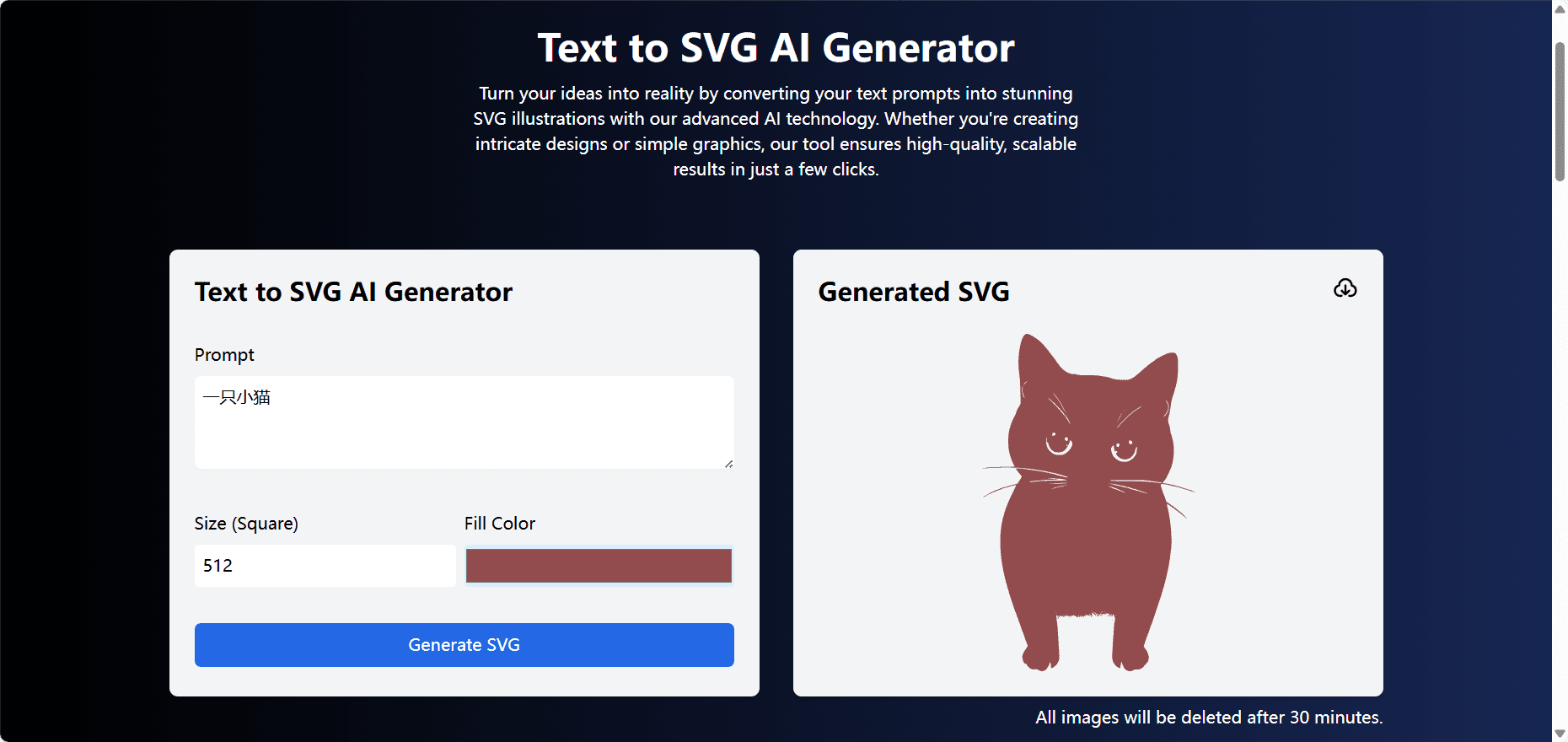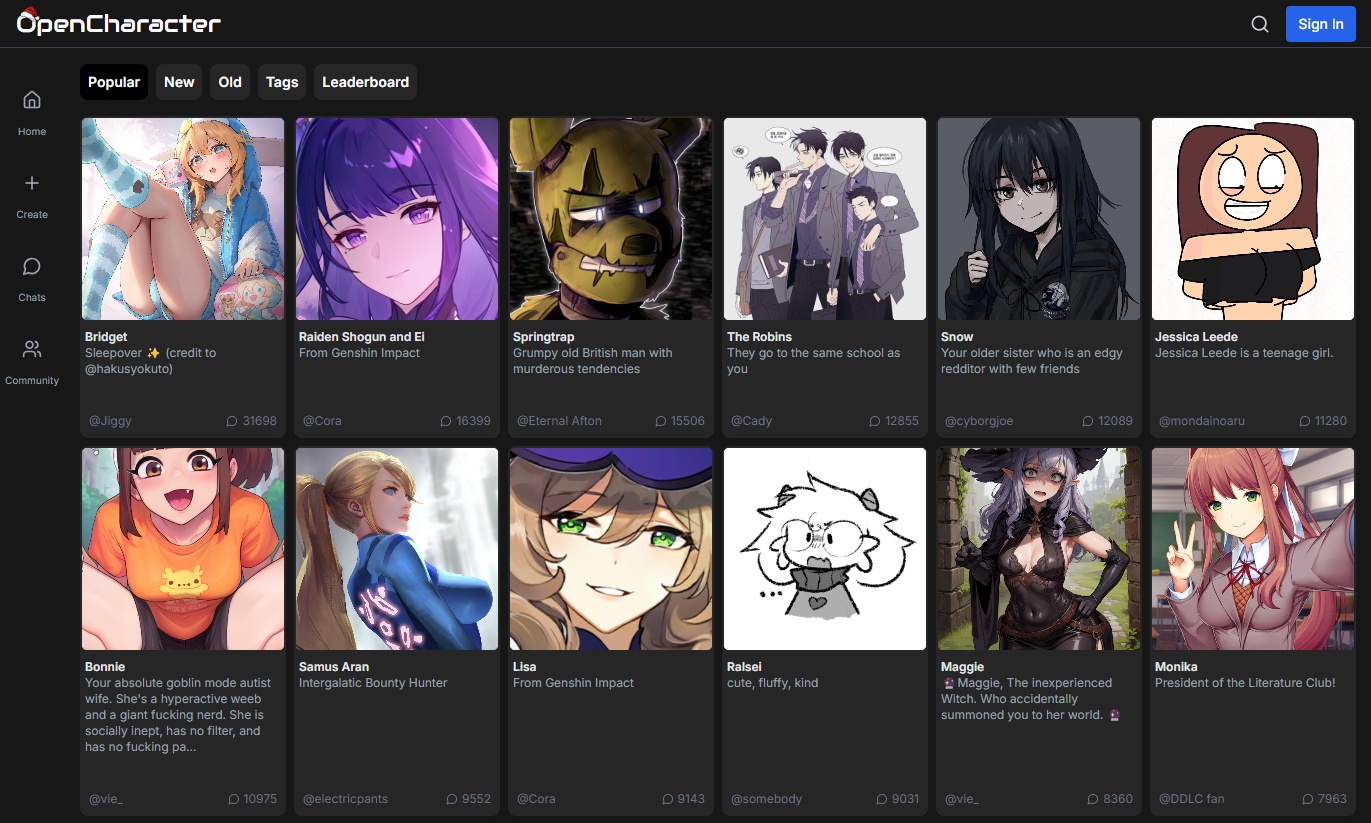cursor-vip: 10% or 20% off price, automated license to use CURSOR Pro (pay carefully for shared account credits)
General Introduction
cursor-vip is a program designed for CURSOR The Smart Code Editor is a tool service designed to allow users to enjoy the VIP Smart Tips feature without having to log in to their account. The tool runs on MacOS, Linux and Windows systems and provides easy installation and usage. With cursor-vip, users have access to advanced code hinting and chat features in the CURSOR editor, improving programming productivity and experience.
Recommended reset tool:Cursor Trial Period Reset Tool: Solve the problem of Cursor trial period limitations, easily reset the trial period to avoid upgrading to the professional version

Invitation Link:https://cursor.jeter.eu.org?p=4a6541211740e7496c8b9b2c34c11233
Function List
- VIP Smart Tips: Enjoy the CURSOR editor's VIP Smart Code Alerts feature without having to log in to your account.
- Multi-platform support: Compatible with MacOS, Linux and Windows systems.
- Easy Installation: A variety of installation methods are available, including via GitHub scripts, proxy scripts, and manual download of binaries.
- promotional incentive: By promoting cursor-vip, users can get free time to use it and the other party can enjoy a free trial.
- Code Editing Enhancements: Enable advanced code hints and chat in the CURSOR editor to improve programming efficiency.
Using Help
Installation process
MacOS/Linux
- Open the terminal.
- Execute the following command to install:
bash <(curl -Lk https://github.com/kingparks/cursor-vip/releases/download/latest/i.sh)
- Or install it via an agent script:
bash <(curl -Lk https://ghp.ci/https://github.com/kingparks/cursor-vip/releases/download/latest/install.sh)
- Download the binary file manually:
sudo mv cursor-vip_xx_xxx /usr/local/bin/cursor-vip
chmod +x /usr/local/bin/cursor-vip
cursor-vip
Windows (computer)
- Open Git Bash.
- Execute the following command to install:
bash <(curl -Lk https://github.com/kingparks/cursor-vip/releases/download/latest/i.sh)
- Or install it via an agent script:
bash <(curl -Lk https://ghp.ci/https://github.com/kingparks/cursor-vip/releases/download/latest/install.sh)
- Download the binary file manually:
- double-click cursor-vip_xx_xxx.exe Documentation.
Usage
- After the installation is complete, open the CURSOR Code Editor.
- Click the Settings icon in the upper right corner to confirm that you have become a VIP account.
- Enjoy advanced code hints and chat features.
Promotion Guide
- Clone the repository, replacing the
githubReadmeCode for your device. - Publish articles on major platforms (e.g. SegmentFault, Stack Overflow, GitHub Discussions, Reddit, Dev.to, Hacker News, DZone, V2EX, Quora, WeChat, Zhihu, BeiLiBeiLi, CSDN, etc.) to promote the use of cursor-vip and include your promotion installation command or the cloned GitHub address. vip with your promoted installation command or cloned GitHub address.
- Comment under a related cursor article or video, recommending the use of your promotional link.
By following these steps, users can easily install and use cursor-vip to enjoy the VIP Smart Tips feature of CURSOR editor and get more free usage time through promotion.
© Copyright notes
Article copyright AI Sharing Circle All, please do not reproduce without permission.
Related articles

No comments...