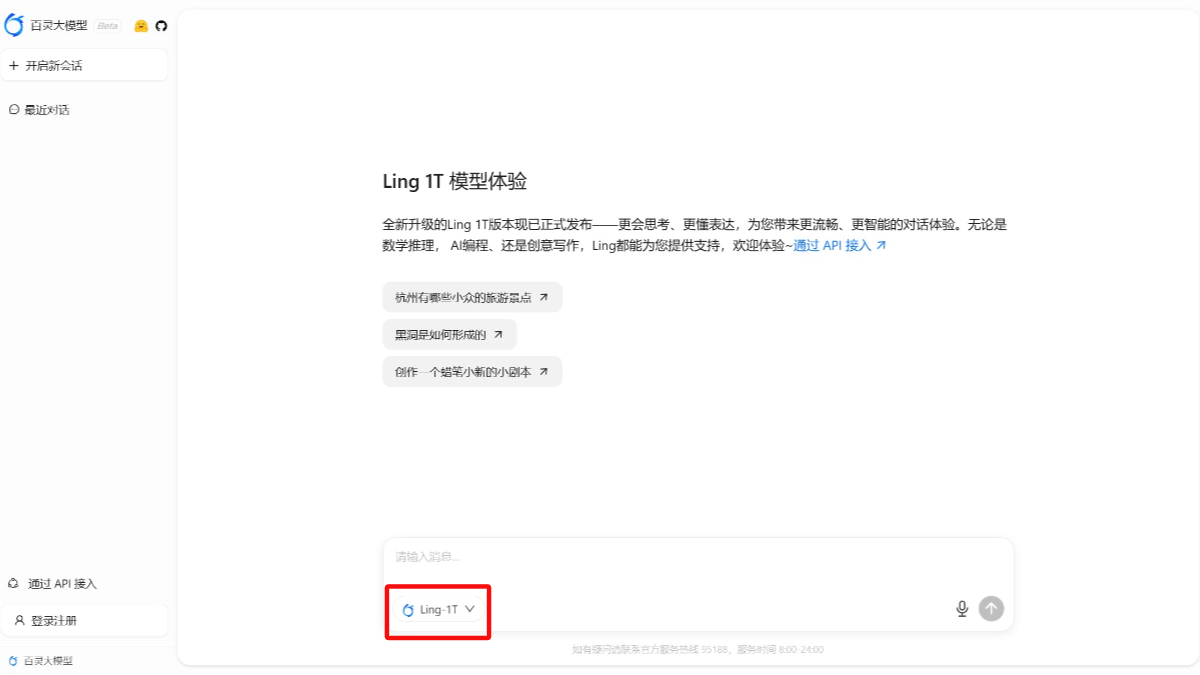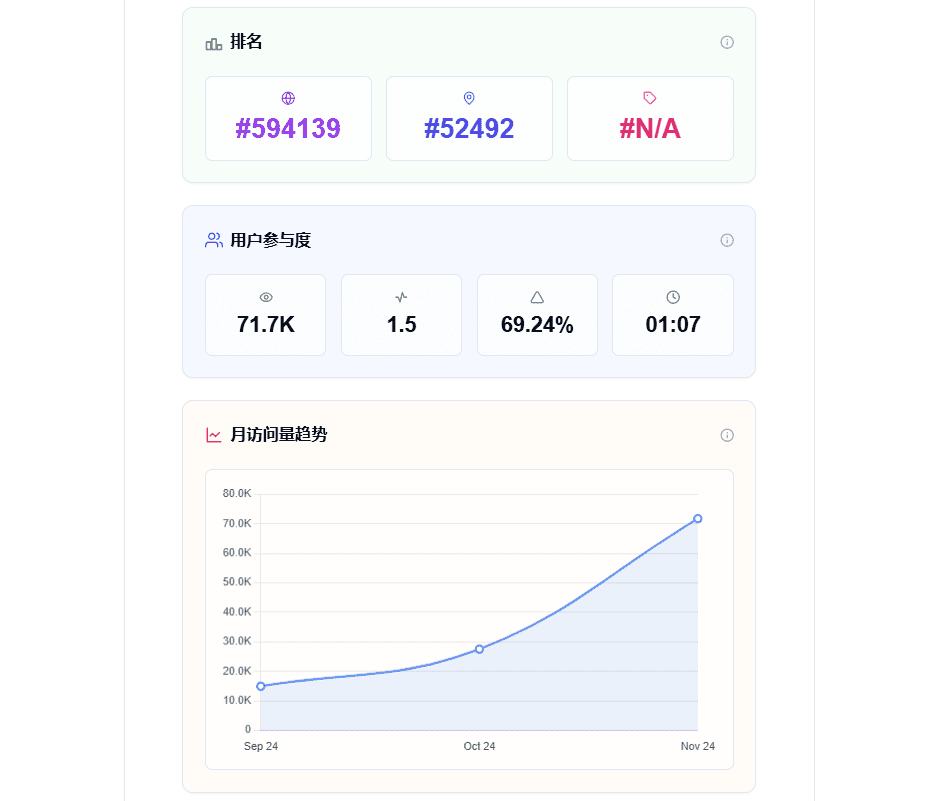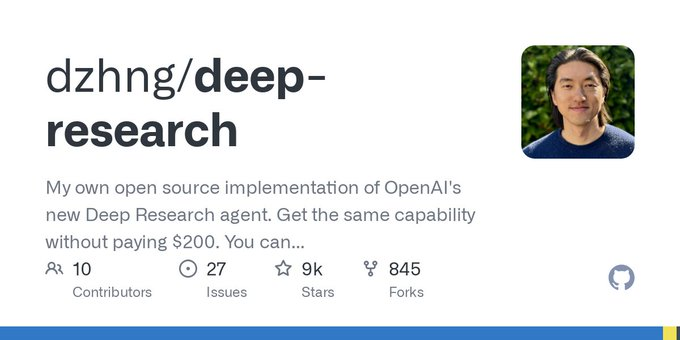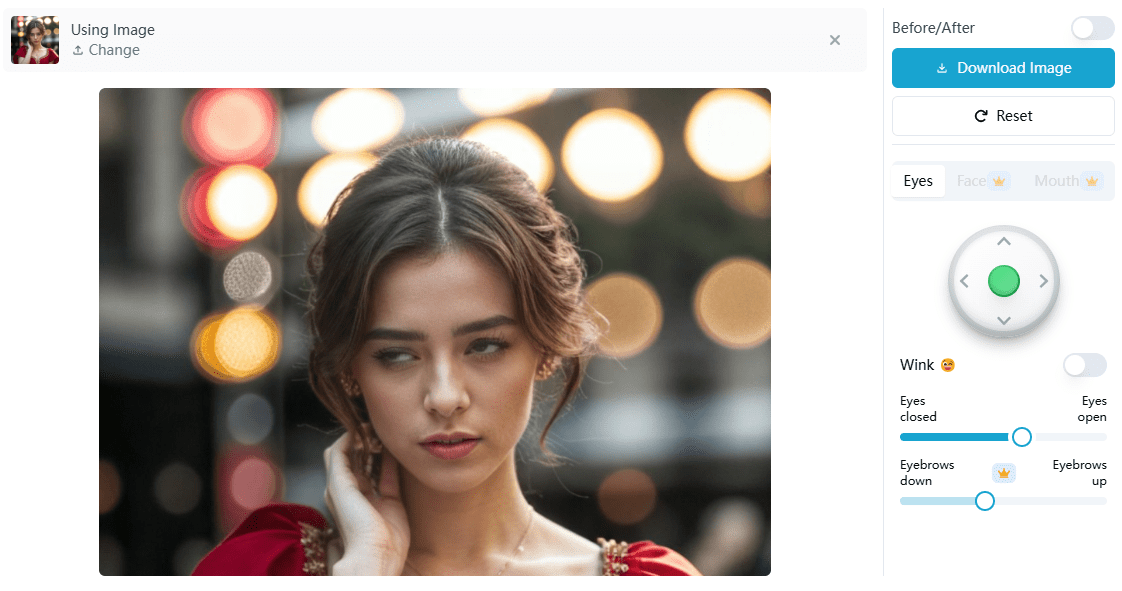Cursor Free VIP: Automatically bypass the Cursor membership mechanism and upgrade Pro features for free!
General Introduction
Cursor Free VIP is an open source tool designed to help users automatically bypass Cursor's membership checking mechanism and upgrade to Pro membership for free. The tool supports both Windows and macOS systems and can send real time Token request and reset Cursor's configuration. With Cursor Free VIP, users can enjoy the advanced features of Pro membership without paying for it, enhancing the experience.
Be aware of the risks of use!!! Reset the script for more more peace of mind:Cursor Pro Trial: Cursor Device ID Generator, Device ID Reset
The current new version of Cursor may cause old reset scripts to fail for temporary use:Cursor Reset: A script to reset the device identifier for Cursor versions 0.45.x and above.
Reset the machine code, reset the account and replace the IP if it does not work, use this method, pay attention to use before logging out of the Cursor software, reset the site account (delete the account), the launch of the Cursor software: https://github.com/Nikitosshow/cursor-help/
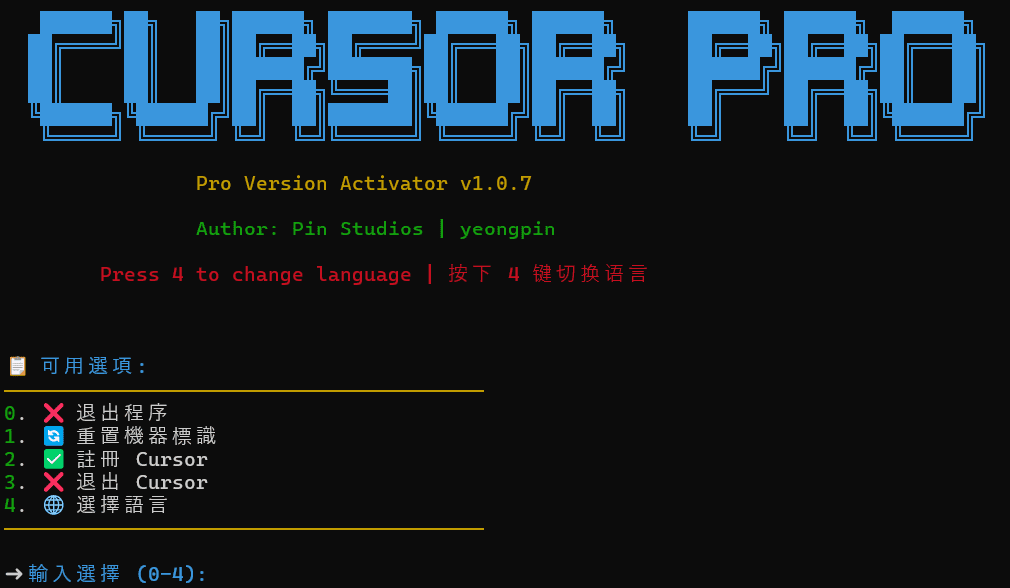
Function List
- Automatically bypass Cursor's membership check
- Automatic upgrade to Pro membership
- Support for Windows and macOS systems
- Send Token Requests in Real Time
- Resetting the Cursor Configuration
- Supports multiple operating systems including Windows x64, macOS Intel, Windows x86, macOS Apple Silicon, Linux x64, Linux x86, Linux ARM64
Using Help
Installation process
- Windows system::
- Open PowerShell, enter the following command and execute it:
irm https://raw.githubusercontent.com/yeongpin/cursor-free-vip/main/scripts/install.ps1 | iex- Follow the prompts to complete the installation.
- macOS and Linux systems::
- Open a terminal, enter the following command and execute it:
bash
curl -fsSL https://raw.githubusercontent.com/yeongpin/cursor-free-vip/main/scripts/install.sh -o install.sh
chmod +x install.sh
sudo ./install.sh - Follow the prompts to complete the installation.
- Open a terminal, enter the following command and execute it:
Usage
- logout::
- You must log out of your Cursor account before running the script.
- Running Scripts::
- Depending on the system type, run the appropriate installation script.
- Activate Cursor Free VIP::
- Once the installation is complete, restart the Cursor Free VIP tool and the tool will automatically bypass the membership check and upgrade to Pro membership.
- Switching Mode::
- If you encounter slow mode when using a Pro member, you can switch to gpt-4o-mini, cursor-slow, or cursor-fast mode.
Detailed Operation Procedure
- Download and install the tool::
- Visit the GitHub page to download the latest version of the Cursor Free VIP tool.
- Depending on the system type, run the appropriate installation script.
- Configuration Tool::
- Once the installation is complete, the tool will automatically configure and reset the Cursor settings.
- Users can manually reset the machine ID or configure a CDN cloud to control WatchDog as needed.
- Using advanced features::
- By activating Cursor Free VIP, users can enjoy all the advanced features of Pro membership, including sending Token requests and resetting Cursor configurations in real time.
- Solving common problems::
- If you run into any problems, you can visit the GitHub page for the changelog and FAQ.
© Copyright notes
Article copyright AI Sharing Circle All, please do not reproduce without permission.
Related posts

No comments...