CrewAI: A Multi-Roleplay Collaborative Intelligence Framework to Simplify Complex Tasks
General Introduction
CrewAI is an advanced framework designed to orchestrate collaboration between role-playing and autonomous AI agents. By facilitating collaborative intelligence, CrewAI enables agents to work together seamlessly to solve complex tasks. Whether building intelligent assistant platforms, automated customer service teams, or multi-agent research teams, CrewAI provides the foundation for complex multi-agent interactions.
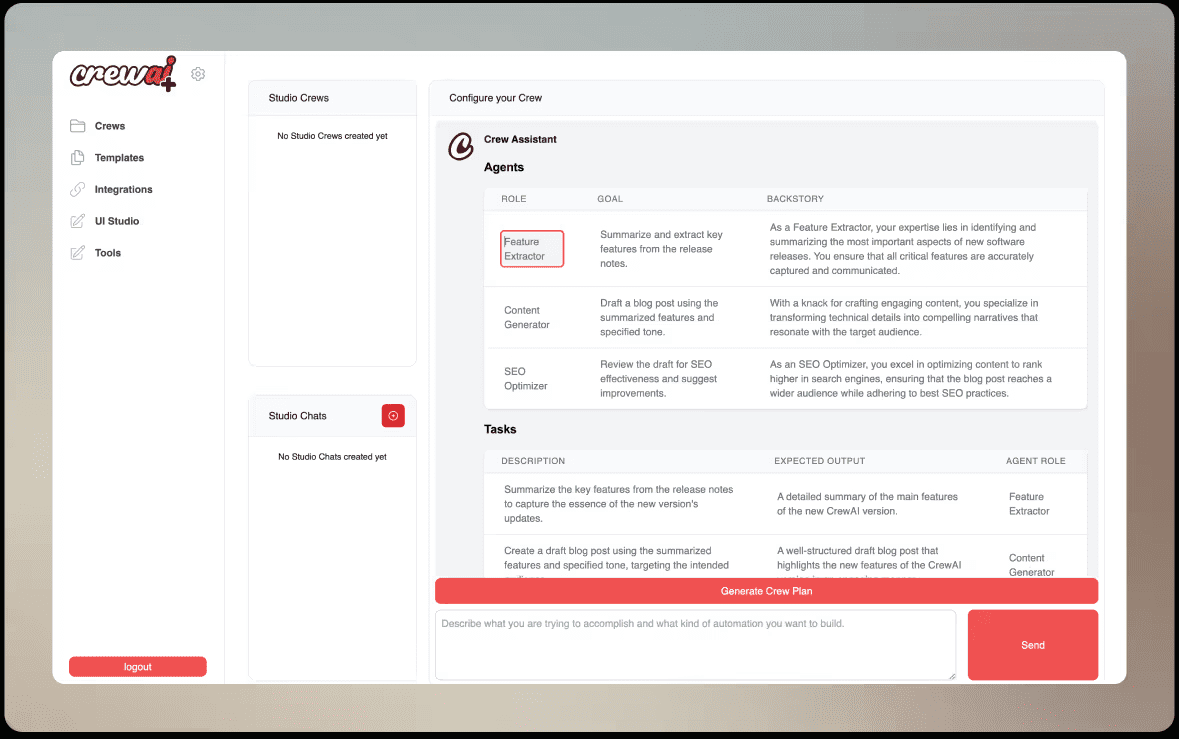
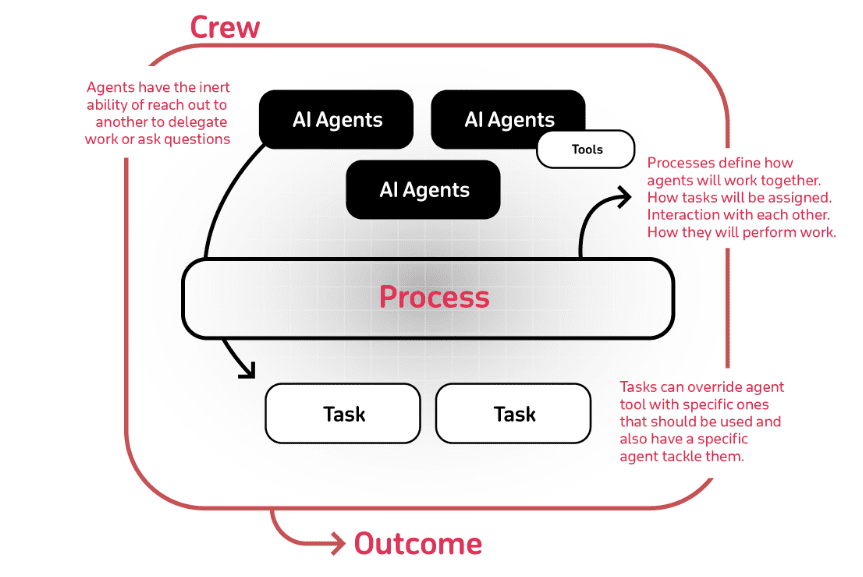
Function List
- Role Playing Agent: Define and manage roles and tasks for multiple AI agents.
- collaborative intelligence: Facilitate collaboration between agents to increase efficiency in task completion.
- Automated workflows: Automate various workflows with examples and tools.
- Flexible Configuration: Easily set up and manage projects using YAML configuration files.
- Multi-language support: Support for Python and many other programming languages for developers.
- open source community: An active open source community with a wealth of resources and support.
Using Help
CrewAI free training course: https://www.deeplearning.ai/short-courses/practical-multi-ai-agents-and-advanced-use-cases-with-crewai/
Installation process
- Make sure the Python version: Ensure that Python versions 3.10 to 3.12 are installed on your system.
- Installation of CrewAI: Install CrewAI using the following command:
pip install crewai
If you need to install a version that includes additional tools, you can use:
pip install 'crewai[tools]'
Project Settings
- Create a new project: Create a new project using the CLI command:
crewai create crew <project_name>
This will create a new project folder containing the following structure:
my_project/
├── .gitignore
├── pyproject.toml
├── README.md
├── .env
└── src/
└── my_project/
├── __init__.py
├── main.py
├── crew.py
├── tools/
│ ├── custom_tool.py
│ └── __init__.py
└── config/
├── agents.yaml
└── tasks.yaml
usage example
- Defining Agents: in
agents.yamlfile to define the proxy. - Defining tasks: in
tasks.yamlfile to define tasks. - Running Projects:: Editorial
main.pyfile, define the project entry point, and then run the project.
Detailed Operation Procedure
- Edit Configuration File: Edited according to project needs
agents.yamlcap (a poem)tasks.yamlfile that defines agents and tasks. - Development of customized tools: in
toolsfolder to develop custom tools to extend the agent functionality. - Testing and debugging: Use
testsfolder with test scripts to test and debug the project. - Deployment and operation: After completing development, deploy the project and run it to monitor agent collaboration.
Featured Functions
- Multi-agent collaboration: Enables collaboration on complex tasks by defining agents with different roles.
- Flexible Expansion: Supports customization of tools and tasks to meet different project needs.
- Community Support: An active open source community that provides a wealth of resources and support to help developers solve problems.
common problems
- Installation issues: Ensure that the Python version meets the requirements and that the dependency packages are installed correctly.
- Configuration issues: Check that the configuration file is formatted correctly to ensure that agents and tasks are defined correctly.
- Operational issues: Debugging code, checking logs, locating and resolving issues.
© Copyright notes
Article copyright AI Sharing Circle All, please do not reproduce without permission.
Related posts

No comments...




