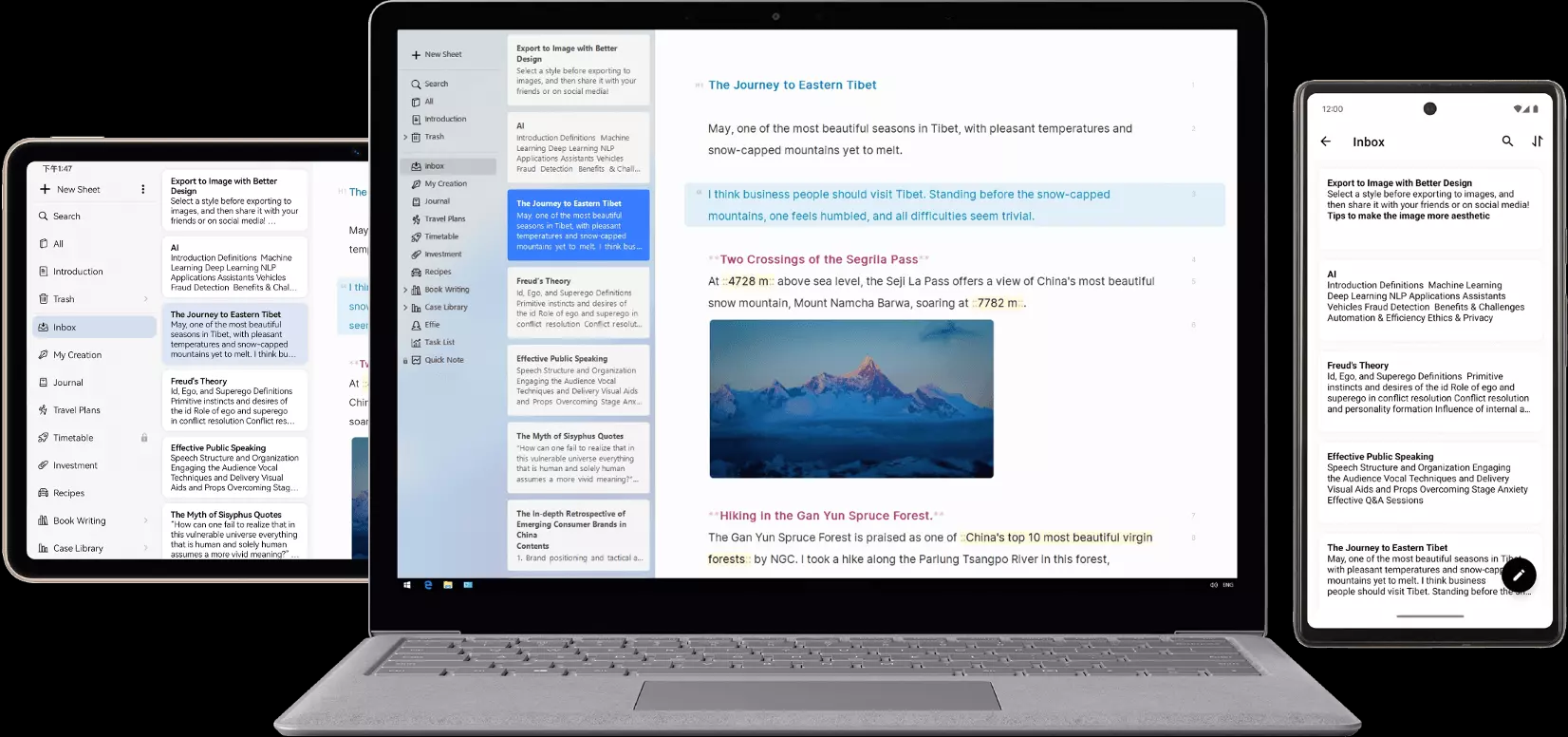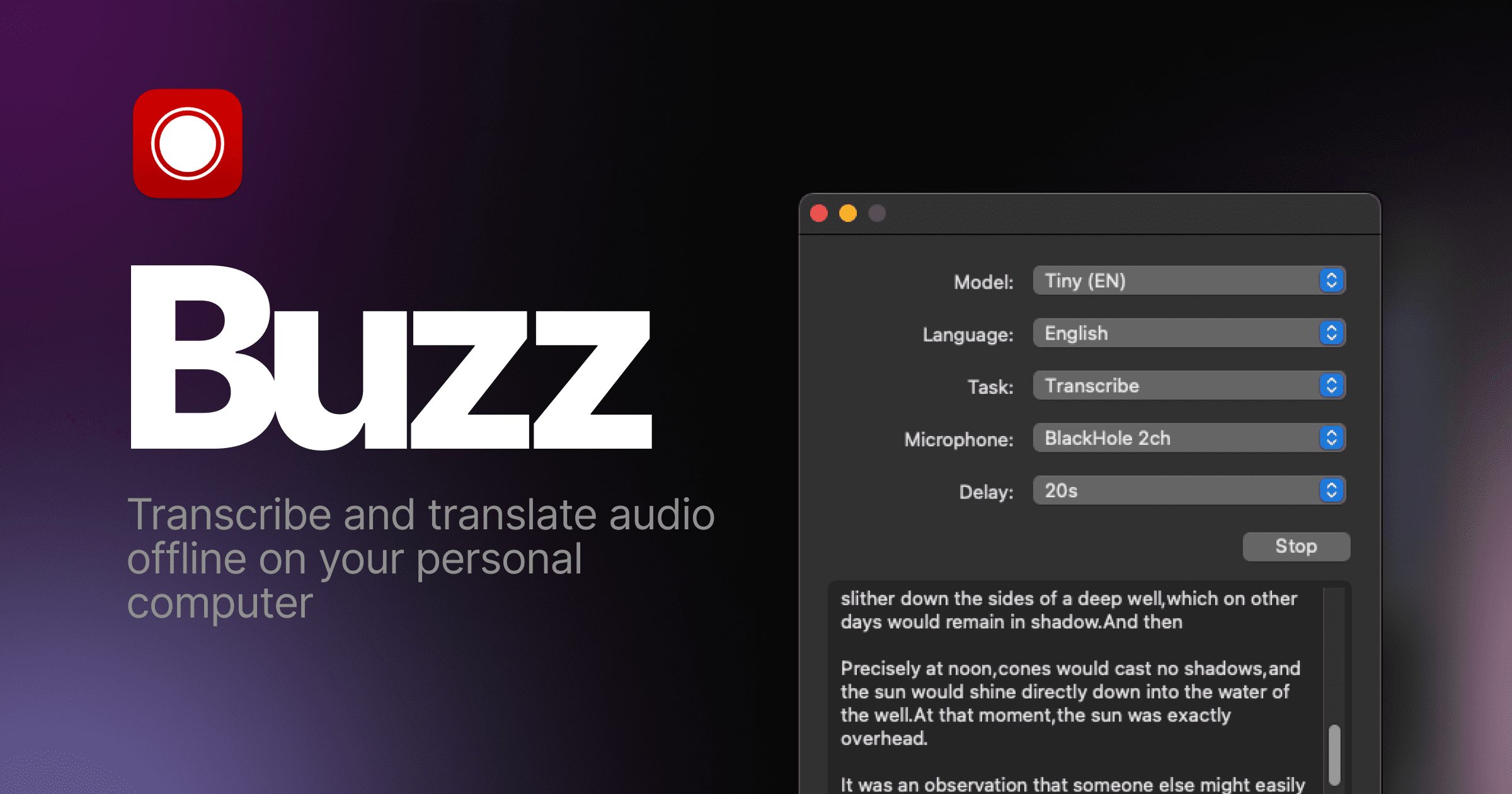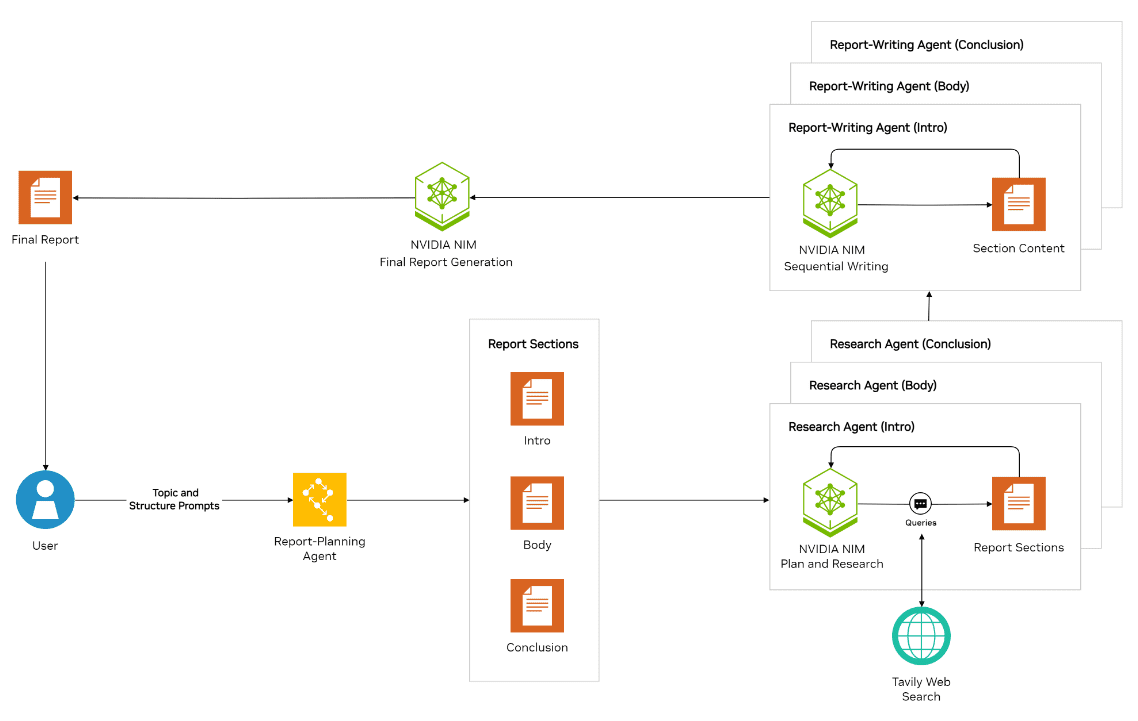CreateLogo: AI logo generator, brand name generator, generate professional SVG logos (paid)
General Introduction
CreateLogo.app is an AI-powered logo generation platform designed to help users create professional logos quickly and easily. Whether you're a business owner, startup founder, or individual user, CreateLogo.app offers an intuitive user experience that requires no design skills. Users can choose from a variety of design styles and customization options to generate unique logos that reflect their brand image. The platform utilizes a pay-as-you-go model that allows users to purchase credits to generate and download logo files as needed, providing a cost-effective logo design solution.

Function List
- AI-driven logo generation: Utilize artificial intelligence technology to quickly generate professional logos.
- Customized design styles: A variety of design styles are available, which users can choose and adjust according to their needs.
- High quality output formats: Supports high quality logo file download in PNG, JPEG, WEBP and other formats.
- No design skills required: Users can easily create logos without any design skills.
- pay-as-you-go model: Users can purchase points to generate and download logo files as needed.
- Brand Logo Application: For corporate brands, startups, freelance projects and personal brands.
Using Help
How to use CreateLogo.app
- Access to the website: Open your browser and visit CreateLogo.app.
- Register or Login: If you are a new user, please register for an account first; if you already have an account, you can log in directly.
- Choose a design style: Browse the many design styles offered by the platform and choose the one that best meets your needs.
- Customized logo: Add text, graphics and other elements, adjust colors, fonts and other details according to branding needs.
- Generate and preview: Click the Generate button to see a preview of the generated logo.
- Buy Points: If you are satisfied with the logo, you can purchase credits to download high quality logo files.
- Download logo: Use the purchased points to download logo files in the desired format (e.g. PNG, JPEG, WEBP).
Detailed function operation flow
- Choose a design style::
- On the homepage, click on the "Start Design" button to enter the design page.
- Browse through the different design templates and choose the one that best matches your brand image.
- Customized logo::
- On the design page, you can add or adjust text, graphics, and other elements through drag-and-drop operations.
- Use the options in the left toolbar to modify the font, color, size, and other attributes.
- Logo designs can be enriched by uploading your own images or choosing from icons and illustrations provided by the platform.
- Generate and preview::
- Once you have completed the design, click the "Generate" button at the top right corner of the page to see a preview of the logo.
- If further adjustments are needed, you can return to the design page to continue editing.
- Buy Points::
- Click on the "Purchase Points" button on the page to select the appropriate points package.
- After completing the payment, the points will be automatically added to your account.
- Download logo::
- On the preview page, select the desired file format (e.g. PNG, JPEG, WEBP).
- Use credits to download and save high quality logo files to your device.
Frequently Asked Questions
- Is CreateLogo.app free?
- You can design logos for free, but you need to buy credits to download high quality files.
- What platforms are supported?
- CreateLogo.app is a web-based platform that supports all major browsers.
- Need design skills?
- No need, the platform provides an intuitive interface that is easy for anyone to use.
- How do I download the logo?
- After generating the logo, purchase credits and select the desired format to download the high-quality file.
© Copyright notes
Article copyright AI Sharing Circle All, please do not reproduce without permission.
Related articles

No comments...