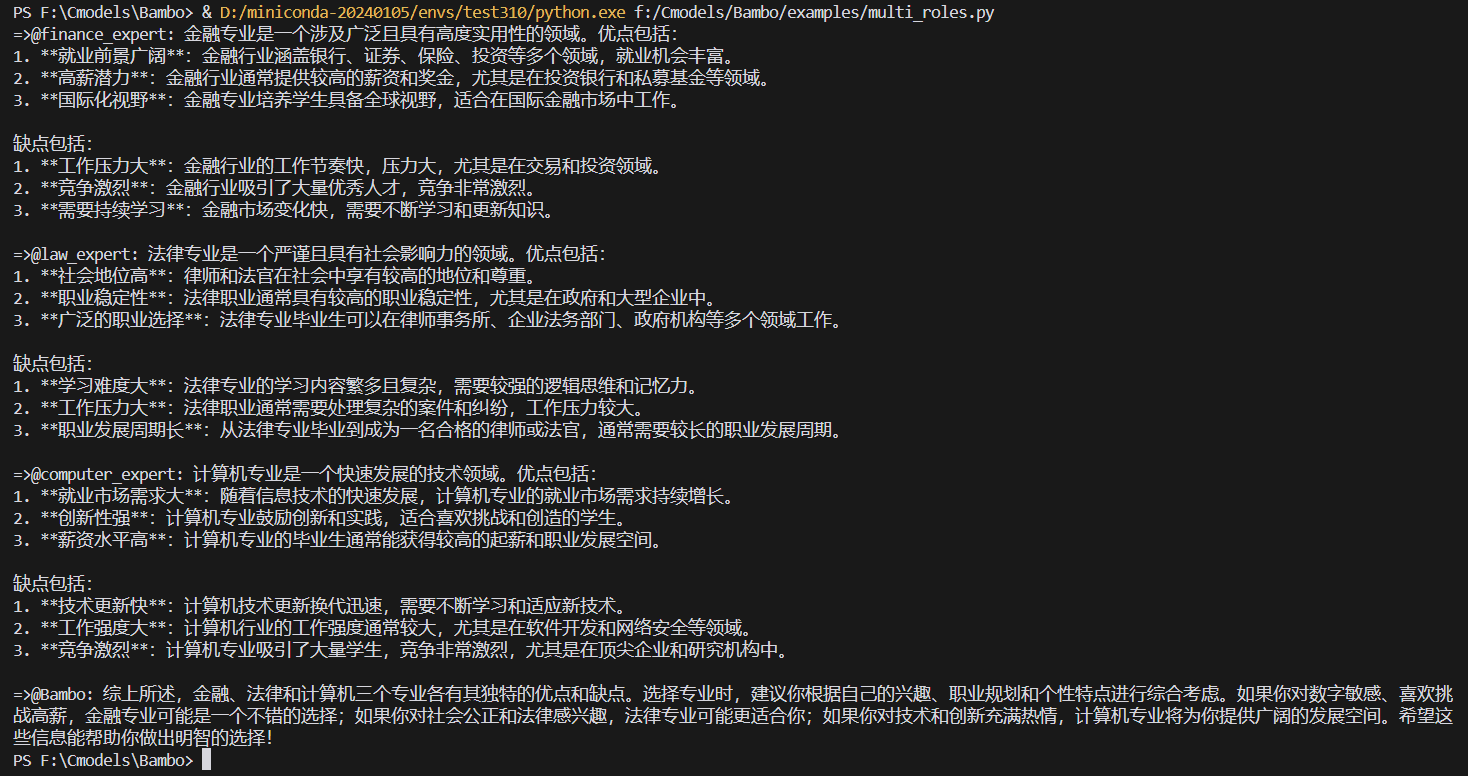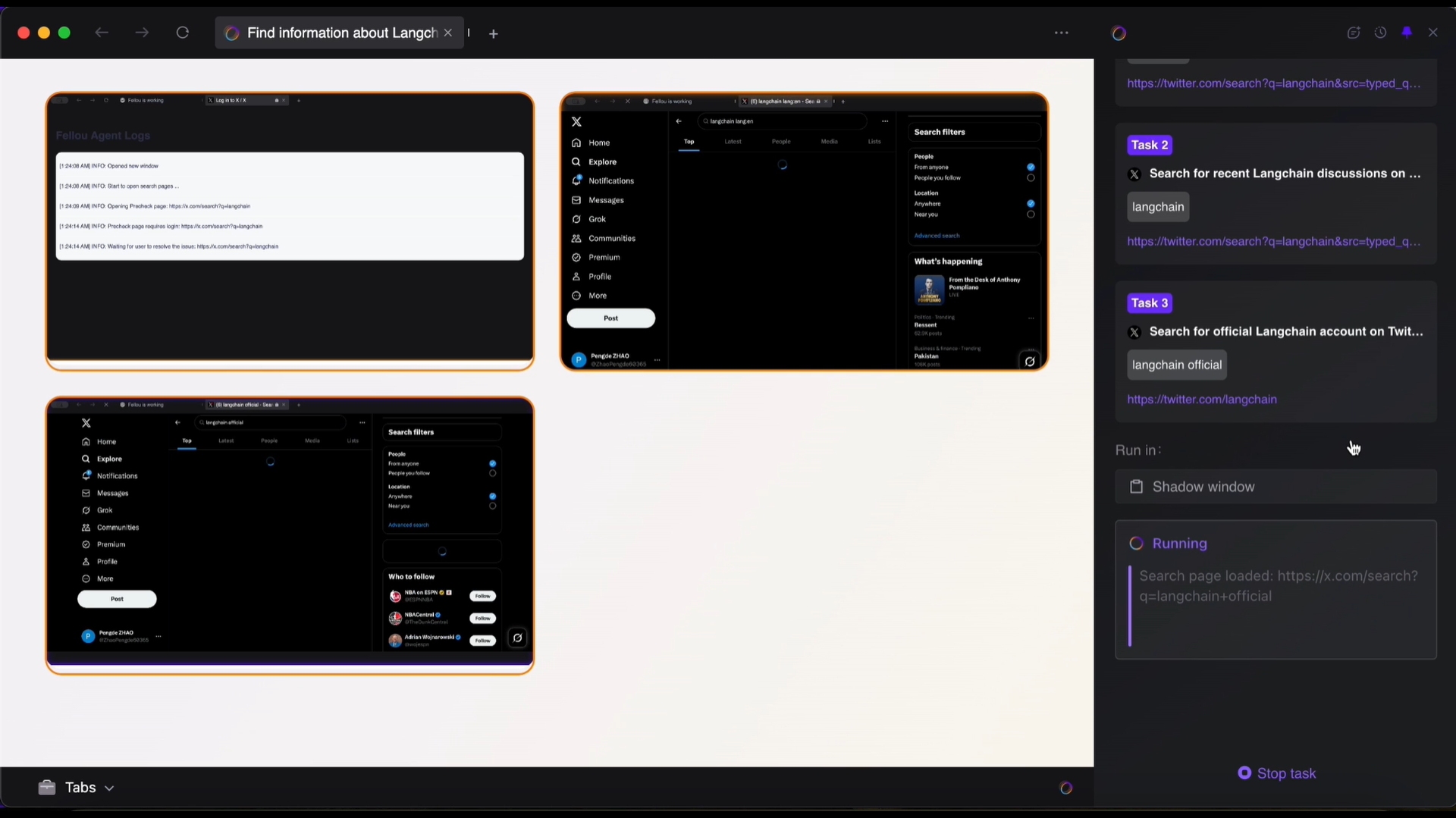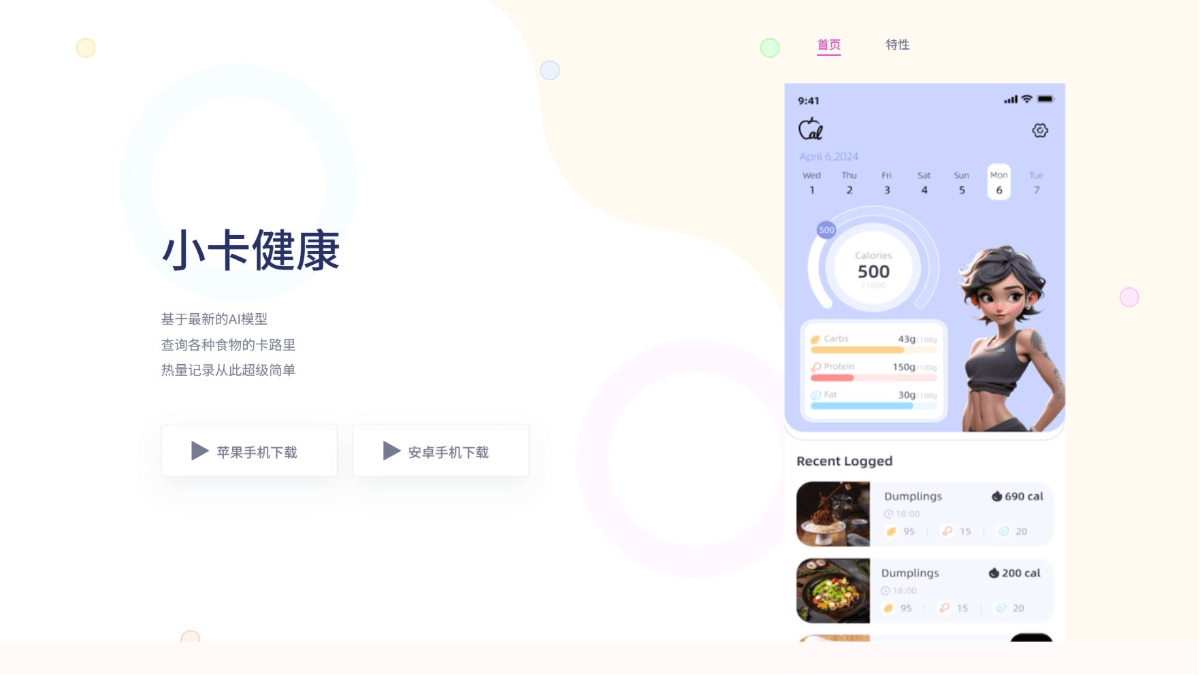COSINE: Intelligent Understanding Codebase, an AI tool that makes it easy for developers to understand and write code (in beta)
General Introduction
Cosine is a revolutionary AI-driven code understanding platform that provides deep codebase understanding and analysis services for modern software developers. Supporting over 50 programming languages, the platform uses a unique technology architecture that combines specialized search engines, vector databases, and LSP static analysis to go far beyond traditional code analysis tools. It not only intelligently answers all kinds of questions about the codebase, but also provides detailed explanations and contextual analysis to help developers quickly master complex codebases, improve development efficiency, and promote team collaboration.
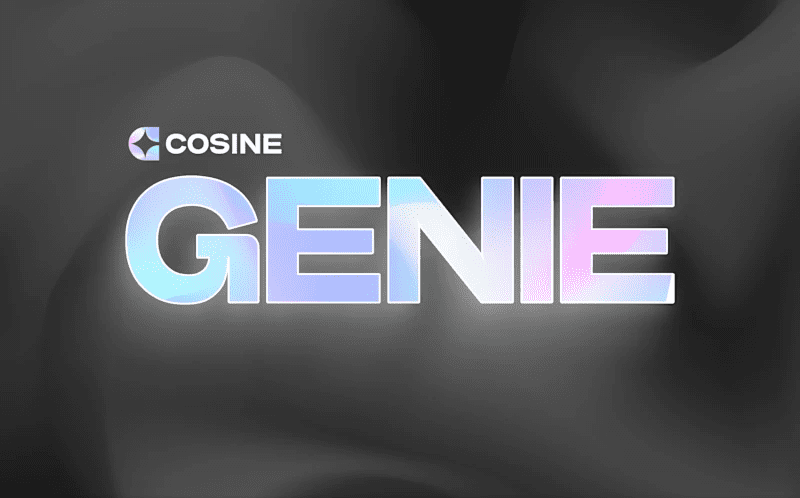
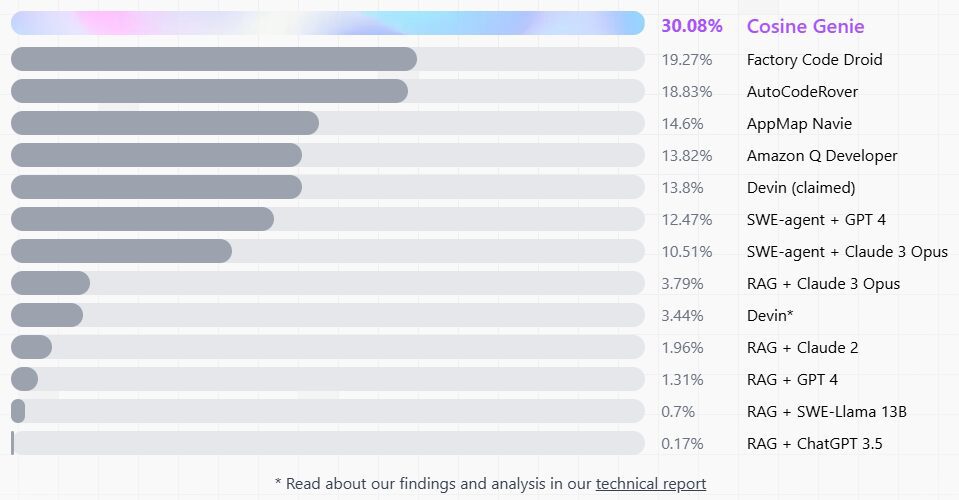
Function List
- Code analysis in 50+ programming languages
- Intelligent code base understanding and interpretation capabilities
- Real-time code suggestions and authoring assistance
- Powerful code search engine
- Integrated vector database for efficient searching
- LSP (Language Server Protocol) static code analysis
- Multiple fine-tuned large language model support
- Team collaboration and code sharing features
- Intuitive user interface design
- Real-time communication and collaboration tools
- Project Management Functionality Integration
- Customized development tool integration capabilities
Using Help
1. Platform access and setup
- Visit the Cosine.sh website
- Register for an account or log in with an existing account
- Access to the main interface after completing authentication
2. Guidelines for the use of the main functions
2.1 Code base analysis
- Import the code base:
- Click on the "New Project" button.
- Select the source of the codebase (either a Git repository or a local upload)
- Waiting for the system to complete initialization analysis
- Code Understanding Function:
- In the code view screen, select the code segment you need to understand
- Ask a question using the Smart Q&A feature
- The system will provide detailed explanations and contextual analysis
- Code Search:
- Use the search bar to enter keywords or code snippets
- Narrow your search with advanced filters
- View search results and perform related actions
2.2 AI-assisted coding
- Code Suggestion:
- When writing code in the editor, the system automatically provides smart suggestions
- Use shortcuts or menu options to see more suggestions
- Select the appropriate recommendations to apply to the code
- Functional realization guidance:
- Describe the desired functionality
- The system will provide relevant code samples and implementation solutions
- Modify and optimize code based on recommendations
2.3 Teamwork functions
- Project Share:
- Adding Team Members in Project Settings
- Set appropriate access rights
- Team members can view and collaborate on development
- Real-time collaboration:
- Discussions using built-in communication tools
- Sharing code snippets and comments
- Real-time view of changes made by team members
3. Use of advanced functions
3.1 Static analysis
- Enable LSP analysis:
- Configuring Analysis Options in Project Settings
- Selection of language and scope to be analyzed
- View analysis results and recommendations
- Customization rules:
- Creating custom code analysis rules
- Setting warning levels and trigger conditions
- Applying rules to projects
3.2 Vector Database
- Configure the vector database:
- Enable the vector database feature in the settings
- Upload or connect to an existing database
- Configure search parameters and optimization options
- Efficient retrieval:
- Efficient Retrieval of Code Snippets and Functions Using Vector Databases
- View search results and related recommendations
- Applying search results to projects
© Copyright notes
Article copyright AI Sharing Circle All, please do not reproduce without permission.
Related posts

No comments...