Copilot in OneDrive 2025 New Feature Route
The copilot feature in OneDrive is very powerful, it grasps all the files as a whole from one location, and summarizes and compares multiple files, and has done complex work.
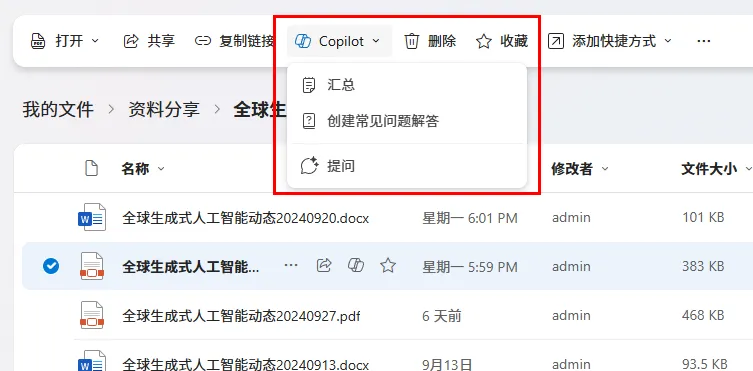
Of course, the above features require a subscription to the Microsoft 365 copilot business edition features to work. But there is one feature that is able to be used without a copilot subscription, the first of its kind on the web:
The year 2025 has come and gone, what will be the new features of copilot in onedrive? For this reason, specifically asked Microsoft technical experts, exchanged this year's technology line, here to share with you.
OneDrive: ask Copilot about images
Estimated time to go live:February 2025
Feature Description:Users can ask questions about images stored in OneDrive. Select up to 5 images and ask questions such as explaining the content of the image or extracting relevant text from the image.
Comment:This function is very useful, whether in the work or in the study, we will accumulate a lot of pictures, especially in the meeting to take pictures of other people's PPT presentations, these photos if not timely converted into text records, most of the time will be lying in the photo library forever, with onedrive in the copilot new features, we can quickly extract the picture information and convert it into text! With the new copilot feature in onedrive, we can quickly extract and convert the image information into text and store it in onedrive, where it can be used in the future using Microsoft 365. copilot chat when or copilot agents as basic material to organize as an answer for output. At the same time, in the future, if this function can be used in the PPT, and even can be realized, quote a screenshot, copilot will call the PPT directly to generate a page of editable presentation, this is very useful for most people, I hope that copilot can be upgraded to this version as soon as possible.
OneDrive: ask Copilot questions about meeting recordings
Estimated time to go live:March 2025
Feature Description:Select a session recording in OneDrive and ask Copilot to review the session, highlighting the parts that mention you, or recommending action items and follow-up steps.
Comment:Teams meeting recording content contains a lot of information, last time we mentioned "Copilot for PPT new features: references to email and meeting content generation", now we can directly onedrive on the meeting recordings to copilot questions, without having to run to the PPT or word inside. The above features still need to subscribe to copilot business edition to realize, not subscribe to copilot or subscribe to the personal version of the home version of copilot pro can not realize this feature.
OneDrive: copilot agents in OneDrive
Estimated time to go live:April 2025
Feature Description:Bring the power of copilot agents to OneDrive, allowing you to build, use, and share your own agents with files and content stored in OneDrive.
Comment:This feature is actually an extension of the copilot agents and sharepoint agents, which have been written about in detail in numerous articles. It is generally believed that sharepoint and onedrive are the same thing, but of course it is not, sharepoint is mainly a team collaboration storage, while onedrive is more for personal storage use, in the habit of use, most users will store the files in onedrive, which also causes onedrive's frequency of use is much higher than that of sharepoint. sharepoint, now copilot agents function is available in onedrive, indicating that Microsoft also realized the lack of power of sharepoint agents, with the necessity of onedrive agents.

OneDrive: Creating PPT presentations from Word files
Estimated time to go live:April 2025
Feature Description:With Copilot, you can create a first draft of a PPT presentation using a Word file with just one click.
Comment:Create PPT presentations from Word files this feature has been available since the launch of Copilot Business Edition (personal home version of Copilot pro does not have this feature), this time the launch of the onedrive in the direct operation. In the past, to realize this feature, we need to enter the PPT, click the copilot button to open the copilot sidebar, and then click the "Create from file", and then refer to other files from the bottom, sometimes you need to navigate to the onedrive to find a specific file, if you refer to multiple files, you need to repeatedly Sometimes you need to navigate to onedrive to find the specific file, if you refer to more than one file, you need to repeat the operation several times.
After the function is online, we can directly in a certain folder, select multiple Word files, one-click to generate PPT presentations, saving a lot of operating time, and the logic is more fluent.
OneDrive: Converting Copilot Responses to Word Files
Estimated time to go live:April 2025
Feature Description:Like the summaries or FAQs Copilot generates for you? Now, with just one click, you can convert any Copilot response into a Word document.
Comment:Maybe you don't understand what this feature is talking about, it actually changes the original function of adding to copilot pages with one click to converting to a Word file. 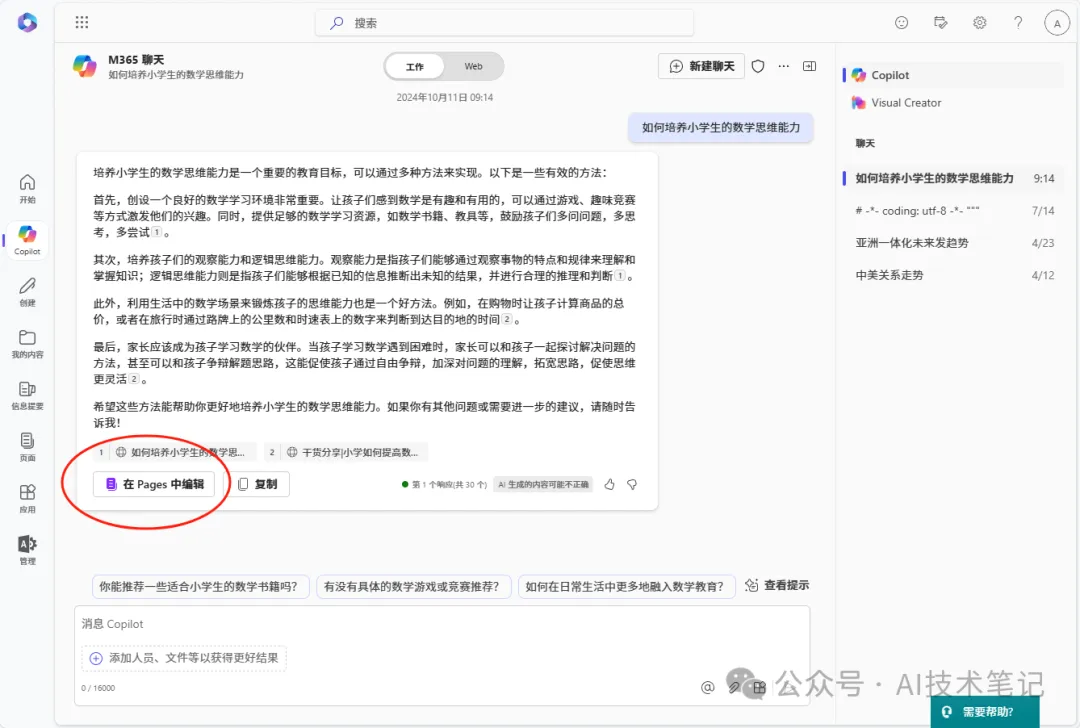
In the picture above, when we ask a question to Copilot and Copilot gives us a response, we can click the "Edit in Pages" function to transfer the generated content directly to Copilot pages, that is, the loop, or click the button next to the "Copy" button to copy the content to Word or other software. Copy" button next to it to copy the content to Word or other programs. As the actual number of people using the loop or copilot pages is not much, far from Microsoft's expected "cross-generation AI multiplayer collaboration products", and most people are still in the copilot to give a response, turn around and copy it to the Word file.
Personally, I don't think the "Edit in pages" button will be canceled, after all, Microsoft has to continue to promote it, but it will be added next to the new "Generate Word file" button:
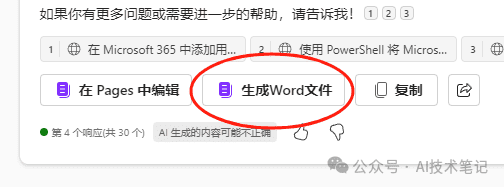
summarize
Overall, Microsoft will be in the first half of 2025 on the copilot again to carry out drastic improvements and upgrades, so that many operations more in line with the user's habits, at the same time, but also to strengthen the function of onedrive, so that the user of onedrive more sticky. Microsoft put onedrive in the C position in the improved Microsoft 365 home page, which also shows how big the expectation of onedrive is. At the same time, the layout of this left sidebar is also the focus of Microsoft's development in the next few years, copilot, onedrive, pages, agencies, these are definitely the main force of the future Microsoft 365.

Are you looking forward to the above copilot in onedrive features, or what else can you expect from onedrive?
How to quickly start enjoying copilot for Microsoft 365 ?
Sweep the code to add the public number "AI technical notes", the password: copilot
© Copyright notes
Article copyright AI Sharing Circle All, please do not reproduce without permission.
Related articles

No comments...




