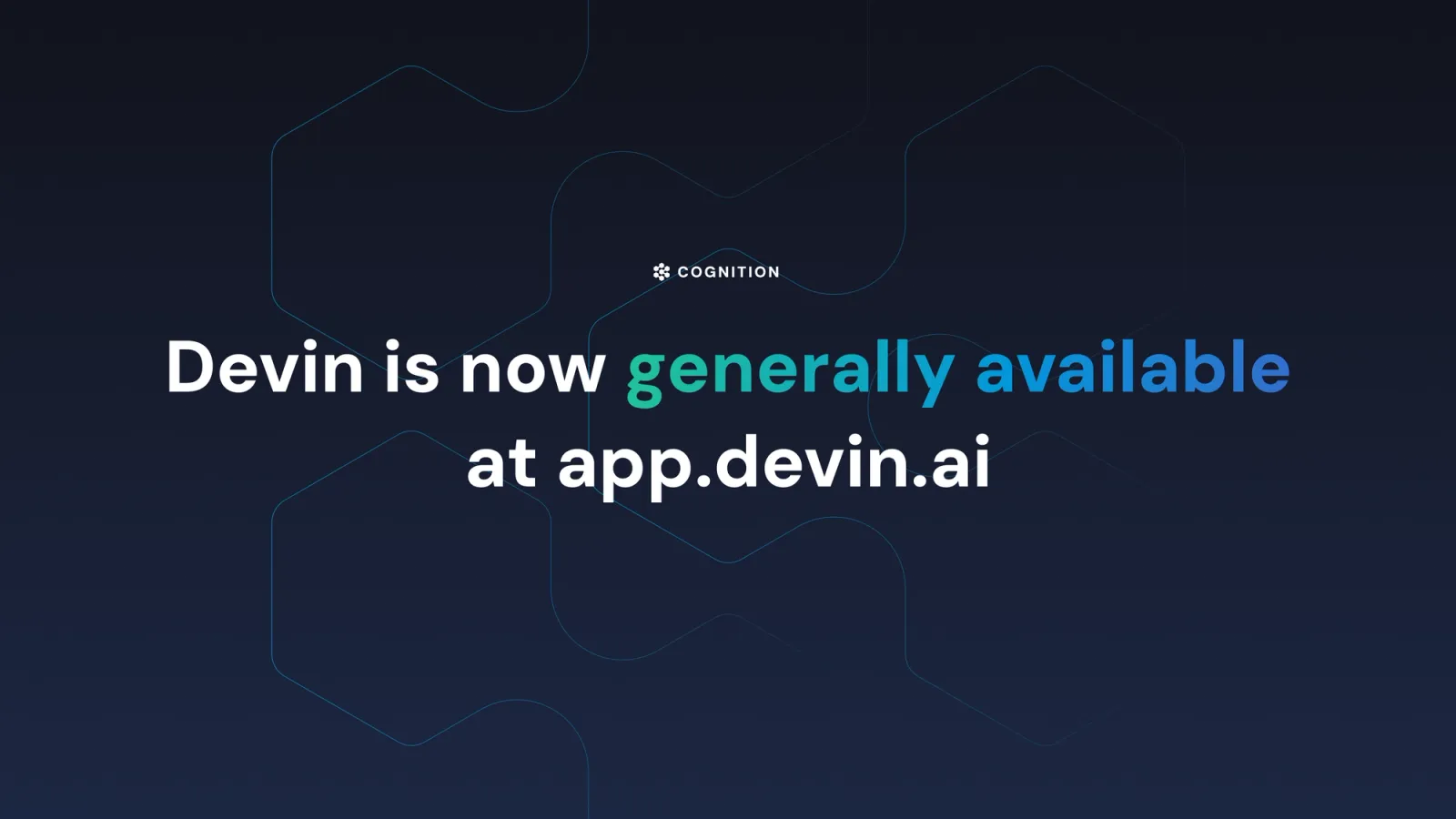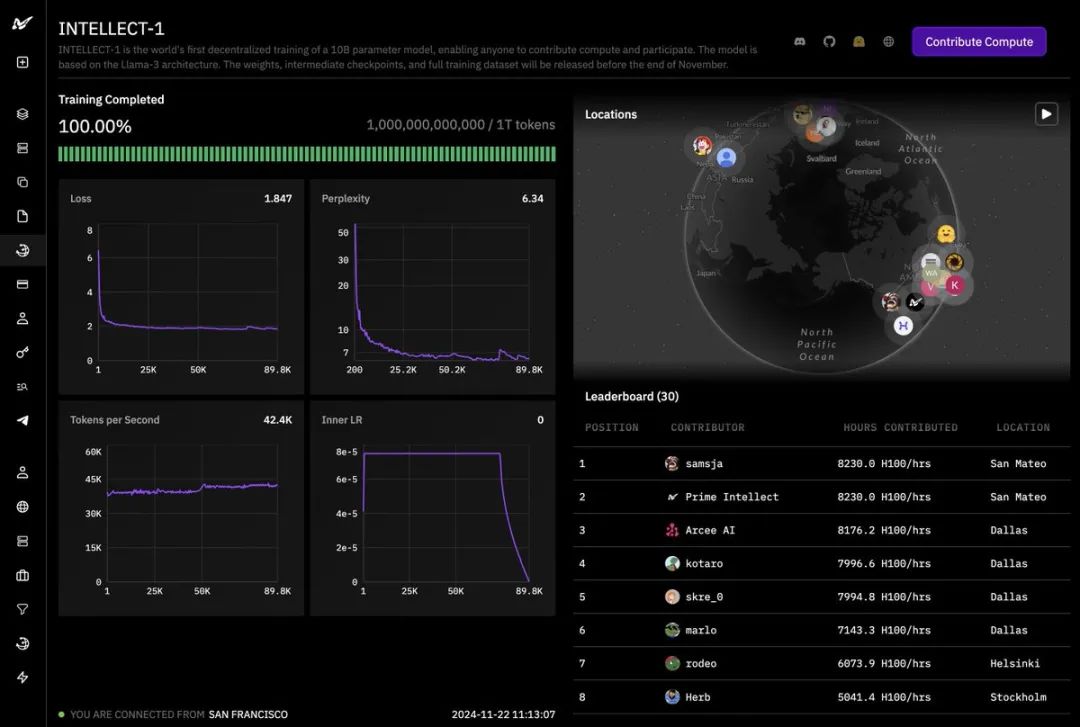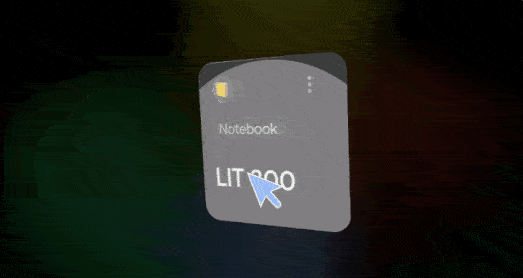What's New in Copilot in Excel: a New Favorite at the Ignite 2024 Conference
Data analysis is a critical but challenging task for business professionals. From creating and preparing data to gaining insights and performing advanced analysis, the process can be both time-consuming and complex. Introducing Copilot in Excel: a powerful tool designed to simplify and transform data analysis. We recently announced the availability of Copilot in Excel Copilot of full availability. Now at the Ignite conference, we are pleased to share the following announcement:
Copilot with Python in Excel is fully available in the United States (EN-US) on the Windows platform You can use Copilot to create tables for specific needs Copilot helps you extract data from your organization and search the Web Copilot's enhanced text analytics capabilities provide new ways to reason about your data and derive insights Copilot with Python in Excel Back in the last month, I rented a US server exclusively to use this feature, and at that time it was only available by joining the internal beta program. Now, as long as the computer is capable of US ip + English language, you can use this feature normally.
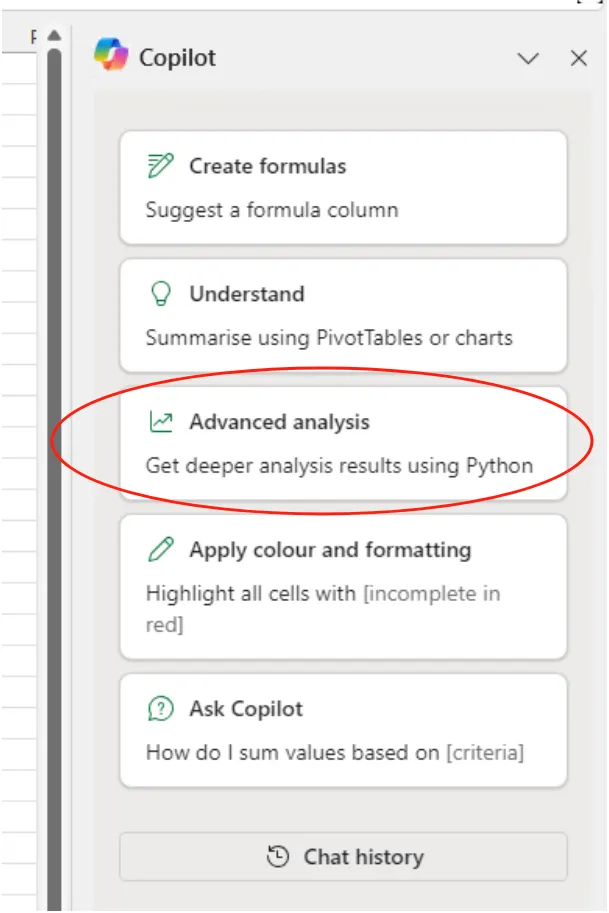
Create as many forms as you want to meet your needs
The copilot new startup window in Excel caters for all shapes and sizes, just tell Copilot what you want to create and Copilot suggests and refines templates with headings, formulas and visuals, a good start is a motivation to want to continue.
Functional testing and simulation demonstrations are no longer afraid to find temporary data.
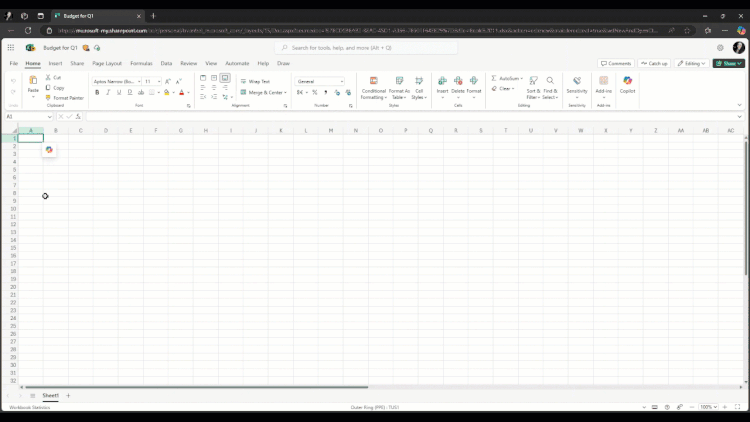
Extract data from organizations and search the web for information
Before this, Excel was not able to get information about other documents in the organization, now it can. Whether it's Word, Excel, PPT or pdf, you can access the information. For example, you can ask Copilot in Excel to list announcements in a newsletter drafted in Word. copilot will respond with a list that you can insert into a new spreadsheet or copy and paste into an existing one.
You can also seamlessly search the Web directly in Excel's Copilot to find public information such as dates, statistics, and more without interrupting your workflow. For example, you can find tables of countries/regions and their exchange rates. Easily copy and paste the information into your table.
More powerful text analysis
This function, we have previously elaborated, a large amount of data are text-intensive, can not rely on formulas to simply and roughly analyze and solve the problem, need to consider the disassembly into quality, service and price and other factors, and then in the analysis of emotions, feedback and other information

Text analytics is especially valuable for organizations that rely on qualitative data to inform decisions. By transforming raw text into actionable insights, Copilot in Excel helps professionals make data-driven decisions with confidence and efficiency. For users with Microsoft 365 Copilot licenses, the text analytics update will begin rolling out on Windows, Web, Mac, and iOS at the end of this year.
© Copyright notes
Article copyright AI Sharing Circle All, please do not reproduce without permission.
Related posts

No comments...