Context: Seamless integration of various data sources, multi-role Agent automation to complete different work scenarios content
General Introduction
Context Autopilot is an intelligent AI productivity tool from Context designed to improve team productivity through deep integrations and automated offices. Leveraging Context-1, the world's first contextual engine, the tool is able to derive deep citations and novel insights from a user's data to provide accurate answers.With support for more than 100 integrations, Context Autopilot seamlessly connects users to a wide range of data sources to help them quickly generate and edit professional documents, presentations, and data visualizations.
Context thinks like a human being according to different work tasks and is suitable for automated generation of professional work scenarios such as business consulting, financial analysis, data visualization, corporate report writing, project presentations, data analysis, and so on.
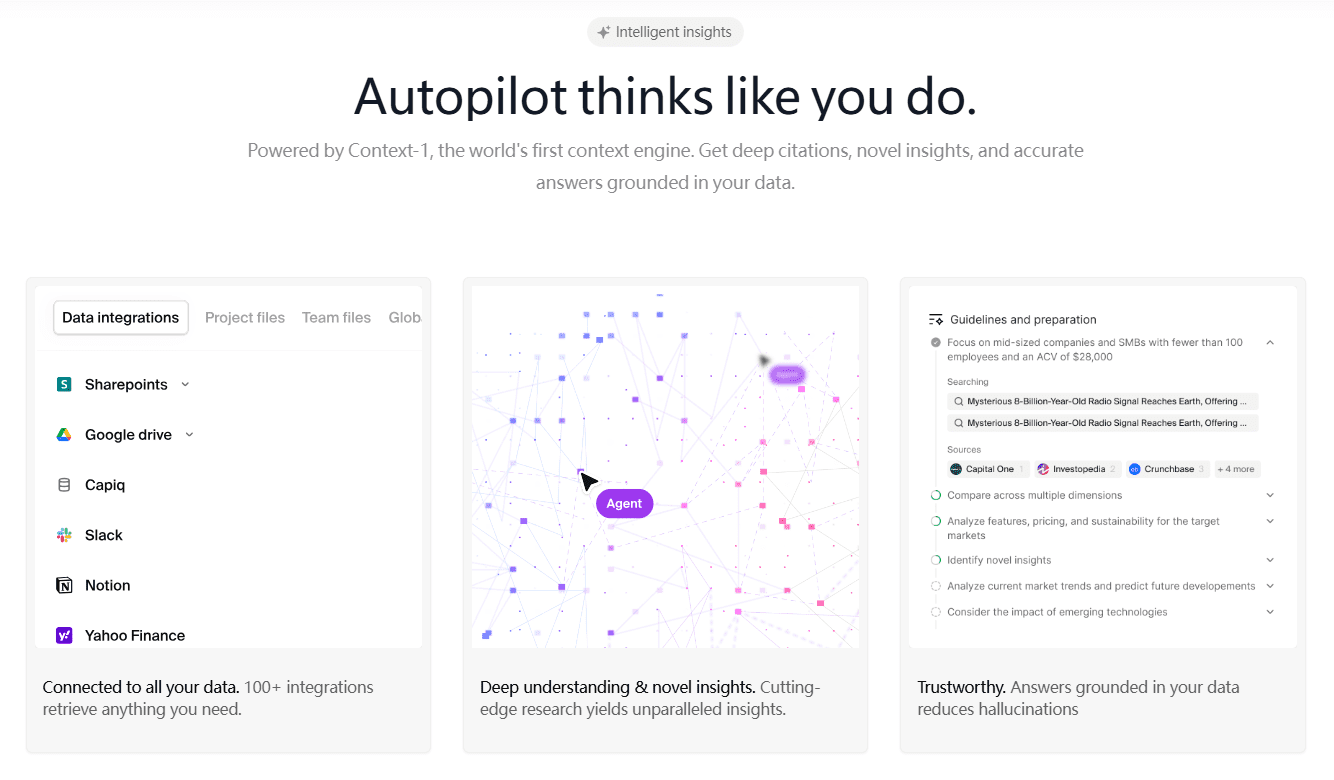
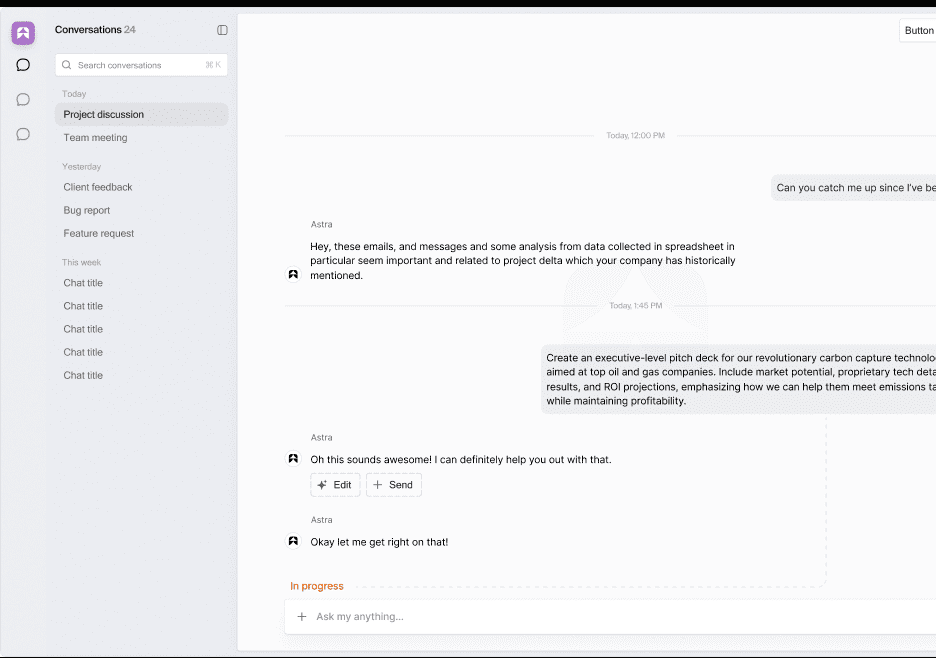
Function List
- Deep quotes and novel insights: Leveraging the Context-1 engine to extract deep quotes and novel insights from user data.
- data integration: Supports more than 100 data integrations and can seamlessly connect users to a variety of data sources.
- Document generation and editing: Quickly generate and edit professional documents, including contracts, reports, and more.
- Presentation generation and editing: Quickly generate and edit professional presentations, from client presentations to internal reviews.
- data visualization: Create data visualizations and analyze large data sets using Python.
- natural language command: Construct and modify complex financial models and analyze data trends through natural language commands.
Using Help
Installation process
- register an accountClick the "Register" button at the top right corner of the page and fill in the relevant information to complete the registration.
- Download Software: Once registration is complete, log in to your account and download the Context Autopilot installation package.
- Installing the software: Run the downloaded installation package and follow the prompts to complete the installation.
Usage Process
- Log in to your account: Open the Context Autopilot software and log in by entering the account information you registered with.
- data integration: Select the "Data Integration" option in the main interface and follow the prompts to connect to the data sources that need to be integrated.
- Generate DocumentationSelect the "Document Generation" function, enter the relevant information, the software will automatically generate professional documents.
- edit a document: On the basis of the generated document, it can be modified and improved using the built-in editing tools.
- Creating PresentationsSelect the "Presentation Generation" function, enter the relevant information, the software will automatically generate a professional presentation.
- data visualization: Select the Data Visualization feature to create data visualizations using Python code to analyze data trends.
- Using Natural Language CommandsIn the "Natural Language Commands" interface, you can enter natural language commands and the software will automatically perform corresponding operations, such as building financial models and analyzing data trends.
Functional operation flow
- Deep quotes and novel insightsSelect the "In-depth quote" function in the main interface, enter the data to be analyzed, and the software will automatically extract in-depth quotes and novel insights.
- data integration: In the "Data Integration" interface, select the data source to be integrated and follow the prompts to complete the connection.
- Document generation and editingIn the "Document Generation" interface, enter the relevant information, the software will automatically generate the document. After generation, you can use the built-in editing tools to modify and improve.
- Presentation generation and editing: In the "Presentation Generation" screen, enter the relevant information and the software will automatically generate a presentation. Once generated, you can use the built-in editing tools to modify and improve it.
- data visualization: In the "Data Visualization" screen, enter Python code and the software will automatically generate a data visualization chart.
- natural language commandIn the "Natural Language Commands" interface, you can enter natural language commands and the software will automatically perform corresponding operations, such as building financial models and analyzing data trends.
Introducing Context Autopilot
existContextWe are pleased to presentAutopilot - An AI productivity suite that learns like you do, thinks like you do, and uses tools like you do.Autopilot was developed by the world's firstcontext engineProvides support designed to integrate seamlessly with your existing workflows and is capable of handling most of today's information jobs.
Tools for Rethinking Artificial Intelligence
As Large Language Models (LLMs) get smarter, the tools we use need to evolve with them. Traditionally, software has been built for human input - a tradition that dates back to the 1970s. This paradigm is changing, and the future is centered on generativity. Current solutions are often incremental, non-interpretable, or require workflow changes, limiting their adoption and utility.
LLM-based operating systems
Autopilot addresses these challenges by providing an LLM-based operating system where the model becomes the primary coordinator and reasoner, working in concert with our context engine. It unbundles models by providing specialized tools and scarce contextual contexts, enabling them to parse organizations and think more like humans.
Autopilot has its own workspace with direct connections to services such as Drive and Sharepoint, communication channels such as Slack and Email, as well as customer documents, personal notes and external databases.
Seamless integration with existing workflows
Autopilot builds projects using the same tools you use. It has access to the full office suite, browsers, and code editors.Autopilot applications are designed to be self-contained, supporting both direct state operations and complex multi-step workflows.
This provides AI with the necessary knowledge that humans need for meaningful understanding and interaction. Autopilot is able to actively work with the user, asking for preferences and information, getting feedback, and performing tasks in parallel while allowing you to focus on what matters most.
It enables continuous human-machine collaboration through real-time reporting of progress. When faced with complex challenges, Autopilot can replicate itself, forming groups of collaborative agents focused on a common goal. This allows tasks to be delegated and executed efficiently, just like a well-coordinated team.
Memory stacks: powering the context engine
All of this is done by Autopilot's memory stacksimplemented, it goes beyond the shared workspace to ensure consistency between the filesystem and the input. It supports continuous reflection and output iteration - this is the context engine.
Context engines: a new paradigm
The Context Engine allows the model to reason over large amounts of knowledge and truly understand it. This is why Autopilot is able to plan, reason and execute tasks that require hundreds of steps.
Search Enhanced Generation (RAG) is fundamentally limited by the search architecture and can only scale to a small amount of semantically similar data. In contrast, Autopilot's context engine enables a large number of agents to constantly traverse your knowledge base, tracking new paths, discovering connections and uncovering insights. By distilling thousands of interactions, we can deliver cutting-edge intelligence across large contexts without the performance degradation associated with long contextual models.
Contexts are dynamic, learning and correcting errors over time.Autopilot constantly monitors incoming information and autonomously refines itself by querying external data sources. This enables in-depth task understanding and skill acquisition - Autopilot can be trained on the instruction set of your choice just like any employee.
Technology assessment: benchmarking the context engine
To evaluate the effectiveness of our context engine, we compared it to other frontier models and RAG implementations using two comprehensive benchmarks:
- HELMET::How to Evaluate Long Context Language Models Effectively and Thoroughly(Yen et al., 2024)
- LOFT (loanword)::Long Contextual Frontier Benchmarking.introduced in"Can Long Context Language Models Include Retrieval, RAG, SQL, etc.?".(Lee et al., 2024)
Limitations of traditional benchmarks
The popular "needle in a haystack" test evaluates a model's ability to locate specific information within a long context window. However, almost all models are saturated and have little correlation to real-world performance. HELMET significantly improves on existing long context benchmarks and addresses the shortcomings of other popular benchmarks such as RULER.
HELMET Benchmark Results
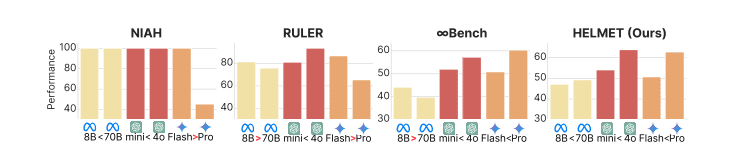 Figure 1Demonstration of cutting-edge LCLM (Llama-3.1 8B/70B, GPT-4omini, GPT-4o-08-06 and Gemini-1.5 Flash/Pro) at 128k units. token Long context benchmarking results at input length. An unexpected trend emerges: the Llama 8B outperforms the Llama 70B on RULER, while the Gemini 1.5 Flash outperforms Gemini 1.5 Pro. Similarly, Llama 8B outperforms Llama 70B on InfiniteBench, and Gemini 1.5 Flash outperforms Gemini 1.5 Pro on Needle in a Haystack. On the other hand, HELMET ranks these frontier models more consistently.
Figure 1Demonstration of cutting-edge LCLM (Llama-3.1 8B/70B, GPT-4omini, GPT-4o-08-06 and Gemini-1.5 Flash/Pro) at 128k units. token Long context benchmarking results at input length. An unexpected trend emerges: the Llama 8B outperforms the Llama 70B on RULER, while the Gemini 1.5 Flash outperforms Gemini 1.5 Pro. Similarly, Llama 8B outperforms Llama 70B on InfiniteBench, and Gemini 1.5 Flash outperforms Gemini 1.5 Pro on Needle in a Haystack. On the other hand, HELMET ranks these frontier models more consistently.
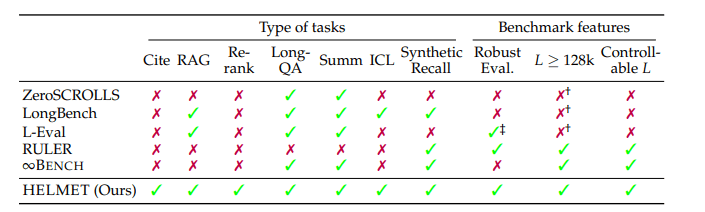 Figure 2Compares the long context benchmarks ZeroSCROLLS, LongBench, L-Eval, RULER, ∞BENCH, and HELMET. HELMET has seven different task categories with low correlation between them. It supports evaluation of context window sizes larger than 128k tokens; however, the official repository currently supports evaluation of context sizes up to 128k tokens. This is why we use LOFT to evaluate performance for longer context sizes (especially 1 million tokens).
Figure 2Compares the long context benchmarks ZeroSCROLLS, LongBench, L-Eval, RULER, ∞BENCH, and HELMET. HELMET has seven different task categories with low correlation between them. It supports evaluation of context window sizes larger than 128k tokens; however, the official repository currently supports evaluation of context sizes up to 128k tokens. This is why we use LOFT to evaluate performance for longer context sizes (especially 1 million tokens).
Assessment methodology
We evaluated this using the following parameters:
- helmets: Run on a random 15% subset of the entire benchmark.
- Types of tasks and indicators::
- RAG: Substring exact match
- Reordering of paragraphs: NDCG@10 (normalized discounted cumulative gain)
- Generation with citations: Recollections/citations
- Long Documentation QA: Model-based/ROUGE F1/Accuracy
- summaries: Model-based
- Multi-sample contextualized learning: Accuracy
- Comprehensive Recall: Substring exact match
- Types of tasks and indicators::
- LOFT (loanword): Run on a random 30% subset of the three tasks.
- Types of tasks and indicators::
- RAG: sub-span exact matching
- text search: Recall@1
- SQL: Accuracy
- Types of tasks and indicators::
We omitted the multi-camera context learning task because there is no dataset available in the official repository to test the context size of 1 million tokens. We also skipped the audio retrieval and visual retrieval tasks. All models used in these evaluations are the latest versions available at the time of writing.
Benchmarking results
Our evaluation shows that Autopilot's context engine leads in benchmarks such as HELMET and outperforms GraphRAG using frontier models. By reasoning about and truly understanding the entire body of knowledge, Autopilot transcends the limitations of traditional RAG architectures.
© Copyright notes
Article copyright AI Sharing Circle All, please do not reproduce without permission.
Related posts

No comments...




