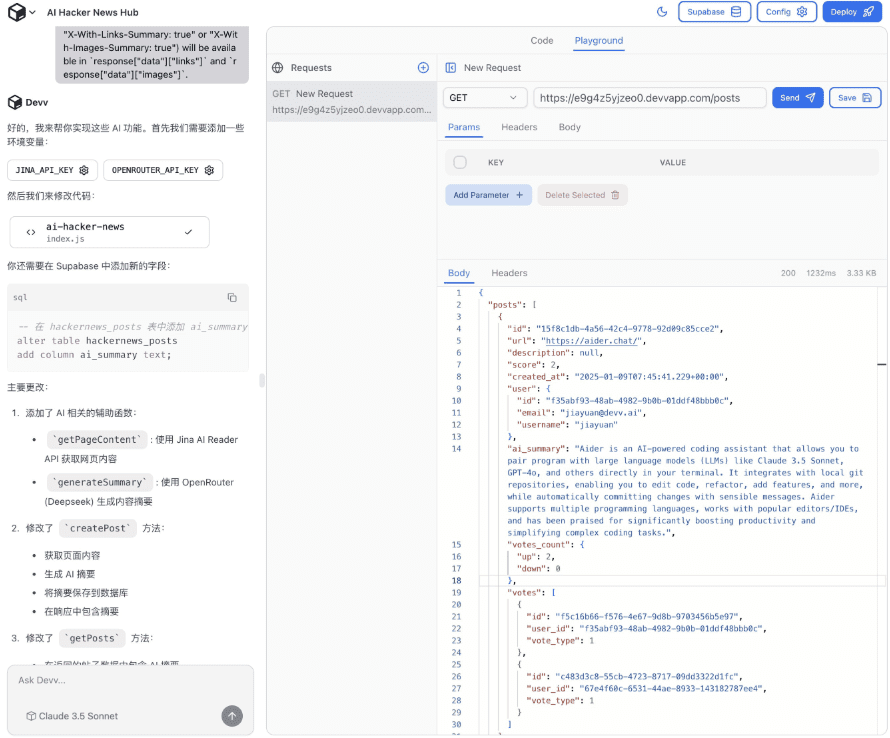The latest version V1 of ComfyUI is released! A new interface and a fully packaged desktop version are available!
ComfyUI V1 is officially released: a new interface and powerful features usher in a new era of AI art creation. This update brings many improvements and new features designed to enhance your workflow and increase productivity. Let's take a look at the main updates:

Fully packaged desktop version
Over the past two months, we've been working hard to deliver a seamless desktop experience with ComfyUI. Our goal is to make sure that even non-technical users can enjoy the smoothest experience possible. Here are the improvements it makes to the standalone package:
- Code Signing and Security: ComfyUI now opens without triggering a security warning. The application has been code-signed to ensure that you are using the official version.
- Cross-platform: for Windows / macOS / Linux
- automatic update: The stable version of ComfyUI will be automatically updated to stay current.
- Lightweight package: The entire package is only 200MB!
- Recommended Python Environment: No more manual setup, we've built in recommended Python environments to make the installation process smoother.
- ComfyUI Manager is included by default: Nodes can be installed directly from the ComfyUI registry, and the latest nodes with semantic versions are available. Nightly versions of the latest Git commits are still available.
- tabs: You can now use tabs to open multiple workflows and switch between them.
- Customized shortcuts: It is now possible to define truly customized shortcuts that are not interfered with by browser-level commands.
- Automatic resource import: Selecting an existing ComfyUI directory during installation will automatically import your Inputs, models and outputsThe
- Integrated Log Viewer: You can view the server logs when you need to debug.
We are currently releasing this version in closed beta. Please enrollment Waiting list and we will open it up to more users in the coming weeks. We will be releasing a public beta soon and open source code at that time.
[bilibili]https://www.bilibili.com/video/BV1ZVy7YAESS/[/bilibili]
ComfyUI V1 Desktop Appointment Download
Appointment Download
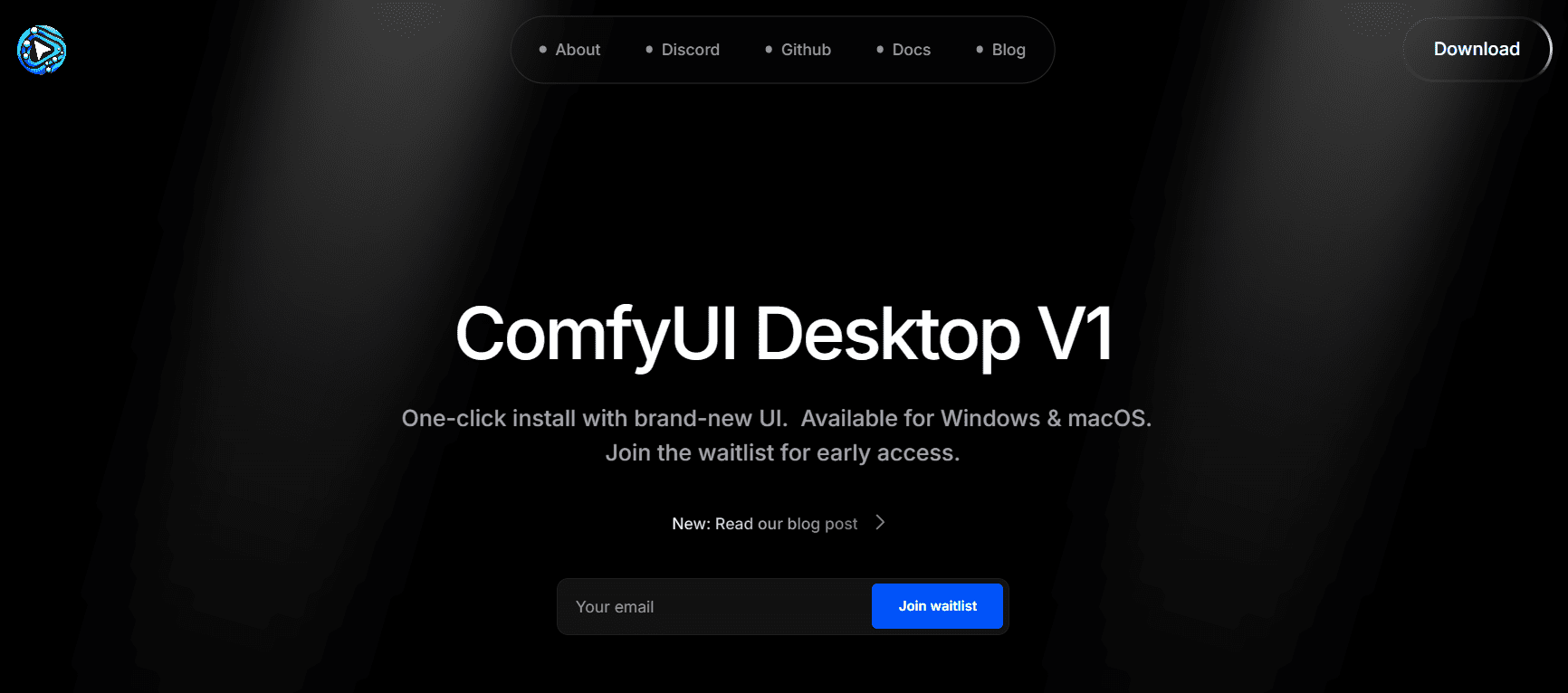
Reservation download address: https://www.comfy.org/waitlist
New User Interface
Once you update ComfyUI, the new interface in the desktop application will be available immediately. We will switch all existing users to the new interface after the public release of V1. If you are already using the beta interface, you should already be familiar with it.
- Top Menu Bar: We've consolidated many actions into the top menu bar, where extension developers can now easily add custom menu items.
- Easier access to models and logs: By Right-click the tray icon Quick access to models, custom nodes, output files and logs.
- model library: Easily browse all models and use them as checkpoint loaders directly from the library with drag and drop.
- Workflow Browser: You can now save workflows in the Workflow Browser for quick access, or export it to a different directory.
- Automatic Model Download: ComfyUI now allows users to embed a model's URL/ID into a workflow and download it automatically. For example, if you open a template without the model, ComfyUI will prompt you to download the missing model defined in the workflow. typical example
This new interface is now available to all in the latest ComfyUI. Please update your software package.
Enabling the new UI
To use the V1 UI, follow the instructions below:
- Update ComfyUI.
- Enable v1 UI in the Settings menu.
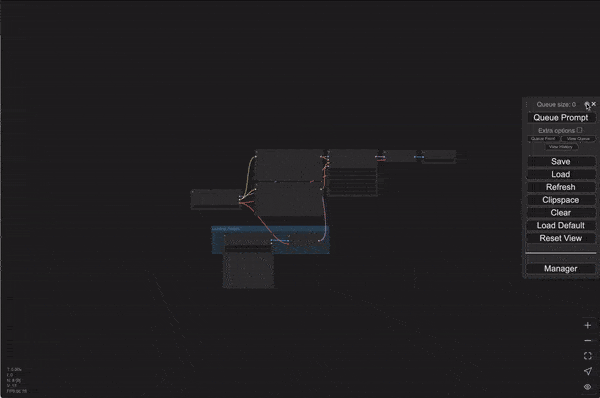
Comfy Node Registry (CNR)
Over the past few months, we've been developing a registry for custom nodes, similar to NPM, where nodes are released in semantic versions. Our goal is to create a more secure and stable ComfyUI custom node user experience. We currently have over 600 published nodes and over 2000 node versions. Thank you for posting nodes to CNR!
Dr.Lt.Data is already in this Feature Branches The ComfyUI Manager is integrated with CNR in. electron application is the first place where installation from the registry is supported.
Customize the future plans of the node:
- Security scanning: We have been testing automated scanning for malicious behavior in custom nodes. In the future all custom nodes will be scanned and malicious nodes will be banned. Users with these nodes installed will be notified.
- Improved dependency solutions: We are developing tools to help you reliably install custom nodes and run existing workflows.
common problems
Will the standard Web ComfyUI continue to be developed?
The electron application is a simple wrapper around the existing ComfyUI web application. It allows us to build features related to installation and file system. Sometimes we may develop special functionality for desktop applications (e.g. tabs). However, all major functionality will still be available first in the ComfyUI cap (a poem) ComfyUI_frontend The desktop electron application will acquire these features in synchronization with other versions. Desktop electron applications will acquire these features in synchronization with other versions.
Will the portable standalone version still be available?
Until the electron desktop application is more stable, we will continue to support the portable standalone version.
Will desktop apps be open source?
When our public beta starts in a few weeks, we will open source the code.
Will the original UI continue to be developed?
The new V1 UI will be the default user experience going forward. The original UI is currently in maintenance mode and no new features will be added. We encourage all custom node and extension developers to support the new UI.
© Copyright notes
Article copyright AI Sharing Circle All, please do not reproduce without permission.
Related posts

No comments...