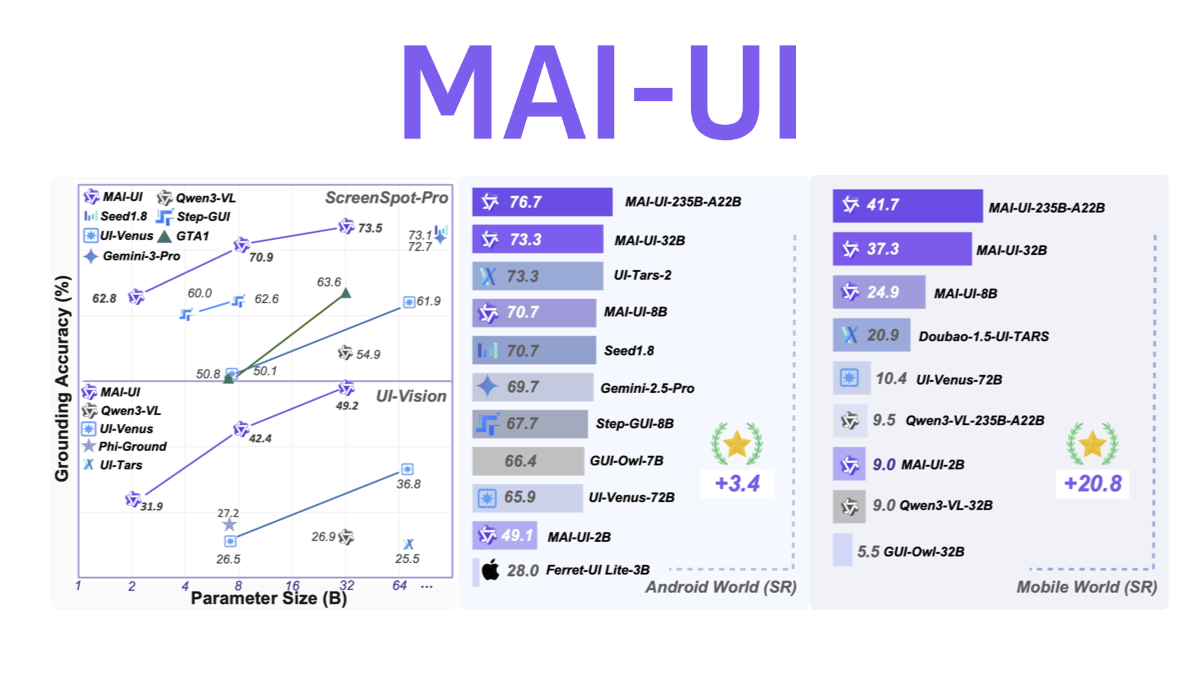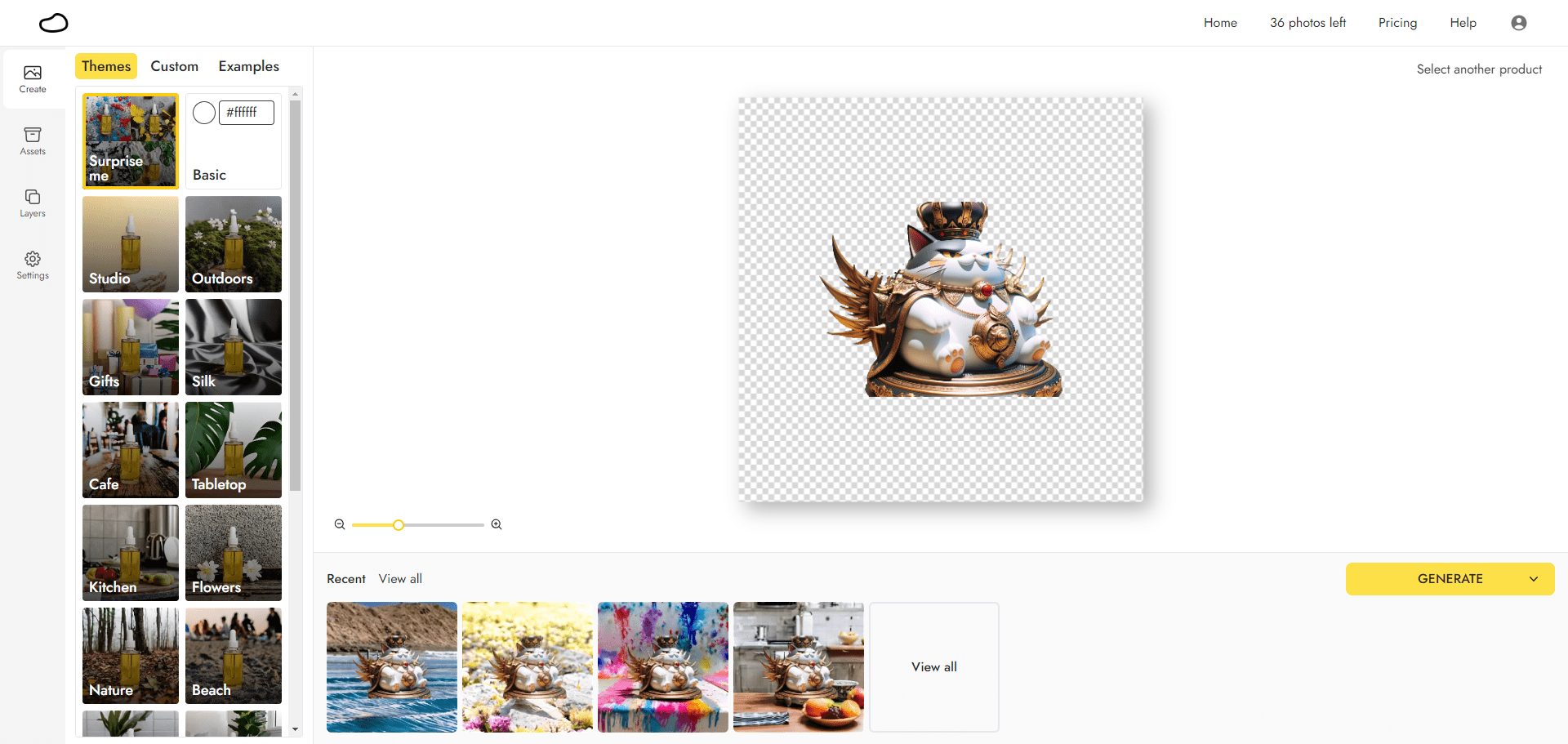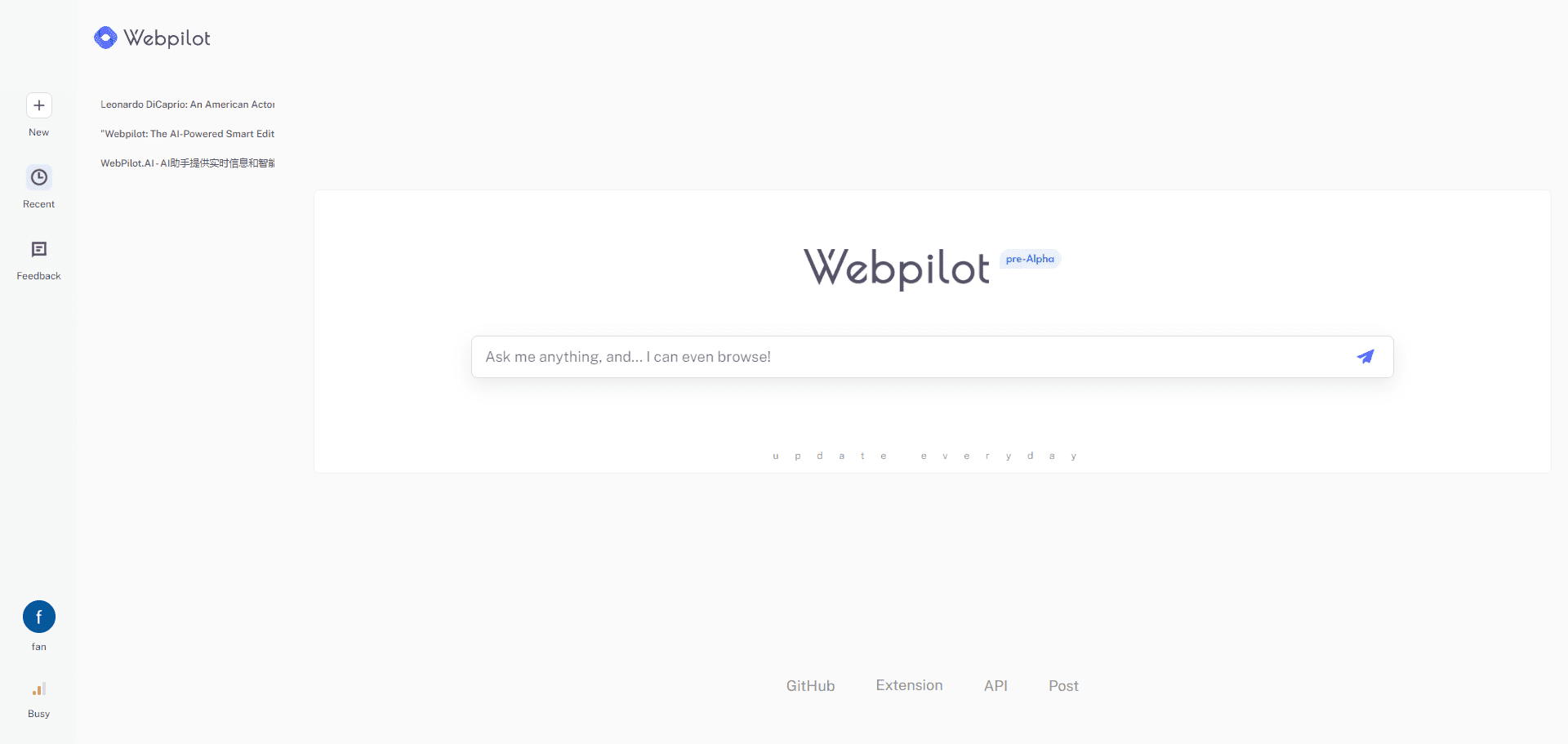ComfyUI Portrait Master Chinese version: Cue word tool to optimize portrait generation
General Introduction
ComfyUI Portrait Master Chinese version is a portrait prompt word generation tool designed for AI image creators. The tool helps users generate high-quality portraits by optimizing cues. Users can select different lens types, gender, nationality, facial expression, hairstyle and other parameters according to their needs to generate personalized portrait prompts. The tool supports multiple workflows and is suitable for video production, design and other scenarios.
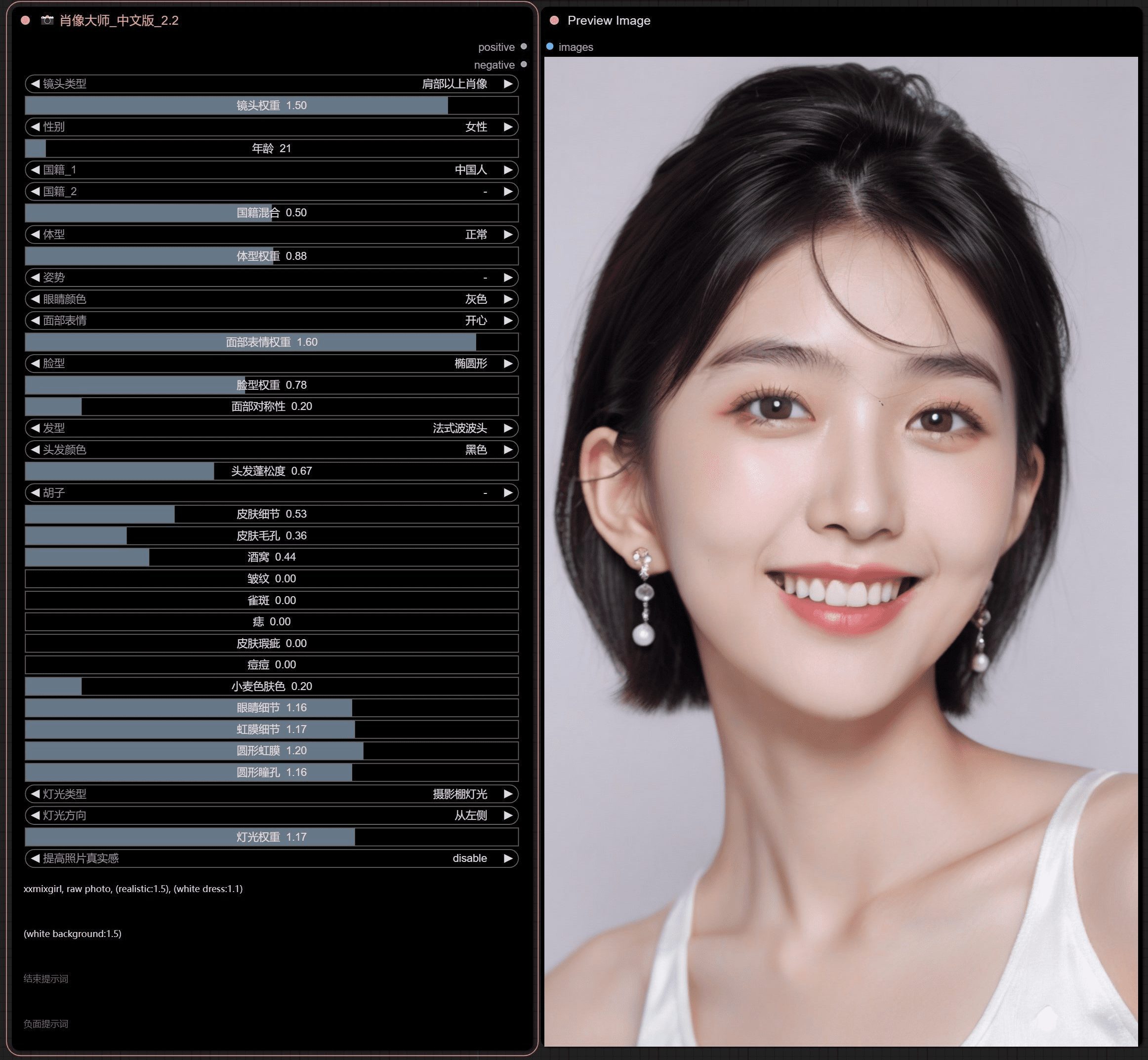
Function List
- Prompt word generation: generate personalized portrait prompt words according to user needs.
- Parameter Selection: Supports selection of various parameters such as lens type, gender, nationality, facial expression, hairstyle, etc.
- Customized content: Users can customize to add hairstyles, emoticons, and other content.
- Multiple workflow support: for video production, design, and many other scenarios.
- Improve photo realism: enhance photo realism through cue word optimization.
- Negative cue words: new negative cue words output, optimize the generation effect.
Using Help
Installation
ComfyUI Manager is recommended for installation:
- Open ComfyUI Manager.
- Type "Portrait Master" in the search box.
- Click Install.
Manual installation:
- Open a terminal and go to the custom_nodes directory of ComfyUI.
- Run the following command to clone the repository:
git clone https://github.com/ZHO-ZHO-ZHO/comfyui-portrait-master-zh-cn.git - Restart ComfyUI.
Usage
- Open ComfyUI and select the "Portrait Master" module.
- Select parameters such as lens type, gender, nationality, facial expression, hairstyle, etc. as required.
- Click Generate to get a personalized portrait cue word.
- If you want to customize the content, you can write the custom content to the corresponding json file in the lists folder.
- Generate high-quality portraits of people using cue words.
cue word synthesis order
- starting cue
- Lens Type + Lens Weight
- Nationality + gender + age
- habit
- posturing
- eye color
- Facial Expression + Facial Expression Weight
- shape of face
- coiffure
- hair color
- mustache or whiskers
- bouffant
- Additional cues
- Skin details
- Light Type + Light Direction
- closing cue
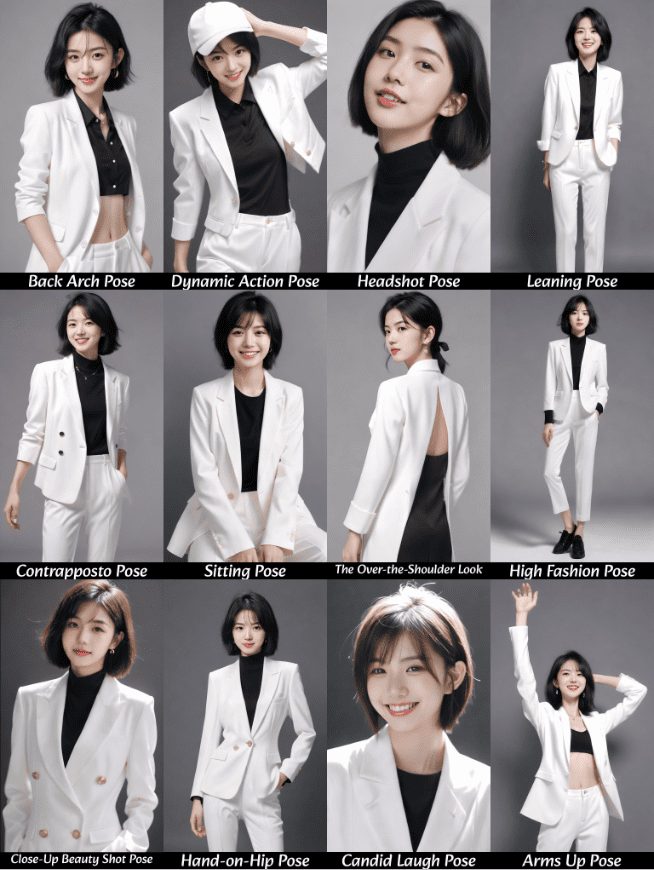
Recommendations for use
- As cues are gradually added, the final effect of each parameter may be weakened, and it is not recommended that all parameters be laid out in full.
- Parameters such as skin and eye details may override the settings of the selected lens when they are too high. In this case, it is recommended to reduce the values of the skin and eye parameters or to insert negative cues (closeup, close up, close-up:1.5) and modify the weights as needed.
- For perfect pose control, use with ControlNet and set the lens type to empty (-).
© Copyright notes
Article copyright AI Sharing Circle All, please do not reproduce without permission.
Related posts

No comments...