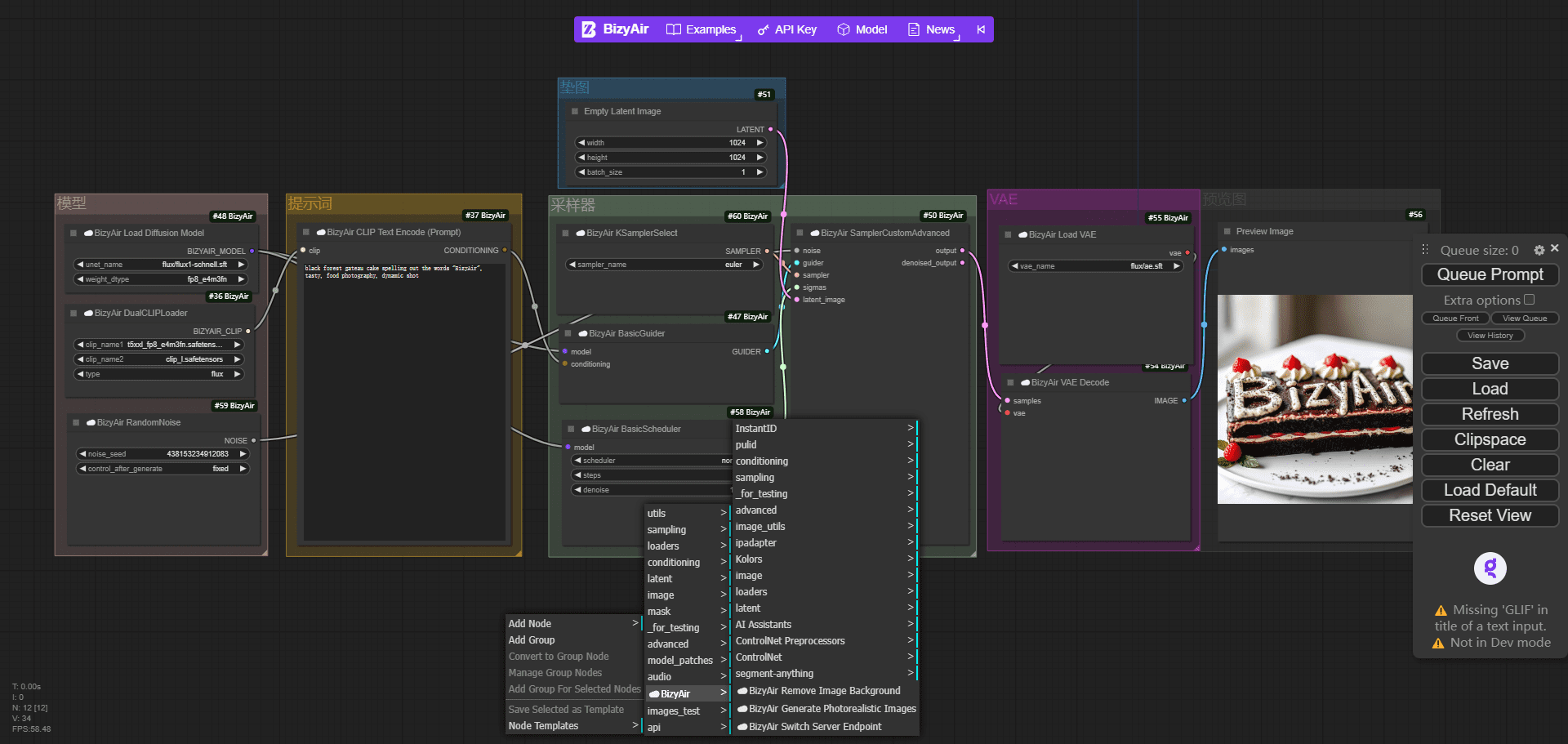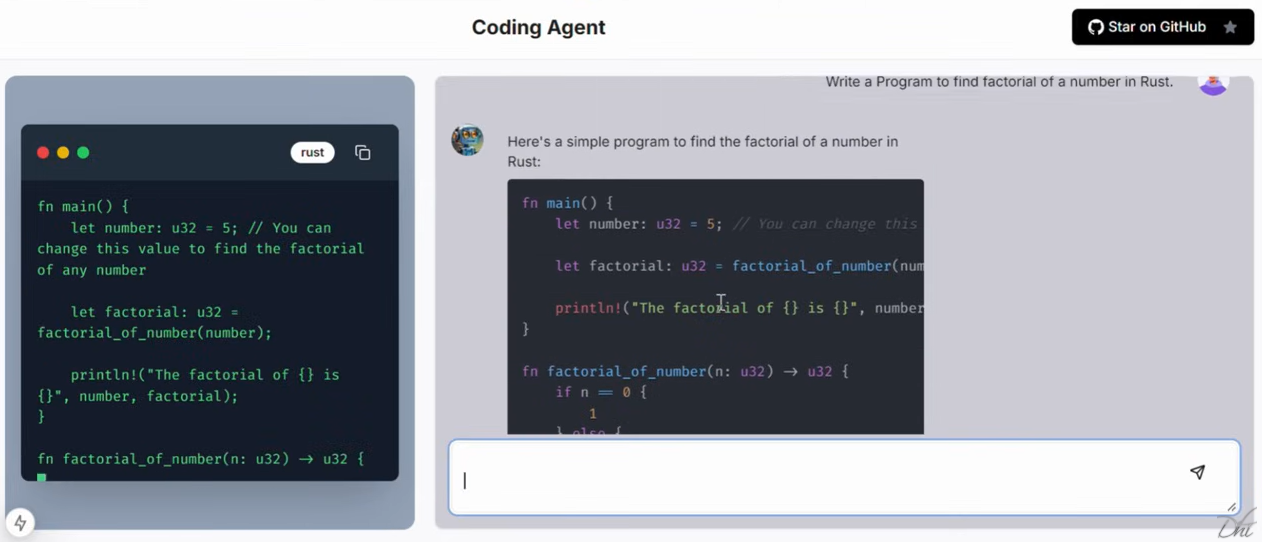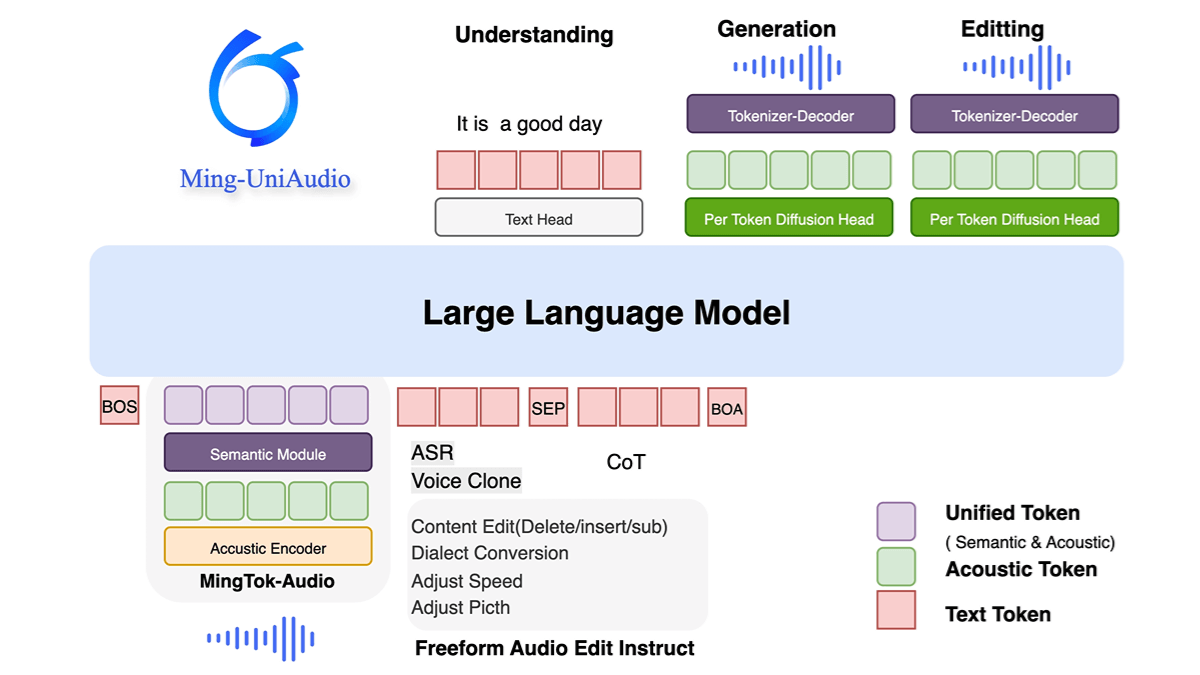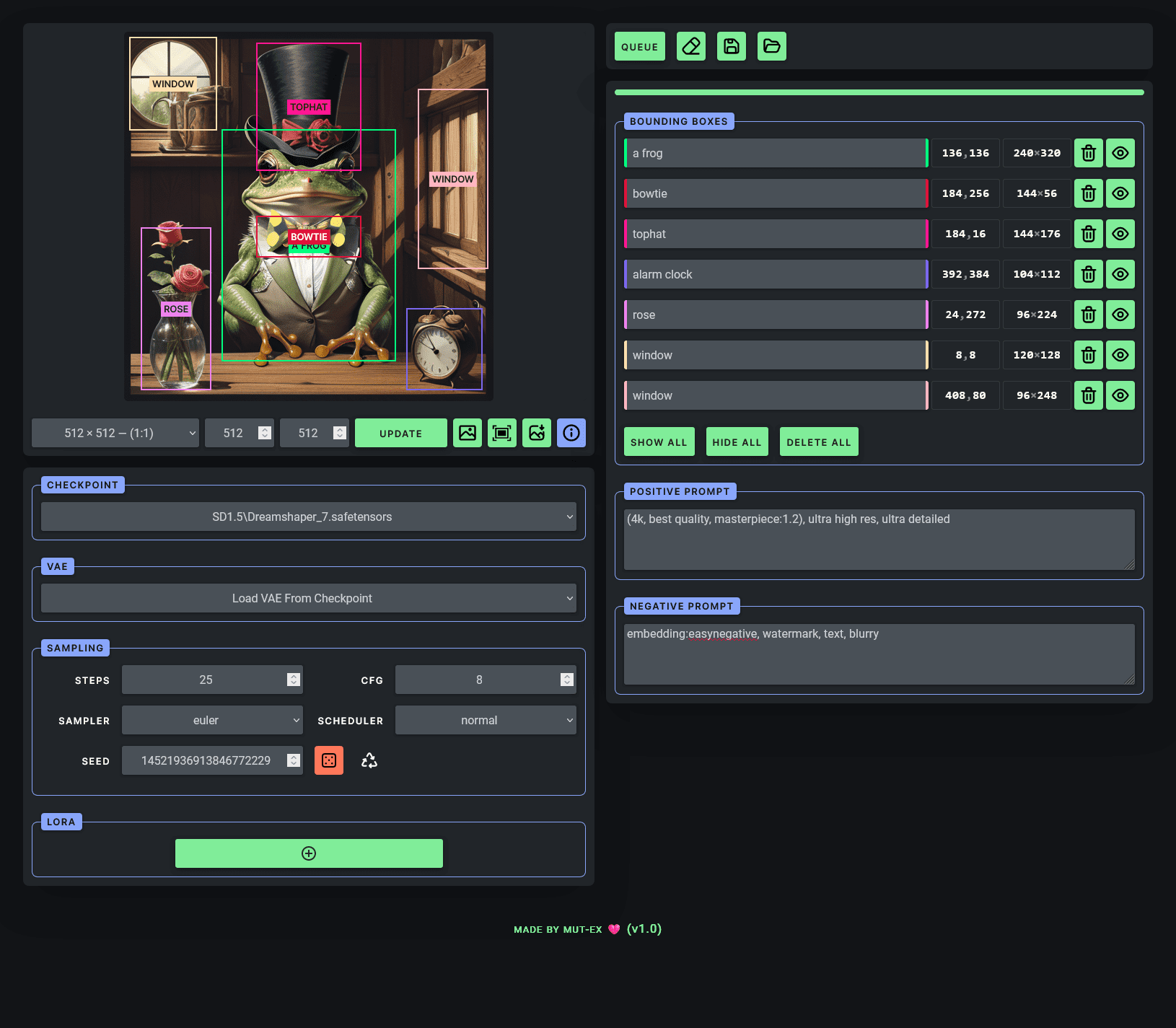Comate AI IDE - Wenshin Quickcode Launches Multimodal, Multi-Intelligence Body Collaboration AI IDE
What is Comate AI IDE
Comate AI IDE is the industry's first multi-modal, multi-intelligence AI native IDE launched by Baidu Wenshin Quickcode, with powerful multi-modal capabilities, supporting one-click design-to-code (F2C), image-to-code, and natural language-to-code, which is excellent in front-end development scenarios, and can accurately convert Figma designs into highly usable code. The IDE has a built-in programming intelligence, Zulu, which can think and make decisions on its own, and supports automatic task disassembly and execution, allowing developers to complete complex tasks with just voice commands. It covers the whole process of AI assistance from requirement analysis to code submission, and optimizes the natural language understanding capability for Chinese developers, which is more suitable for domestic R&D scenarios.

Key Features of Comate AI IDE
- multimodal capabilityIt supports one-click code conversion (F2C), image-to-code conversion, natural language-to-code conversion and other functions, which is excellent in front-end development scenarios. The generated code can be previewed, and after previewing, you can use natural language to adjust the page elements and develop code like a real "front-end engineer".
- multi-intelligence unit (MIM) synergyZulu: Built-in programming intelligence Zulu, with autonomous thinking and decision-making capabilities, supports the automatic disassembly of the task plan, autonomous decision-making on the next step in the implementation of the content, real-time display of the thinking process. Developers can complete complex tasks through voice commands.
- AI-assisted coding throughout the process: Covering the whole process from requirements analysis, code writing, running and testing to code submission, supporting code generation, optimization, repair, comment generation, unit test generation and other functions.
- Development Tools Integration: Built-in more than ten development tools, such as file retrieval, code analysis, code editing, etc., while supporting the MCP Docking external tools and data to adapt to various development scenarios.
- Easy Migration and Adaptation: Supports rapid migration of the original IDE configuration, lowering the threshold for use and making it suitable for developers of all levels.
- Optimize Chinese developer experience: Optimized natural language understanding for Chinese developers to better fit domestic R&D scenarios.
Comate AI IDE official website address
Official website address:Wenshin Express
How to use Comate AI IDE
- Go to Comate website: Visit the official website of Wenshin Express Code and select Comate AI IDE to download.
- download and install: Click "Download Comate AI IDE" and select the corresponding IDE version (e.g. VS Code, JetBrains IDEs, etc.) to download and install.
- Installation of plug-ins::
- VS CodeOpen VS Code, click the extension icon on the left sidebar, search for "Baidu Comate", and click install.
- JetBrains IDEsOpen IDE, enter "Plugins" market, search "Baidu Comate", click install.
- Login account: After the installation is complete, click the plug-in icon and log in to your Baidu account (you can also use WeChat, Weibo, or QQ number to log in).
- Usage
- code completion: Enter part of the code in the code edit area and Comate will automatically complete the subsequent code. If you think the generated code is correct, press
Tabkey can be quoted. - Annotation Generation Code: Write a comment describing the code function, press the Enter key and Comate will generate the corresponding code according to the comment.
- Dialog Generation Code: Click Comate Intelligent Coding Assistant in the IDE, enter a natural language description of the requirement, and Comate will generate the complete code.
- Generating Unit Tests: Hover over the function header and click "Generate Single Test", Comate will generate the unit test code on the left side.
- Technical Q&A: Enter a R&D question in the dialog box and Comate will provide an answer.
- multimodal functionFor example, if you want to convert design to code (F2C), click Comate plug-in in IDE, select the corresponding function and upload the design, then the code will be generated.
Core Benefits of Comate AI IDE
- Multimodal and Multi-Intelligent Body SynergyComate AI IDE: Comate AI IDE is the industry's first multi-modal, multi-intelligence collaborative AI IDE, which can process multiple types of data input, such as text, image, voice, etc., and transform them into unified code output. Zulu, the built-in programming intelligence, is capable of autonomous thinking and decision-making, supporting automatic disassembly of task plans, autonomous decision-making on what to execute next, and real-time display of the thinking process.
- Strong front-end development capabilitiesComate AI IDE is outstanding in front-end development scenarios, supporting one-click code conversion (F2C), image-to-code, natural language-to-code, etc. The generated code can be previewed, and it supports adjusting page elements through natural language to develop code like a real "front-end engineer". The generated code can be previewed, and it supports adjusting page elements through natural language, so that you can develop code like a real "front-end engineer".F2C function can accurately convert Figma design drafts into highly usable code, which saves the repetitive labor of 80%.
- Optimize Chinese developer experience: For Chinese developers, Comate AI IDE optimizes the natural language understanding capability, which is more suitable for domestic R&D scenarios. Chinese developers can get more accurate interaction experience in the process of using it.
- Easy tool integration and migrationComate AI IDE: Comate AI IDE has more than ten built-in development tools, such as file retrieval, code analysis, code editing, etc., and supports MCP to interface with external tools and data, adapting to various development scenarios. Comate AI IDE supports rapid migration of the original IDE configuration, reducing the threshold of use.
Who is Comate AI IDE for?
- full-stack development engineerComate AI IDE provides full-process AI-assisted programming from the back-end to the front-end, which can help full-stack engineers quickly realize functional development, reduce duplication of work, and improve development efficiency.
- Front-end Development Engineer: Its multimodal capabilities (e.g., one-click design-to-code, image-to-code) are particularly suitable for front-end developers, and can significantly reduce the time spent on manually writing front-end code and improve development efficiency.
- Enterprise Development Team: Comate AI IDE supports private deployment, learns an enterprise's business code and processes, and provides customized coding assistance services to help enterprises rapidly improve development efficiency and reduce labor costs.
- Computer students: Comate AI IDE provides full support from basic code generation to complex project development, which can help students quickly master programming skills and enhance learning efficiency.
- Programming educators: The multimodal capabilities and low-threshold design help educators teach students programming more intuitively and support hands-on practice.
- Youth Programming Enthusiasts: The Comate AI IDE stimulates young people's interest in programming and helps them get up to speed quickly and complete their own programming projects.
© Copyright notes
Article copyright AI Sharing Circle All, please do not reproduce without permission.
Related posts

No comments...