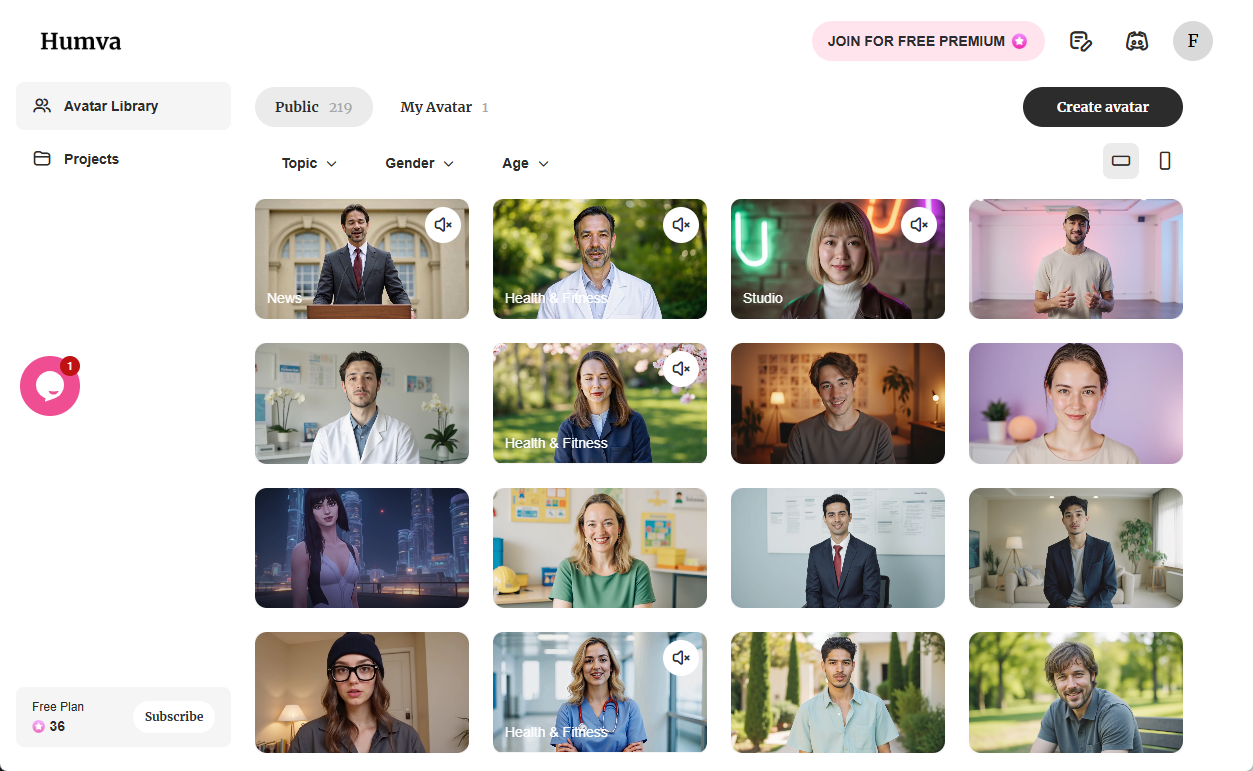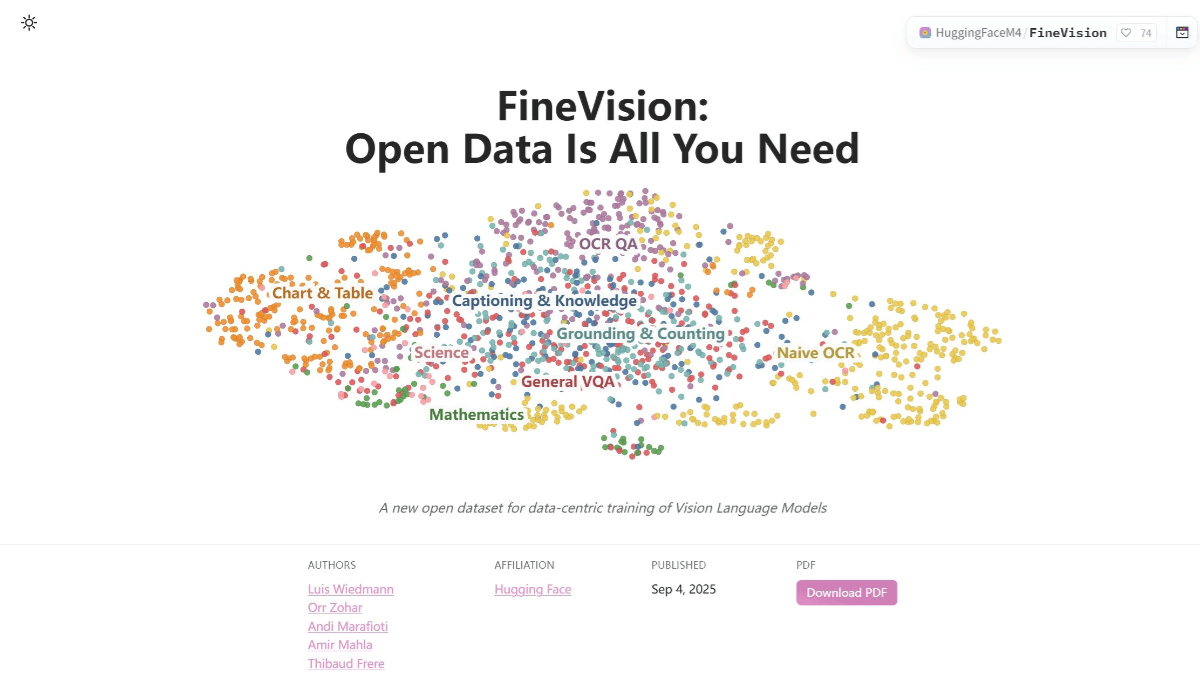Coldreach: AI sales tool to capture prospect buying signals, sales automation
General Introduction
Coldreach AI is an intelligent tool designed for sales teams to help users find the prospects most likely to buy their products by capturing and analyzing customized buying signals.Coldreach leverages artificial intelligence technology to dramatically improve sales effectiveness by researching more than 70 million accounts in real-time and prioritizing referrals to prospects with relevant buying signals. Users can define important buying signals in natural language, and Coldreach provides evidence-backed lead recommendations based on these signals, ensuring sales teams are able to conduct accurate sales outreach at the best time.
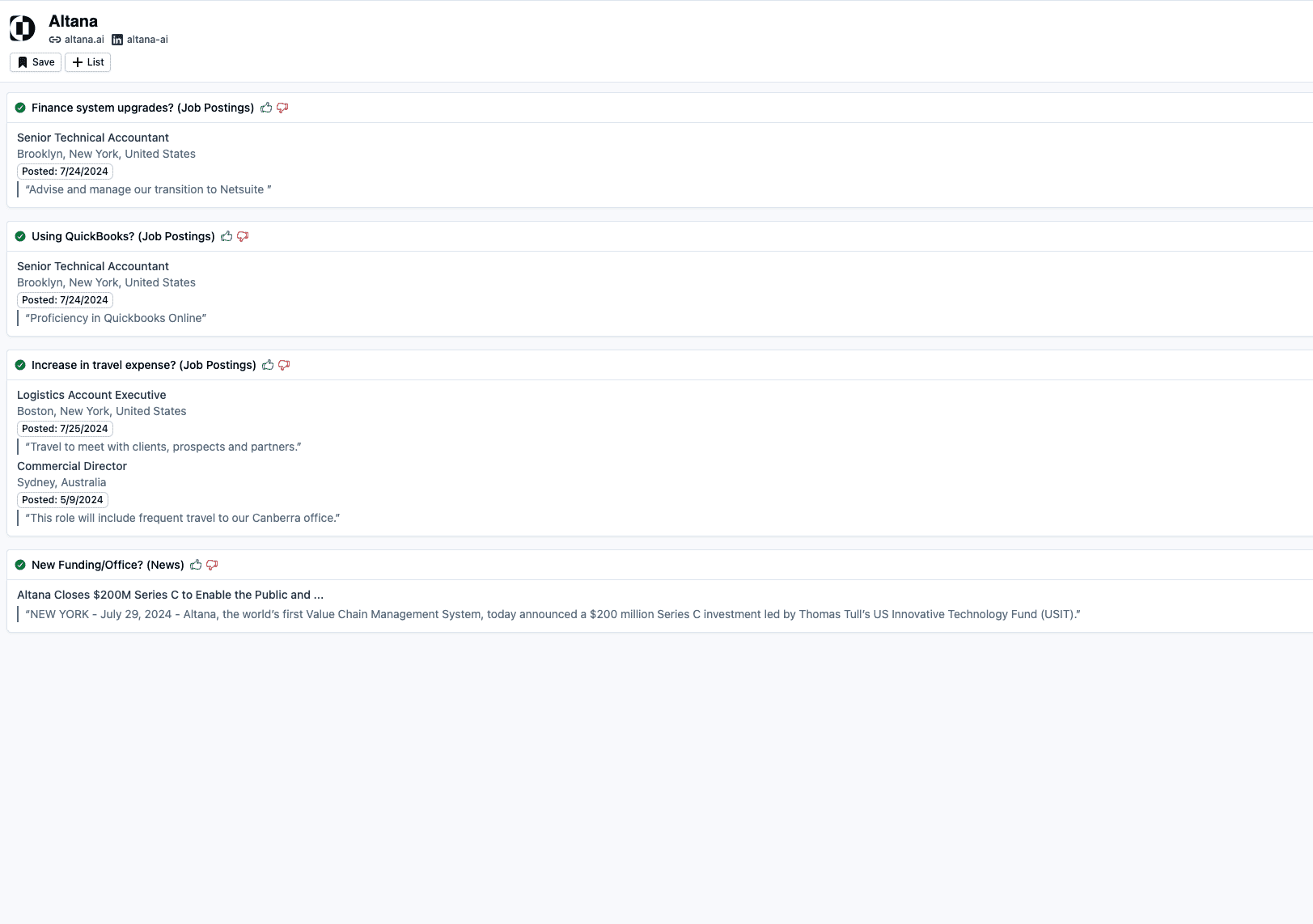
Function List
- AI-driven lead generation recommendations: Through real-time research and analytics, Coldreach delivers the most relevant lead recommendations.
- Customized purchase signals: Users can define important buying signals and Coldreach makes customer recommendations based on these signals.
- Personalized Outreach: Using AI technology, Coldreach helps users customize personalized outreach messages to improve communication.
- seamless integration: Coldreach integrates seamlessly with existing CRM systems and technology stacks to streamline workflows.
- real time monitoring: Continuously monitor the market and target customer list to inform users of new sales opportunities in a timely manner.
- Automated workflow: Reduce manual research time by automatically generating a list of leads and sending it to the user's email or CRM system.
Using Help
Installation process
- Installation of extensions: Install the Coldreach extension from the Chrome Web Store.
- Create an account: Once the installation is complete, log in or create a Coldreach account.
- Defining buying signals: Use natural language to define what you think are important buying signals.
- start using: Coldreach researches prospects in real time based on defined signals and provides a list of recommendations.
Function Operation Guide
- AI-driven lead generation recommendations::
- Once you have logged into your Coldreach account, go to the 'Prospects' page.
- Coldreach automatically displays a list of recommended prospects based on your defined buying signals.
- Click on the client's name to view details and reasons for recommendation.
- Customized purchase signals::
- On the "Settings" page, find the "Purchase signal" option.
- Enter purchase signals that you think are important, such as "Hiring an Accountant" or "Recent Data Breach".
- Once the settings are saved, Coldreach will make customer recommendations based on these signals.
- Personalized Outreach::
- On the Outreach page, select a prospect.
- Coldreach automatically generates personalized outreach messages based on customer information and purchase signals.
- You can edit and adjust this information and then send an email or message through Coldreach.
- seamless integration::
- On the Integration page, select the CRM system or other technology stack you are using.
- Follow the prompts to complete the integration setup and Coldreach will automatically synchronize the lead information into your system.
- real time monitoring::
- Coldreach continually monitors the market and your list of target customers.
- You will be notified via Slack, email or CRM system when a new sales opportunity is available.
- Automated workflow::
- Coldreach automatically generates a list of potential customers on a daily basis and sends it to your email inbox or CRM system.
- You can view and manage these lists on the Prospects page.
By following the steps above, you can make the most of Coldreach's capabilities to improve your sales effectiveness and find the prospects most likely to buy your products.
© Copyright notes
Article copyright AI Sharing Circle All, please do not reproduce without permission.
Related posts

No comments...