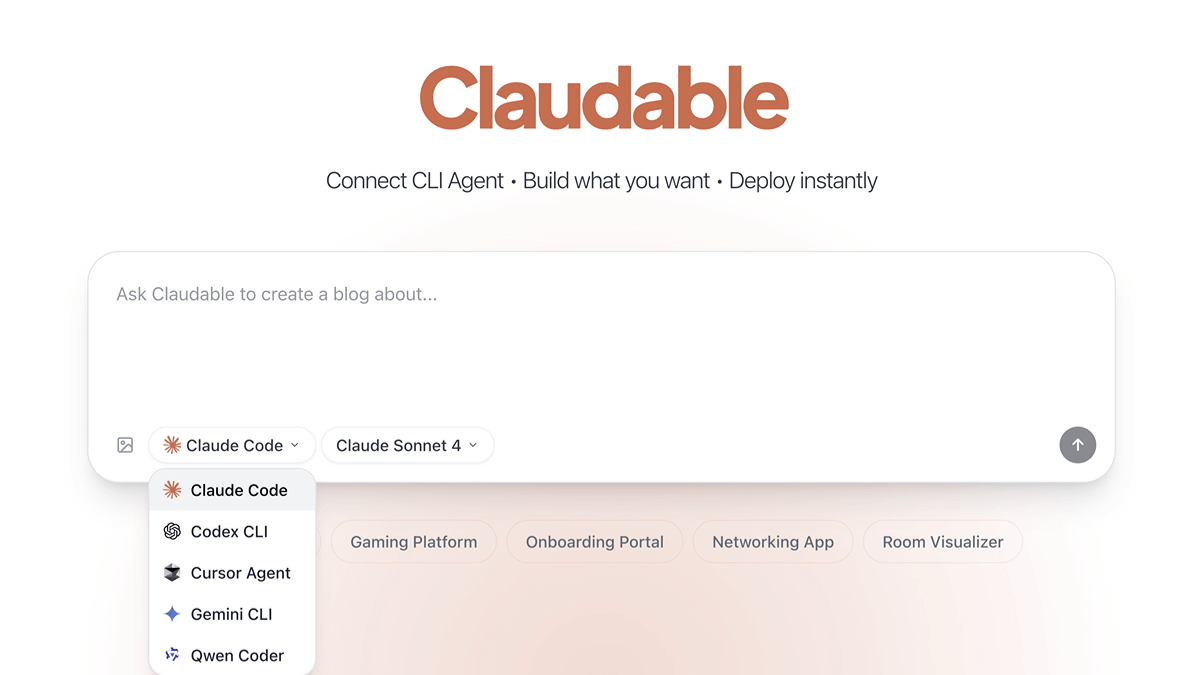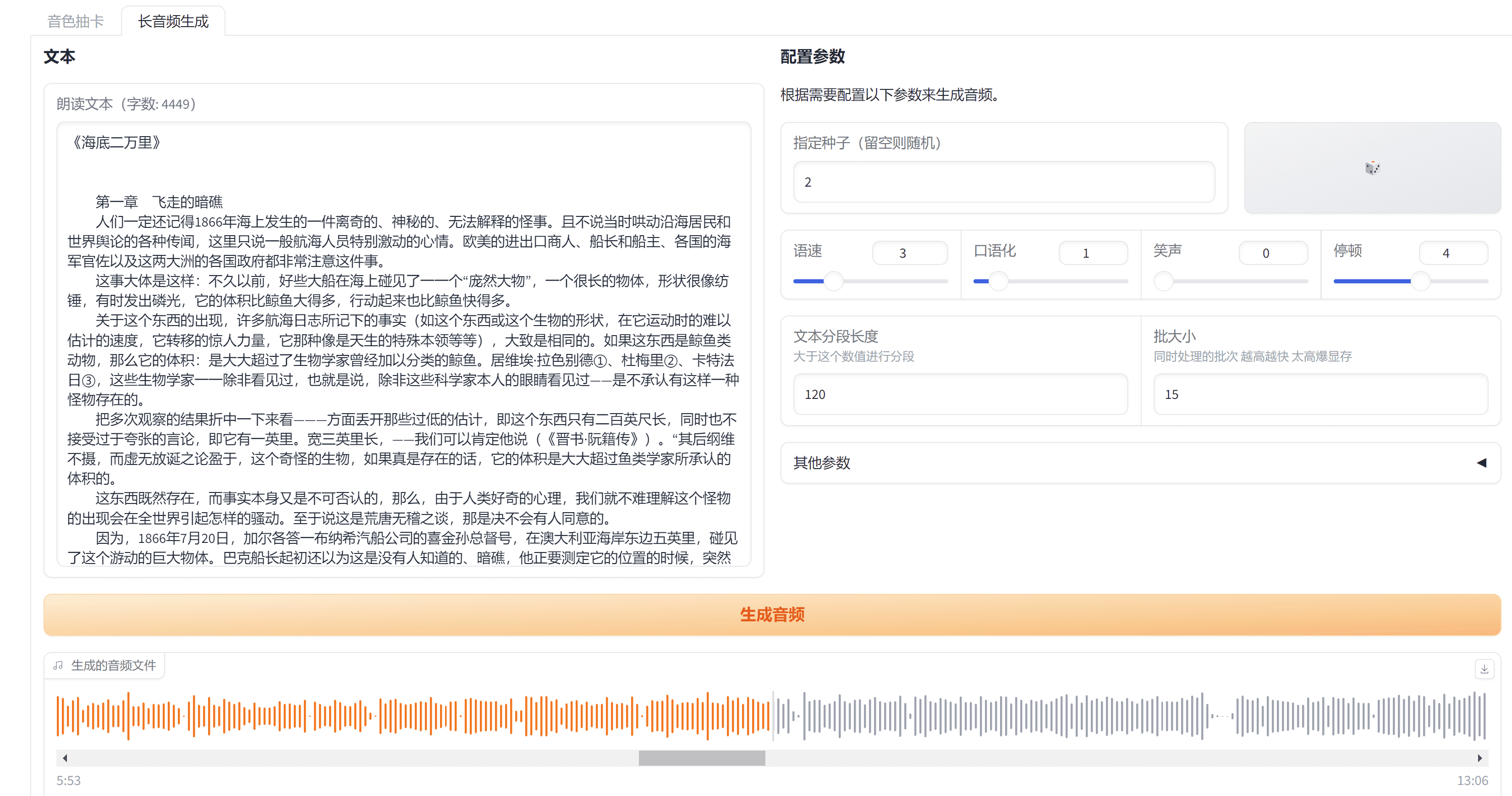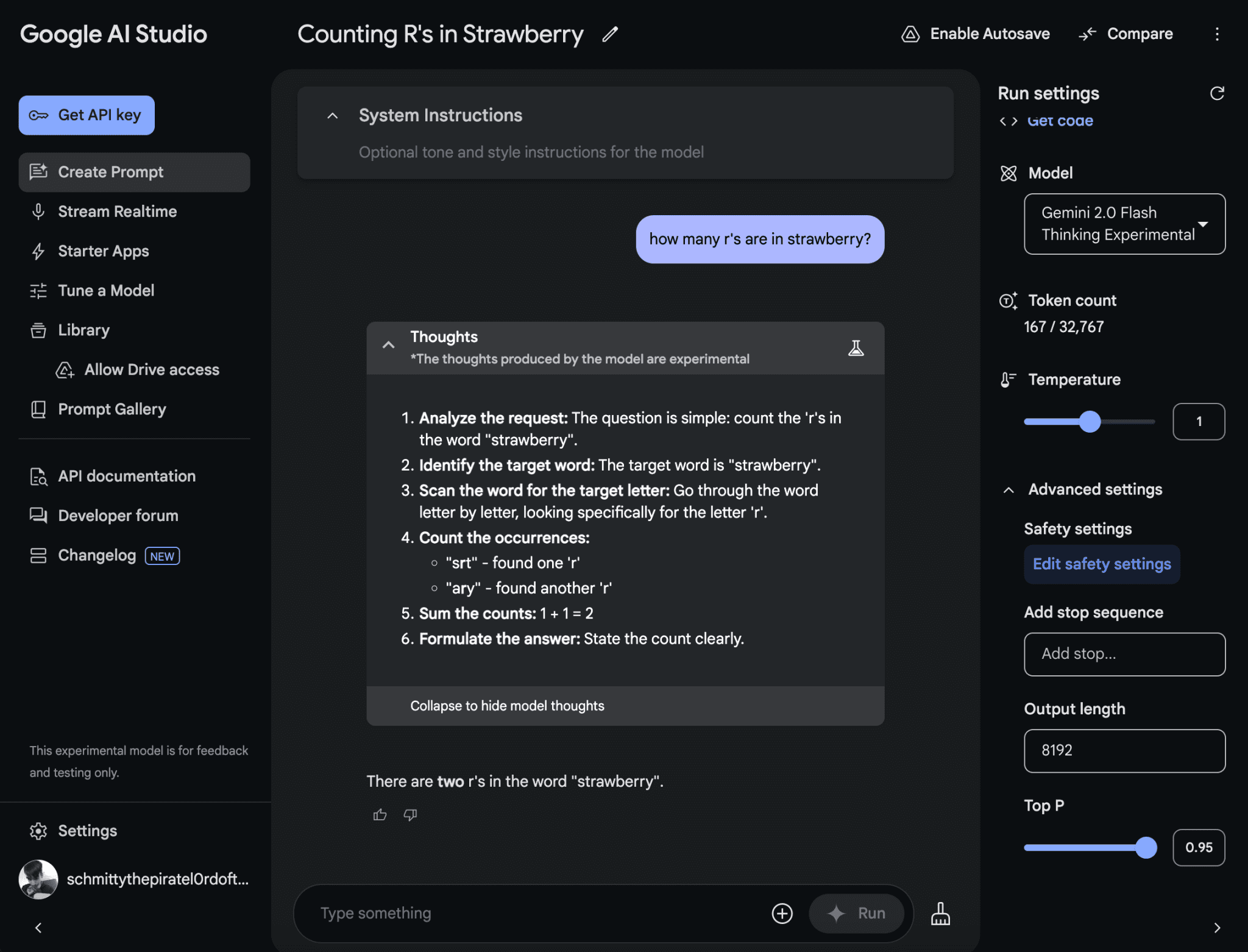CogniWerk: free image generation using models such as FLUX 1.1, support for Civitai import and training LoRA
General Introduction
CogniWerk is a browser-based image idea generation platform designed to provide professionals with advanced generative AI image modeling. The platform helps users easily create text, image, and video content through a user-friendly interface.CogniWerk's core features include text-to-image, image control components, image repair, background removal, image-to-image, quality enhancement, and training your own LoRA.Whether it's for a creative project or a professional need, CogniWerk delivers an efficient solution.
Features: save common image generation parameters; train your own LoRA; import models provided by the Civitai website.
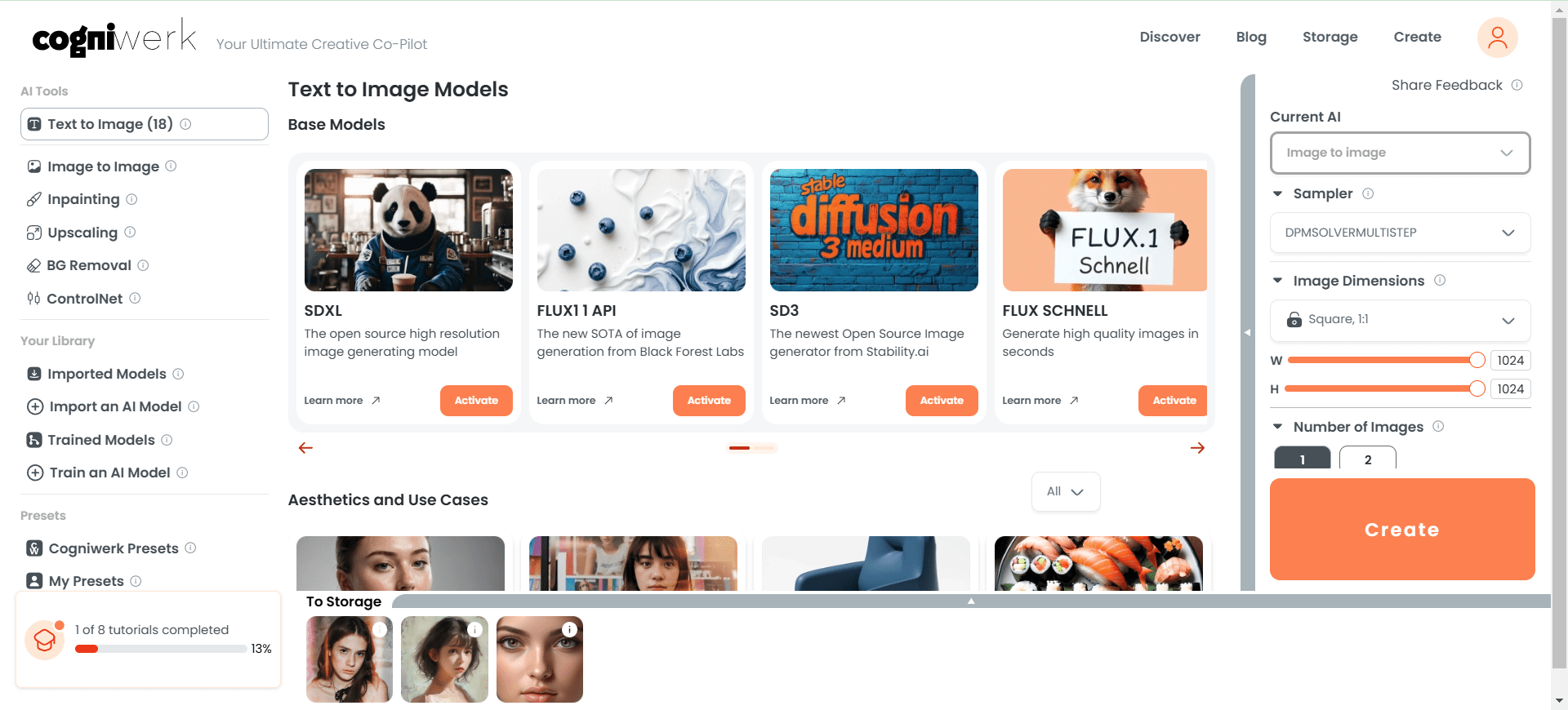
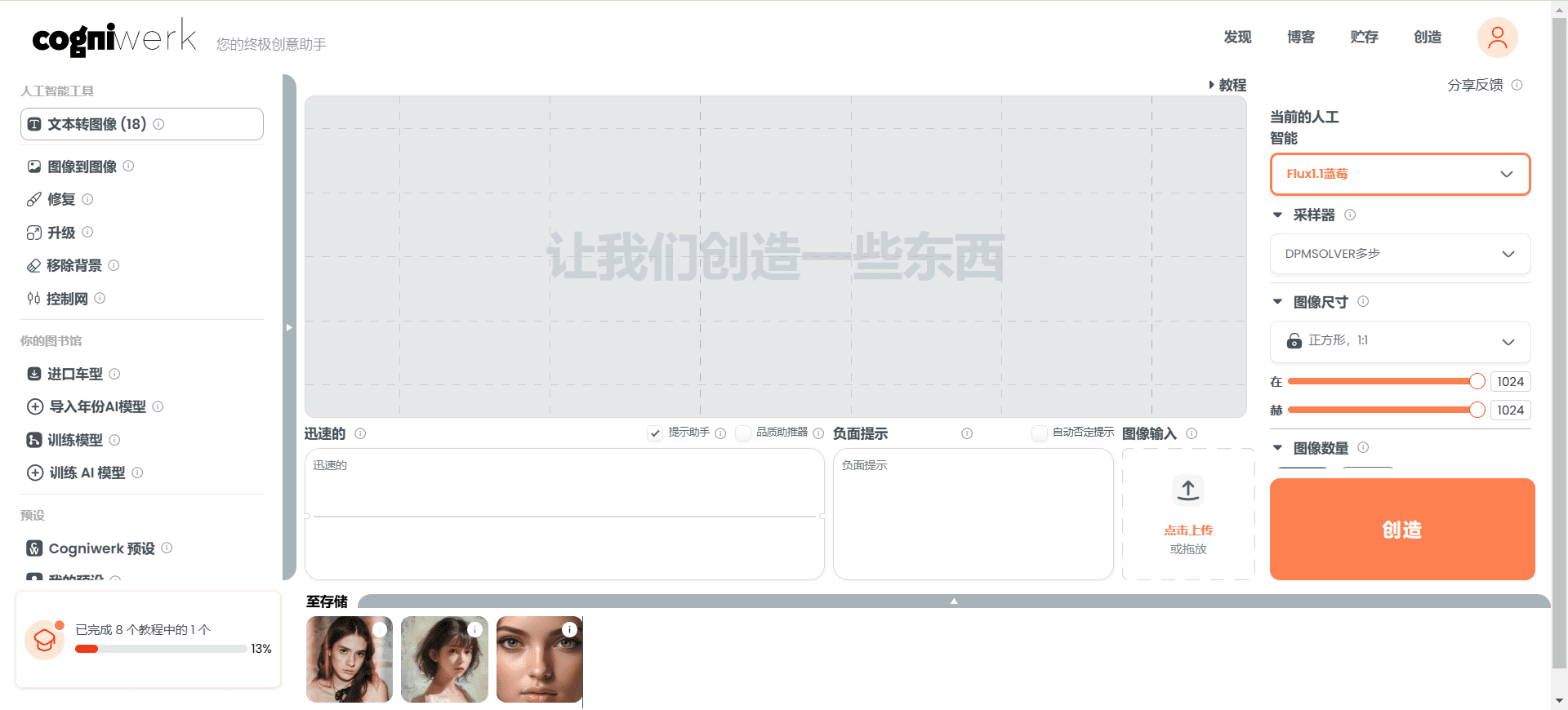

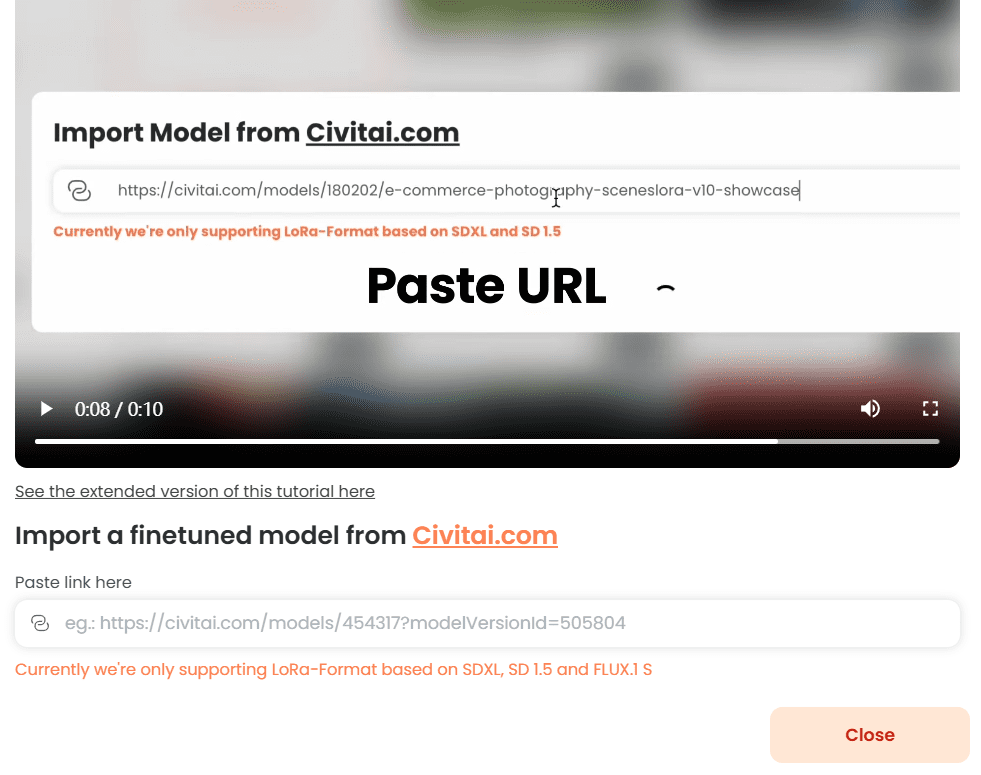
Function List
- Custom AI model training: Users can train their own AI models.
- Open Source Modeling Support: Use the full functionality of the open source model.
- Text to Image: Generate images by typing prompts.
- ControlNet: Provides accurate and fast image generation.
- Image Restoration: Maximized editing of custom images.
- Background Removal: Focus on the important parts.
- Image to Image: Converts an analog image to a digital image.
- Image Enlargement: Adds fine finishing touches to an image.
- 3D Packaging Design: Generate product packaging design images.
- Architectural Pencil Sketch: Generate pencil style architectural sketches.
- Architectural Marker Sketches: Generate marker pen style architectural sketches.
- Nocturnal Photography Generation: Generate images in the style of night photography.
- illustration style: Generate images with an illustration style.
- Graphic style: Generate flat style illustrations.
- Text and symbols: Generate text or logos in an image.
- Studio Lighting: Generate studio style images.
- Children's picture books: Generate images in the style of children's picture books.
- analog photography: Generate analog images in the style of 90's flash photography.
- Product Design Shooting: Generate images of minimalist product design shots.
Using Help
- Image generation and editing
- Select the "Image Generation" function.
- Enter keywords or descriptions, such as "cityscape at night".
- Click on the "Generate" button and the system will generate the corresponding image.
- Users can use the built-in editing tools to make adjustments to the image, such as modifying the color, adding filters, and so on.
- Scene Creation
- Select the "Scene Creation" function.
- Enter a detailed description of the scene, e.g. "A busy market, bustling with pedestrians and vendors".
- By clicking the "Generate" button, the system will generate a complex scenario with dynamic interactions.
- Users can further optimize the scene by dragging and adjusting elements.
Advanced Features
- Video Editing: In addition to generating new videos, users can also upload existing videos for editing. The system supports adjusting scenes, lighting and shooting styles.
- Multi-language support: CogniWerk.ai supports multiple language inputs, allowing users to create in their native language.
- cloud storage: All generated content can be saved in the cloud for easy access and sharing at any time.
common problems
- How do I sign up for an account?
- Visit the official website, click on the "Register" button and fill in the necessary information to complete your registration.
- Copyright ownership of generated content?
- User generated content is copyrighted to the user and CogniWerk.ai does not use or share user content without authorization.
- Is there a free trial?
- The platform offers a free trial period during which users can experience all the features.
© Copyright notes
Article copyright AI Sharing Circle All, please do not reproduce without permission.
Related posts

No comments...