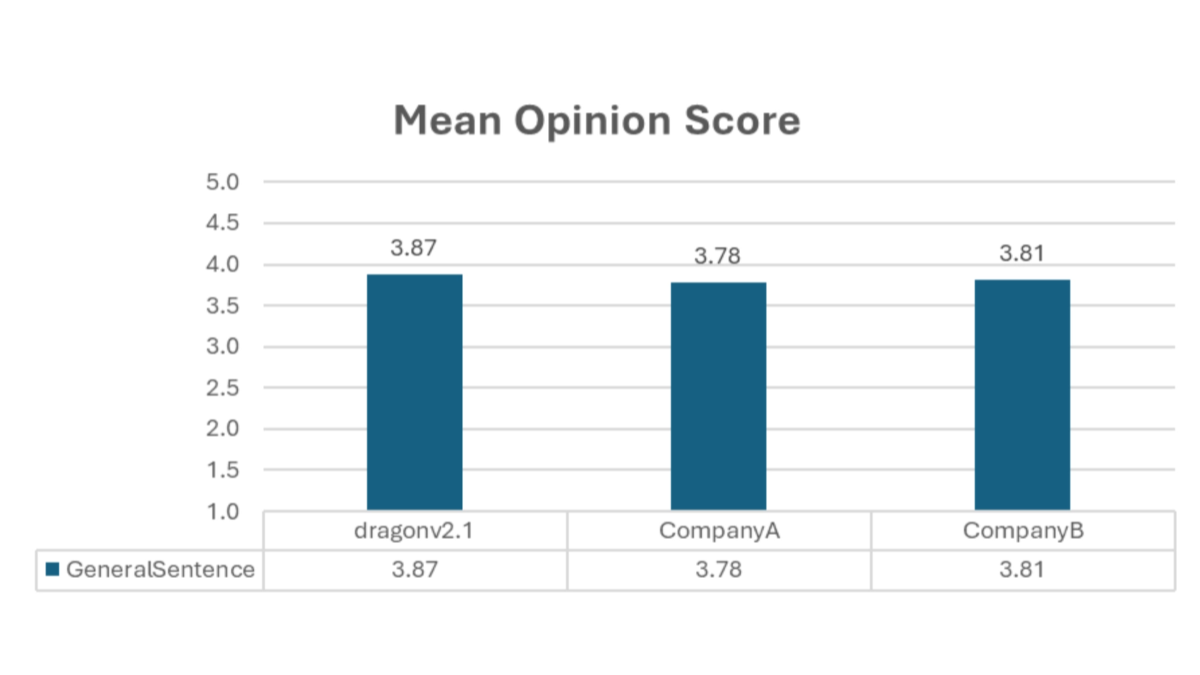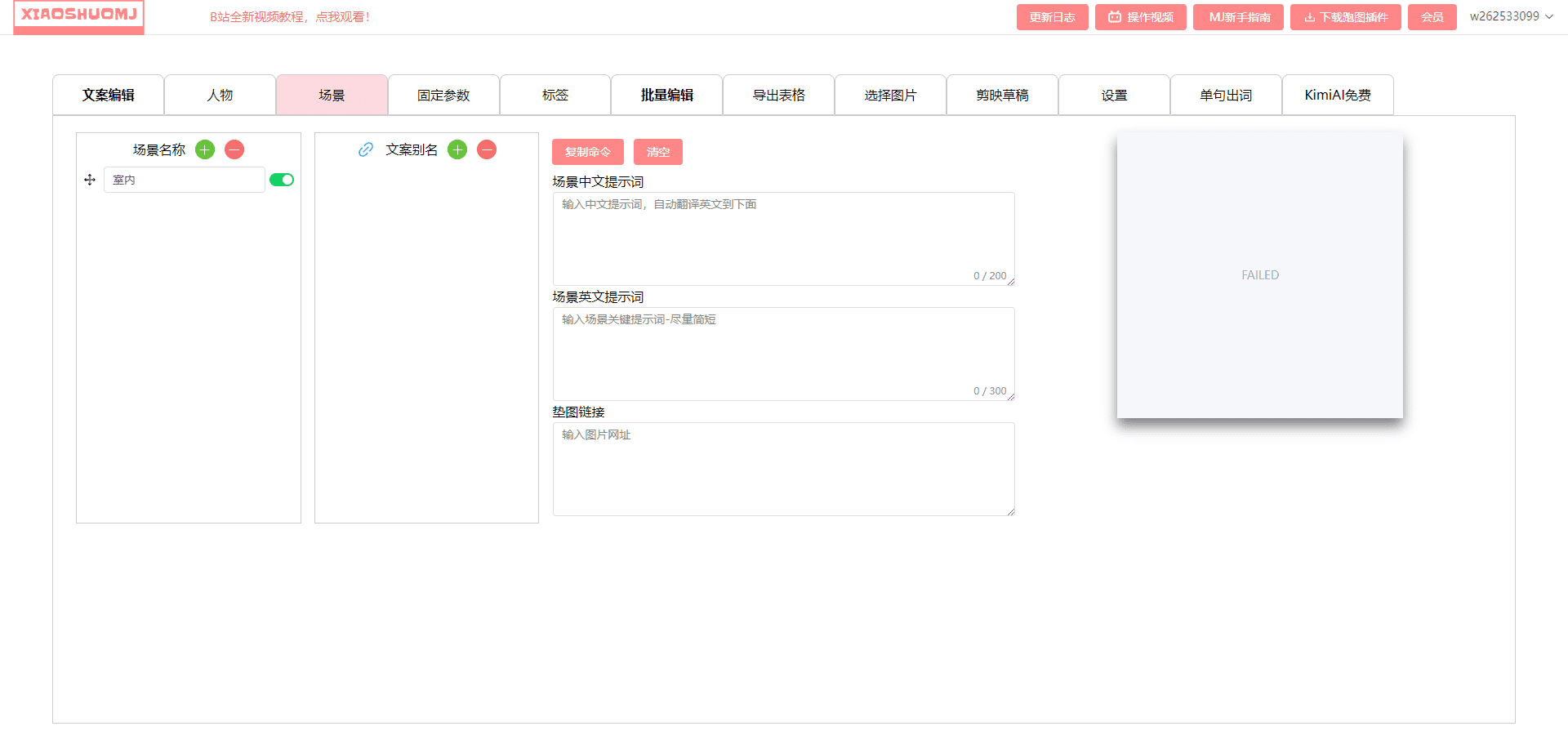Coframe: Intelligent UI Optimization Platform | Automatically Generate Multiple Content Variants for AB Testing to Improve Conversion Rates
General Introduction
Coframe.AI is a platform that helps websites automatically optimize their user interface (UI), and it helps websites optimize themselves 24/7 through intelligent algorithms. It automatically optimizes text content, images and interface elements and personalizes the experience for users. Integration is easy, requiring only a few lines of code to launch and take full control.
Coframe is an AI-driven platform designed to optimize digital interfaces such as websites and apps. It helps improve user experience and conversion rates by continuously optimizing and generating customized content.Coframe leverages advanced generative AI models to automatically adapt a website's text, UI, and visual content to continually adapt to the user's needs, improving the site's interactivity and effectiveness.


Old version page
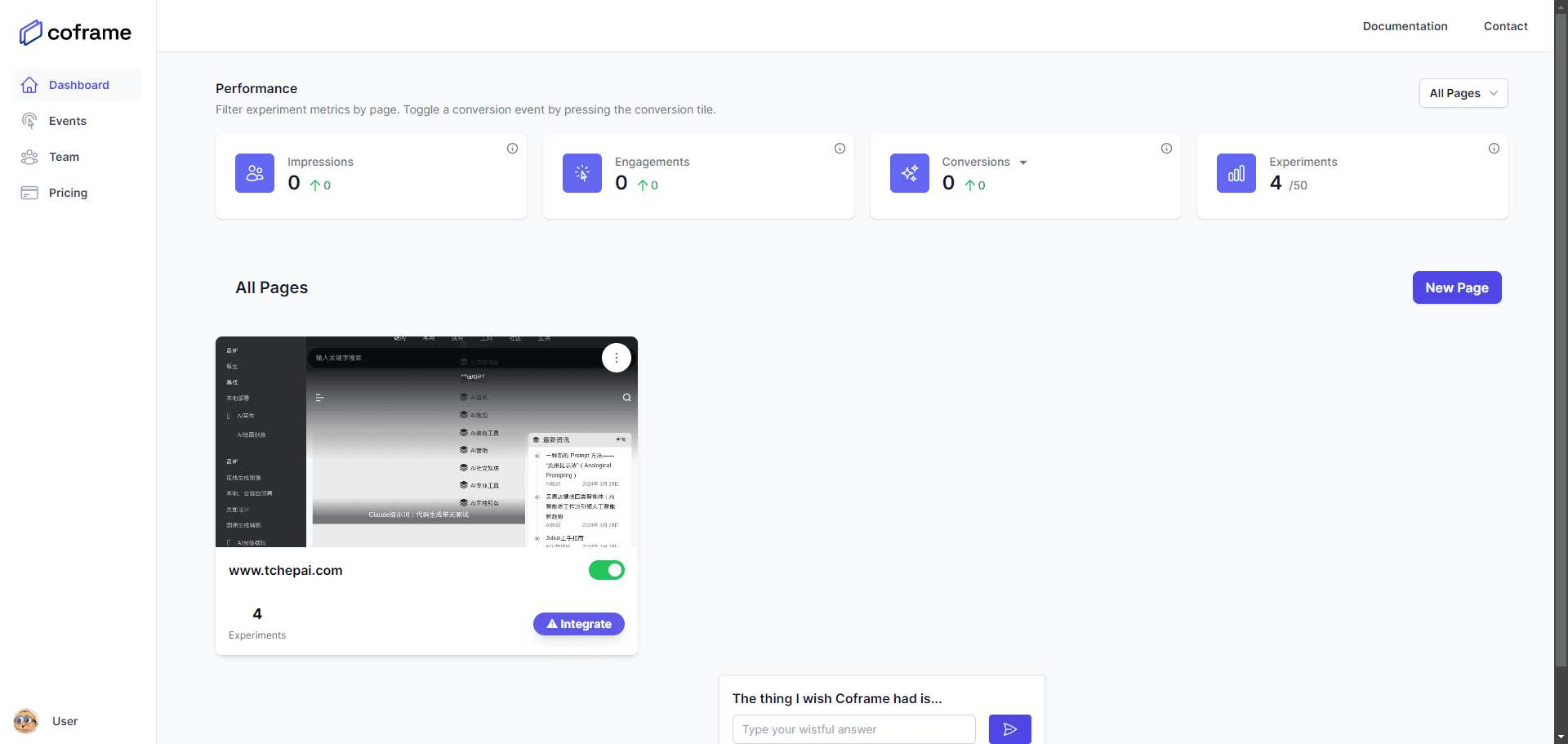
Coframe Main Interface
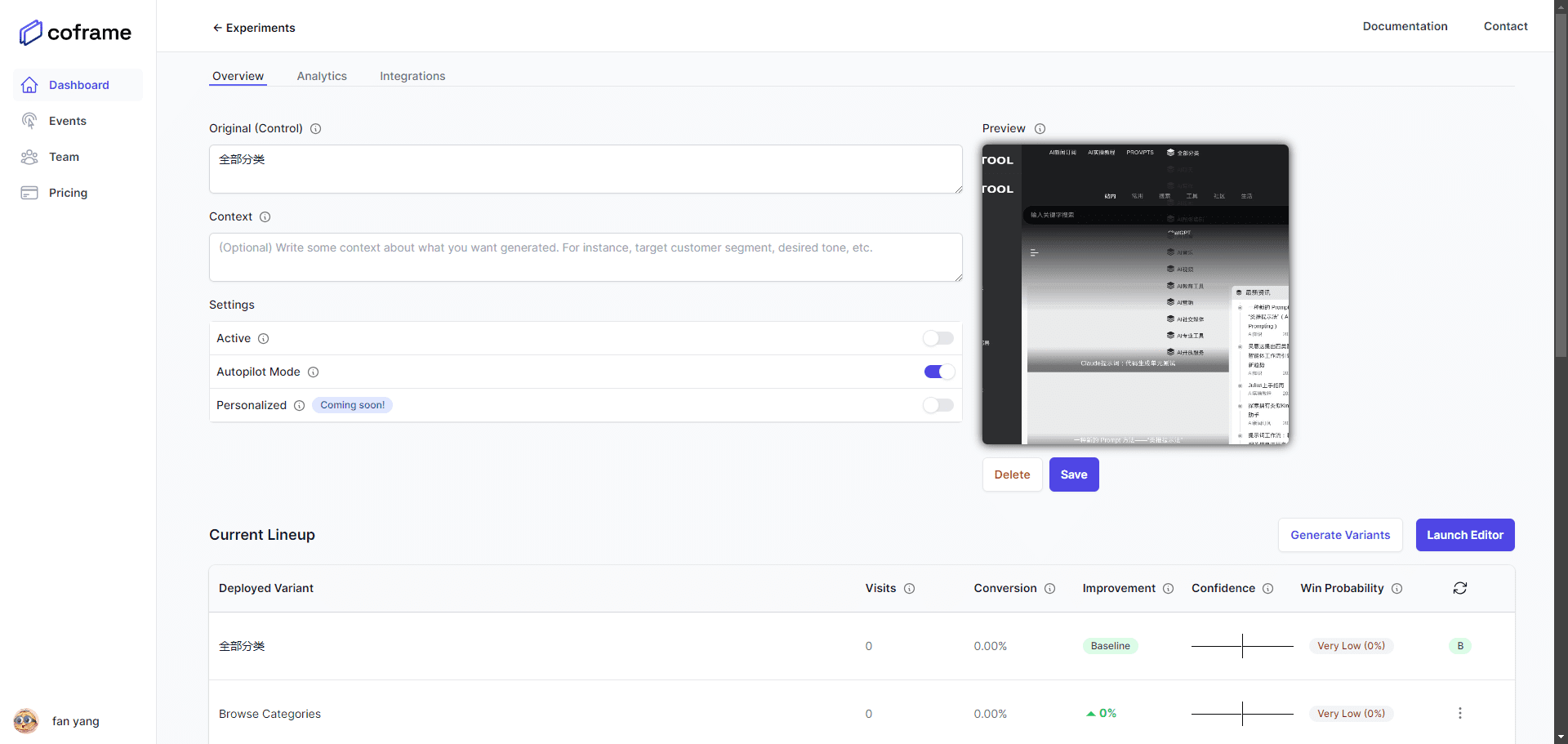
Coframe Test Item Main Screen

Coframe add the code and go to the configuration screen
Function List
- Continuous optimization: Leverage AI to continuously optimize website content without waiting for statistical significance.
- user control: Users have full control over changes to site content, ensuring brand consistency.
- generative model: Generate high-quality text, UI and visual content using the latest AI technology.
- simple integration: Supports fast integration with all major web frameworks such as WordPress, Shopify, React, Vue, and more.
- business intelligence (BI): Provide brand contextual information to help AI generate content that matches the brand's tone.
- Analysis Tool Integration: Seamless integration with analytics platforms such as Segment, Statsig, PostHog, and others for comprehensive tracking of metrics.
Using Help
Installation process
- register an account: Visit the Coframe website and register a new account.
- Getting Script Tags: After logging in, follow the prompts to get the script tag for Coframe.
- Integration Scripts: Add script tags to your website code with support for WordPress, Shopify, React, Vue and many other frameworks.
- Configuration Optimizer: Configure the optimizer in the Coframe dashboard and select the content modules to be optimized.
Usage Process
- Setting Optimization Goals: Set your optimization goals in the Coframe dashboard, such as boosting conversions, increasing click-through rates, and more.
- Content generation: Coframe automatically generates multiple content variants based on your goals, including text, UI and visual elements.
- Real-time optimization: Coframe utilizes a multi-armed gaming machine algorithm (MAB) that learns user interaction data in real time and dynamically adjusts content variants to improve site performance.
- Monitoring and Analysis: Monitor optimizations in real time through the Coframe dashboard and view detailed analytics reports on the performance of each variant.
- manual adjustment: Based on the results of the analysis, you can manually adjust or approve content variants to ensure that all changes are brand-compliant.
common problems
- Will Coframe affect the SEO of my website? No, Coframe's optimization process does not negatively impact SEO.
- How much traffic is needed to see results? Generally speaking, websites need a certain traffic base to take full advantage of Coframe's optimization features.
- How does Coframe affect website performance? Coframe's scripts are optimized to not significantly affect site loading speed.
- Can I control changes to the content of my website? Yes, you have full control and approval of all content changes to ensure compliance with brand tone.
- What platforms and frameworks does Coframe support? Coframe supports WordPress, Shopify, React, Vue and many other platforms and frameworks.
- How to integrate Coframe with Google Tag Manager? You can add Coframe's script tags via Google Tag Manager for quick integration.
© Copyright notes
Article copyright AI Sharing Circle All, please do not reproduce without permission.
Related posts

No comments...