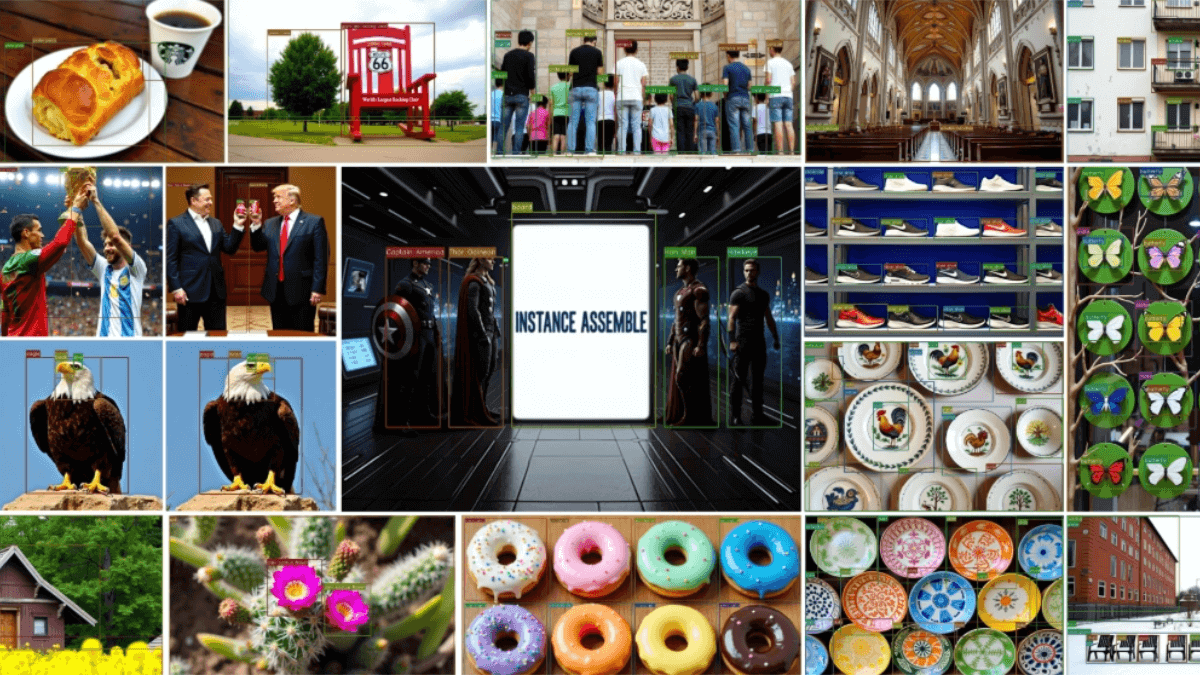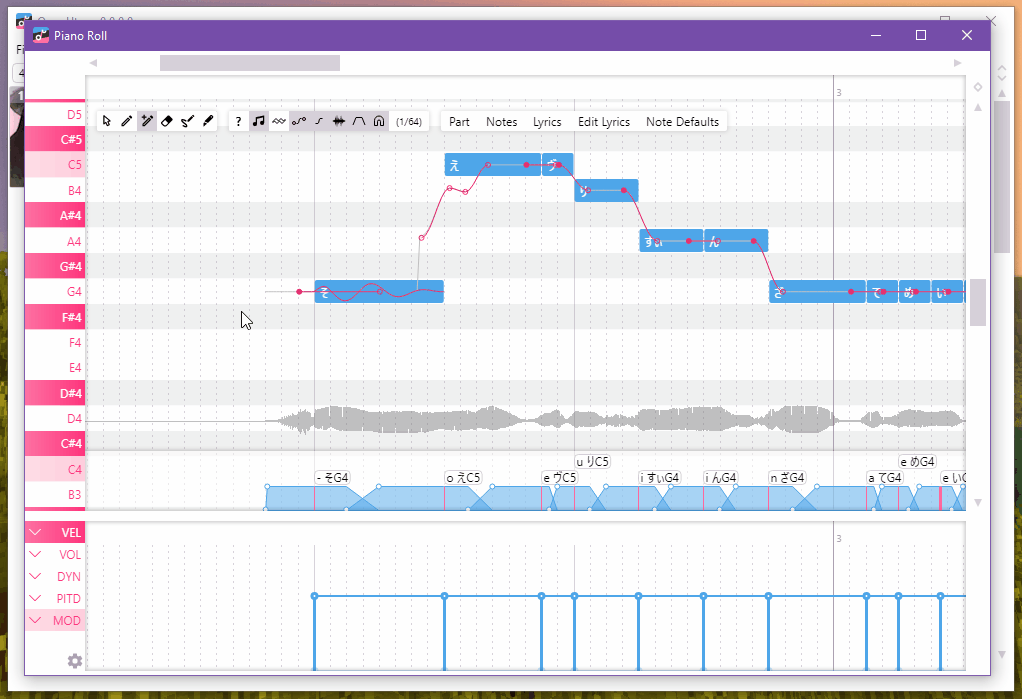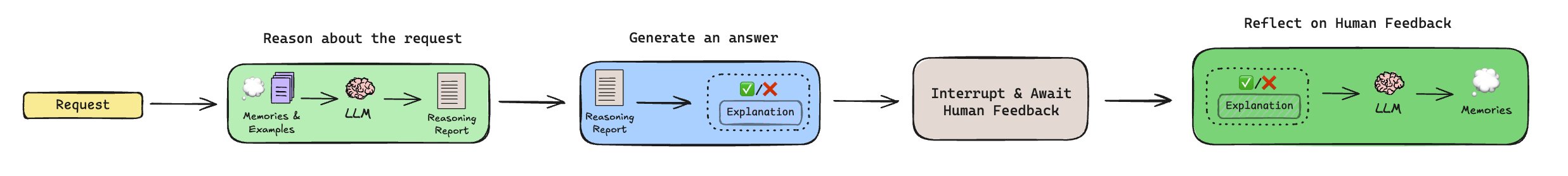Codiga: detects code problems in real time in the IDE and suggests fixes to improve code quality and security
General Introduction
Codiga is a powerful static code analysis tool designed to help developers detect and fix potential problems in real-time while writing code. Supporting multiple programming languages and integrated development environments (IDEs) such as VS Code, JetBrains, VisualStudio, GitHub, GitLab, and Bitbucket, Codiga provides automated code review, code snippet management, and security analysis capabilities to ensure code quality and security. With Codiga, developers can create customized code analysis rules to quickly identify and fix vulnerabilities and bugs in their code, improving development efficiency and code reliability.
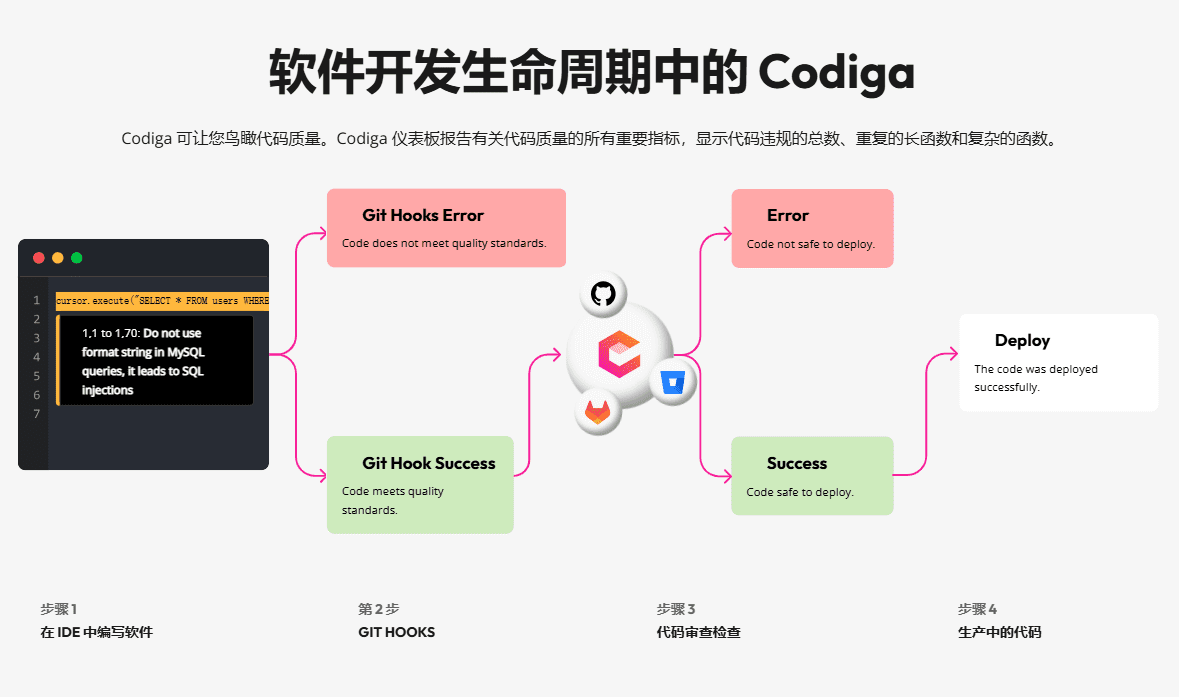
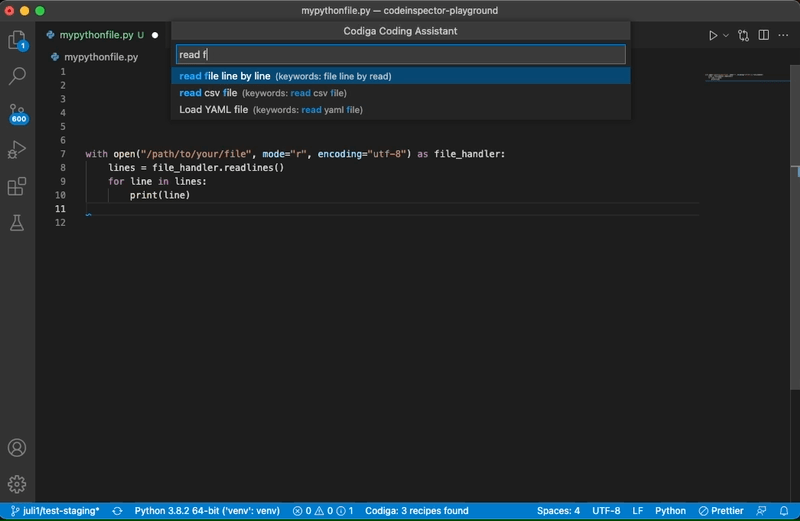
Function List
- Real-time static code analysis: Detect code problems and suggest fixes in real time in the IDE.
- Automated Code Review: Automate code reviews in the CI/CD pipeline to ensure code meets quality standards.
- security analysis: Detect security vulnerabilities in code such as OWASP Top 10 and SANS/CWE Top 25.
- Code Snippet Management: Create, share and use code snippets to improve code reuse and development efficiency.
- Customized analysis rules: Users can create and manage customized code analysis rules in the browser.
- Multi-language support: Support for more than 12 programming languages and more than 1800 analysis rules.
- cross-platform compatibility: Support for GitHub, GitLab, Bitbucket, and many other platforms.
Using Help
Installation and Integration
- Installing the Codiga plug-in::
- VS Code: Search for and install the Codiga plugin in the VS Code Extension Marketplace.
- JetBrains: Search for and install the Codiga plugin in the JetBrains Plugin Marketplace.
- VisualStudio: Search for and install the Codiga plug-in in the VisualStudio Extension Marketplace.
- Configuring Codiga::
- Open the IDE's settings page and find the Codiga plugin configuration option.
- Enter the API key provided by Codiga to complete the plugin configuration.
Code Analysis with Codiga
- Real-time code analysis::
- When writing code in the IDE, Codiga automatically detects problems in the code and displays suggestions for fixing them in the editor.
- Developers can follow the tips to fix it and ensure the quality of the code.
- Automated Code Review::
- Integrate Codiga in the CI/CD pipeline to automate code reviews.
- Configure Codiga's review rules to ensure that every code commit meets quality standards.
- security analysis::
- Codiga automatically detects security vulnerabilities in your code and provides recommendations for fixing them.
- Developers can follow the prompts to fix the vulnerabilities and secure their code.
- Code Snippet Management::
- Create and manage code snippets on the Codiga platform for increased code reuse.
- Share code snippets to team members to ensure code consistency and maintainability.
- Customized analysis rules::
- Create customized code analysis rules on the Codiga platform to meet specific project requirements.
- Quickly define and manage rules using the rule editor provided by Codiga.
Detailed Operation Procedure
- Creating Code Snippets::
- Open the Codiga plugin and select the "Create Code Snippet" option.
- Enter the content of the code snippet and set the relevant tags and descriptions.
- Save the code snippet and choose whether to share it publicly or use it only within the team.
- Using code snippets::
- Open the Codiga plugin in the IDE and search for the desired code snippet.
- Select the code snippet and insert it into the currently edited code file.
- Managing code snippets::
- View and manage all created code snippets on the Codiga platform.
- Edit, delete, or share code snippets to ensure they are up-to-date and consistent.
By following these steps, developers can take full advantage of the powerful features offered by Codiga, improve code quality and development efficiency, and ensure the security and maintainability of their projects.
© Copyright notes
Article copyright AI Sharing Circle All, please do not reproduce without permission.
Related posts

No comments...