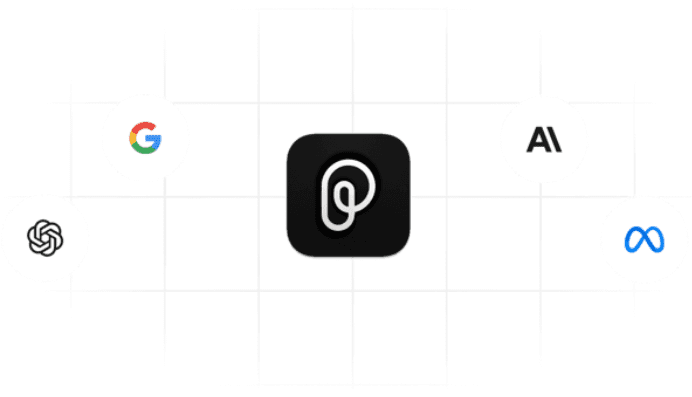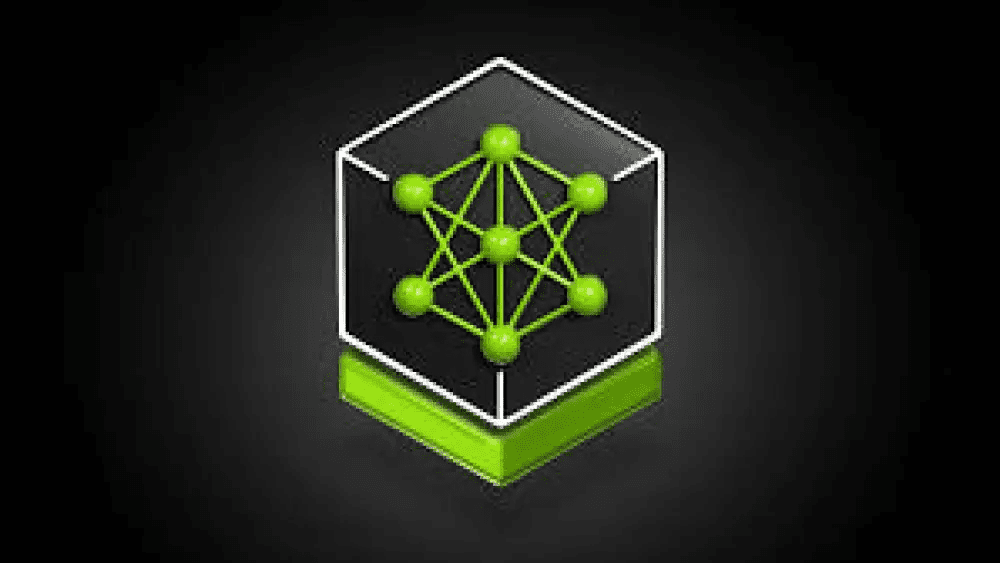CodeArts Doer - AI Intelligent Development Assistant from Huawei Cloud
What is CodeArts Doer
CodeArts Doer is an AI intelligent development assistant launched by Huawei Cloud, which improves development efficiency and software quality through AI technology. Based on 6 Agent intelligences (Team, Project, Product, Development, Test, and Committer Assistant), it covers the whole process from requirement management to operation and maintenance deployment.Agent works together to break communication barriers, and realizes the functions of requirement planning, code generation, test case generation, code review, and automated deployment.
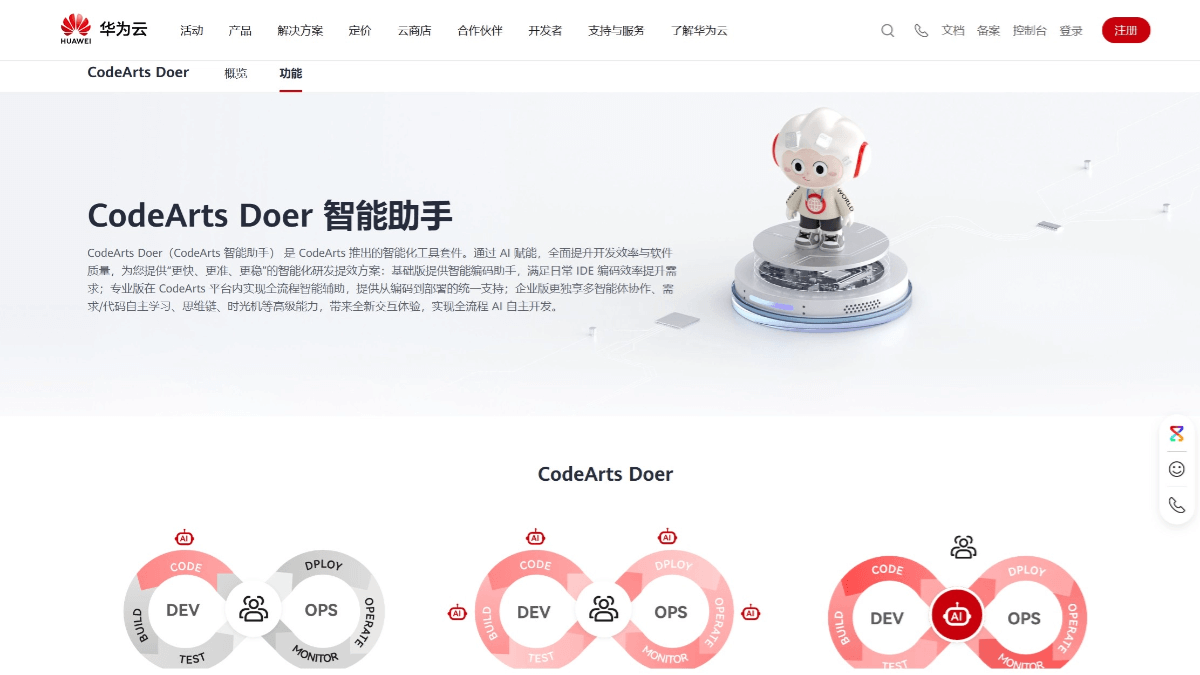
Key Features of CodeArts Doer
- Automated collaboration throughout the processCodeArts Doer: CodeArts Doer is based on 6 Agent Intelligence (Team Assistant, Project Assistant, Product Assistant, Development Assistant, Test Assistant, Committer Assistant), covering the whole process from requirement management to operation and maintenance deployment. These agents can realize clear planning of requirements, code generation, test case generation, code review and automated deployment.
- Multi-Agent Collaboration: Connectivity between Agents breaks down communication barriers and improves the accuracy and efficiency of information transfer.
- Advanced Memory Algorithms and Self-LearningAI is able to efficiently correlate key knowledge and eliminate invalid information through dynamic memory algorithms and motivated forgetting mechanisms, ensuring accurate code generation.
- fail-safe mechanism: Embedded code protection and security rule checking, support intelligent testing and automatic repair to ensure code security and reliability.
- Project progress tracking and risk control: Provide project progress reports and risk alerts to help users easily control the status of their projects.
CodeArts Doer official website address
Official website address: https://www.huaweicloud.com/product/codeartside/snap.html
How to use CodeArts Doer
- Register and Login Huawei Cloud: Visit the Huawei Cloud website to register and log in your account.
- Open CodeArts Doer Service: Find the CodeArts Doer service in the Huawei Cloud Console and enable it.
- Create a project: Create a new project in the CodeArts Doer console and enter a project name, such as "Web Application Development".
- Using Agent Intelligence::
- Team Assistant Agent (Timmy): Define project goals and break down tasks.
- Product Assistant Agent (Pony): Enter the requirements and generate a requirements document.
- Development Assistant Agent (David): Enter the requirements in the IDE to generate the code.
- Test Assistant Agent (Cindy): Enter test requirements, generate test cases and execute tests.
- Committer Assistant Agent (Oliver): Perform code quality checks before committing code.
- Project Management and Monitoring: Use Project Assistant Agent (Mike) to track project progress and monitor project risks.
- Continuous Integration and Deployment: Configure CI/CD processes to automate the build, test, and deployment of code.
CodeArts Doer's core strengths
- Powerful full-process intelligent baseCodeArts: Combined with CodeArts' one-stop software development production line, it realizes full-process intelligence and improves development efficiency from end to end.
- Solid R&D data accumulation: Huawei's 30 years of ICT R&D experience has precipitated massive amounts of data to build high-quality training data.
- Deep technical base: Relying on Huawei's powerful hardware and software computing power to support the continuous improvement of the Pangu series models.
Who CodeArts Doer is for
- Junior Developer: For developers just starting out, CodeArts Doer provides intelligent code generation and code completion features to help them get started quickly, spend less time writing basic code, and learn a more standardized code style.
- Senior DeveloperFor experienced developers, CodeArts Doer can assist with complex code generation, code optimization recommendations, and code quality checks, helping them complete tasks more efficiently, reduce repetitive tasks, and focus on solving more challenging problems.
- tester: CodeArts Doer's test assistant Agent (Cindy) automatically generates test cases based on requirements and supports automated test execution.
- project managerCodeArts Doer provides visual project management features to help project managers better control the overall project situation, adjust the plan in time, and ensure the project is delivered on time.
- product personnel: Product Assistant Agent (Pony) helps product staff to quickly organize requirement documents and generate clear requirement specification statements. It can automatically generate preliminary user stories and interaction design sketches based on the requirement descriptions entered by users, improving the efficiency and quality of product planning.
© Copyright notes
Article copyright AI Sharing Circle All, please do not reproduce without permission.
Related posts

No comments...