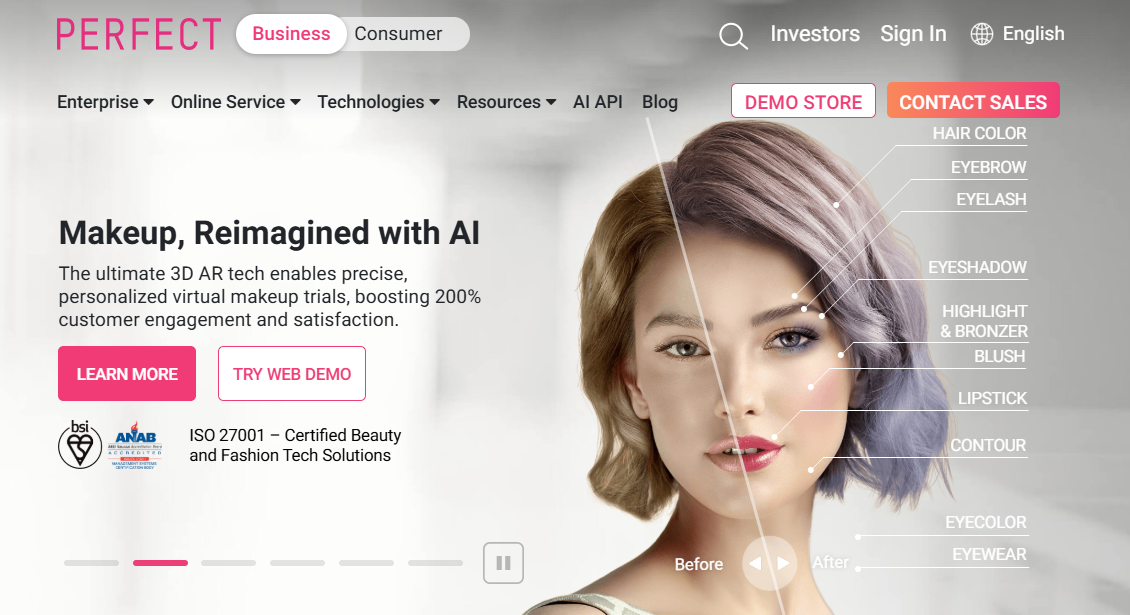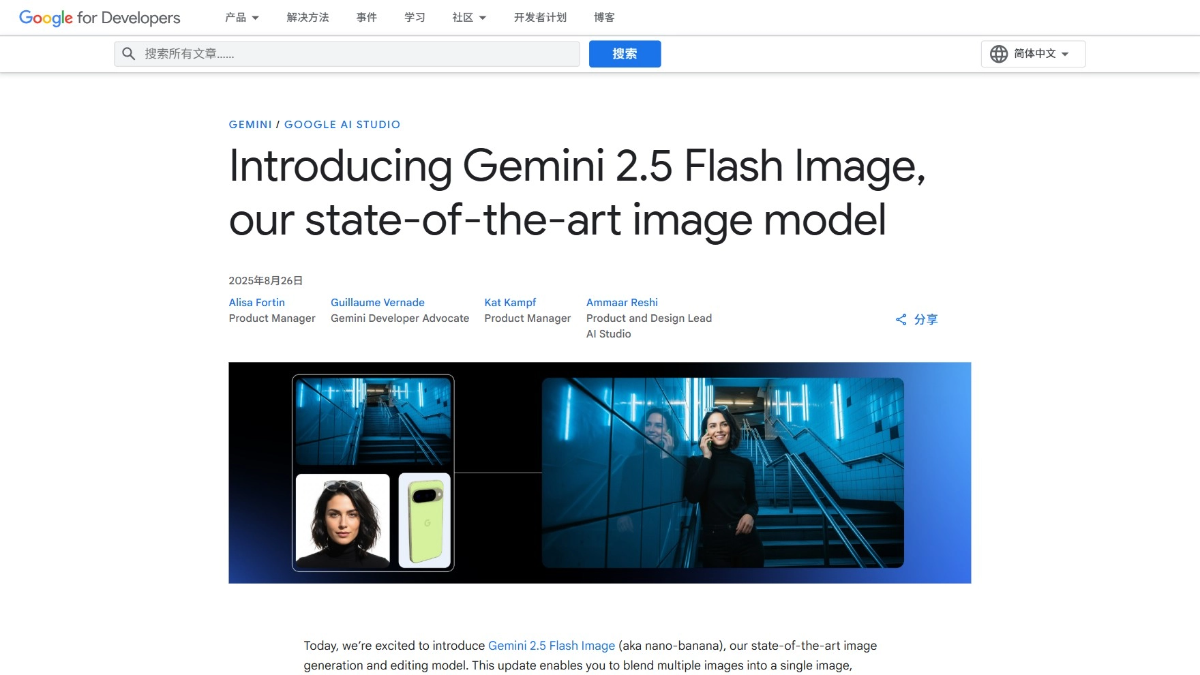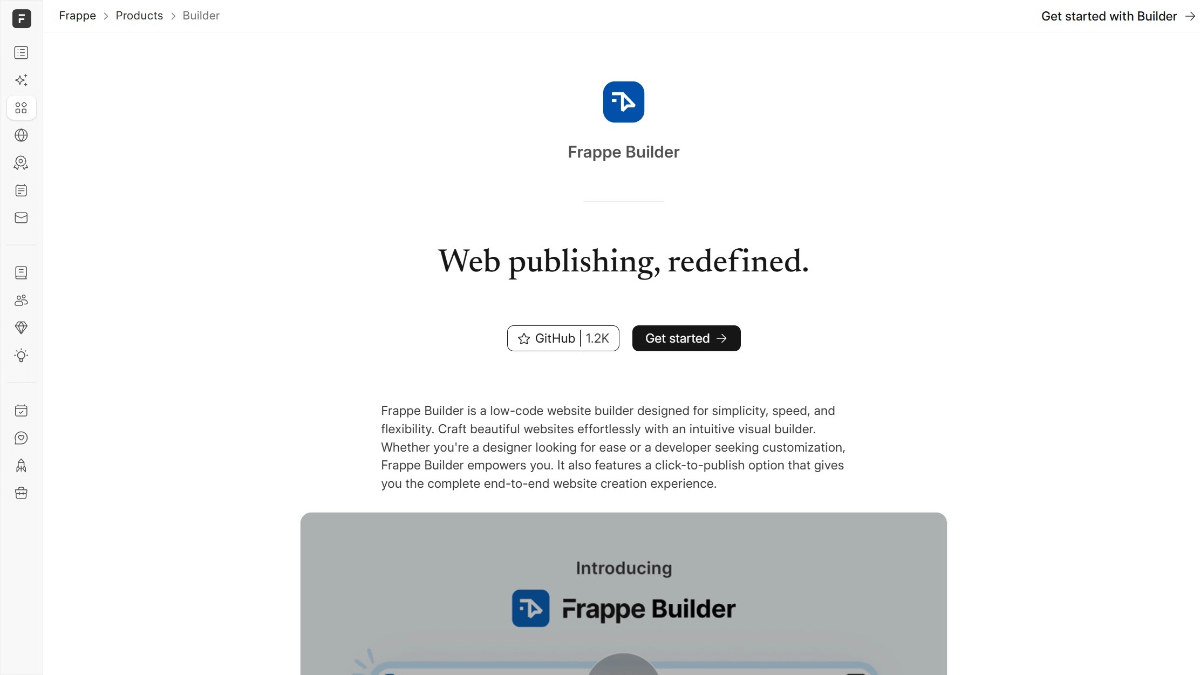Cloud Studio: Cloud IDE to write and run all kinds of GPU-dependent AI applications, 50,000 free GPU hours per month
General Introduction
Cloud Studio is a browser-based integrated development environment (IDE) launched by Tencent Cloud, aiming to provide developers with a stable and efficient cloud workstation. Users don't need to download and install any software, they just need to open the browser to program. cloud Studio supports a variety of programming languages and environments, including Node.js, Java, Python, etc., and has built-in rich development templates and AI code assistants to help developers improve coding efficiency. The platform also supports GPU environment (free use of 16G video memory Tesla T4), suitable for development tasks that require high-performance computing. Whether you are an individual developer or a team collaborator, Cloud Studio provides a convenient solution.

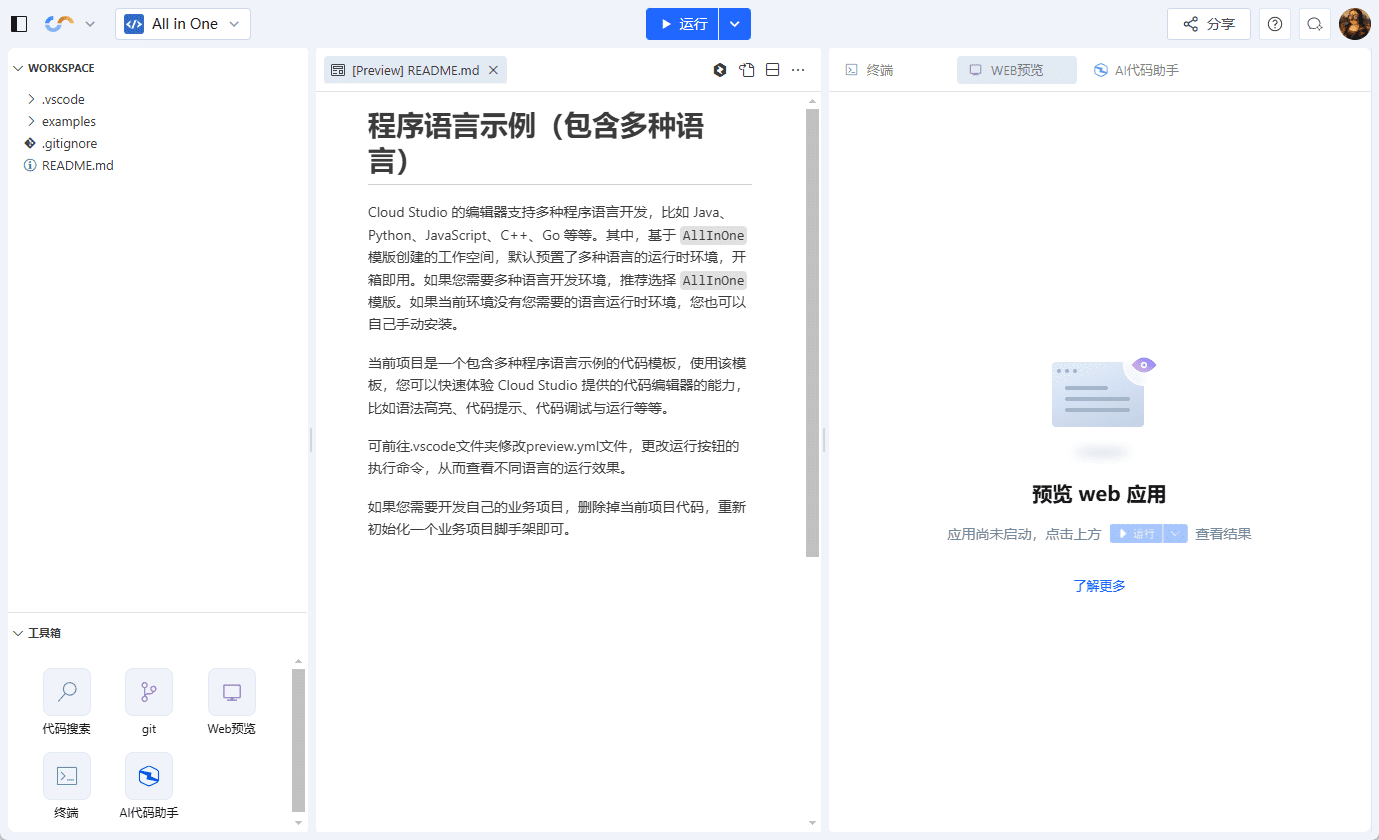
Cloud Studio Standard Environment
Highlights: Cloud Studio Professional Edition(Free GPU)
Standard: 3000 free minutes per month (note that exceeding the limit will be billed)
Free version: 50,000 free minutes per month (meaning you can run all kinds of services with the power on for a long time)
Accessed at: https://ide.cloud.tencent.com/
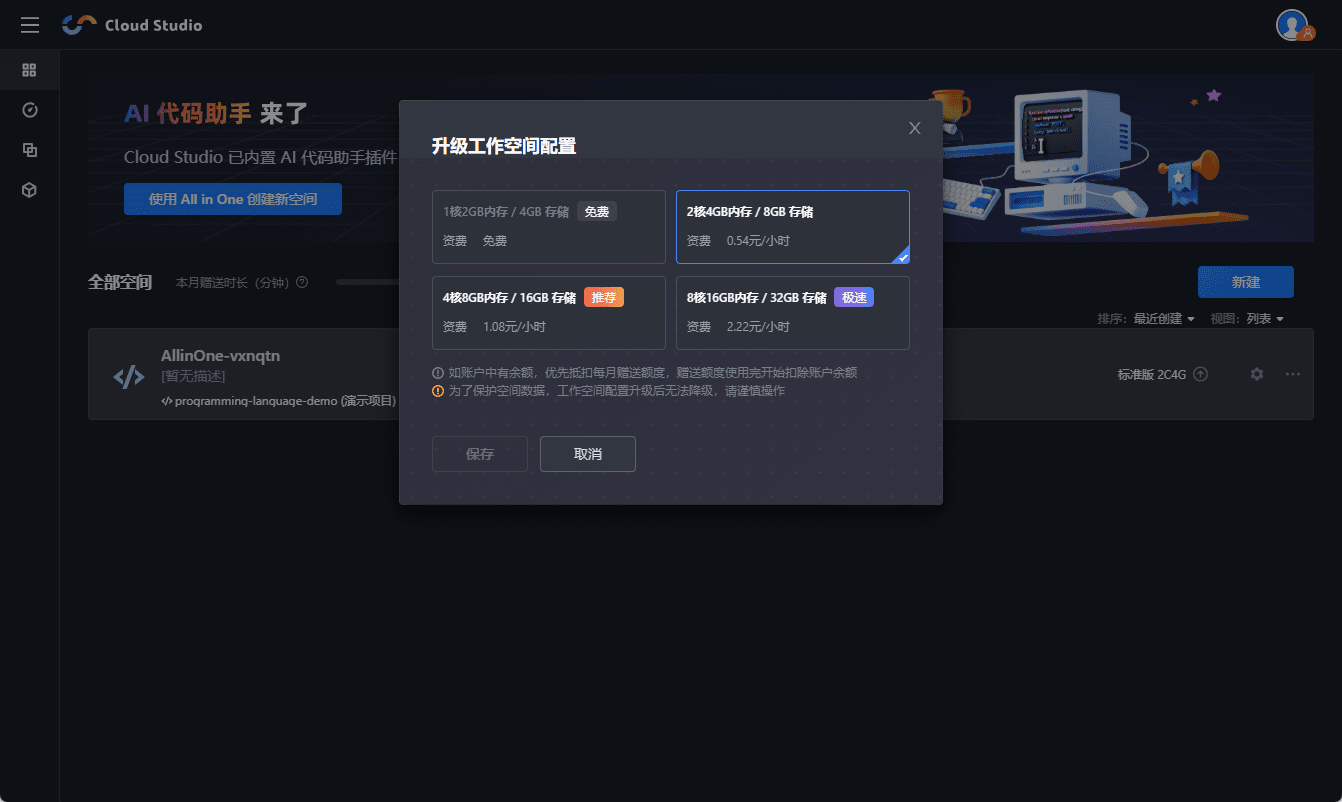

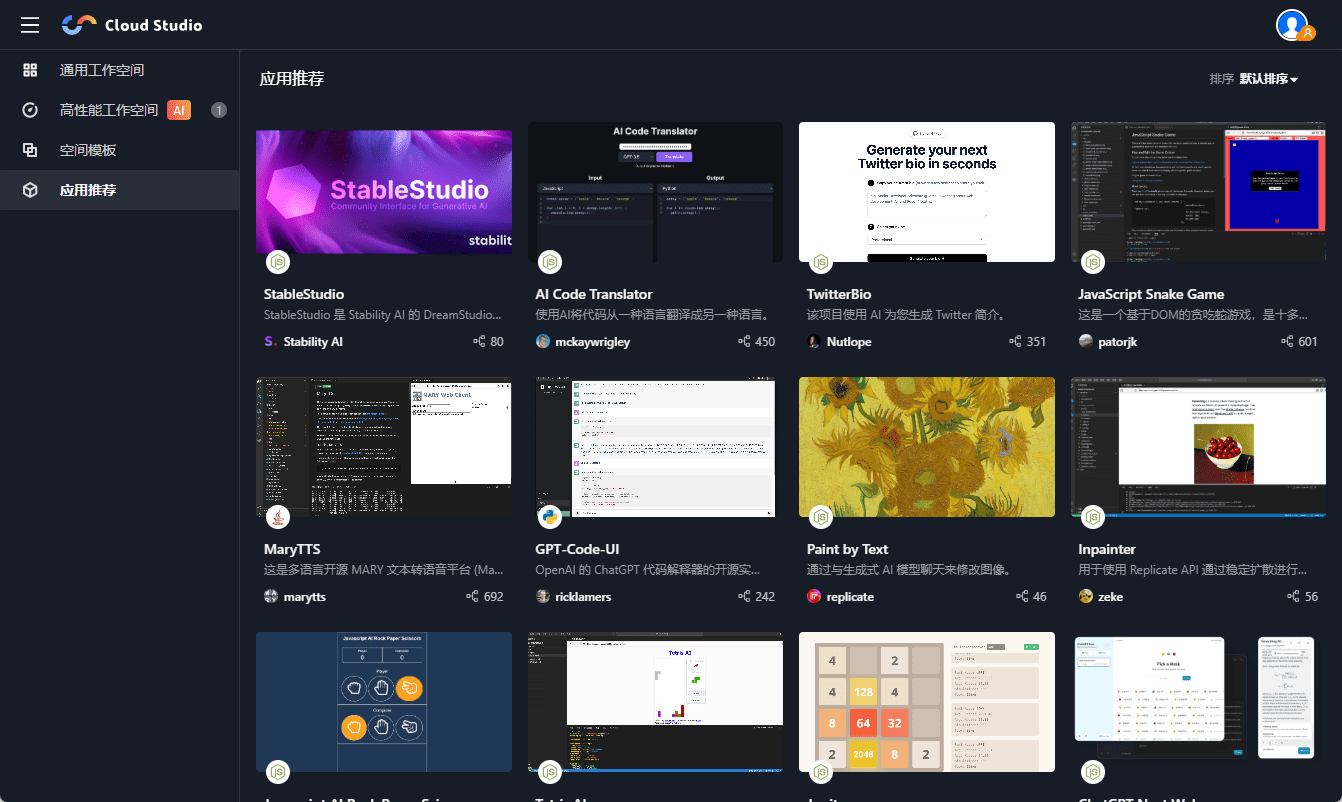
Cloud Studio Rapid Application Deployment

Note: The free GPU is only 16G, trying to run a 32G service won't run.
Function List
- Online Programming: No need to download and install, just open your browser and code.
- Multi-language support: Support Node.js, Java, Python and other programming languages.
- AI Code Assistant: Built-in AI code assistant for intelligent code generation and problem solving.
- GPU environment: Supports GPU operating environments for high-performance computing tasks.
- Rich Templates: Multiple development templates are built in, out of the box.
- Persistent Storage: Save code at any time and support elastic scaling.
- Multi-plugin support: Plug-ins can be installed online to enhance the experience.
- collaboration function: Support for team collaboration, sharing and editing code in real time.
- version management: Supports GIT code versioning and is compatible with major code repositories.
Using Help
Quick Start
- Registration and Login: Visit Cloud Studio, register and login with your Tencent Cloud account.
- Creating a workspace: After logging in, click on "Create Workspace" and select the desired configuration (e.g. CPU, RAM, storage, etc.).
- Select a template: Select the appropriate development template in the template center, such as Node.js, Java, Python, etc.
- Start ProgrammingCloud Studio provides a smooth, native IDE-like experience.
Detailed Functions
Online Programming
No need to download or install any software, just open your browser, log in to Cloud Studio and start programming. Supports multiple programming languages and environments to meet different development needs.
AI Code Assistant
Cloud Studio has a built-in AI code assistant that intelligently generates code and provides solutions to problems to help developers improve coding efficiency. Simply enter a prompt in the code editor and the AI code assistant will automatically complete the code or provide suggestions.
GPU environment
For development tasks that require high-performance computing, Cloud Studio provides a GPU runtime environment. Users can choose from built-in templates such as Pytorch, TensorFlow, etc. to quickly build a high-performance computing environment.
Persistent Storage
All code and project files can be saved at any time and support flexible expansion. There is no need to worry about data loss, even in the event of a power failure or network outage.
Multi-plugin support
If the default configuration fails to meet the demand, users can install various plug-ins online to enhance the usage experience. The plug-in market provides a rich selection of plug-ins covering code formatting, debugging tools, and so on.
collaboration function
Cloud Studio supports team collaboration, allowing developers to share and edit code in real time. By inviting team members to join the workspace, you can realize multi-person collaborative development.
version management
It supports GIT code versioning and is compatible with mainstream code repositories such as GitHub and CODING. Users can easily import and manage code versions to ensure project version control and collaboration.
usage example
- Creating a Node.js Project::
- After logging in to Cloud Studio, select the Node.js template.
- Create a workspace and name the project.
- Write Node.js code in the code editor and use the built-in terminal to run and debug your code.
- Push code to GitHub repositories using the GIT versioning feature.
- Using the AI Code Assistant::
- Enter a code snippet in the code editor and the AI Code Assistant will automatically complete the code.
- If you encounter a problem, you can enter the relevant hint and the AI Code Assistant will provide a solution.
- Teamwork::
- After creating a workspace, invite team members to join.
- Team members can edit and share code in real time for collaborative development.
- Use versioning features to ensure version control and collaboration of code.
With the above steps and features, users can quickly get started with Cloud Studio and experience an efficient and convenient cloud development environment.
© Copyright notes
Article copyright AI Sharing Circle All, please do not reproduce without permission.
Related posts

No comments...