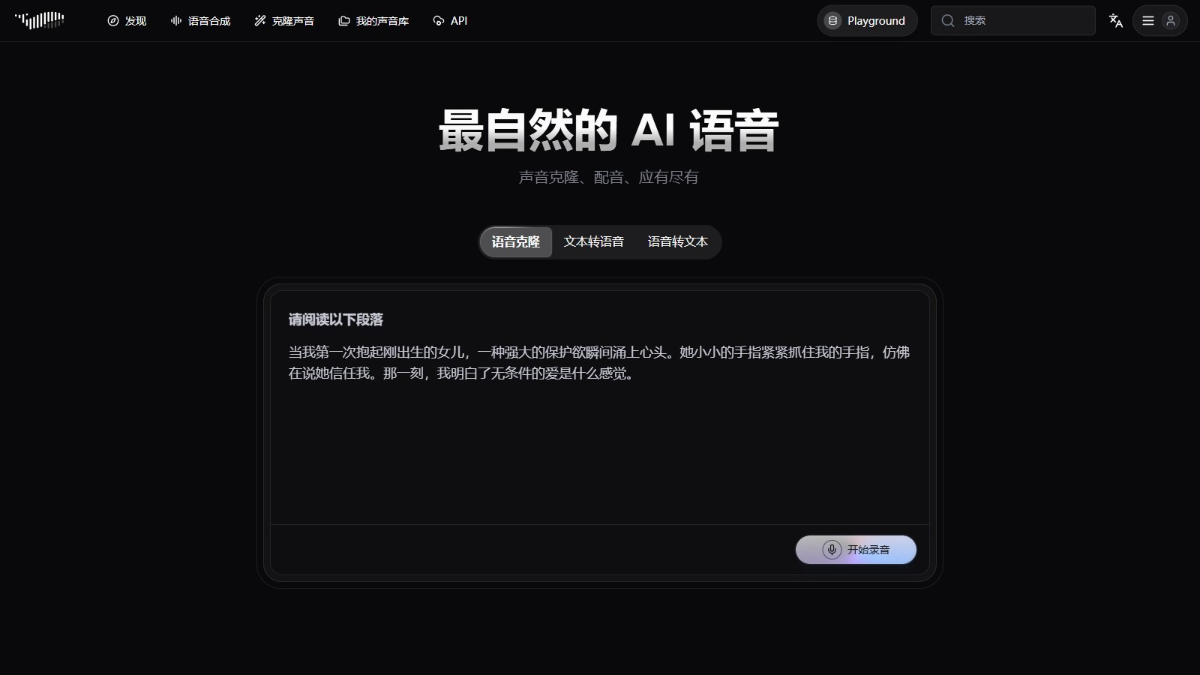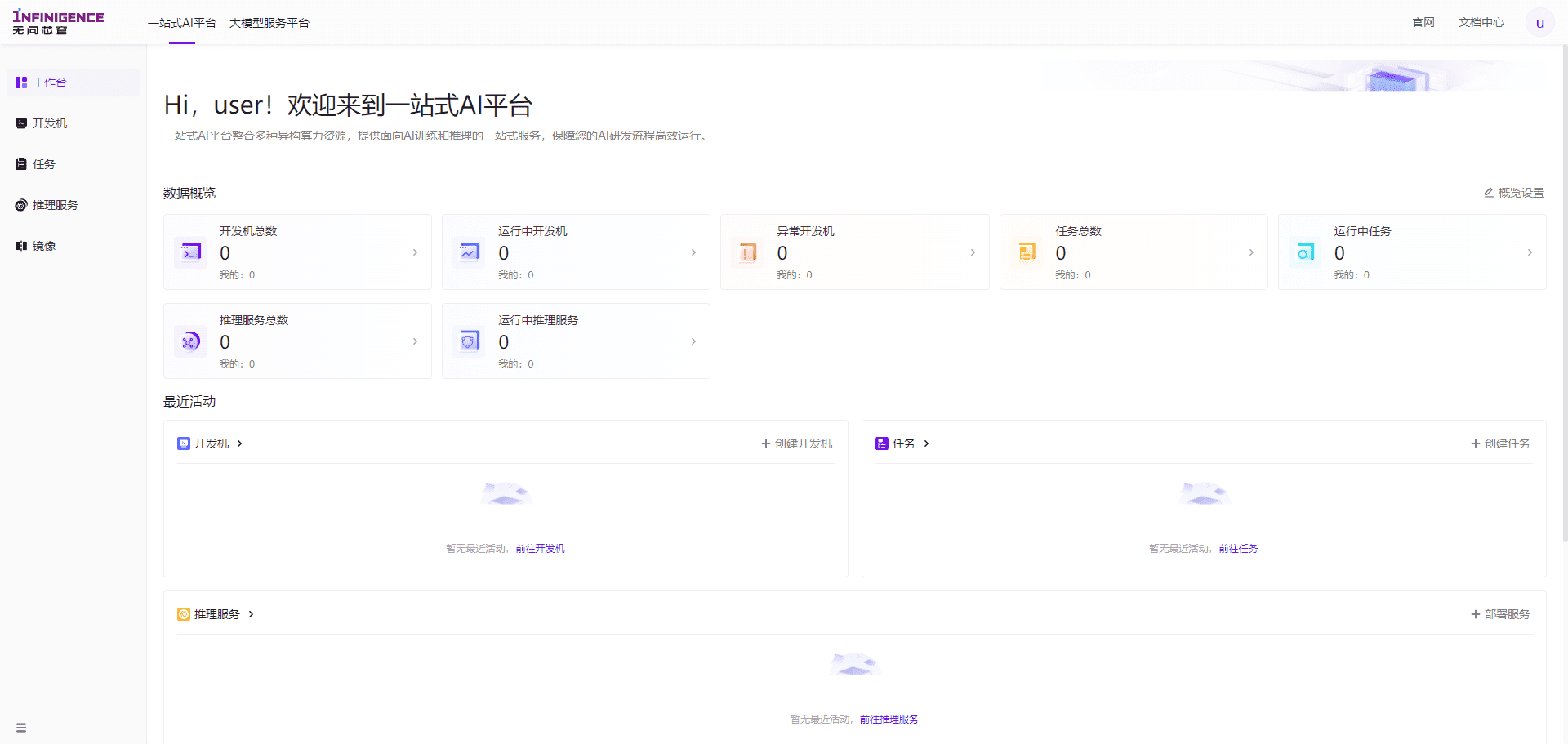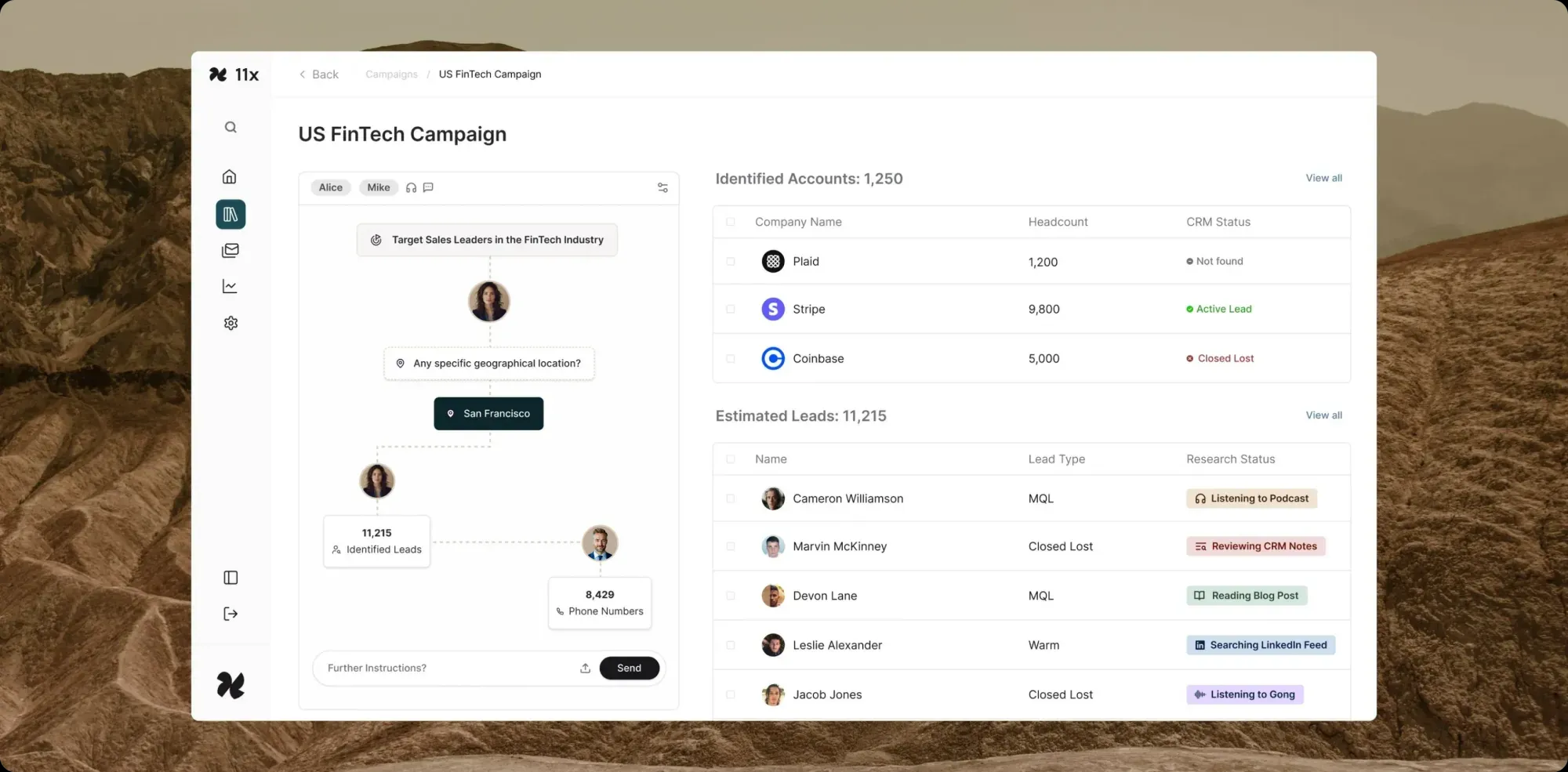Cloud Document Converter: Flying Book document download plug-in, Flying Book cloud document conversion to local Markdown format documents
General Introduction
Cloud Document Converter is a Chrome extension designed for converting Flying Book cloud documents to Markdown format. Users can easily download or copy Flying Book Cloud documents into Markdown files for secondary editing and sharing. The tool supports a variety of Markdown elements, such as headings, lists, code blocks, tables, etc., which greatly improves the efficiency of document processing.
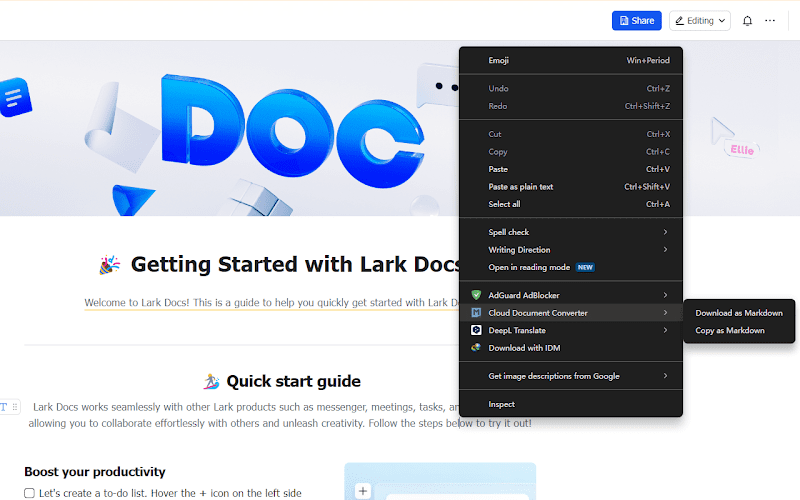
Function List
- Download Flying Book Cloud Documents as Markdown
- Copy Flying Book Cloud Document as Markdown
- Support for multiple Markdown elements: headings, lists, code blocks, tables, etc.
- Strong compatibility and support for a variety of Flying Book Cloud document formats
Using Help
Installation process
- Open Chrome and visit Chrome Web StoreThe
- Search for "Cloud Document Converter" and click the "Add to Chrome" button.
- In the pop-up dialog box, click "Add Extension" to complete the installation.
Usage
- Once the installation is complete, click on the extensions icon in the upper right corner of your browser, find Cloud Document Converter and click on it.
- Open the Flying Book Cloud document that needs to be converted.
- Right-click on the document page and select "Download as Markdown" or "Copy as Markdown".
- The downloaded Markdown file will be saved in the default download directory, and the copied content can be directly pasted into any editor that supports Markdown.
Functional operation details
- Download Flying Book Cloud Documents as Markdown: Right-click on the document page and select "Download as Markdown", the system will automatically generate a Markdown file and download it locally.
- Copy Flying Book Cloud Document as Markdown: Right-click on the document page and select "Copy as Markdown", the system will automatically convert the document content to Markdown format and copy it to the clipboard.
- Supported Markdown Elements::
- caption: Supports one to six levels of title conversion.
- listings: Both ordered and unordered lists are supported.
- code block: Supports code block conversion for multiple programming languages.
- forms: Support for conversion of table contents.
- photograph: Downloads and conversions of images are supported, but image URLs are only accessible for two hours.
caveat
- The image URLs generated by this tool are only accessible for two hours, after which time they will become inaccessible.
- Some complex Flying Book Cloud document elements may not fully support Markdown conversion, such as flowcharts, UML diagrams, and so on.
© Copyright notes
Article copyright AI Sharing Circle All, please do not reproduce without permission.
Related posts

No comments...