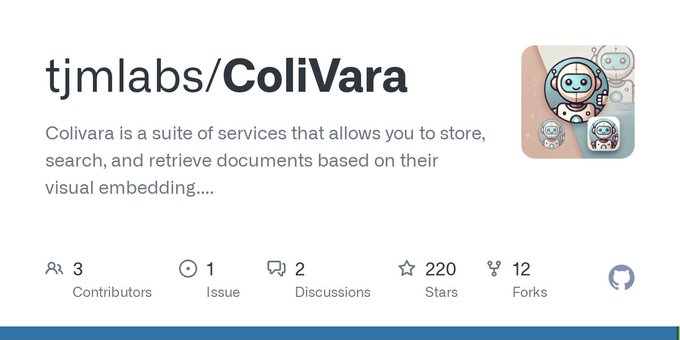Cliclic: Generate and edit commercial photographic display images of products, change the background and enhance the brand image
General Introduction
Cliclic is an AI-based product photo generation and editing tool designed to enhance product photography. Users can change the background freely to display product photos in different scenarios and enhance the brand image.Cliclic provides a variety of preset scenarios and supports customized canvas size, which is applicable to various marketing channels. The tool is easy to use, even for users with no technical background, and Cliclic is subscription-based, offering free trials and a variety of paid plans to meet the needs of different users.
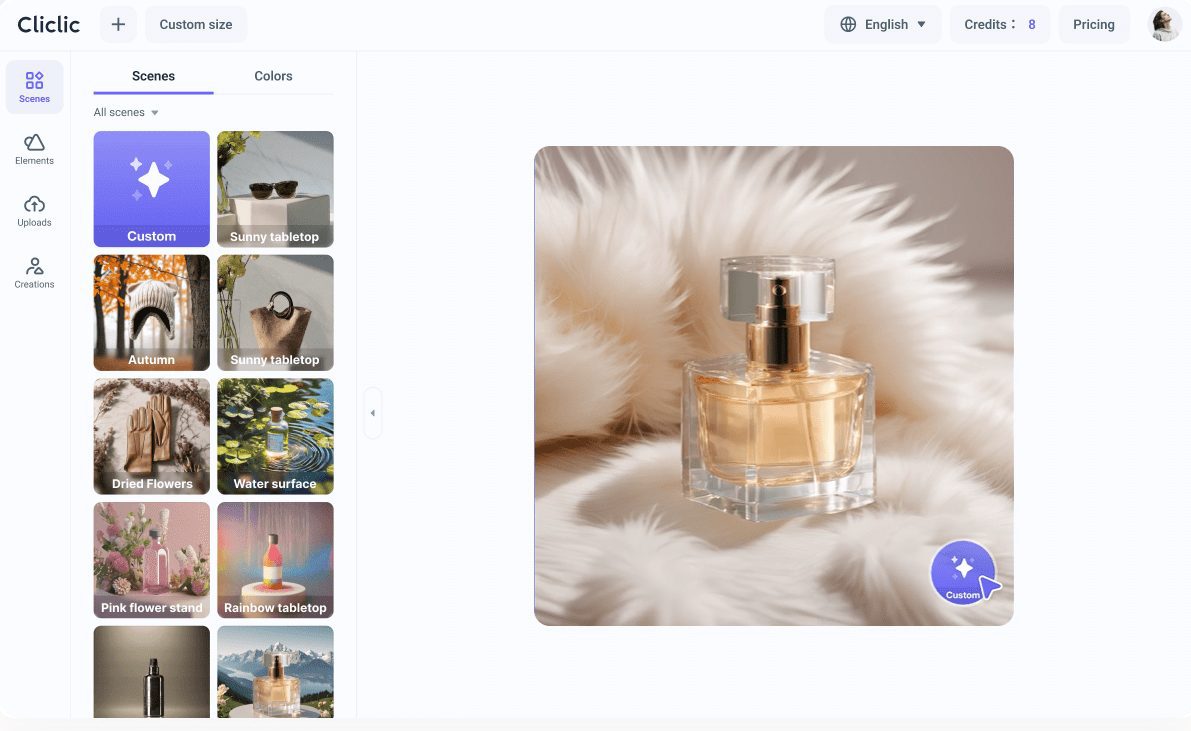
Function List
- Scene Generation: Provides more than 100 preset scenes for different product categories.
- Background change: Support free change of background to make product pictures more diversified.
- Customize canvas size: Support customized canvas size to adapt to the needs of different marketing channels.
- Match scene elements independently: Users can independently select and match scene elements to personalize and generate product images.
- Multi-language support: The platform supports multiple languages and is easily accessible to users worldwide.
- subscription plan: Free, Basic and Pro subscription plans are available to meet the needs of different users.
Using Help
Function Operation Guide
Scene Generation
- After logging in, you will be taken to the "Scene Generation" screen.
- Choose a preset scene that fits the product, or customize scene elements.
- Upload product images and the system will automatically generate high quality product images.
Background change
- Upload a product image on the "Background change" screen.
- Select or upload a new background image.
- The system will automatically synthesize new product images, which can be fine-tuned by the user.
Customize canvas size
- Go to the Customize Canvas page.
- Enter the desired canvas size and upload the product image.
- The system will generate product images that meet the size requirements.
subscription plan
- Click on the "Subscription Plans" page and select the appropriate subscription plan.
- Follow the prompts to complete the payment and enjoy the appropriate service.
Detailed Operation Procedure
- Select Scene: Select the appropriate preset scene based on the product category, or customize the scene elements.
- Upload a picture: Click on the Upload button and select the product image to be processed.
- Generate Image: The system will automatically process the images to generate high quality product images.
- Download & Save: After processing is complete, users can preview and download the generated images to save them locally or to the cloud.
Frequently Asked Questions
- How do I change the background? Go to "Background Replacement" page, upload the product image and the new background image, the system will be automatically synthesized.
- What are the subscription plans? Free, Basic and Professional subscription plans are available and users can choose according to their needs.
- Does it support multiple languages? The platform supports multiple languages and is easily accessible to users worldwide.
With the above steps, users can easily get started with Cliclic.ai to generate high-quality product images to enhance the visual effect of the brand.
© Copyright notes
Article copyright AI Sharing Circle All, please do not reproduce without permission.
Related posts

No comments...