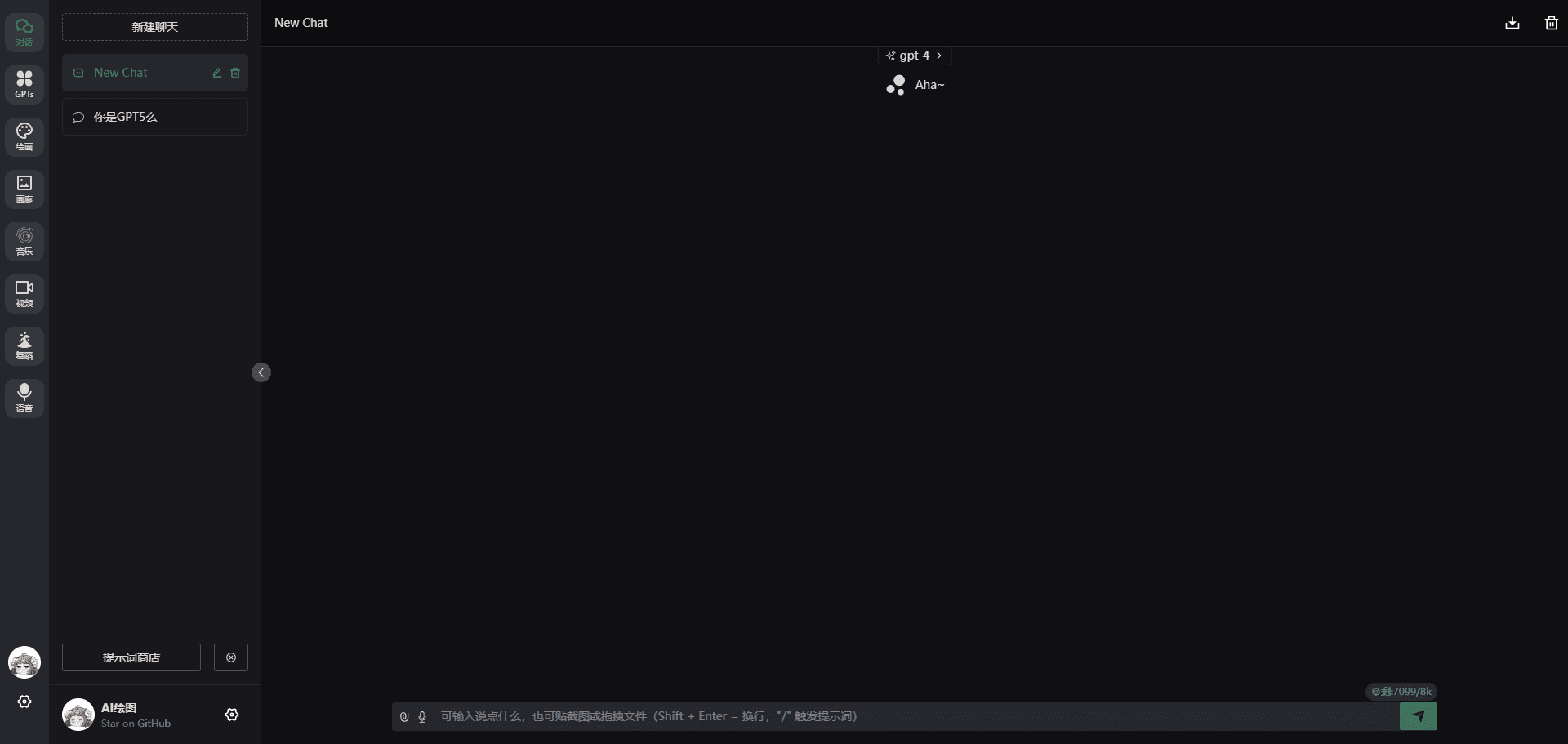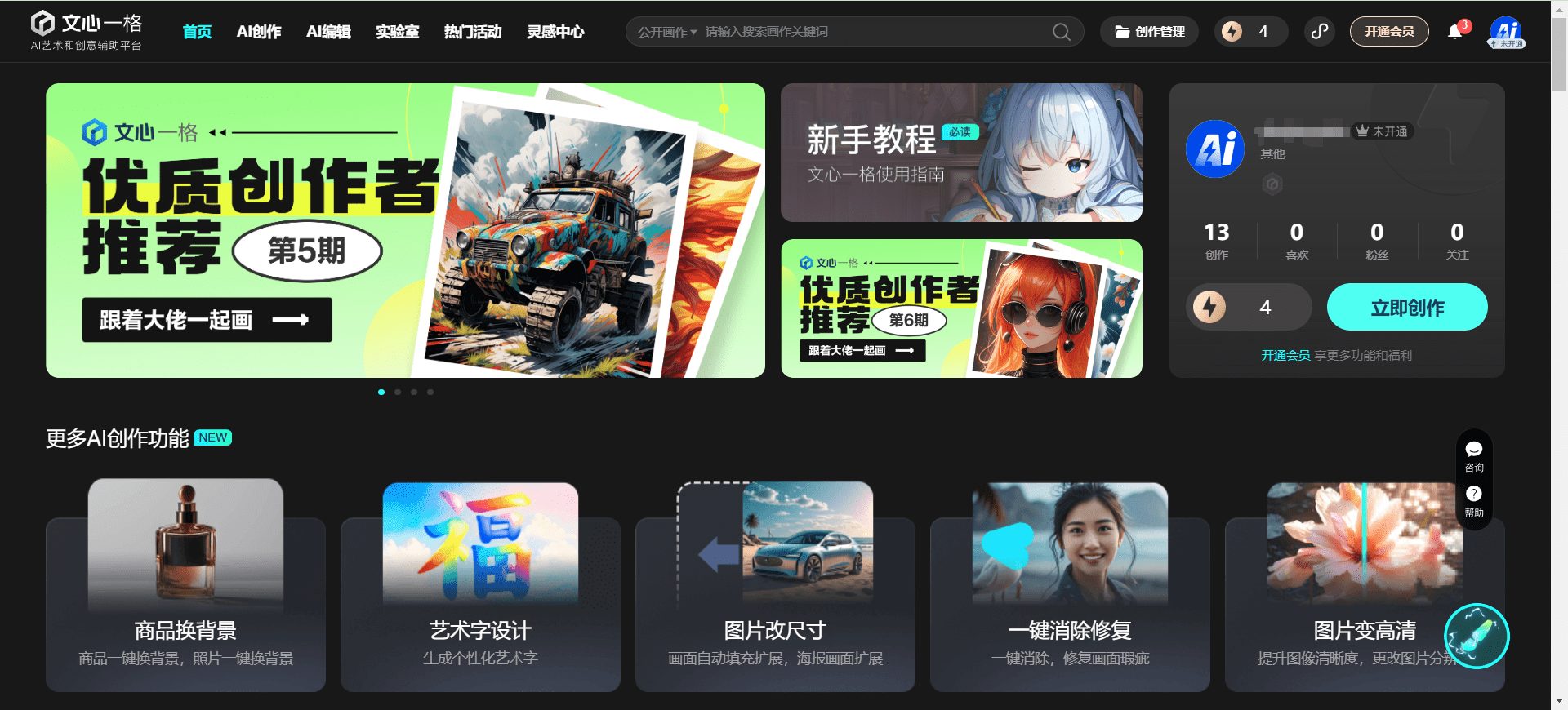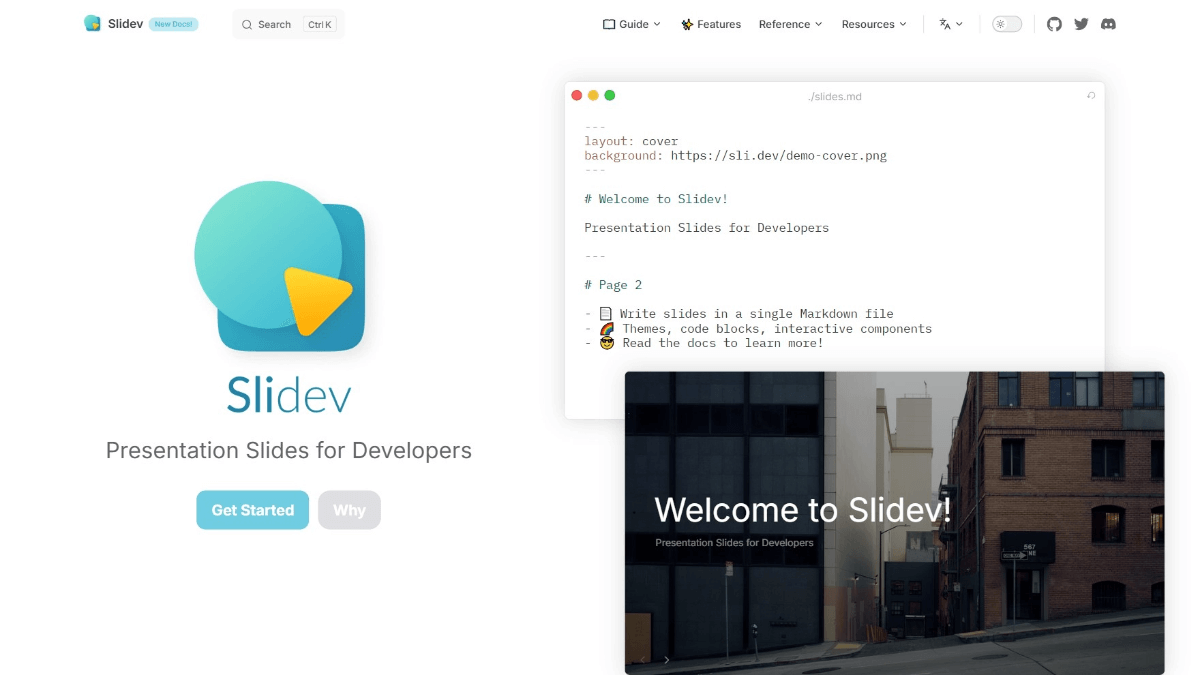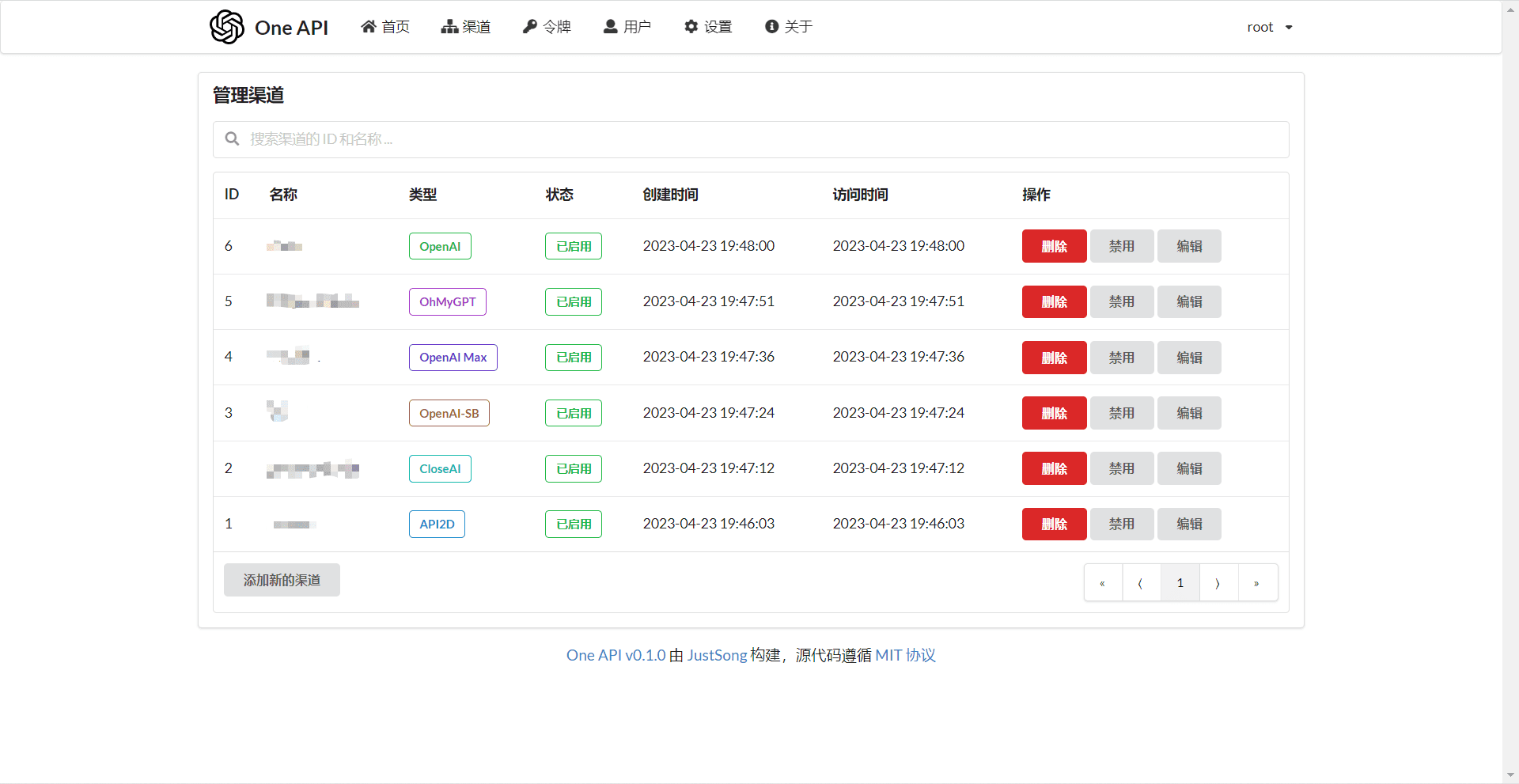CleanUp Photos: Remove and replace image backgrounds, remove localized image elements for free!
General Introduction
Cleanup Photos is a website that utilizes advanced artificial intelligence technology to help users easily remove unwanted objects or backgrounds from their photos. By simply dragging boxes or using the brush tool, users can quickly fix blemishes in their photos, remove watermarks, and even replace backgrounds. The site's technological advantage is its powerful AI machine learning inpainting technology, which automatically recognizes and fills in the missing parts of an image, making the modified image look natural and real.
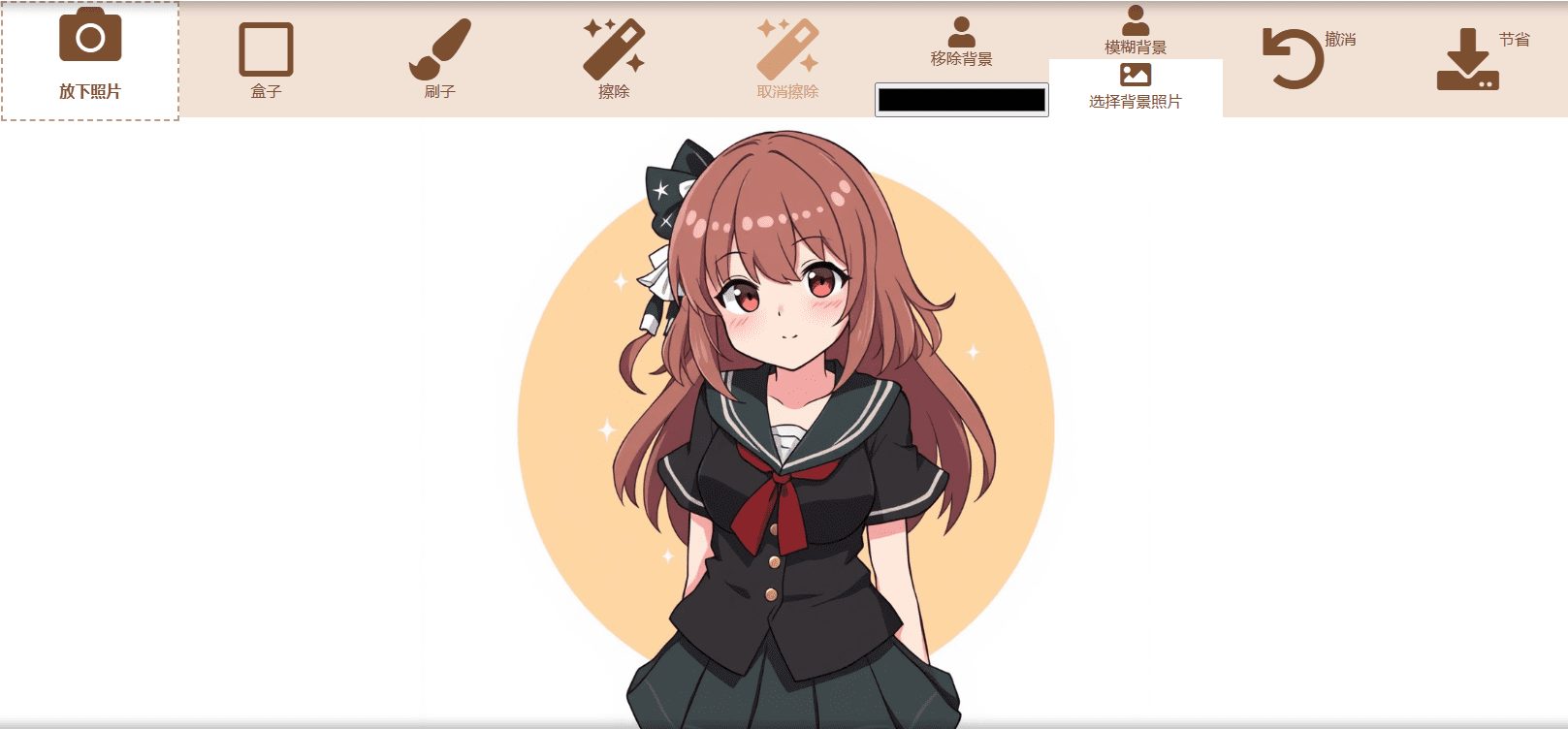
Function List
- Removing objects: Easily remove unwanted objects from photos by dragging boxes or using the brush tool.
- background processing: Remove the photo background, or replace the background with a color or another photo.
Using Help
- Upload photos: After visiting the Cleanup Photos website, click the "Drop Photos to Start" button to upload the photos to be processed.
- Selection Tools: Select the "Remove Objects with Box" or "Remove Objects with Brush" tool, as needed, to frame or paint the portion to be removed.
- Processing background: If you need to remove or replace the background, you can select the "Remove Bg" or "Replace Bg with Color or Photo" option.
- Download results: When the process is complete, click the Download button to save the repaired photo to your local device.
Detailed steps are as follows:
- Upload photos: On the home page of the Cleanup Photos website, click on the "Drop Photos to Start" button to select and upload the photos to be processed.
- Selection Tools: After uploading a photo, you can choose either the "Remove Objects with Box" or "Remove Objects with Brush" tool. With the Box tool, you just drag the box to cover the object you want to remove; with the Brush tool, you paint directly on the object you want to remove.
- Processing backgroundIf you want to remove the background, you can choose "Remove Bg" option, the system will recognize and remove the background automatically. If you need to replace the background, you can choose "Replace Bg with Color or Photo" option to upload a new background image or choose a color fill.
- Download results: When all the processing is finished, click on the Download button to save the repaired photo to your device.
© Copyright notes
Article copyright AI Sharing Circle All, please do not reproduce without permission.
Related articles

No comments...