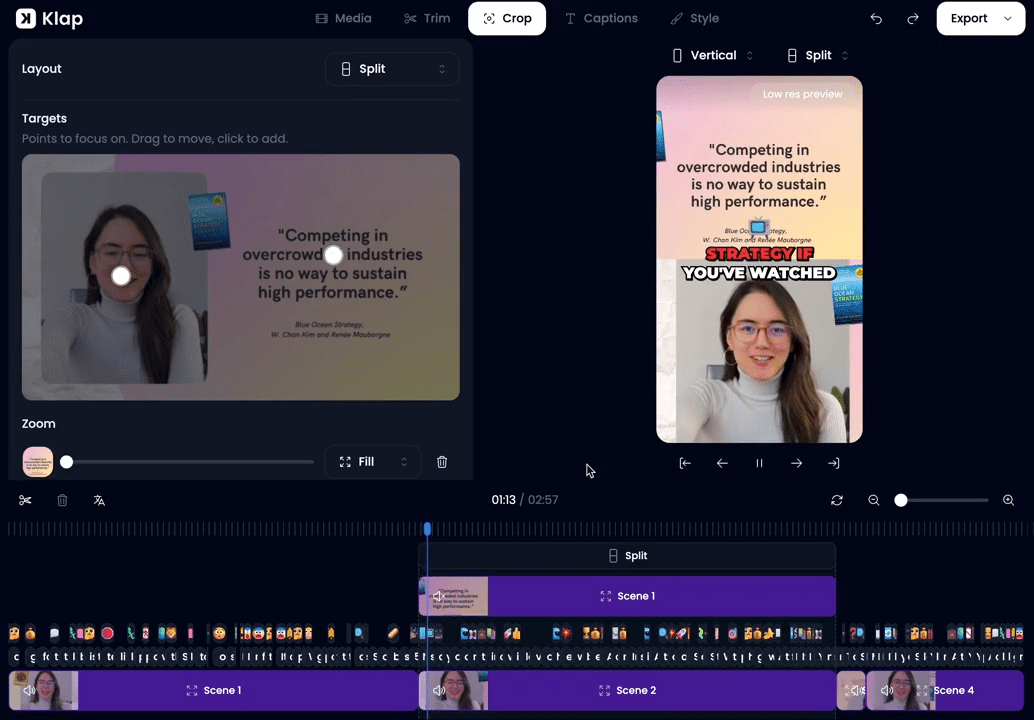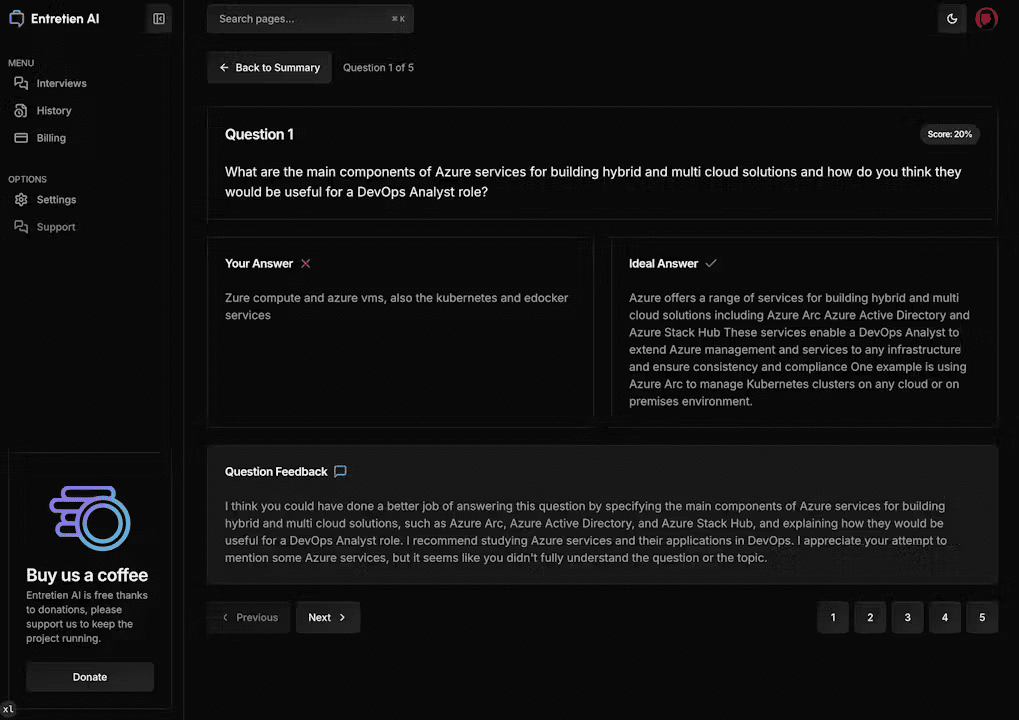ChatPDF: Conversation and summary with any PDF document
General Introduction
ChatPDF is an AI-based tool designed to interact with PDF files through conversational means. Users can upload any PDF file and quickly get the information they need by dialoguing with the content of the file through a ChatGPT-like interface. Whether it's an academic paper, a legal document or a technical manual, ChatPDF helps users efficiently extract and understand key information.
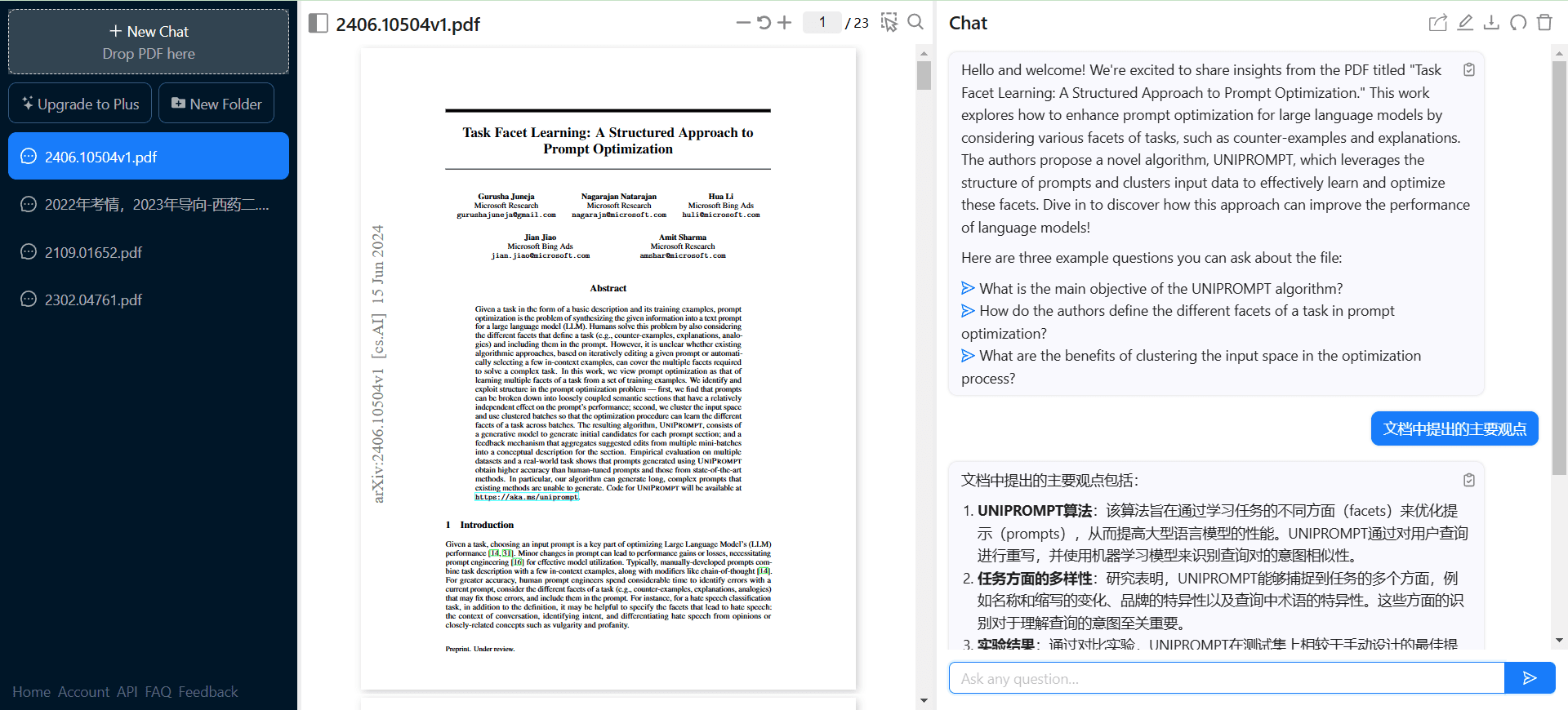
Function List
- PDF Upload: Support for uploading PDF files from local devices or via URL.
- intelligent question and answer (Q&A): Real-time Q&A based on the content of the document to provide accurate answers.
- Abstract Generation: Automatically generate document summaries to help users quickly understand the core content of a document.
- Multi-language support: Support for document analysis and dialog in more than 50 languages.
- Quick View: Efficiently navigate and locate key information in documents.
- Translation of documents: Provide multi-language translation function for PDF files.
Using Help
Installation and use
ChatPDF does not require installation, users just need to visit the website and upload PDF files to start using. Below are the detailed steps to use it:
- Access to the website: Open your browser and visit the official ChatPDF website.
- Uploading files: Click the "Upload File" button to select a PDF file from your local device, or enter the file URL to upload.
- Starting a conversation: Once the file upload is complete, the system will automatically analyze the file content. Users can enter questions in the dialog box and the system will provide answers based on the file content.
- View Summary: By clicking the "Generate Summary" button, the system will automatically generate a brief overview of the document to help users quickly understand the core content of the document.
- Multi-language support: Select the desired language in the dialog box and the system will automatically translate and answer the questions.
- Export results: Users can export conversation records and summarized content to a text file for easy subsequent viewing and use.
Functional operation flow
- Upload PDF files: Click the "Upload File" button and select a local file or enter a URL.
- intelligent question and answer (Q&A): Enter a question in the dialog box, e.g., "What are the main conclusions of this paper?" The system will provide precise answers based on the content of the paper.
- Generate a summary: By clicking on the "Generate Summary" button, the system will automatically generate a brief overview of the document.
- Multi-language support: Select the desired language in the dialog box and the system will automatically translate and answer the questions.
- Export results: Click the "Export" button to save the conversation log and summary content as a text file.
ChatPDF helps users efficiently interact with PDF files and quickly access the information they need through a simple and intuitive interface and powerful AI technology. Whether you are a student, researcher or professional, ChatPDF is an indispensable tool.
© Copyright notes
Article copyright AI Sharing Circle All, please do not reproduce without permission.
Related posts

No comments...