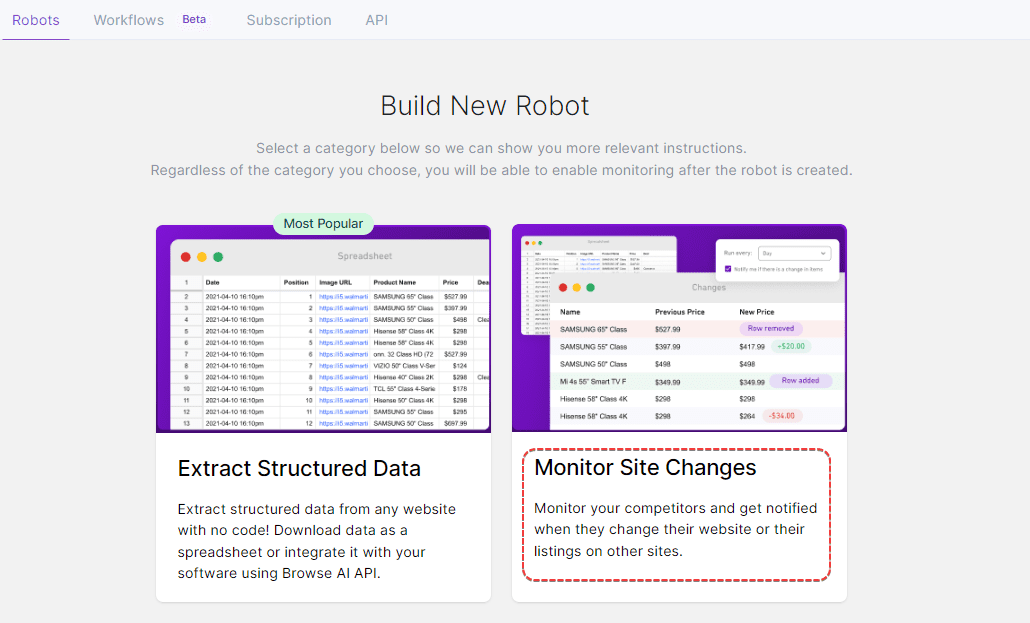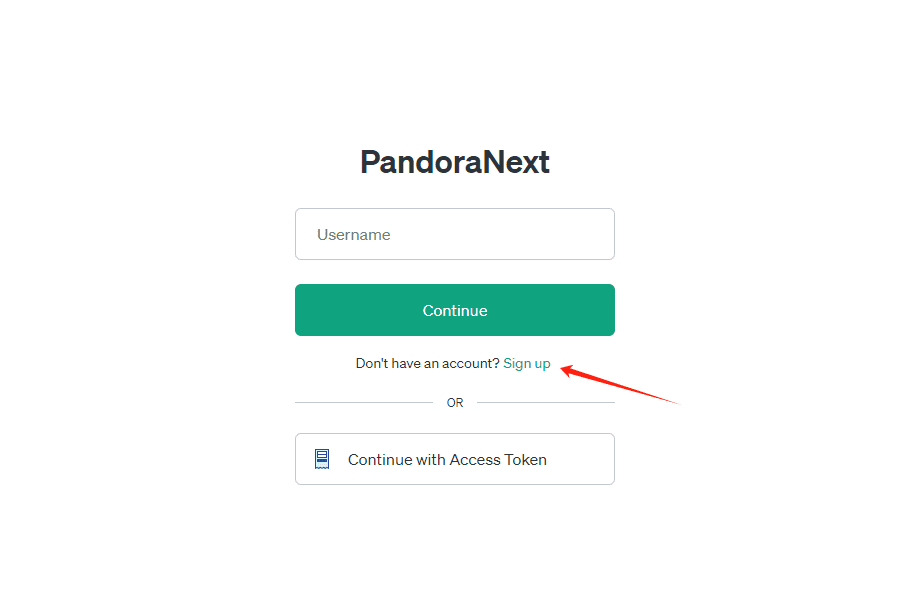ChatGPT Prompts Level 10 Tips: From Novice to Expert
I've invested a lot of time researching and testing various cues to find the best results. In this video, I've summarized all these experiences into 10 levels of cue word design techniques. We'll start with the basics and go all the way down to the expert techniques that won the recent Singapore Prompter Design Competition. So let's get started.
Level 1 - Basic request
Level 1, express your needs directly. At this level, you simply tell the direct ChatGPT What you want. Without thinking too much. Sometimes this works out well, sometimes it doesn't. For example, I just asked ChatGPT to summarize a Wikipedia article. It's a fairly simple task, and ChatGPT performed well. But there are many more ways we can optimize this process.
Level 2 - Application format
Level 2, Basic Formatting.
A few minor formatting tweaks can have an unexpectedly big impact. For example, just adding a few dashes to a cue word can go a long way toward helping ChatGPT understand the meaning of the various parts of your cue word. It may not seem like a big deal now, but as our cue words become more complex, that impact will grow.
Other simple formatting adjustments, such as being friendly, avoiding negatives, and even "pleading" expressions, have been shown to improve the accuracy of large language models by being polite in cue words. Even if being friendly doesn't improve the response, I'll probably do it anyway, just because I don't want to be rude.
No one can explain exactly why, but the big language model seems to perform better when you tell it to do something than when you tell it not to do something. My personal theory is that it's like our brains. For example, tell you not to visualize an elephant and you'll end up visualizing an elephant anyway.
I don't use this method often, but it has been shown that eliciting strong emotions can improve the effectiveness of responses in the Big Language Model. Some examples include things like, "This is critical to my job, you have to do it right." Or "I'm going to show your response to my grandmother and I hope she'll be proud of me, so you have to get it right." Expressions like that. Similarly, you can threaten ChatGPT. this approach also works. That said, I personally wouldn't do it. Just in case AI takes over the world, I want to be on the friendly side of the bots.
Level 3 - Precision Requests
Level 3, clearly focused requests.
It's at this stage that we really start to see an increase in the quality of responses. The key to Level 3 is to be clear and focused about what you want from your chatbot. For example, you should avoid vague instructions like "Make the response pretty." Instead, you can give clear instructions like "Please answer with headings, subheadings, and tables." Or maybe you only need certain specific information. Tell it you want
Get feedback on what you get and what you don't want. So, this is an example of a bad request. It's too vague. Frankly, I'm so used to how to send requests effectively that coming up with a bad request is a little difficult. You see, I've specified here the columns that need to be made, and that leads it to make a table. So look at this second example. It's very clear. Here's some data. Organize it into a table. I just need the columns "class level", "name", "major". Sort by "class level." Then at the end, tell me what Carl's major is. Then I get the results I want.
Level 4 - Illustrative Examples
Level 4, examples are given.
This is our first slightly more advanced hinting technique. If you've ever heard of "learning with fewer samples", this is what it means. Basically, you're going to give ChatGPT some sample inputs and some sample outputs.
Let's look at an example. Here, I'll directly describe what I want: "Extract information from the text of this LinkedIn page."
As an example, I will use my CEO's LinkedIn page. Then, I will give the sample output in the format I want. Finally, I will copy and paste the content from the LinkedIn page. Like this is mine, as an example. Given just an example, with no specific requirements, it responded perfectly in the format I wanted. If you look closely, you might notice that it left out my last job, when I worked in marketing for a while.
There are a few techniques to make sure it doesn't leave out any information, one of the easiest being level 5, self-reflection.
Level 5 - Self-reflection
"Hey ChatGPT, what did you miss?" This method is almost too simple to be true. Big Language Modeling is better at evaluation than generation. So, when you ask this question, you're actually taking advantage of ChatGPT.
Level 6 - System Prompts and Customization Instructions
Level 6, Precision Mastery System Tip.
This is a very critical point. I'm not going to go into too much depth because I'm working on a video entirely about system prompts. But the gist is that this is a special set of instructions that guide ChatGPT to answer the way you expect. I use system prompts differently than anyone else I've seen. I'll leave a link to the format in the introduction below. But the gist is that I try to provide ChatGPT with as much background information about me and what I'm hoping to get out of it as possible. I tell it that I'm a software engineer, that I prefer a certain programming language, that I prefer to get short answers and follow-up questions rather than long-winded text, and so on. So be sure to include this step. It only takes 5 minutes and improves all responses.
Level 7 - Personality application
Level 7, using the character set.
Suppose you have a simple riddle." I see a glass door with the word 'push' written in mirror image. Should I push or pull this door?" Most people would intuitively think that since it's mirrored words, they should pull the door. But ChatGPT confidently gives the wrong answer. In fact, sometimes just telling ChatGPT to mimic the role of the expert we're consulting with is all it takes to get a satisfactory answer. Some of the research I've reviewed suggests that just by using roles, the Big Language Model improves answer accuracy by 6-20%. I'm amazed at how much better you can get just by telling it to "play a role".
Level 8 - Chain of Thought
Level 8, Chain of Thought. Another way to get ChatGPT to handle complex problems is to have it explain the thinking process. I use this method in almost all of my prompts and it works very well. There's a lot of research on this method, and one of the simplest and most effective seems to be adding the phrase "Let's think step-by-step". I have found that telling ChatGPT to think holistically also gives better results.
Level 9 - Getting the Big Language Model to Write Its Own Cues
At Level 9, have the Big Language Model write its own prompt words.
If you've learned all of these tips and are still listening to me, then you can forget about them now. Because in reality, big language models do a much better job than humans when it comes to coming up with cues for themselves. So we just need to let ChatGPT formulate a cue word to get the answer we want. Here's a very detailed hint word it generates to answer a given puzzle. I'll copy the hint, open a new chat window, paste it in, replace the puzzle and see how it performs. It did some excellent reasoning and then came up with the correct answer.
Level 10 - CO-STAR framework
Level 10 is the CO-STAR framework. This is my final recommendation.
While there are many ways to build a cue word, in my opinion, the best way is CO-STAR, which is the framework that Sheila Teo used to win the Singapore GPT-4 Cue Engineering Competition. Here's how it works: Each letter of CO-STAR represents a specific part of the cue. Let's look at them one by one.
- The "C" stands for "Context" where you can give any relevant background information about yourself or the task you want it to accomplish.
- The "O" stands for "Objective." Here, you need to give very clear instructions on what you want ChatGPT to do. We've already learned this at level three.
- The "S" stands for "Style" In this section, we need to tell ChatGPT that the style of writing we want can be fun, for example, we want it to be written in the style of Snoop Dogg's rap or like a top CEO.
- The "T" stands for "Tone." What's the tone you want your answer to have? Humorous? Emotional? Threatening? It's up to you.
- The "A" stands for "Audience", i.e. who we are telling ChatGPT's audience. For example, if the target audience is a five year old, the results will be very different than if the target audience is a world-class physicist.
- The last letter, "R", stands for "Response" - the type of response we want. Do we need a detailed research report? Or do we need a table? Do we need a complex programming format like JSON? Or just a bunch of text? You can find it all here.
Let's look at an example. Here's an example Facebook post to promote the new Flying Magic Carpet. Basic need, basic response. This post is cumbersome, poorly styled, and certainly won't appeal to your target audience. Well, let's try the CO-STAR method. First, I provided a background of my magic carpet business. Next, I set the goal of writing a Facebook post that would entice people to buy. I set the style I needed, basically mimicking the approach of successful companies. I asked for an elegant and persuasive tone. I set the target audience to be people in their 30s. Finally, I specified the format of the response. Four sentences, no hashtags, but some emoticons needed to be included. Wow, that's much better.
Basically, using CO-STAR's guidelines, all the information you need to provide ChatGPT can process in order to accurately answer your questions.
That's all there is to it. I will be posting more videos on how to use AI smartly. So if you liked this video, you might be interested in the next one as well.
© Copyright notes
Article copyright AI Sharing Circle All, please do not reproduce without permission.
Related articles

No comments...