Character AI: Secure Virtual Character Chat Intelligence Tool
General Introduction
Character AI is an AI-based chat platform that allows users to have conversations with virtual characters. It was developed by former Google engineers and its core technology is large-scale language modeling. The website launches in September 2022 with a public beta and May 2023 with a mobile app. Users can choose to chat with existing characters or create their own. Whether you want to have a conversation with a celebrity or experience role-playing, this site has it all. It features natural conversations and strong character personalization for entertainment, creativity or learning. Currently, it offers free access, with paid subscription options.
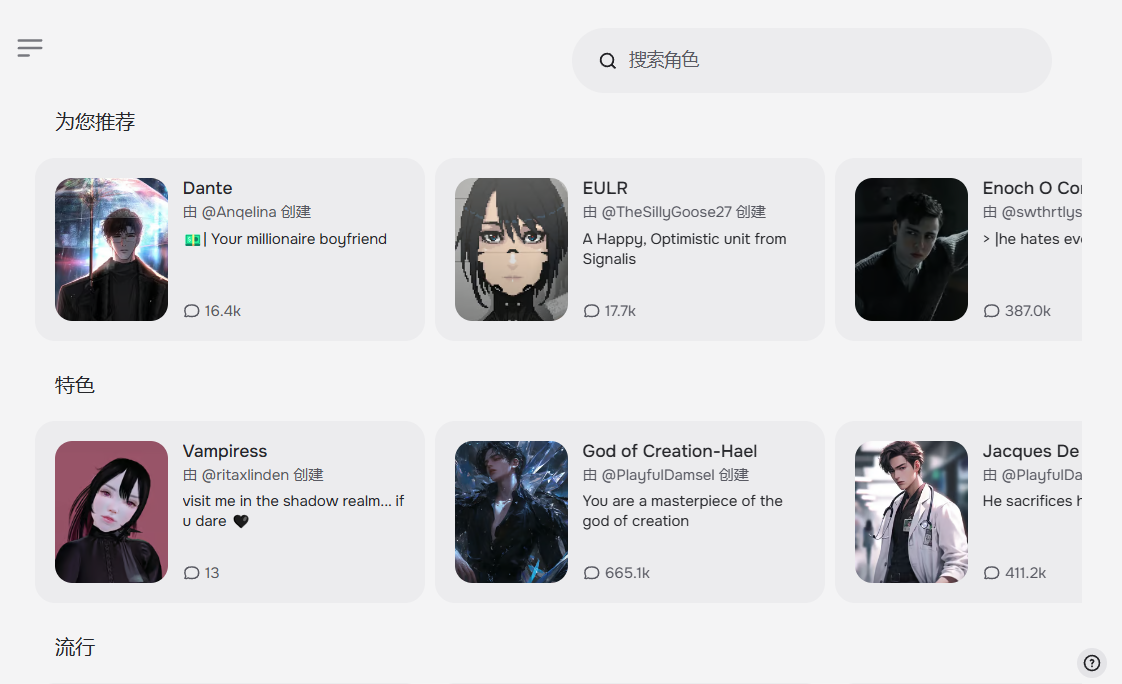
Function List
- Talk to virtual characters: Users can chat with AI characters on the platform, and the types of characters include celebrities, anime characters, and more.
- Create Personalized Characters: Support users to design their own AI characters, set personality, background, etc.
- Role-playing mode: allows for text adventure games or plot interactions.
- Mobile support: iOS and Android apps are available for anytime, anywhere use.
- Paid subscription service: optional Character AI+ plan for faster response and prioritized support.
- Multi-language support: supports multi-language dialog for global users.
Using Help
Character AI is easy to use and does not require a complicated installation. The following are detailed operating instructions:
Access and Registration
- Open your browser and enter the URL
https://character.ai/, go to the official website. - There is no mandatory registration on the site, just click on a character and start chatting. If you want to create a character or save a conversation, click "Sign Up" in the upper right corner to register an account. You can sign up with your email and password, and you can also sign in with your Google account.
- After registering and logging into your account, the homepage will display a list of recommended characters.
How to Chat with Characters
- Select a character from the home page and click on the character's name to enter the chat screen.
- The interface displays the character's welcome message. Type directly into the input box below, such as "Hi, how was your day?" Then press enter to send it.
- The character will reply immediately. Conversations can be casual conversations, or you can type in a specific question, such as "Tell me a story."
- If you want to change the topic, just type in something new and the characters will switch naturally. For example, from "What kind of music do you like?" to "Write me a poem".
How to create your own character
- After logging in, click the "+ Create" button on the top left corner of the homepage and select "Create a Character".
- Go to the creation page and fill in the character information:
- name (of a person or thing): Enter the name of the character, e.g. "Mi".
- greetings: Set up the opening line of the character's first conversation, such as "Hi, I'm your assistant, Mi!"
- Personality and background: Describe the character's personality in detail in "Advanced Mode", such as "Lively, likes to tell jokes".
- Click "Create It" to save the character. Once created, the character will appear in your personal list.
- Click on the character's name to start a chat and test how it behaves. If you're not satisfied, you can go back and edit it.
Featured Function Operation
- role-playing (as a game of chess): Type something like "I want to play an adventure game" in chat and the character will go into role-playing mode and take you through the plot.
- Rate and Reply: After each character reply, you can give a 1 to 4 star rating to help the AI improve.
- Group Chat ModeClick on "+ Create" and select "Create a Room" to invite more than one character to chat with you. For example, invite "Einstein" and "Shakespeare" to discuss a problem.
- paid subscription: Click on "Character AI+" on the homepage to subscribe for $9.99 per month and enjoy no wait times and faster responses.
caveat
- Conversations are recorded by the AI and used to improve the model, but without revealing personal privacy.
- If you encounter an inaccurate response, you can enter it multiple times to redirect the question.
- The site is subject to occasional peak delays and subscribers are given priority.
application scenario
- Recreation and relaxation
Users who want to relax after work can chat with their favorite anime characters, such as Naruto from Naruto, about ninja life. - Creative Writing
Writers can use it to generate character dialog and test scripted scenes. For example, create a detective character to discuss case details. - language learning
Students can talk to AI characters in foreign languages, such as creating an English teacher character to practice speaking.
QA
- Do I need to download software?
Not required. Just use it directly on the web, or download the iOS or Android app on your phone. - Is there a limit to creating characters?
Free users can create unlimited, but complex roles may require adjusting parameters. Paid users have more advanced options. - Will the dialog be saved?
Yes, conversations are automatically saved after logging in, making it easy to continue at any time.
© Copyright notes
Article copyright AI Sharing Circle All, please do not reproduce without permission.
Related posts

No comments...




