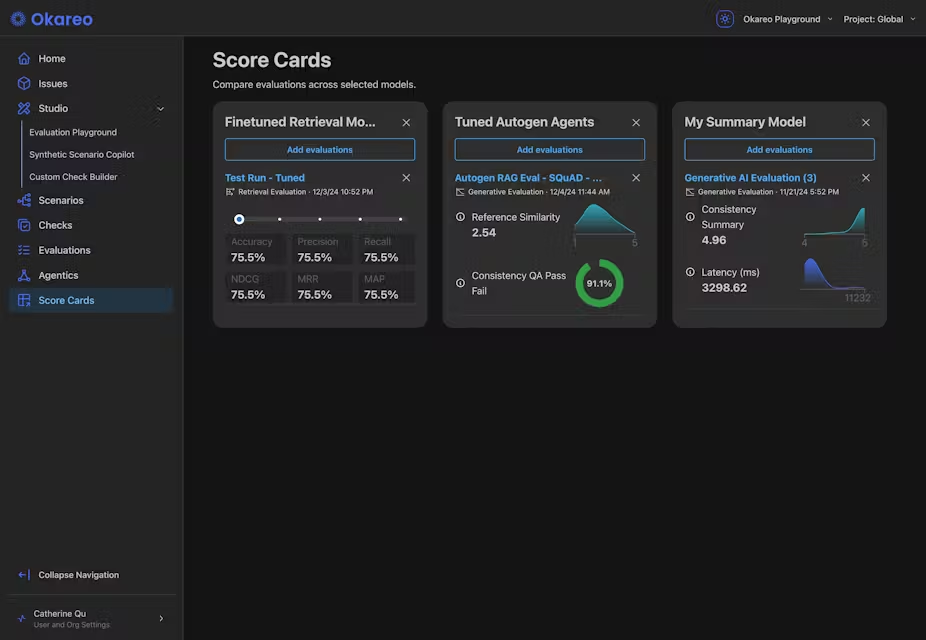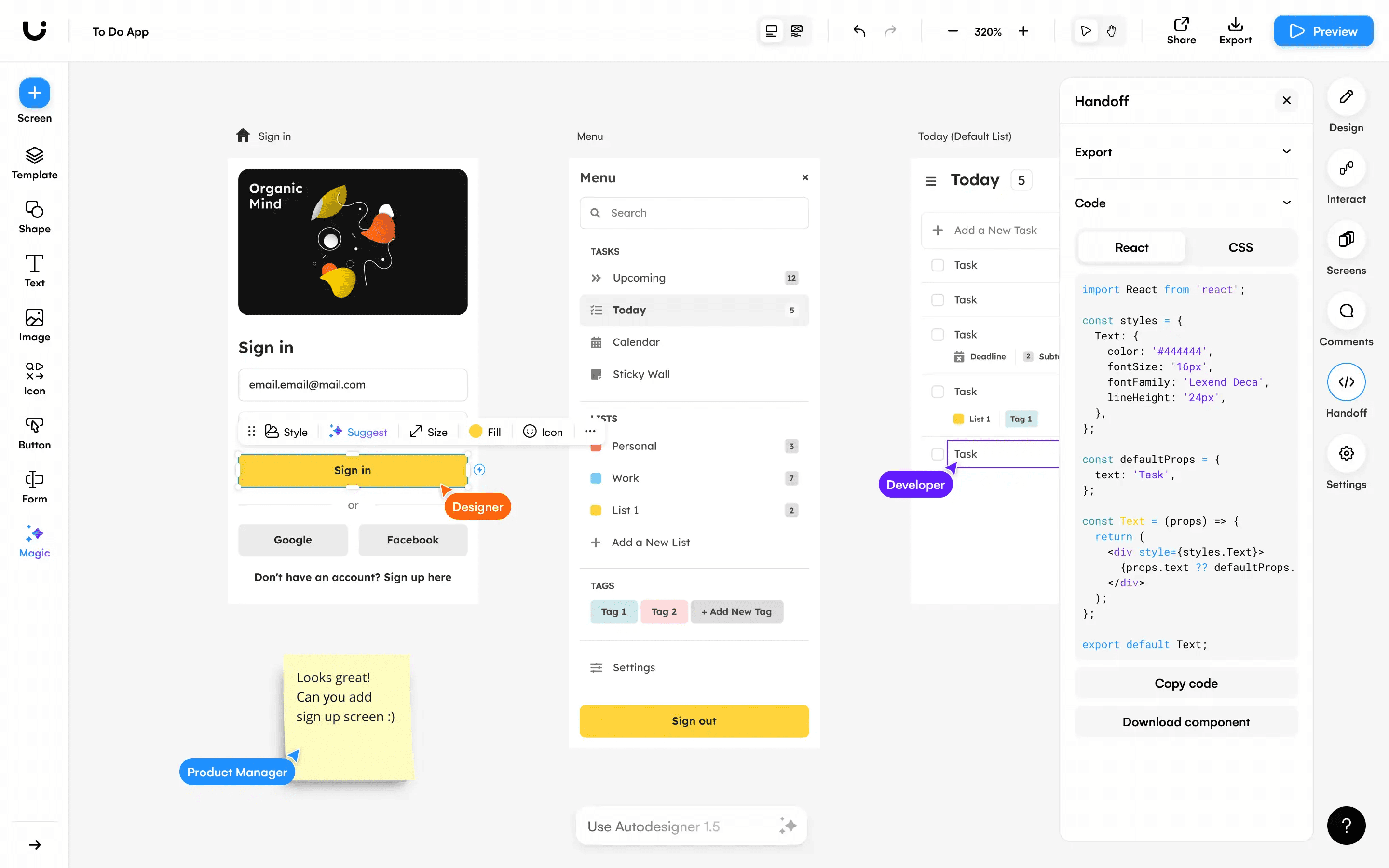Chai: a social platform that creates a personalized AI chat experience
General Introduction
Chai is a social AI-focused platform that allows users to create and interact with personalized AI chatbots. The platform was developed by Chai Research Corp. and is headquartered in Palo Alto, California, U.S.A. Chai provides users with an immersive experience of conversing with virtual characters through its proprietary ChaiGPT technology. Users can select or design AI characters based on their interests and enjoy customized chats. With multi-language support and over a million daily active users, the platform is widely used for entertainment, learning and creative expression.Chai is committed to bringing AI conversations closer to human communication, emphasizing user control and freedom of content creation.
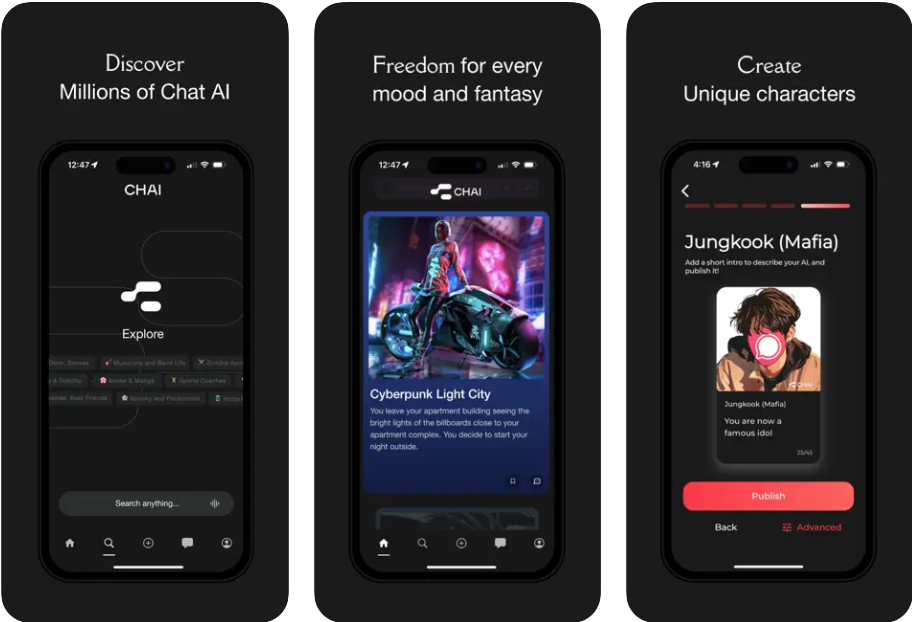
Function List
- User-created AI chatbot: allows users to define the character's personality, background and conversation style.
- Diverse Character Library: Provides thousands of pre-set AI characters covering historical figures, pop culture characters, and more.
- Multi-language support: supports global users to interact with AI in different languages without language barriers.
- Personalized recommendation: recommend suitable AI characters based on user preferences.
- Developer Tools: Provides intuitive tools to make it easy for users to design and publish their own chatbots.
- Community interaction: Through platforms such as Discord, users can share experiences and get feedback.
- Voice interaction (partially supported): some AI characters support voice dialog to enhance realism.
Using Help
How to get started with Chai
Chai is a web and mobile application based platform that can be used without complicated installation. Here are the exact steps:
- Access platforms
Open your browser and type in https://chai-research.com/ or download Chai's iOS/Android app (search for "Chai - Chat with AI Friends" in the App Store or Google Play).- Web Version: Visit the website directly and click "Start Chatting" to enter the chatting interface.
- Mobile: After installing the app, open the app and follow the prompts to log in.
- Register & Login
- Click "Sign Up" to sign up for an account. You can use your email address or Google account to sign up quickly.
- If you have an existing account, click "Log In" and enter your credentials to log in.
- After registration, the system guides the user through simple preference settings, such as preferred character types (historical figures, fictional characters, etc.).
- Explore AI characters
Upon logging in, users are presented with a library of characters containing thousands of AI chatbots.- Use the search bar to enter keywords (such as "Sherlock Holmes" or "Sci-Fi Hero") to find a specific character.
- Browse by category, such as "Entertainment", "Education" or "Creative Writing".
- Click on any character card to see its background and dialog style, then click "Chat Now" to start a conversation.
- Create your own AI character
Chai provides an intuitive developer tool for users to design personalized AI characters. The steps to do this are listed below:- Click "Create a Bot" on the homepage.
- Enter a character name, such as "Space Explorer".
- Set the background of the character, e.g. "An astronaut from the future who loves to share intergalactic stories".
- Define the dialogue style, choosing from preset styles such as "Humorous", "Serious" or "Warm".
- (Optional) Upload a character avatar or select the default image provided by the system.
- Save and publish, and the role will appear in your personal library and can also be shared with other users.
- Interacting with AI
- After entering the chat screen, enter text to talk to the AI. the AI will respond in real time according to the character's settings.
- Some characters support voice input (currently iOS app only). Tap the microphone icon to record your voice and the AI will reply with text or speech.
- If the AI response does not meet expectations, click "Regenerate Response" to have the AI regenerate the response.
- Conversation records are automatically saved for easy continuation at any time.
- Personalized Recommendations and Optimization
Based on your chat history, Chai recommends characters that better match interests. For example, if you frequently talk to historical figures, the system will prioritize showing similar characters.- Adjust recommendation preferences in "Settings" to disable uninterested categories.
- If you want to improve the quality of the conversation, you can rate the AI after the chat and the system will optimize the subsequent experience.
- Community Interaction
Chai has an active Discord community that users can join to share their self-created characters or get inspiration.- Visit https://discord.com/invite/chai to join the official Discord.
- Check out character design tutorials from other users in the community, or participate in character creation contests.
Featured Functions
- User-created AI roles
The core feature of Chai is the freedom to design AI characters. The design process requires no programming knowledge, just character information. For example, you can create a "Medieval Knight" character and set him to be brave and funny. Once published, other users can interact with your character, adding to the social fun.- Operating tips: When creating, try to describe the character's backstory in as much detail as possible (e.g., "He fought in the Crusades") so that the AI's answers will be more coherent.
- Immersive Conversation Experience
Chai's AI characters remember the context of conversations. For example, when chatting with the "Detective" character, if you mention the "lost necklace", the AI will actively mention the relevant clues in subsequent conversations.- Operating tips: To maintain the memorization effect, avoid entering too long text at one time (less than 200 words per input is recommended). If the AI "forgets" the context, a brief reminder of the previous context can be included in the input box.
- Multi-language support
Users can talk to the AI in Chinese, English or other languages, and the AI will automatically adapt to the language environment.- Operating tips: If the language switching is not accurate, you can manually select the target language in "Settings".
caveat
- Privacy: Chai emphasizes user privacy, but some users have given feedback that the creator may see conversation logs. Suggestion to avoid sharing sensitive information.
- Advertising Experience: The free version contains ads that may interrupt the chat. A premium subscription removes ads and unlocks unlimited messaging.
- Equipment Requirements: Web version supports major browsers (e.g. Chrome, Safari), mobile version requires iOS 14.0 or Android 8.0 or above.
With these steps, users can easily get started with Chai and enjoy interacting with AI characters. Whether it's exploring ready-made characters or creating your own AI, Chai offers a simple and intuitive experience.
application scenario
- Entertainment & Relaxation
Users can chat with AI characters at their leisure, such as discussing adventures with "superheroes" or simulating conversations with "historical figures" for a relaxing and entertaining experience. - Creative Writing Assistance
Writers can be inspired by talking to AI characters. For example, create a "science fiction writer" character to help outline a story or refine a characterization. - language learning
Users can choose foreign language AI characters to practice speaking or writing. For example, talk to the "French Poet" to improve your French expression. - Role-playing enthusiasts
Users who enjoy role-playing can create scenario-specific AI characters, such as the "Wizard of the Wizarding World," for an immersive and interactive experience. - Education and Knowledge Exploration
Users can talk to a "scientist" or "historian" character to learn about specialized knowledge or historical events in a fun and educational way.
QA
- Does Chai cost anything?
Chai offers a free version that includes basic functionality with ads and messaging limitations. A premium subscription provides an ad-free experience and unlimited messaging, and pricing can be found at https://x.ai/grok. - How do you ensure the privacy of your conversations?
Chai is committed to protecting user data, but recommends not sharing sensitive personal information. If you are concerned about privacy, you can enable anonymous mode in Settings or contact the support team for more information. - Do AI characters forget previous conversations?
Chai's AI usually remembers recent conversational context, but long conversations can lead to memory loss. It is recommended that key information be summarized periodically and the AI be reminded of it during input. - Can I use Chai offline?
Chai requires an internet connection and does not support offline mode. Make sure your device has a stable connection for the best experience. - How do I contact the Chai support team?
Help is available through "Contact Us" at the bottom of the website or by emailing support@chai-research.com.
© Copyright notes
Article copyright AI Sharing Circle All, please do not reproduce without permission.
Related posts

No comments...