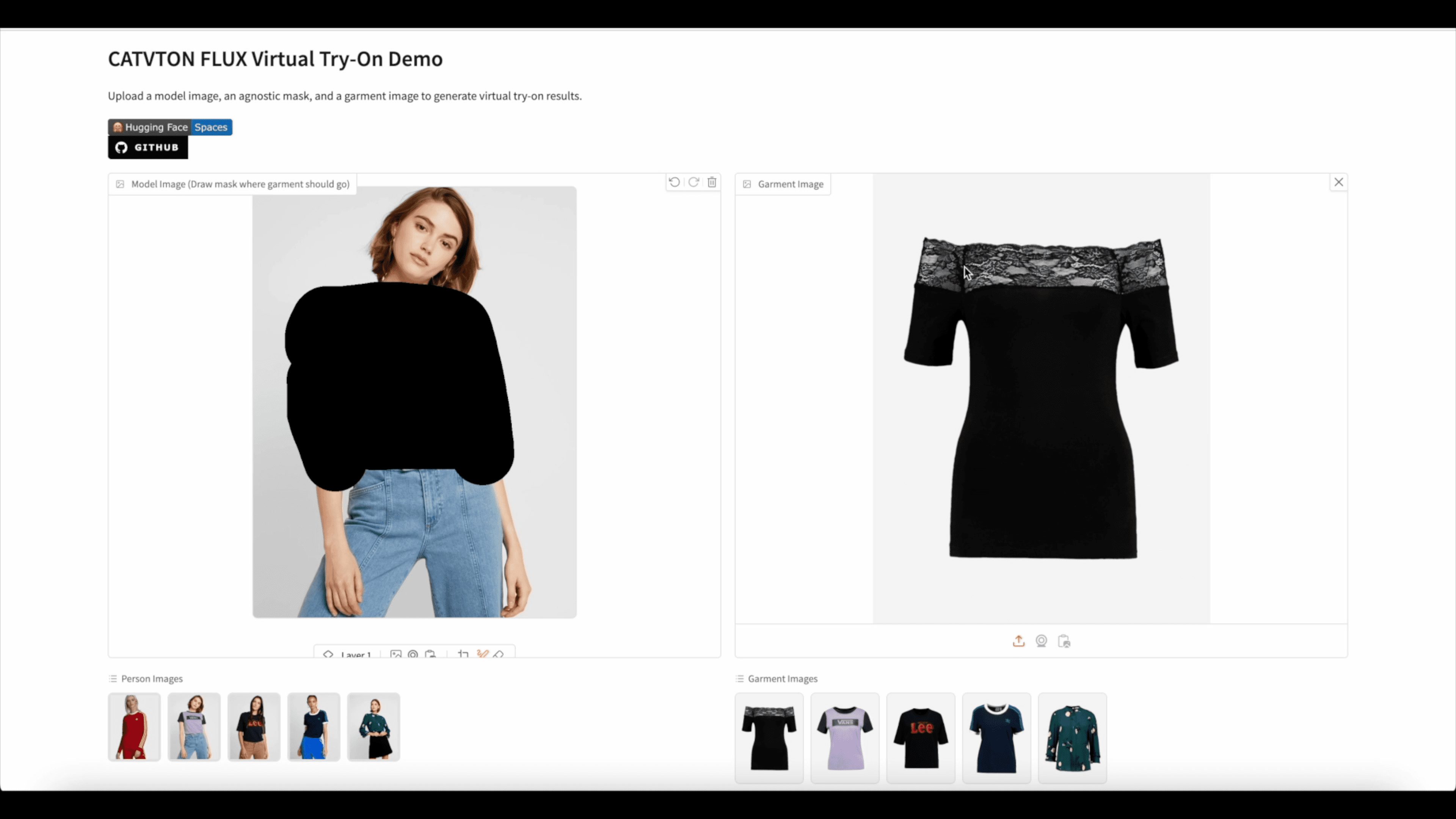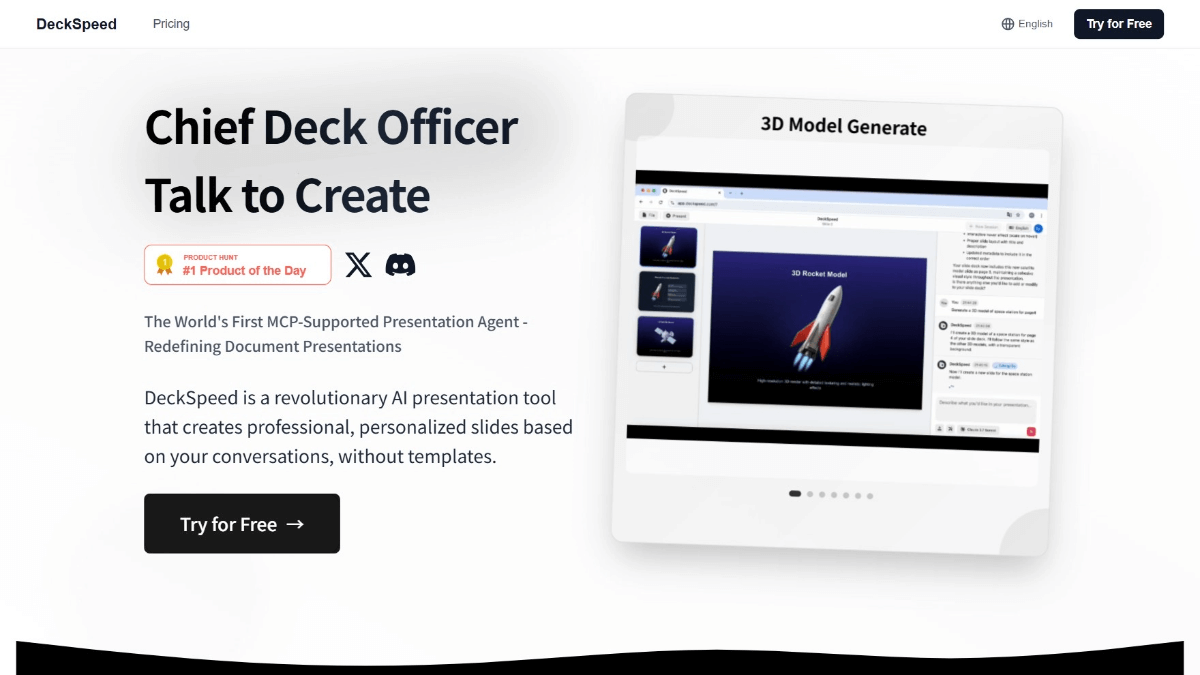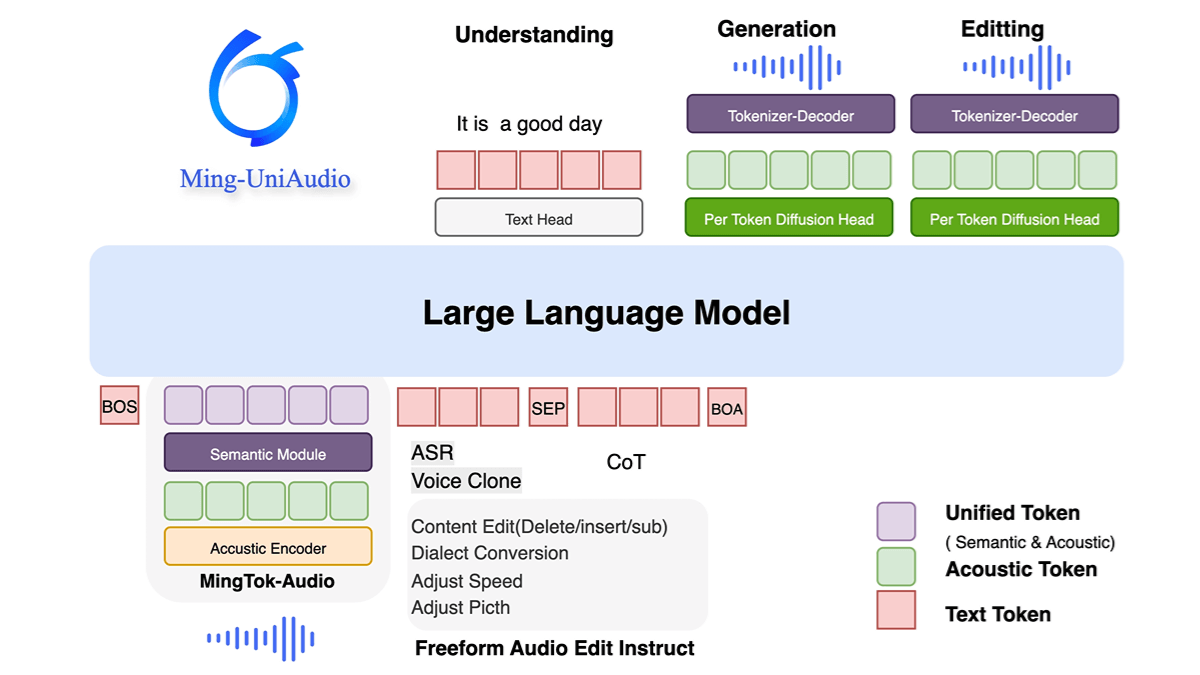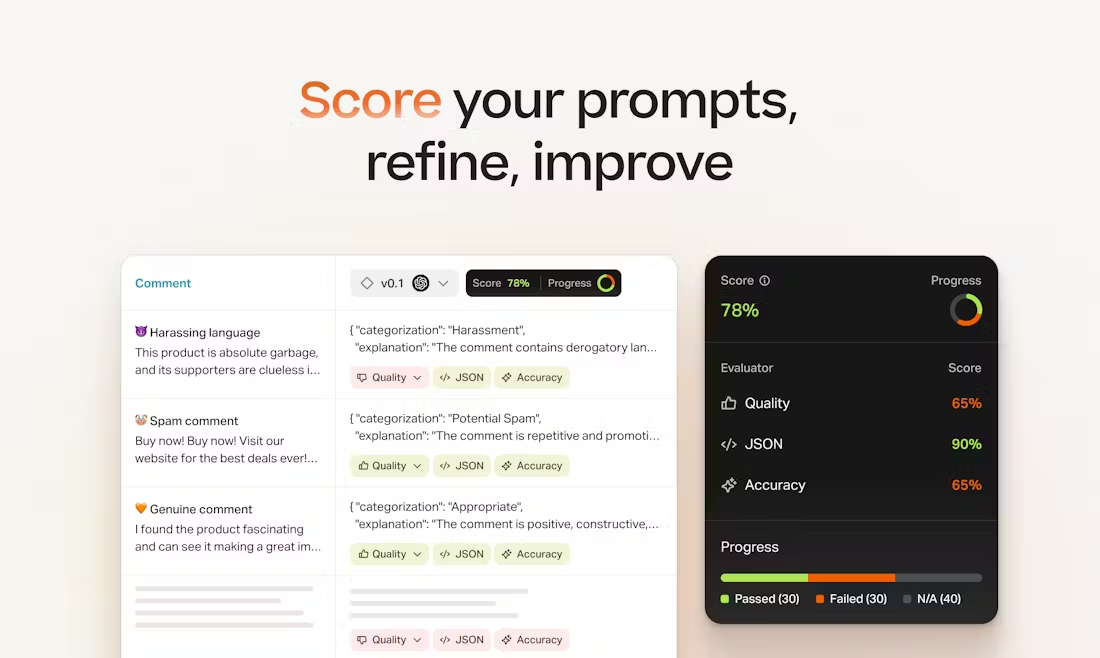CatVTON-FLUX: Combining CATVTON and Flux Fill Repair Models for Virtual Try-On Solutions
General Introduction
CatVTON-FLUX is an advanced virtual try-on solution that combines CATVTON (Concatenation Is All You Need for Virtual Try-On with Diffusion Models) and Flux Populated repair models for realistic and accurate garment transfers. Developed by nftblackmagic and inspired by In-Context LoRA for prompt engineering, the project aims to provide a high-quality virtual fitting experience through the use of diffusion modeling and LoRA (In-Context LoRA for prompt engineering) techniques. The platform allows users to virtually try on Hugging Face and experience the latest model weights and performance improvements.

Online experience: https://huggingface.co/spaces/xiaozaa/catvton-flux-try-on
Function List
- Virtual Fitting: Realistic garment transfers using CATVTON and Flux models.
- LoRA Weights Support: Provides LoRA weights to improve model performance.
- Gradio Demo: Demonstrate virtual try-on results with the Gradio platform.
- Hugging Face Support: Run CATVTON-FLUX-TRY-ON on the Hugging Face.
- Model Weights Update: Regularly update model weights to improve performance and detail representation.
Using Help
Installation process
- Ensure that the runtime environment has >= 40GB of VRAM (80GB GPU recommended).
- Create and activate a Python virtual environment:
conda create -n flux python=3.10
conda activate flux
- Install the required dependencies:
pip install -r requirements.txt
huggingface-cli login
Usage Process
Run the LoRA version of the fitting
- Prepare input images, masks, and costume images.
- Run the following command to try it on:
python tryon_inference_lora.py \
--image ./example/person/00008_00.jpg \
--mask ./example/person/00008_00_mask.png \
--garment ./example/garment/00034_00.jpg \
--seed 4096 \
--output_tryon test_lora.png \
--steps 30
Run a trial without LoRA version
- Prepare input images, masks, and costume images.
- Run the following command to try it on:
python tryon_inference.py \
--image ./example/person/00008_00.jpg \
--mask ./example/person/00008_00_mask.png \
--garment ./example/garment/00034_00.jpg \
--seed 42 \
--output_tryon test.png \
--steps 30
Launching the Gradio Demo
- Run the following command to start the Gradio demo with LoRA weights:
python app.py
- Run the following command to start the Gradio demo without LoRA weights:
python app_no_lora.py
Detailed Operation Procedure
- Preparing the input image: Ensure that the input image, mask and garment image are the same size, the recommended size is 576x768.
- Running the test penetration command: Select the LoRA version or the LoRA-free version of the Try On command as required, adjusting parameters such as seed and steps for optimal results.
- View Results: The fitting results will be saved in the specified output path, and the user can view and evaluate the fitting results.
- Gradio Interface Interaction: Through the Gradio interface, users can upload their own images and garments to experience a virtual fitting in real time.
© Copyright notes
Article copyright AI Sharing Circle All, please do not reproduce without permission.
Related articles

No comments...