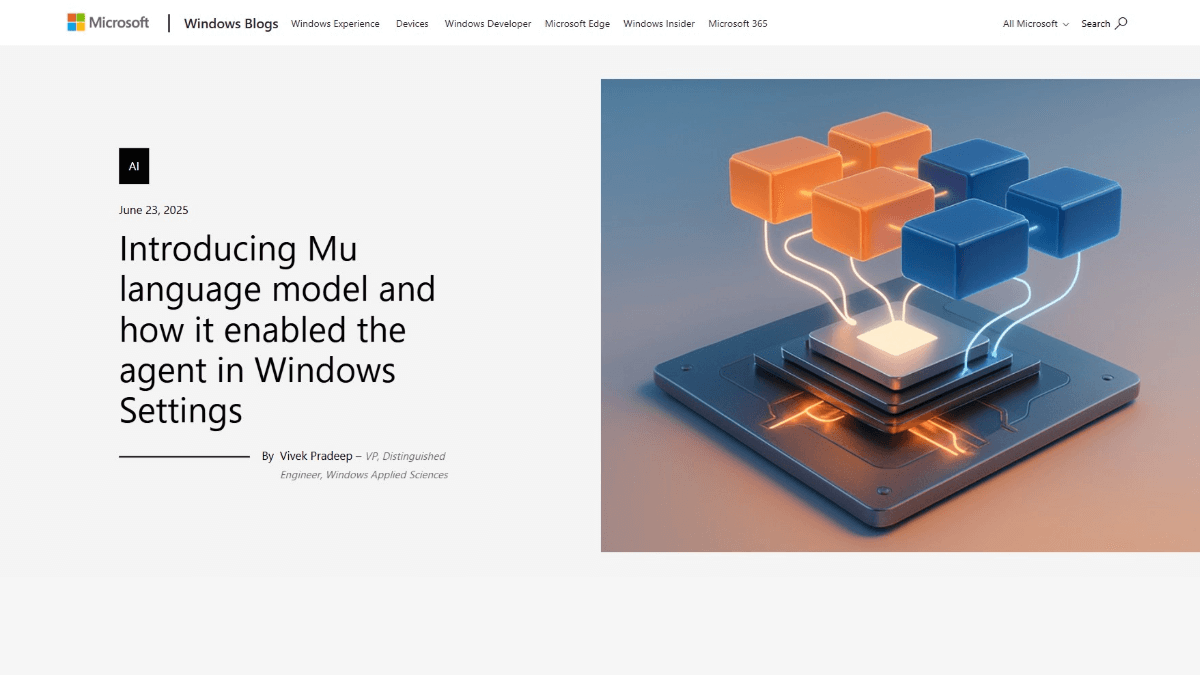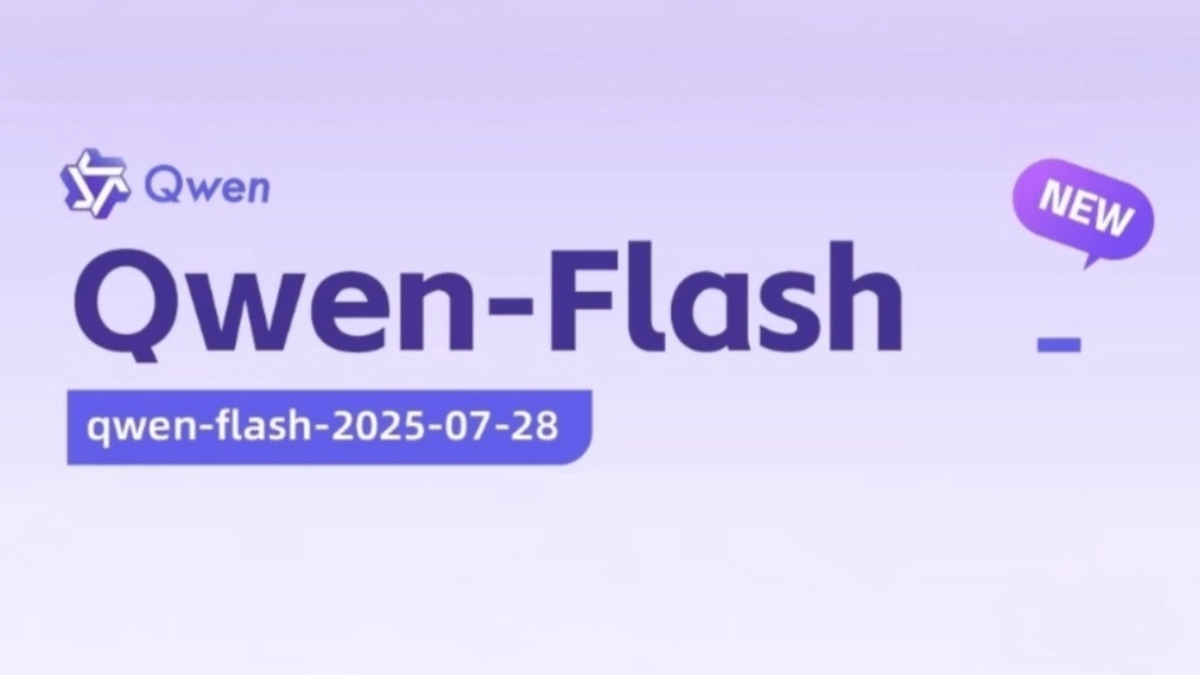CapGo: Intelligent Excel spreadsheets to automatically run big models and AI tools in the spreadsheets
General Introduction
CapGo is a revolutionary AI-driven platform designed to revolutionize the way organizations conduct market research and lead generation. By leveraging CapGo's advanced AI capabilities, users can quickly collect and analyze web data in spreadsheets, making market research fast, efficient, and data-driven.CapGo provides a familiar spreadsheet interface that users can easily get started with, simplifying complex data manipulation with just a few clicks.
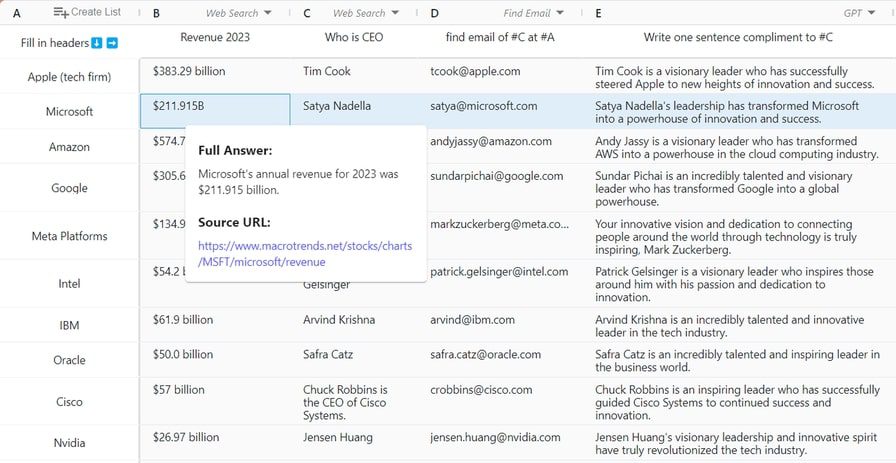
Company, People, Market Research
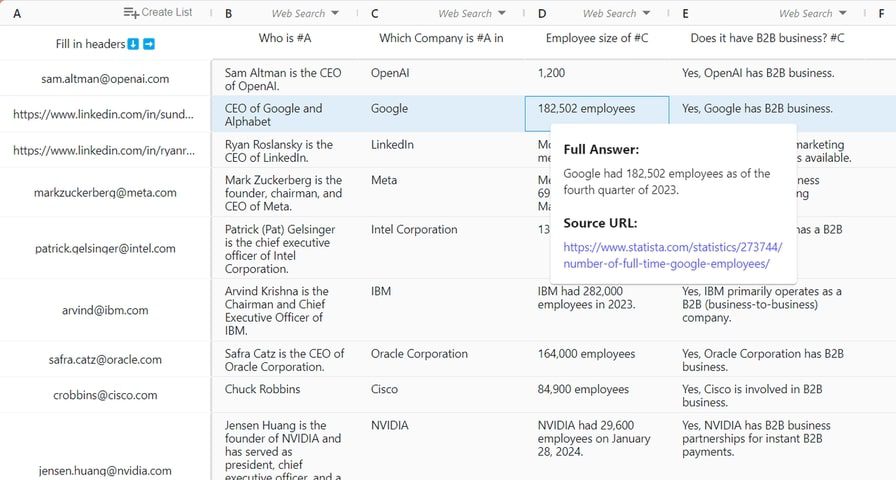
Enriching, screening, and qualifying leads
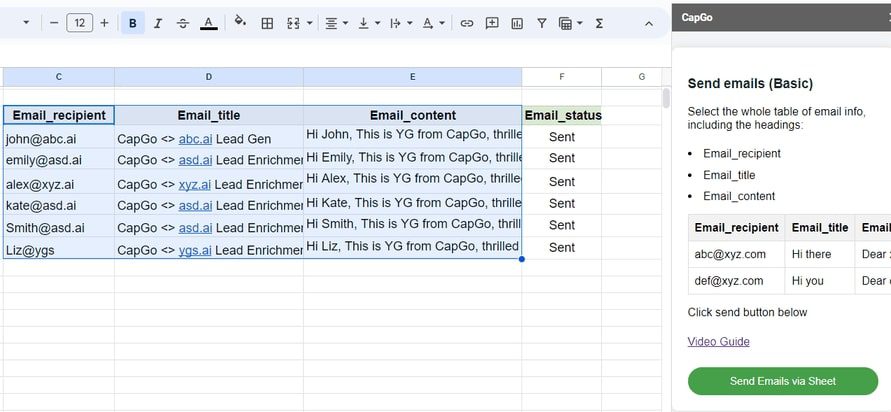
Send mass emails with one click
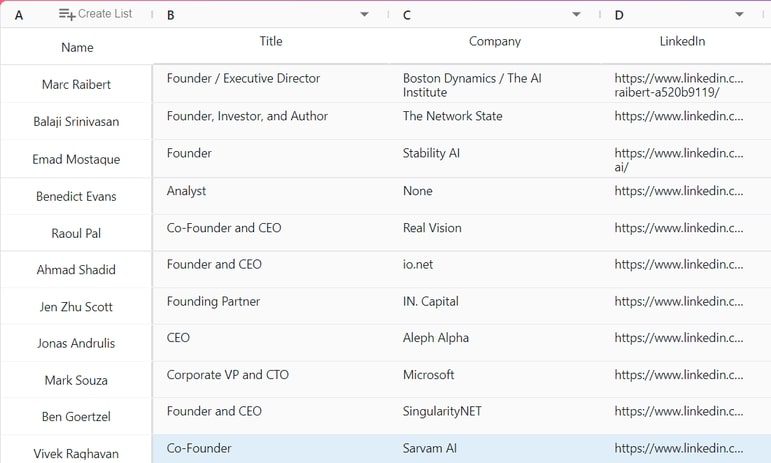
Automated manual data entry
Function List
- Fast Data Extraction: Extract large amounts of web data at unprecedented speeds and update spreadsheets in real time.
- User-friendly interface: Familiar spreadsheet interface, no steep learning curve required.
- Parallel processing: Allows users to run multiple data queries simultaneously, speeding up the market research process.
- Data Cleaning and Processing: clean, extract and manipulate data using simple commands.
- Personalized messaging: Send mass emails with one click via Gmail.
- SEO Content Generation: Massively generate content covering a wide range of SEO keywords to drive traffic to your website.
Using Help
Installation process
- Visit the official CapGo website: https://capgo.ai/
- Click the "Try Now" button to enter the installation page.
- Follow the prompts to install the CapGo Google Sheet plugin.
- Once the installation is complete, open Google Sheets, find the CapGo plugin and enable it.
Usage Process
- data extraction: In Google Sheets, use the CapGo plugin to enter a keyword or URL and click the "Extract Data" button to get web data in real time and populate the sheet.
- Data cleansing and processing: Clean, extract and manipulate data using simple commands provided by CapGo. For example, enter the "Clean Data" command to automatically remove duplicates and invalid data.
- parallel processing: Run multiple data queries at the same time to enhance productivity. Users can multitask across different tables.
- Personalized Messaging: In Google Sheets, select the list of contacts you want to send an email to and click the "Send email with one click" button to send a personalized message via Gmail.
- SEO Content GenerationCapGo will automatically generate content covering a wide range of SEO keywords to drive traffic to your website by entering your target keywords and clicking the "Generate Content" button.
Detailed Operation Procedure
- Creating Data Tables: Create a new data table in Google Sheets, defining the header.
- Import data: Use the CapGo plug-in to import data, with the option to get it from the web, email, or LinkedIn.
- data analysis: Use CapGo's data analysis tools to analyze imported data and generate charts and reports.
- Generating reports: Generate detailed market research reports with data charts and key findings based on the analysis.
- Sharing and collaboration: Share the generated reports with team members for collaboration and discussion.
© Copyright notes
Article copyright AI Sharing Circle All, please do not reproduce without permission.
Related posts

No comments...