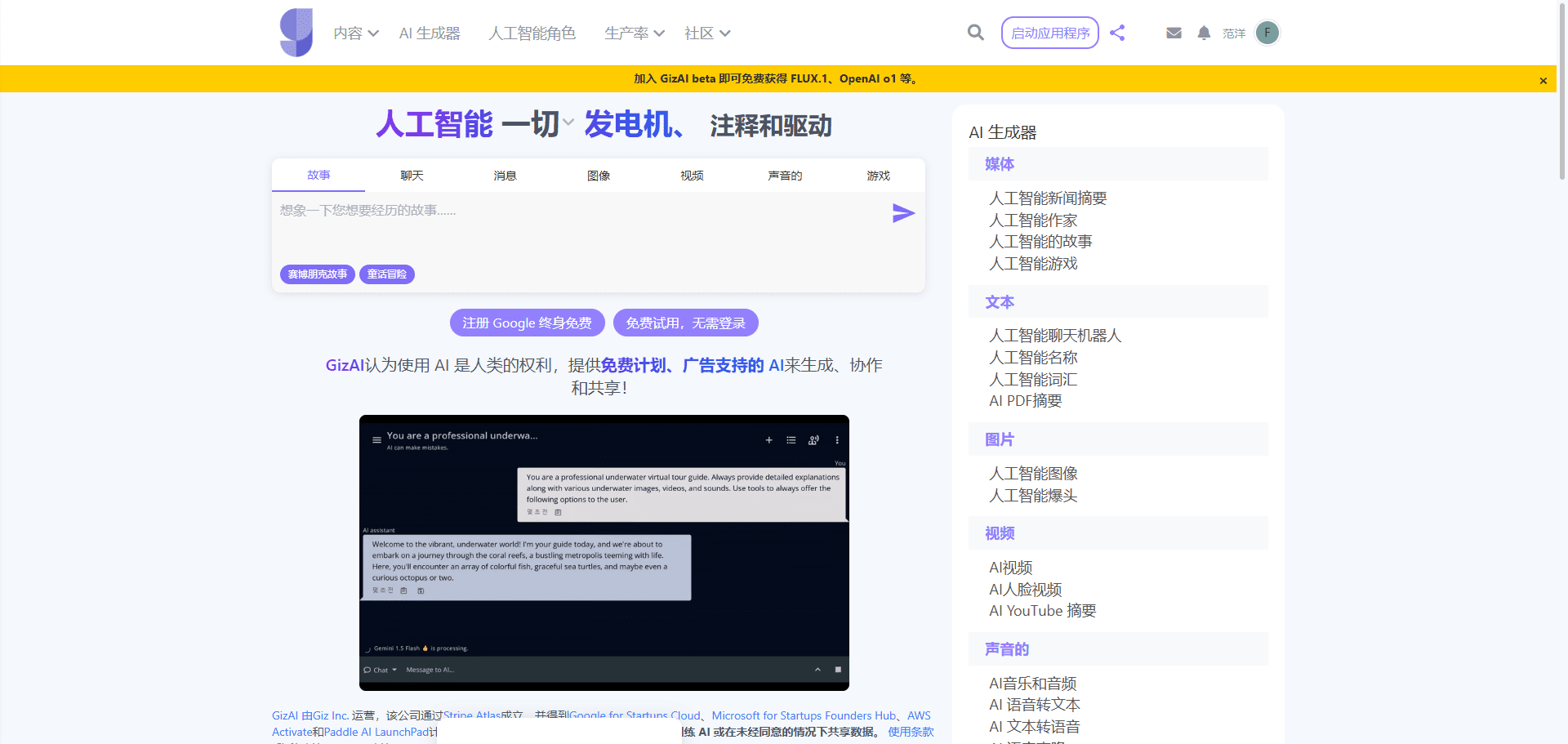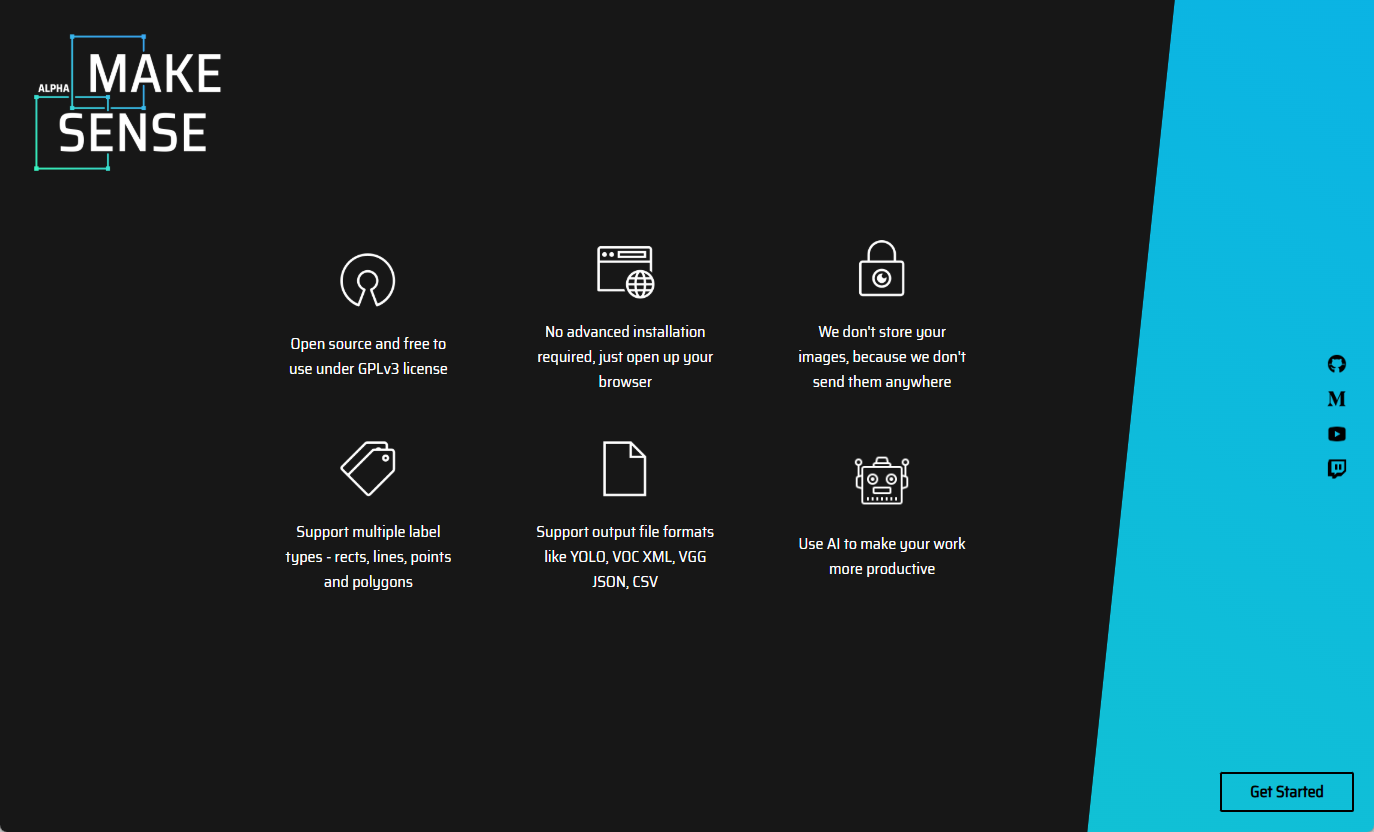Bupple: Intelligent social media management platform that generates AI-driven professional social media content (paid)
General Introduction
Bupple is a revolutionary AI-powered social media content management platform built for businesses and content creators. It perfectly combines AI technology with social media marketing to help users create professional-grade social media content in just a few minutes. As a one-stop social media management tool, Bupple offers diverse features including content idea generation, video production, rotating graphic design and automatic subtitling. The platform supports several leading social media platforms such as Instagram, LinkedIn, TikTok and Twitter(X), enabling users to efficiently manage and optimize their social media strategies. By streamlining workflows and automating the content creation process, Bupple helps users save time and resources while maintaining high-quality content output and a consistent social media presence.
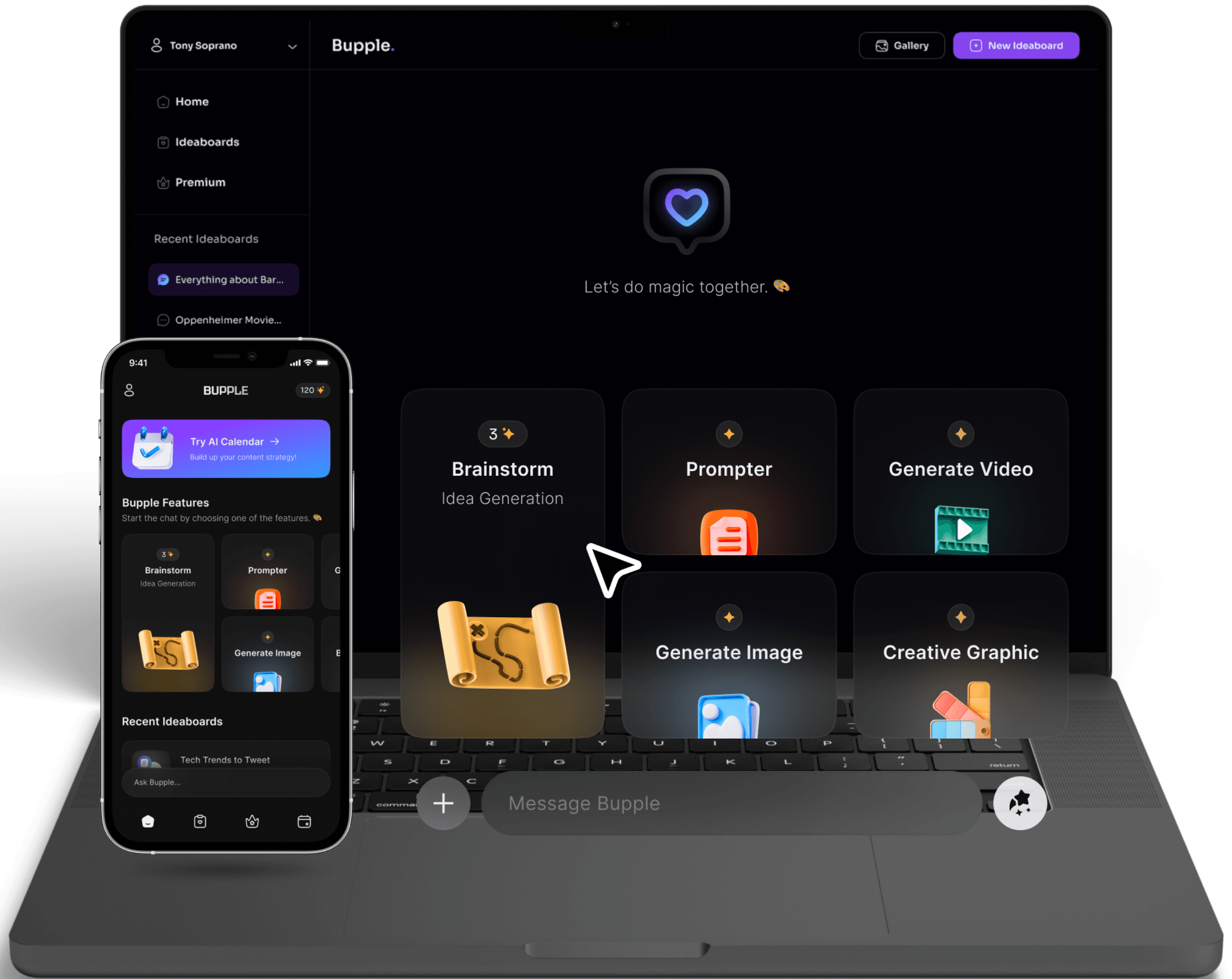
Function List
- AI-powered content idea generator
- Short video automatic generation tool
- Automatically add subtitles to videos
- Social Media Rotator Creator
- Multi-platform Content Publishing Management System
- Intelligent content scheduling function
- Synchronized cross-platform content distribution
- Automated workflow management
- Professional Content Template Library
- Social Media Data Analysis Tools
Using Help
1. Quick start
- Visit the Bupple.io website
- Click the "Join Now" or "Go To App" button to sign up for an account.
- Choose the right subscription plan
- Connect the social media accounts you want to manage
2. Creating content
Using the AI Content Generator
- Log in to your Bupple Dashboard
- Select the "Idea Generator" function.
- Enter your subject or keyword
- Choose a target platform (Instagram, LinkedIn, TikTok or Twitter)
- Waiting for AI to generate multiple content ideas for you to choose from
- Edit and optimize generated content
Making short videos
- Enter the "Short Video Generator" module.
- Upload original video footage or choose a template
- Automatically generate video content using AI
- Add automatic subtitles (supports multiple languages)
- Adjusting video effects and duration
- Preview and export the finished product
Creating Rotogram Posts
- Select the "Carousel Generator" function.
- Choose from preset templates or customized designs
- Upload an image or use AI to generate an image
- Adding text descriptions and labels
- Arranging the order of the rotating chart
- Preview the effect and save it
3. Content distribution management
- Go to the Content Calendar view
- Select the platform to publish on
- Setting the Publishing Time
- Add topic tags and location information
- Choose whether to synchronize the release across platforms
- Setting up automatic release or manual confirmation
4. Data analysis and optimization
- Access to the Analytics Dashboard
- View content performance data by platform
- Analyzing audience interaction
- Get AI optimization advice
- Adjust content strategy based on data
5. Best practice recommendations
- Maintaining consistency in posting frequency
- Optimizing release times with AI recommendations
- Adapt content formatting to different platform characteristics
- Regularly check the data analysis and adjust the strategy in time
- Use the tagging feature to organize and manage content
- Plan content topics and release schedules in advance
6. Cautions
- Ensure that the permissions of the connected social media account are set correctly
- Regularly back up important content
- Comply with the content publishing rules of each platform
- Keep the Bupple app updated for new features!
- Utilize customer support resources to solve problems
© Copyright notes
Article copyright AI Sharing Circle All, please do not reproduce without permission.
Related posts

No comments...