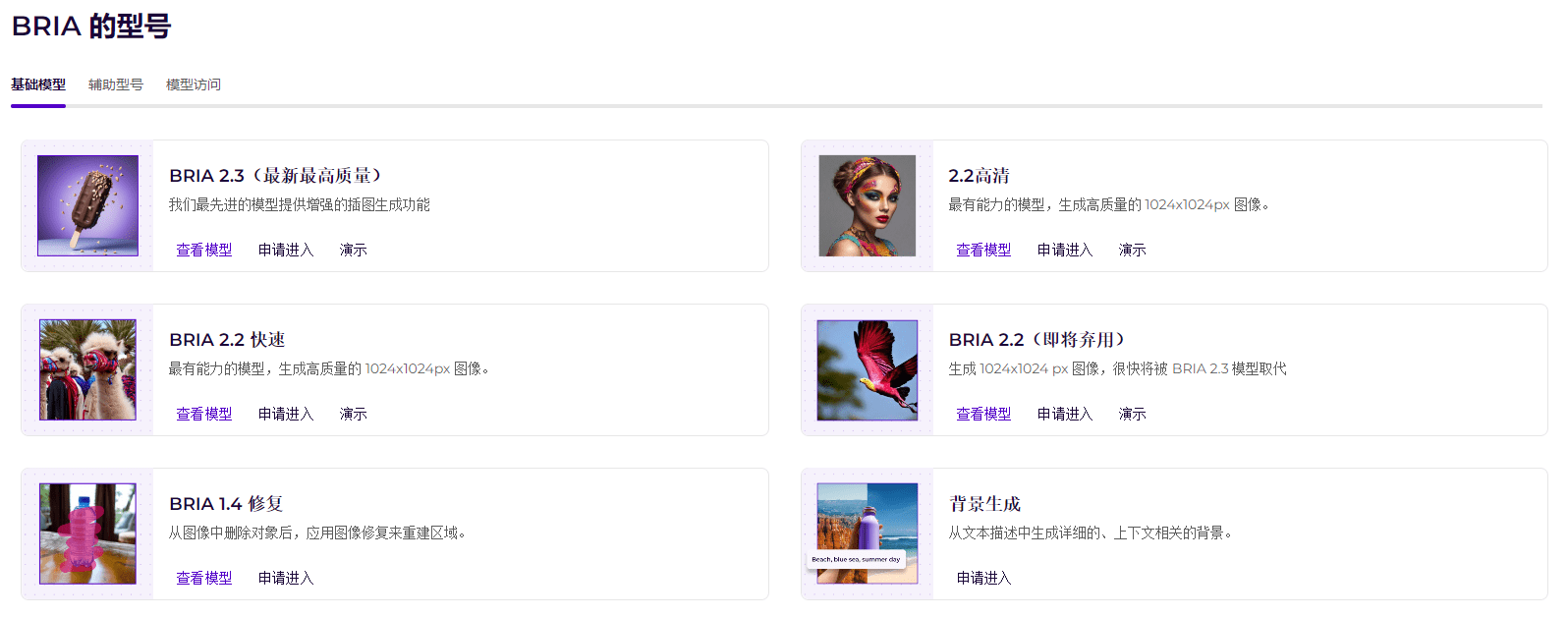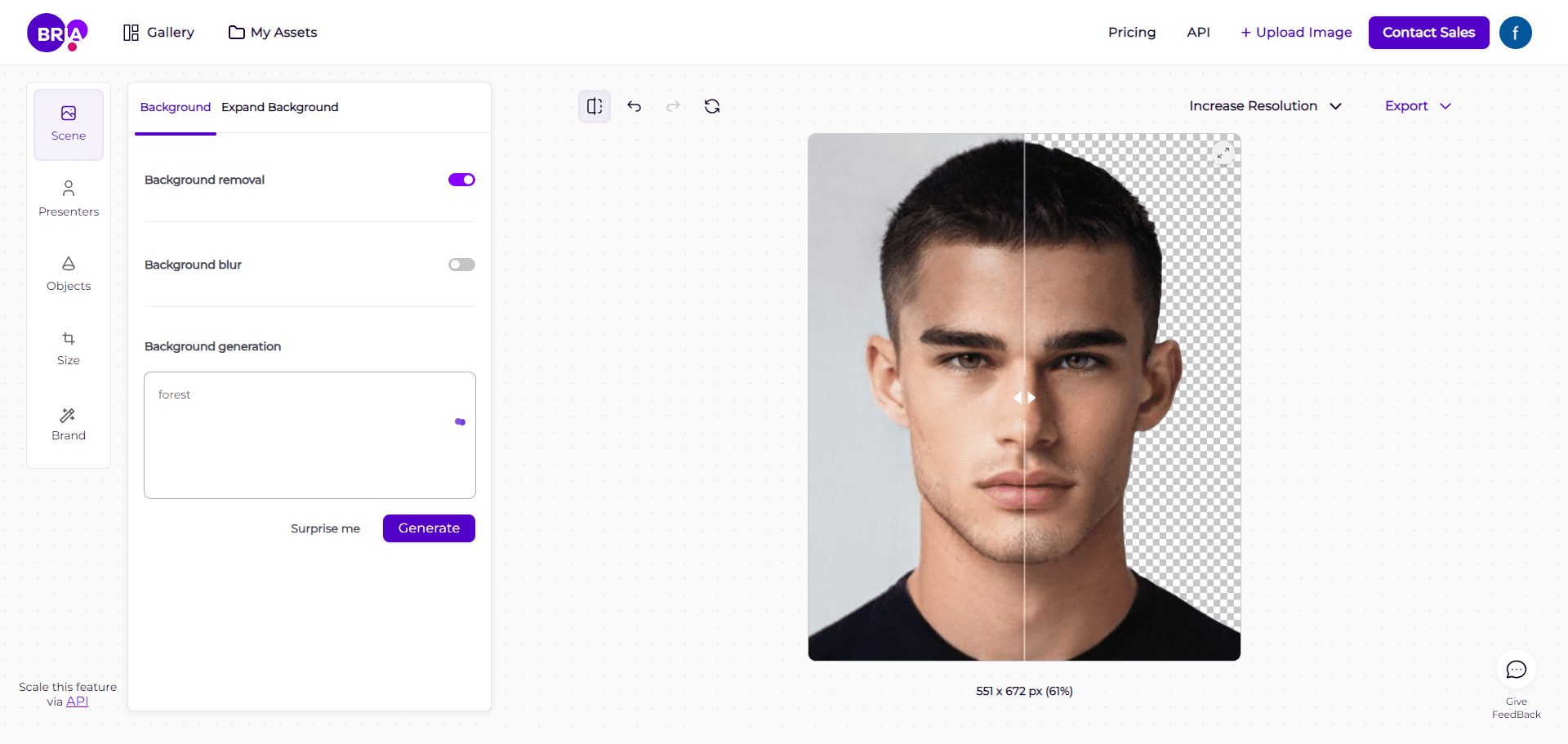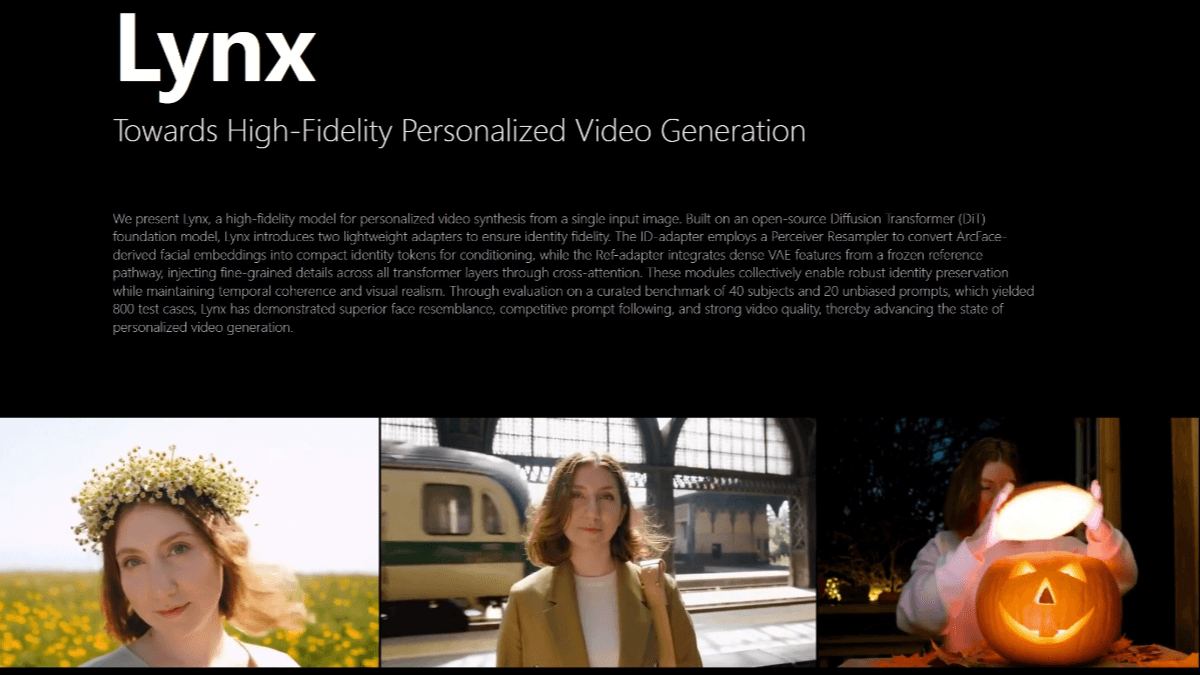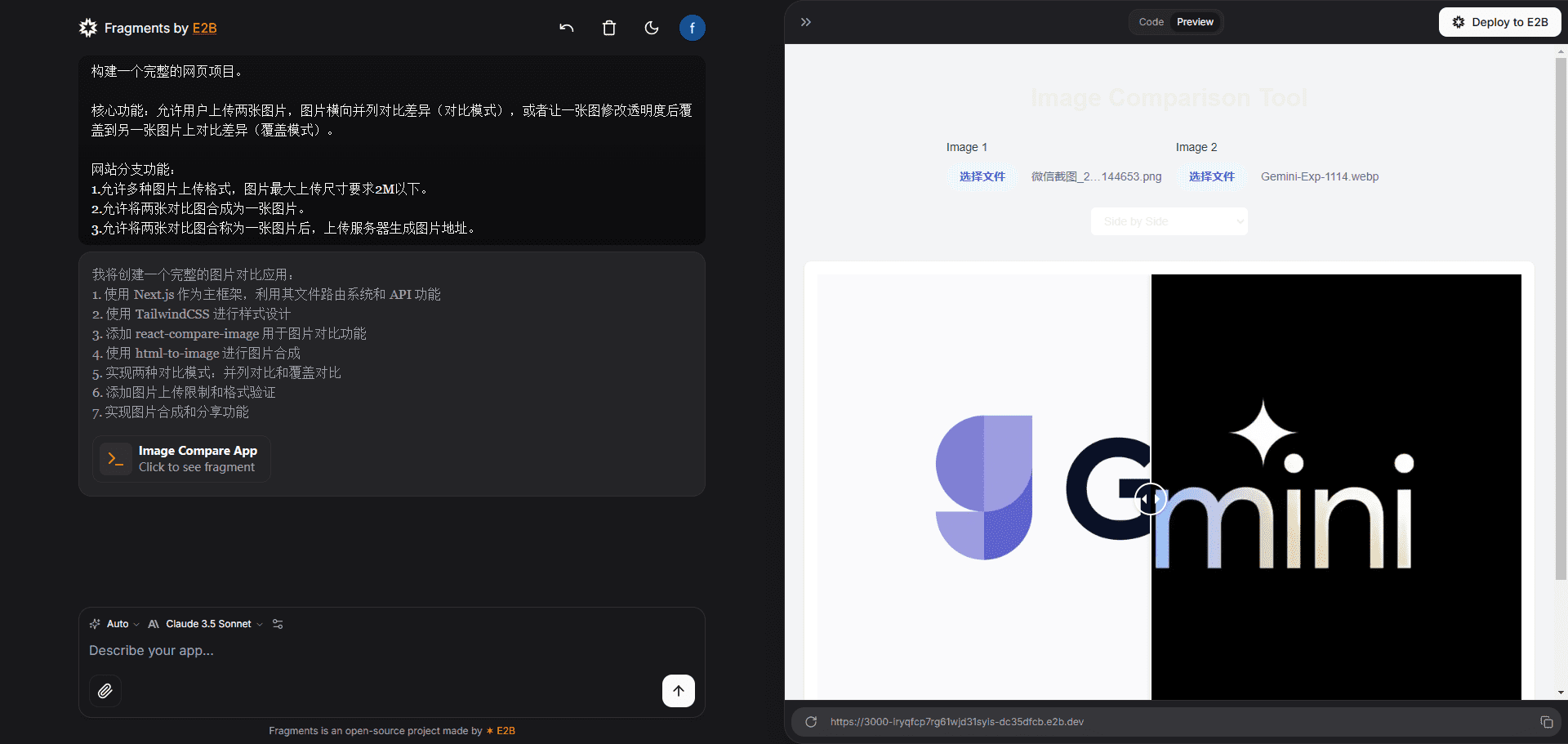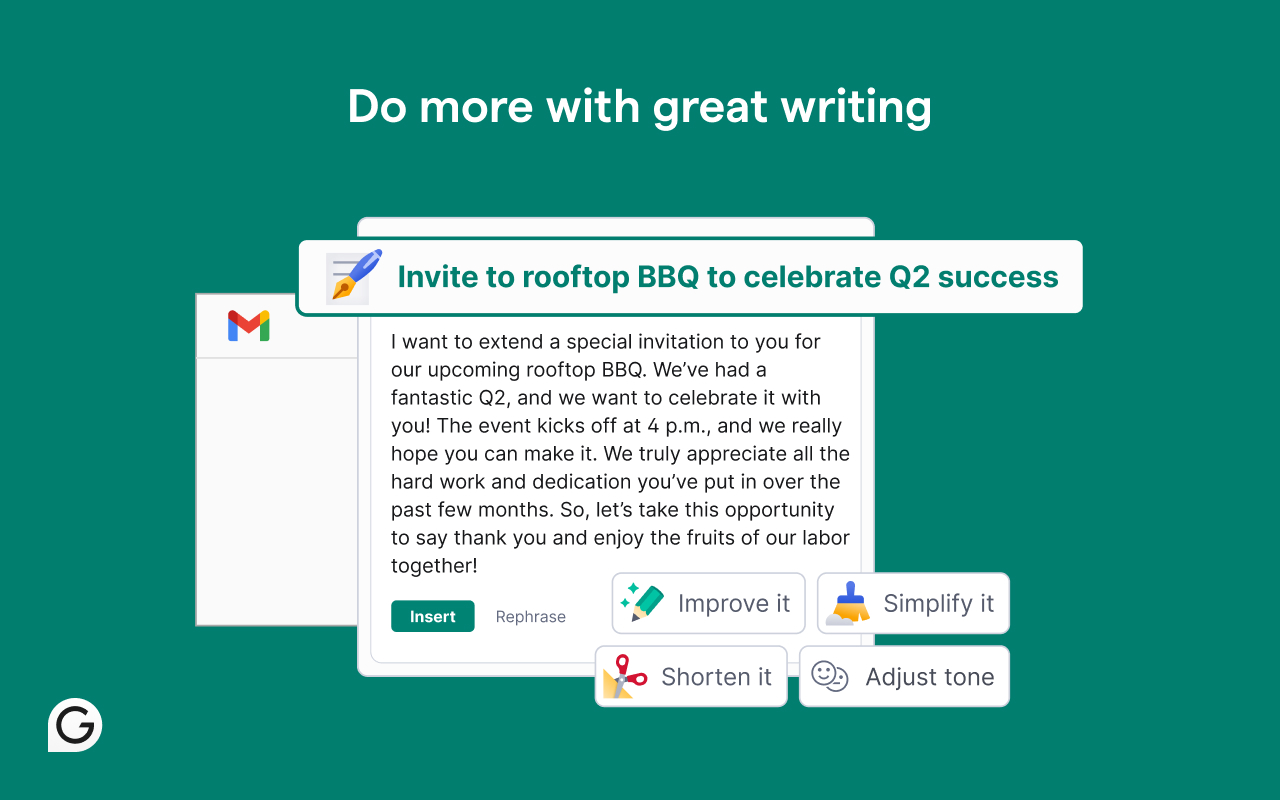BRIA: Open Platform for Generative AI Images|Image De-Backgrounding|Image Element Editing|RMBG
BRIA General Introduction
BRIA offers a comprehensive visual generation AI business solution with a platform that uses 100% licensed datasets to ensure copyright protection and creator interests. The platform supports base model access, APIs, SDKs, and web integrations, practicing Responsible AI, assuming responsibility for all outputs, and guaranteeing safe commercial use. The platform promotes data sharing, responsibility attribution and sustainability for all, provides source code and weights for pre-trained models, ensures high quality commercial security, and incentivizes data contributors with a reward mechanism to promote a sustainable ecosystem. 1000 free API calls per month.
Free and excellent open source image removal background model. Online experience service available: https://labs.bria.ai/
Free to go background: https://huggingface.co/spaces/briaai/BRIA-RMBG-1.4 alternate address
Remove images and video backgrounds recommended for deployment:RMBG-2-Studio: open source program for batch removal of image and video backgrounds, optimized for RMBG 2.0
WebGPU open source version: https://github.com/addyosmani/bg-remove
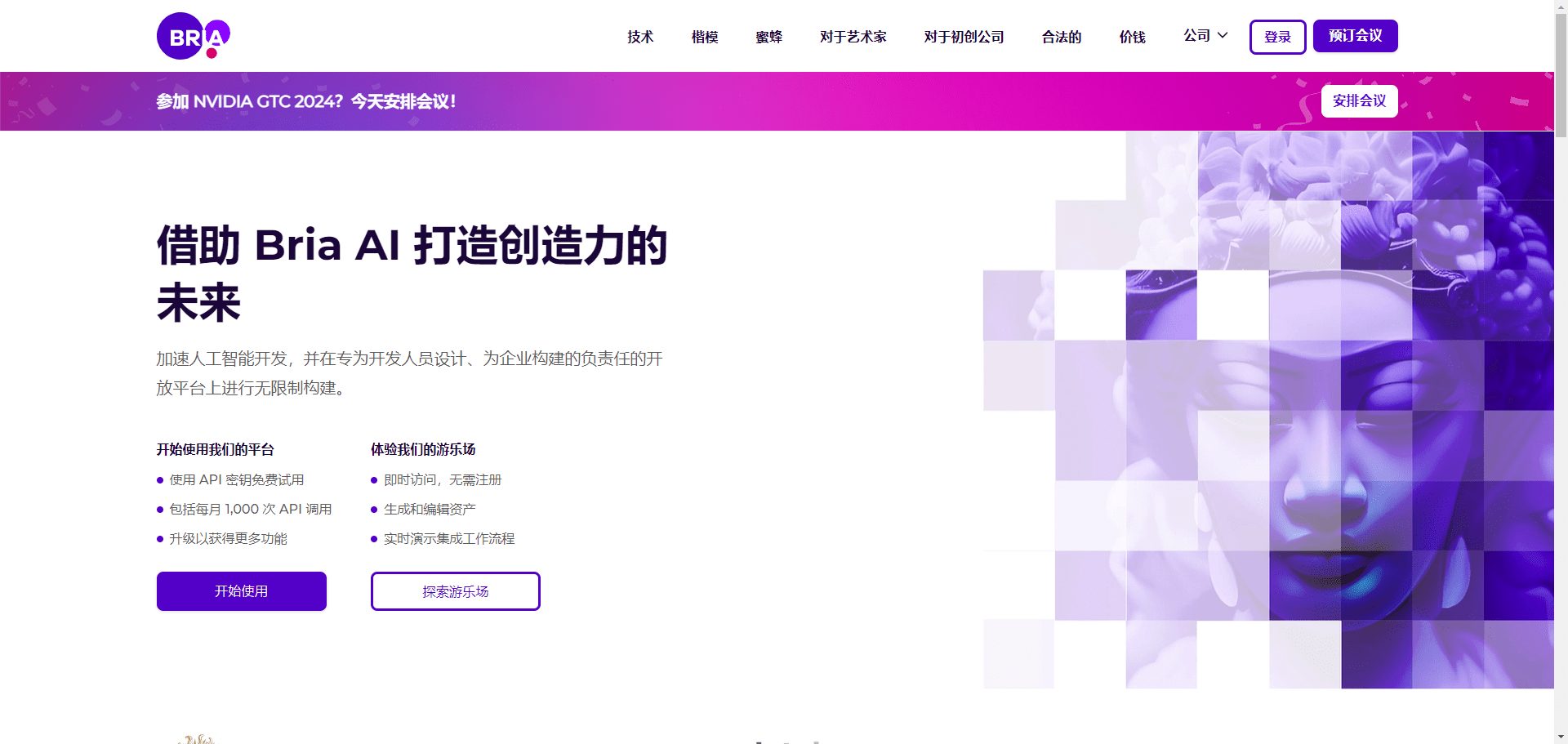
BRIA Home
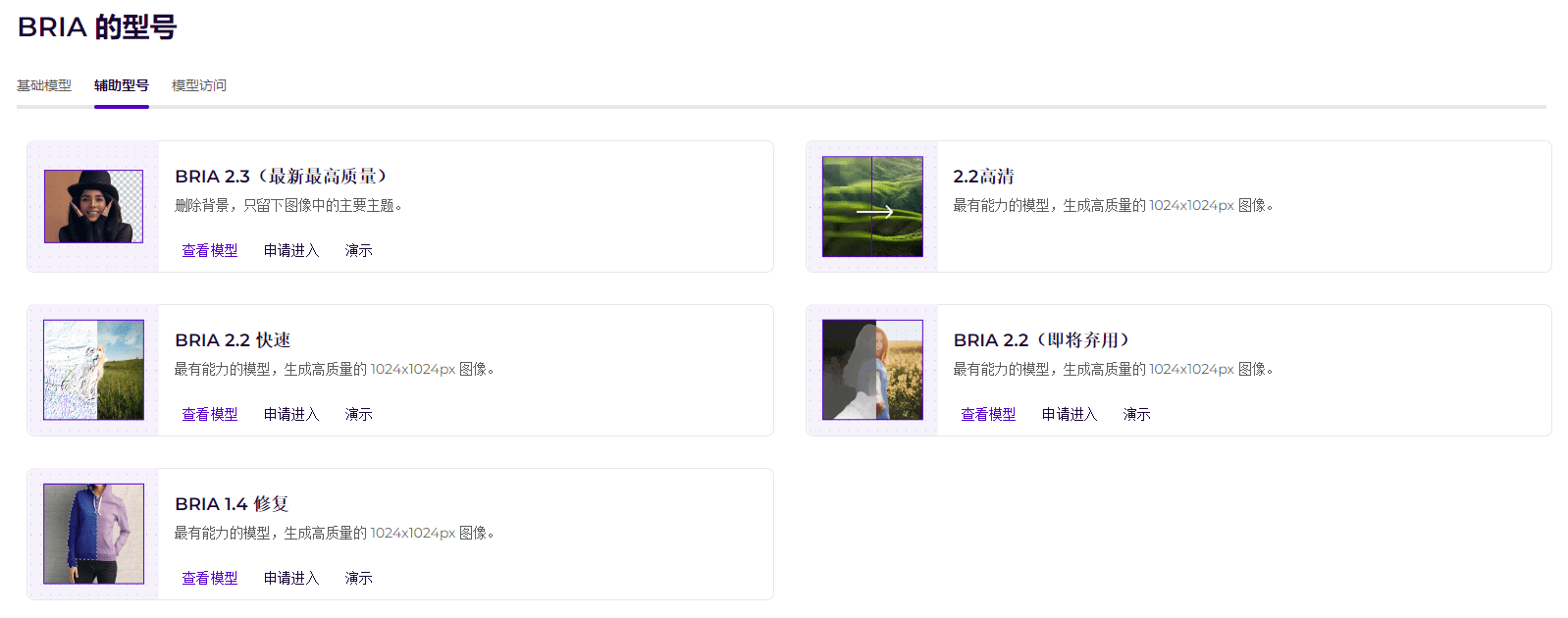
BRIA Auxiliary Model
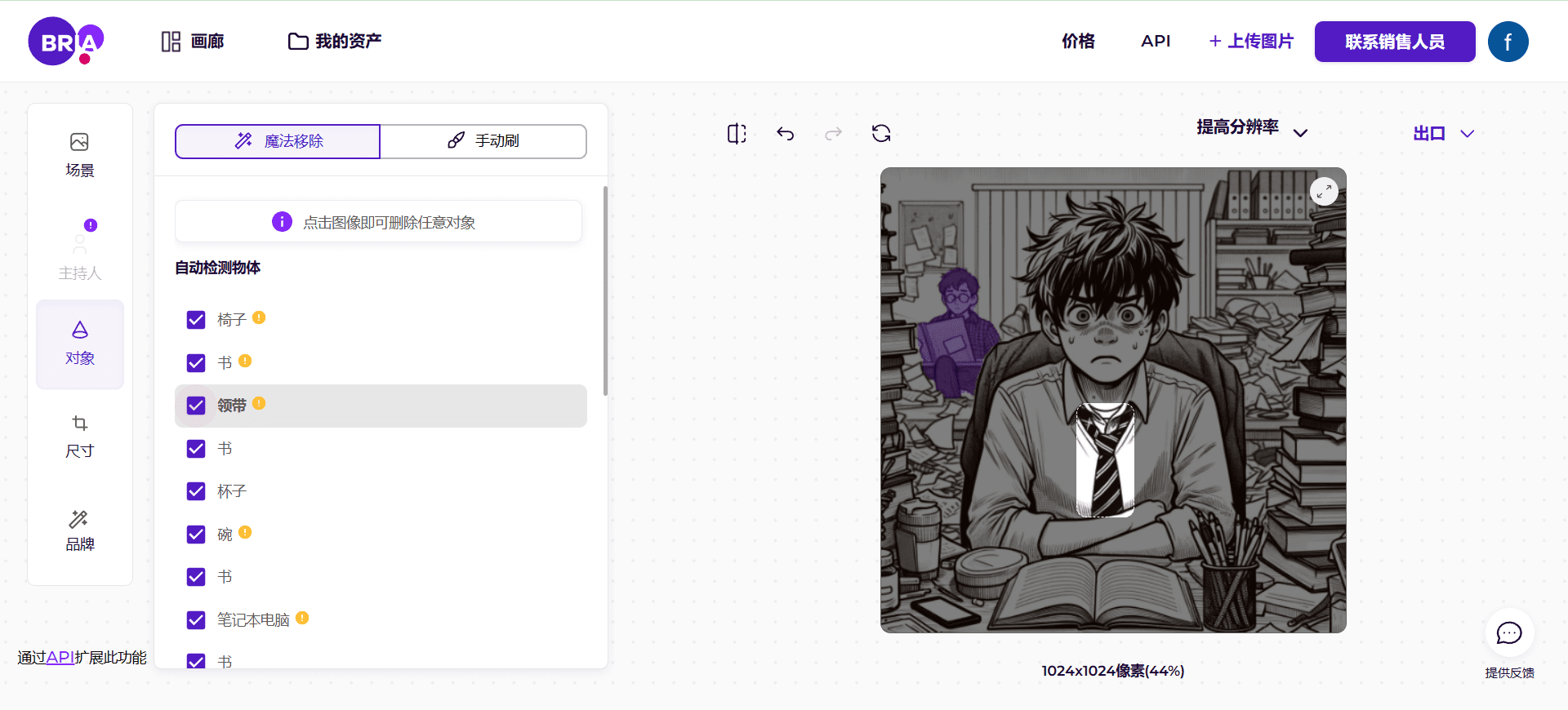
BRIA Image Element Object Deletion
BRIA Feature List
- AI image generation: Utilizes generative AI techniques to quickly produce high-quality images.
- image editing: Provides powerful image editing tools that support a wide range of editing needs.
- API integration: Provide rich API interfaces for developers to easily integrate into existing systems.
- Customized Solutions: Provide customized AI solutions based on business needs.
- data security: Use of licensed datasets to ensure data security and copyright protection.
- Multi-platform support: Supports deployment in the cloud or locally, with the flexibility to adapt to different business needs.
BRIA Help
Installation and use
- Register for an account : Visit the Bria.ai website, click on the Register button, and fill in the relevant information to complete the registration.
- Getting the API key : After logging in to your account, go to the Developer Center to apply for and get your API key.
- Integrated API ::
- Python Examples ::
import requests url = "https://api.bria.ai/v1/generate" headers = { "Authorization": "Bearer YOUR_API_KEY", "Content-Type": "application/json" } data = { "prompt": "生成图像的描述", "options": { "resolution": "1024x1024" } } response = requests.post(url, headers=headers, json=data) image = response.json() print(image)- JavaScript Examples ::
const axios = require('axios'); const url = 'https://api.bria.ai/v1/generate'; const headers = { 'Authorization': 'Bearer YOUR_API_KEY', 'Content-Type': 'application/json' }; const data = { prompt: '生成图像的描述', options: { resolution: '1024x1024' } }; axios.post(url, data, { headers }) .then(response => { console.log(response.data); }) .catch(error => { console.error(error); });
Image generation and editing
- Generating images : In the Developer Center, select the "Generate Image" function, enter the description text, select the resolution and other parameters, and click the Generate button.
- Edit Image : Upload the image to be edited and use the editing tools provided by the platform to make adjustments, including cropping, filters, and adjusting colors.
- Saving and Downloading : When finished editing, click the Save button to save the image locally or to the cloud.
Customized Solutions
- Contact Support Team : If you have special needs, you can contact the Bria.ai support team through the contact page on the official website to provide a detailed description of your needs.
- schematic design : The support team will design a customized solution based on the requirements and provide a detailed implementation plan.
- Implementation and deployment After both parties have confirmed the solution, the Bria.ai team will assist the enterprise in implementing and deploying the solution to ensure a smooth go-live.
© Copyright notes
Article copyright AI Sharing Circle All, please do not reproduce without permission.
Related posts

No comments...