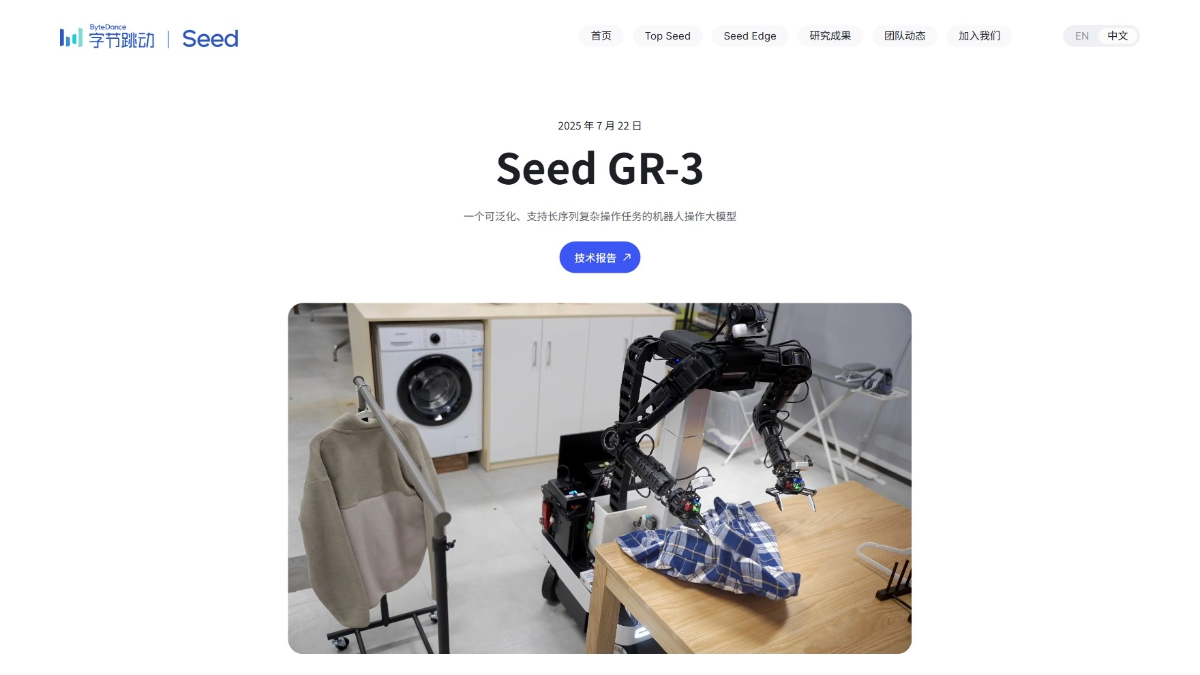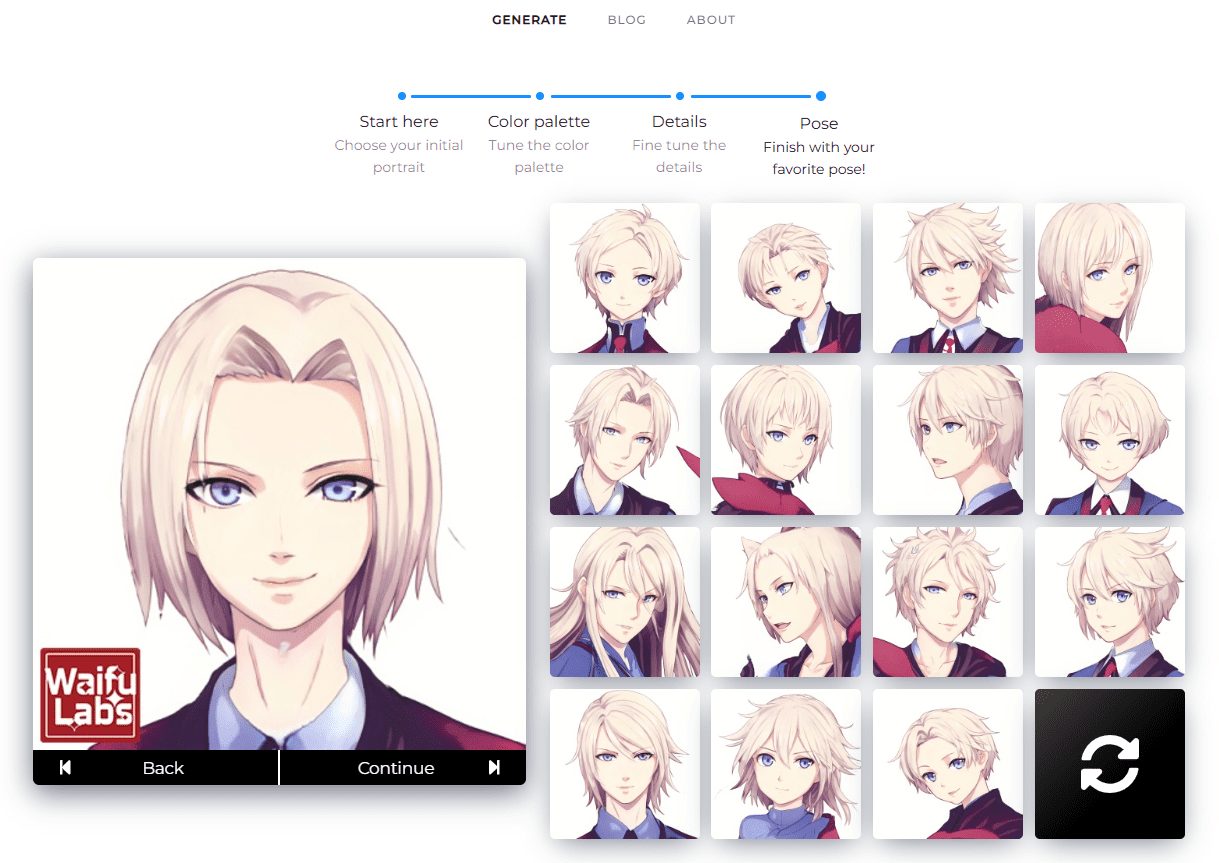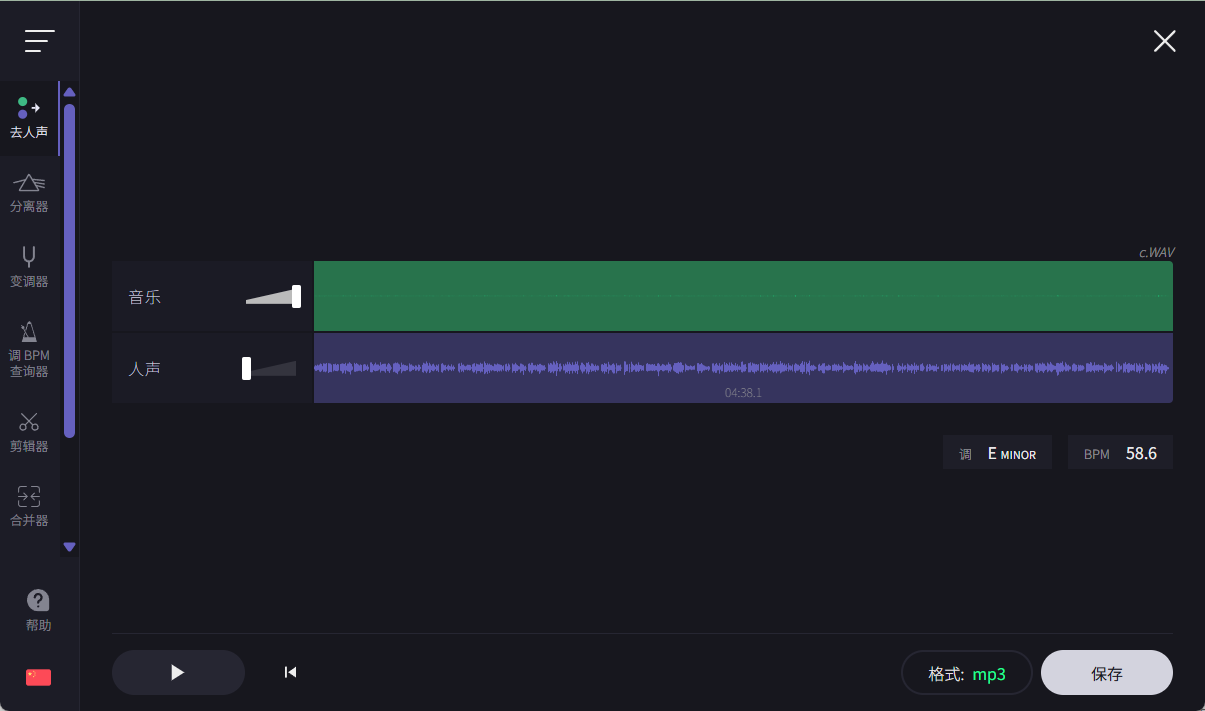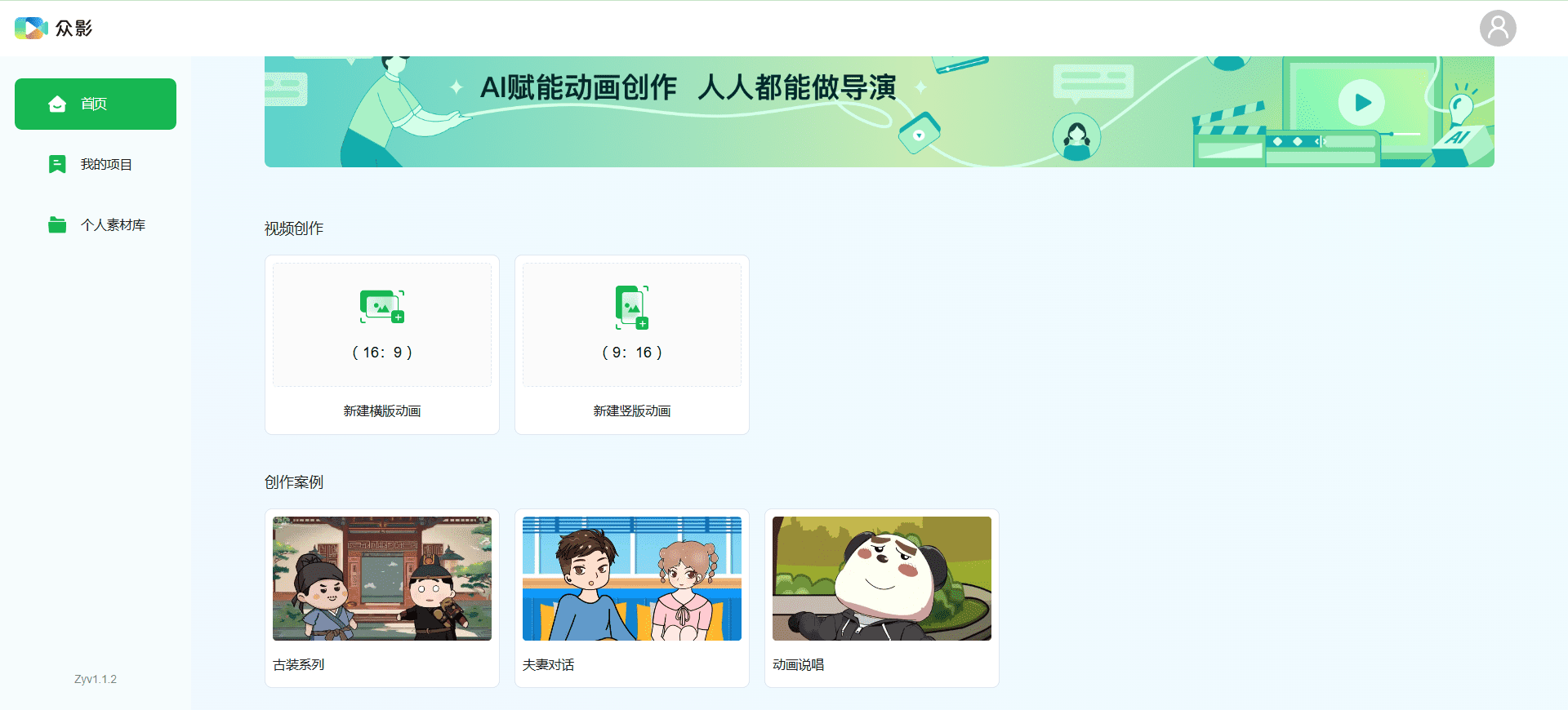Boxo: integrating multiple services for mobile apps without intrusion
General Introduction
Boxo is a platform that helps mobile apps quickly transform into super apps. With a single SDK integration, developers can embed multiple services in their apps, such as e-commerce, travel booking, bill payment, eSIM, and insurance, etc. Boxo offers white-labeled mini-apps with support for branded customization, allowing developers to tweak the interface and functionality to match their brand image. Headquartered in Singapore, the platform is backed by top-tier VCs such as Gradient Ventures and already serves 500 million+ users globally, including GCash in the Philippines and KOHO in Canada. Boxo emphasizes rapid deployment (go-live in a matter of weeks), enterprise-grade security, and new revenue opportunities for developers looking to expand functionality. With no need for multiple integrations, Boxo makes apps more efficient and the user experience smoother.
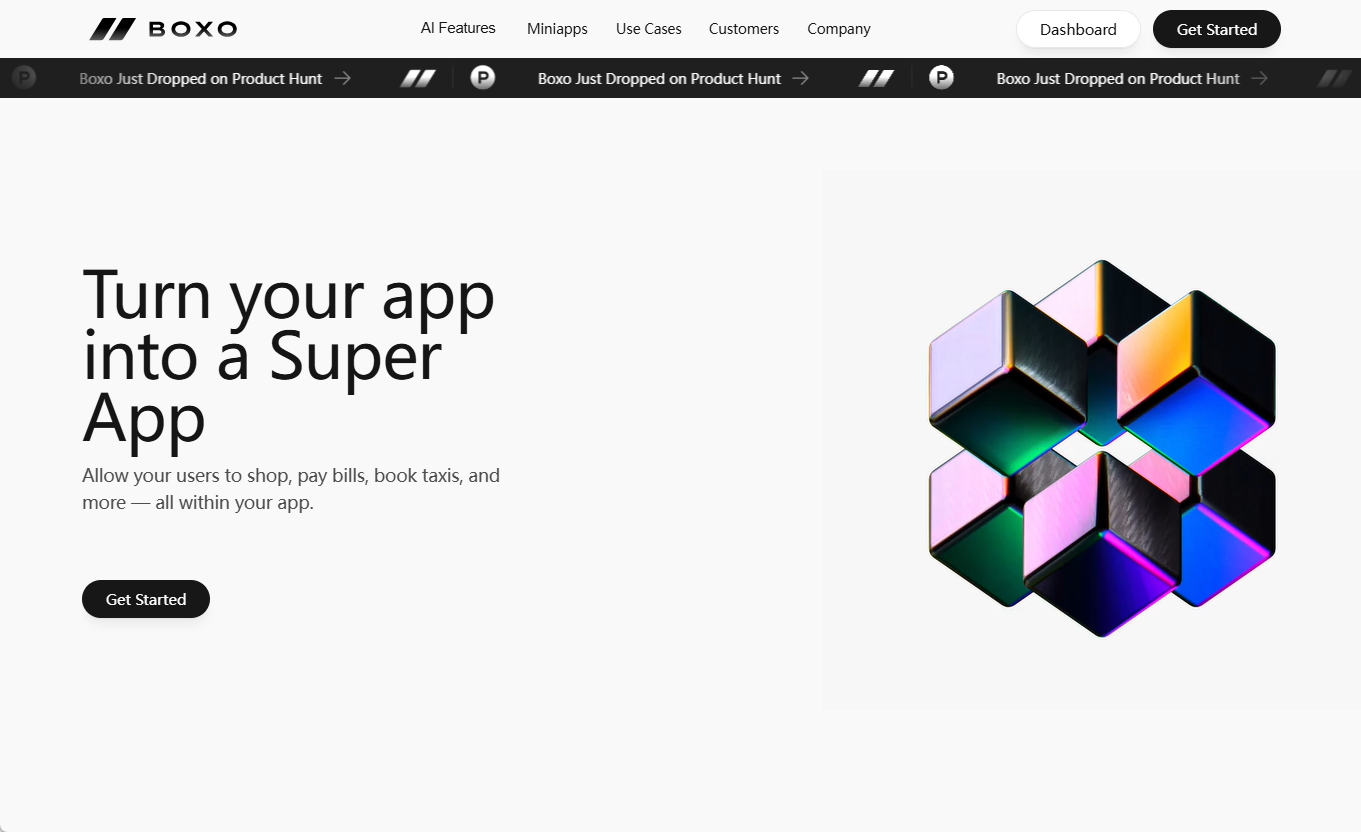
Function List
- Single SDK Integration: Add e-commerce, travel booking, bill payment, eSIM and more with a single integration.
- White Label Mini App: Supports customization of colors, logos and interfaces to match the brand style.
- AI Driven Functions: Generate interactive pages with AI tools (e.g. v0, Lovable) to improve development efficiency.
- Native Device Support: Compatible with haptic feedback, cameras, and sensors for a native experience.
- Cloud Rapid Deployment: New features don't require app store approval and go live via cloud-based updates.
- Enterprise-grade security: Use of cryptographic signature requests and data encryption to comply with global security standards.
- New sources of income: Embed third-party mini-applications (e.g., rewards systems) to earn commissions from transactions.
- Functional shared libraries: Simplify multi-application management by creating libraries of features shared across applications.
- Personalized Recommendations: Analyze user behavior through AI to provide customized service recommendations.
Using Help
How to get started with Boxo
Boxo has an easy to use process and is suitable for users with mobile development experience. Below is a detailed guide covering installation, integration, feature usage and advanced operations.
1. Registration and login
Visit the Boxo website and click the "Get Started" or "Book a Demo" button in the upper right corner. Fill in your company name, email and application information to register your account. Once you have registered, log in Boxo Dashboardto get the API key and developer documentation. The documentation is located at <code>https://docs.boxo.io/</code>This section contains SDK installation and configuration details.
2. Installing the SDK
Boxo provides SDKs for iOS, Android, React Native and Flutter, which are compatible with major development frameworks. The installation steps are as follows:
- iOS: add via CocoaPods
<code>pod 'AppboxoSDK'</code>or use the Swift Package Manager to import the<code>AppboxoSDK</code>The - Android (operating system): in
build.gradlefile by adding the<code>implementation 'io.appboxo:sdk:1.0.0'</code>The - React Native: Run
<code>npm install @appboxo/react-native-sdk</code>For more information, please refer to the GitHub repository<code>sample-react-native-app</code>The - Flutter: Add
<code>appboxo_sdk: ^1.0.0</code>until (a time)pubspec.yamlreference<code>sample-flutter-app</code>The
After installation, initialize the SDK in the application code. for example:
import AppBoxoSDK
let config = Config(clientId: "your_client_id")
Appboxo.shared.setConfig(config: config)
Once initialization is complete, enter the API key (obtained from the dashboard) to connect to the Boxo service.
3. Integration of mini-applications
The integration process usually takes 3-4 weeks and is divided into the following steps:
- API Evaluation: Contact the Boxo team (e-mail)
<code>info@appboxo.com</code>), confirming application authorization (e.g., SSO) and payment system compatibility. - Connection Authorization and Payment: Connect the application's login and payment systems to Boxo, which provides a sandbox environment for testing payment callbacks and authorization processes.
- Select Service: Log in to the dashboard, go to the "Miniapps" page and browse the library of services (e.g. "Marketplace", "Hotel Booking"). Click on "Integrate". Click "Integrate" to select the desired miniapp.
- Customized Interface: Adjust the colors, logo and layout of the mini-application in the "Customization" option. For example, change the
<code>background-color: #FFFFFF</code>Or upload a brand logo. - Testing and Deployment: Test the functionality in the sandbox environment and click "Deploy" to deploy via the cloud after confirming that there are no errors. No need to submit to the app store, the update will take effect in real time.
4. Operation of main functions
- Add Mini App: On the "Miniapps" page of the dashboard, select a service (e.g. "eSIM" or "Flight Booking"). Click "Integrate" and follow the wizard to configure parameters (e.g. API key, service area). When finished, the mini-app is automatically embedded in the application.
- AI Screen GenerationBoxo supports AI tools (e.g. v0, Lovable) to generate interactive pages. Login to the dashboard, connect to AI tools, input page requirements (e.g., "e-commerce product display"), generate code, and then turn it into a native experience via JS SDK. Support haptic feedback, camera and other functions. After generation, click "Deploy" to go live.
- Revenue managementBoxo supports pro-rated commissions, which are negotiated with the team, by embedding a third-party mini-application (e.g., a rewards or referral system) and viewing the commissions on the "Revenue" page of the dashboard.
- Cloud Updates: New features or fixes are uploaded via the "Updates" page in the dashboard, and then clicked on "Publish" to take effect in real time, without having to resubmit the application.
5. Special features in detail
- White Label Customization: Boxo's mini-apps support deep branding. Developers can adjust interface elements (e.g. button colors, fonts) to match the app style. For example, uploading a logo file in the dashboard, or modifying the
<code>color: #000000</code>Change the theme color. After adjustment, click "Preview" to see the effect, save it. - Enterprise-grade securityBoxo uses AES-256 encryption to protect data transmission and storage, and all requests are cryptographically signed. Developers can view logs and monitor unusual requests on the "Security" page of the dashboard. The platform is compliant with global standards such as GDPR and PCI-DSS.
- AI Personalized Recommendations: Boxo's AI module analyzes user behavior (e.g. browsing history, buying habits) to generate personalized recommendations. For example, in an e-commerce mini-application, it recommends products that users may like to improve conversion rates.
- Rapid deployment: While traditional development requires building a separate SDK for each service, Boxo supports all services with a single integration. New features go live in weeks, much faster than months for traditional development.
6. Advanced use
- Building a Shared Function LibraryCreate feature libraries on the "Feature Library" page of the dashboard so that multiple applications can reuse the same mini-application. For example, share the "Bill Payment" feature to minimize duplicate development.
- Integration of third-party servicesBoxo supports the embedding of external services such as Airalo's eSIM. This can be enabled by selecting a pre-configured template and entering the API key through the "Third-Party" page of the dashboard.
- data analysis: The dashboard's "Analytics" page provides user interaction data (e.g., click-through rate, dwell time) to help optimize feature layouts and recommendation algorithms.
7. Caveats
- Ensure that the minimum system version supported by the app (iOS 12+, Android 5.0+) is compatible with the SDK.
- The tests are performed using a sandbox environment (
<code>https://sandbox.boxo.io</code>) to avoid affecting the production environment. - Regularly update the API key (on the "Security" page of the dashboard) to prevent leaks.
- For new features, submit a request to
<code>https://www.boxo.io/feature-request</code>The
8. Access to support
Boxo provides detailed documentation (<code>https://docs.boxo.io/</code>) and support channels. Developers can contact us via email at <code>info@appboxo.com</code> Or contact the team on the "Support" page of the dashboard for technical guidance or customization suggestions.
application scenario
- Financial Technology Applications
Digital wallets or banking apps can integrate e-commerce, bill payment or insurance services through Boxo to increase user stickiness. For example, GCash in the Philippines embedded a Marketplace mini-application that allows users to shop directly, boosting daily active users by 20%. - Travel service platform
Travel apps can add hotel booking, flight search or airport lounge services to enhance the one-stop experience. For example, the integration of Boxo's Flight Booking mini-app allows users to book flights directly, reducing the need to jump through hoops to external platforms. - Real Estate Community Applications
Real estate apps can be embedded with community e-commerce, facility booking or bill payment features. For example, ROSHN in Saudi Arabia integrates e-commerce and reservation management through Boxo, which allows residents to purchase household goods or book a gym directly. - Lifestyle Apps
Social or fitness apps can add a rewards system, mini-games or eSIM services to entice users to use them more often, and Boxo's white-label customization ensures that the functionality is consistent with the brand.
QA
- What is a super app?
A super app is a mobile application that integrates a variety of services, such as shopping, payment, booking, etc., so that users can complete multiple operations without leaving the app. - Can any app be a super app?
Yes. As long as the app supports iOS, Android, or cross-platform frameworks like React Native), you can integrate the service through Boxo's SDK. - Do mini-apps affect app loading speed?
No. Boxo's mini-apps are loaded via the cloud, optimizing performance and ensuring load speeds are not compromised. - How long does it take to integrate the mini-app?
Typically takes 3-4 weeks, including API configuration, testing, and deployment. The exact time depends on application complexity and teamwork. - How do I contact the Boxo support team?
By mailbox<code>info@appboxo.com</code>or the "Support" page of your dashboard, and the team will respond within 24 hours. - Does Boxo support customization of new features?
Support. The developer can be reached via the<code>https://www.boxo.io/feature-request</code>Submit a request for a new feature and the Boxo team will evaluate and develop it.
© Copyright notes
Article copyright AI Sharing Circle All, please do not reproduce without permission.
Related posts

No comments...