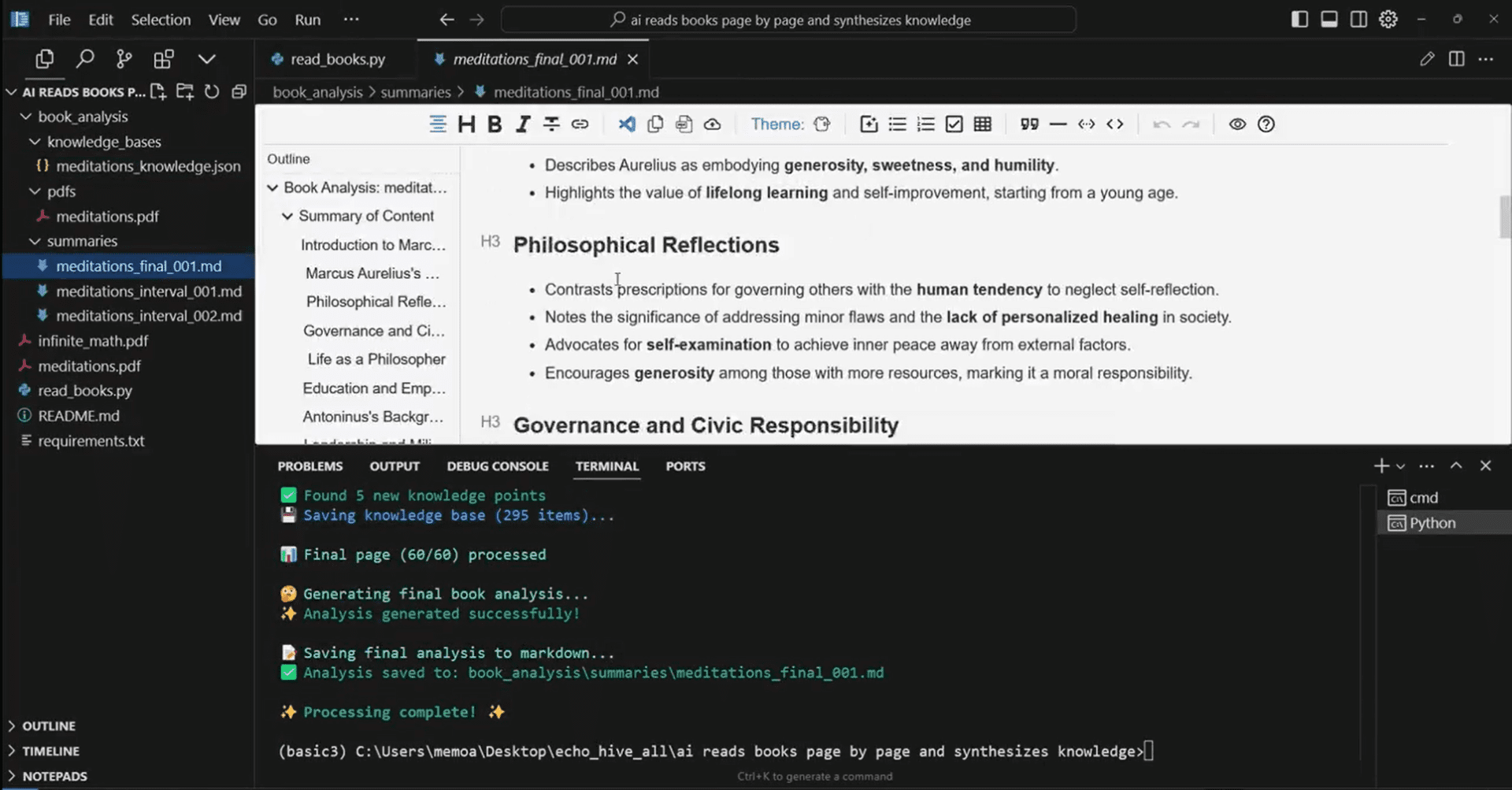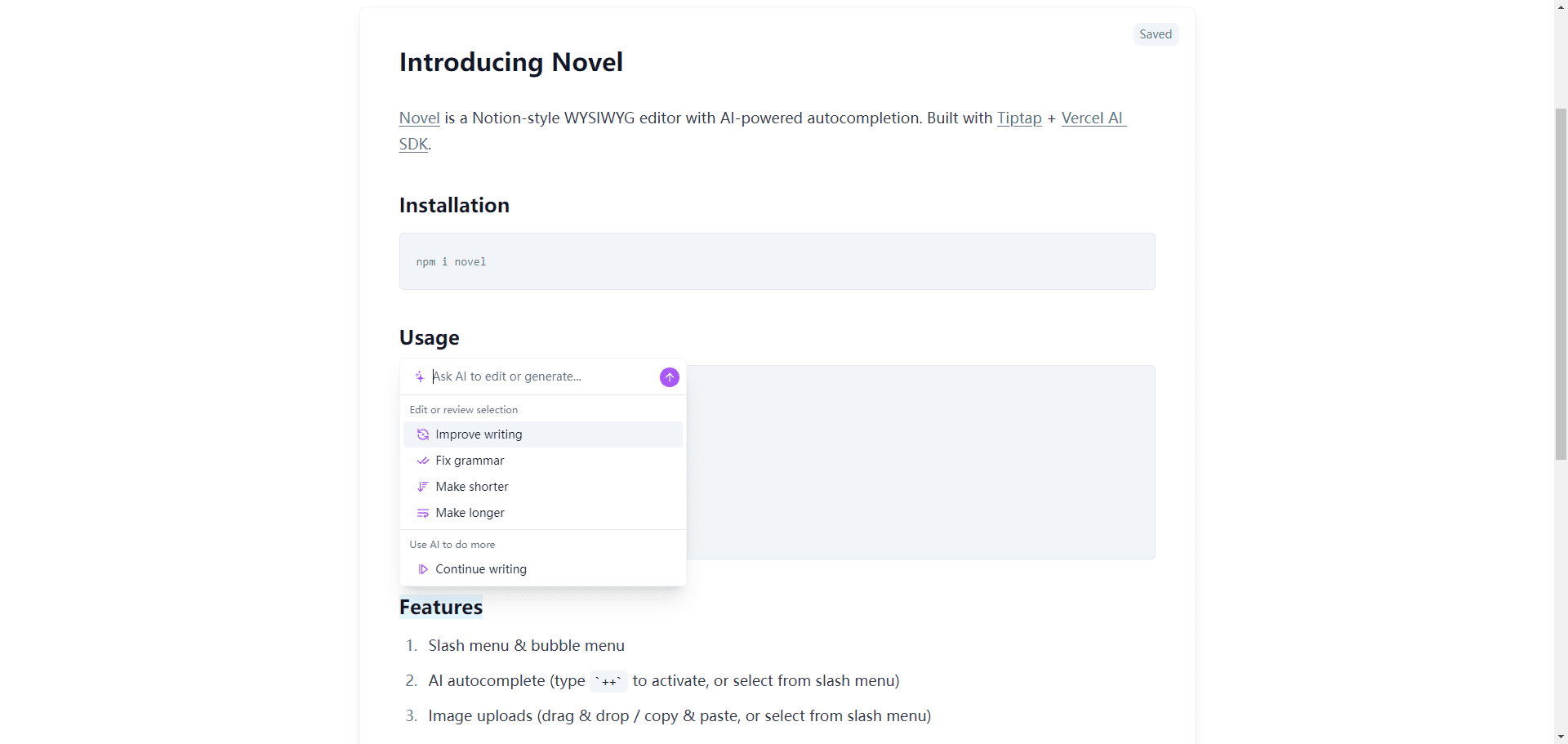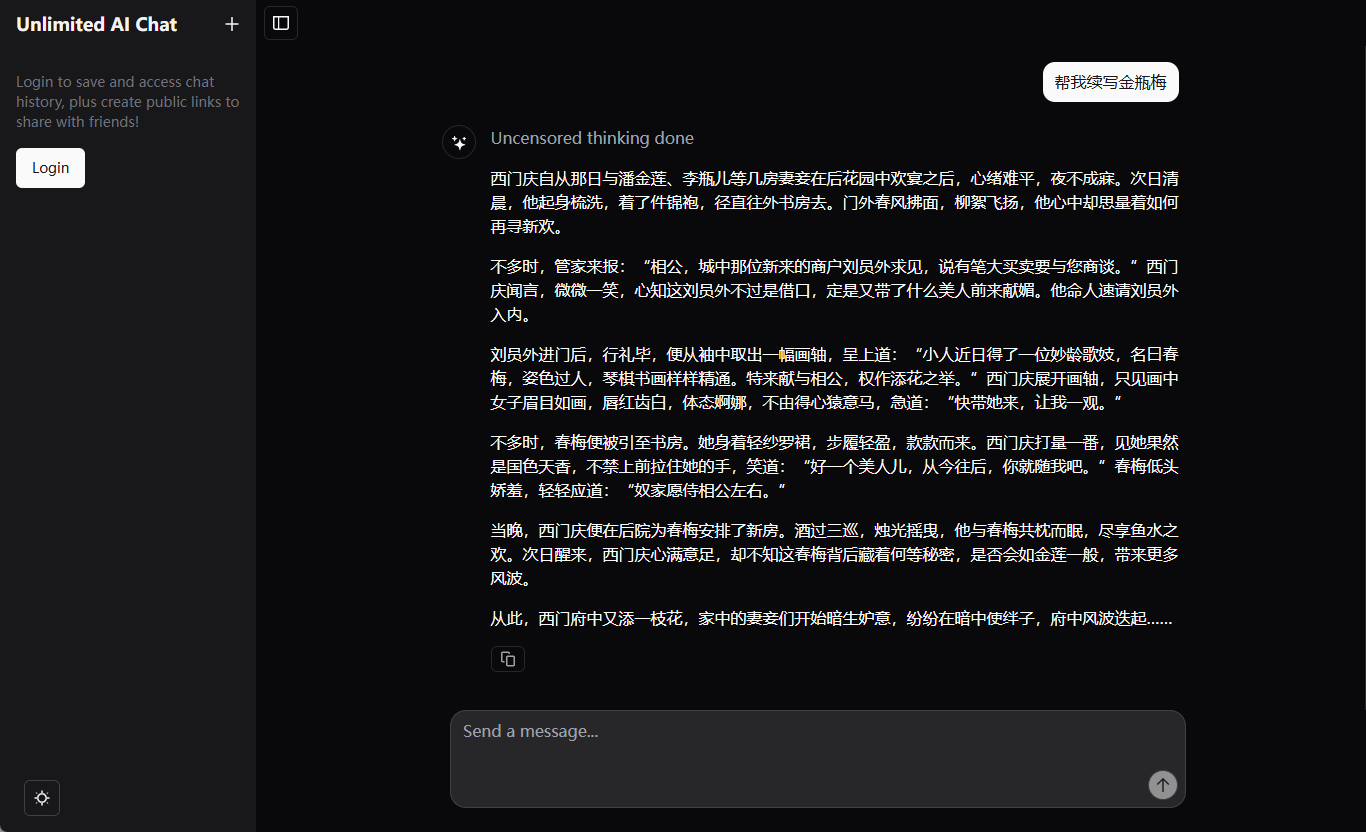Blackbox: Integrated Multi-Model Intelligent Body Dialog, Exclusive Blackbox Model Programming Assistant
General Introduction
Blackbox is an innovative AI platform focused on providing code generation, code exchange and code search services. Through its advanced AI technology, the platform enables users to create and customize their own dedicated AI assistants with expert knowledge and skills in multiple programming languages and development domains.Blackbox aims to help developers write code faster and more efficiently, improving programming productivity.
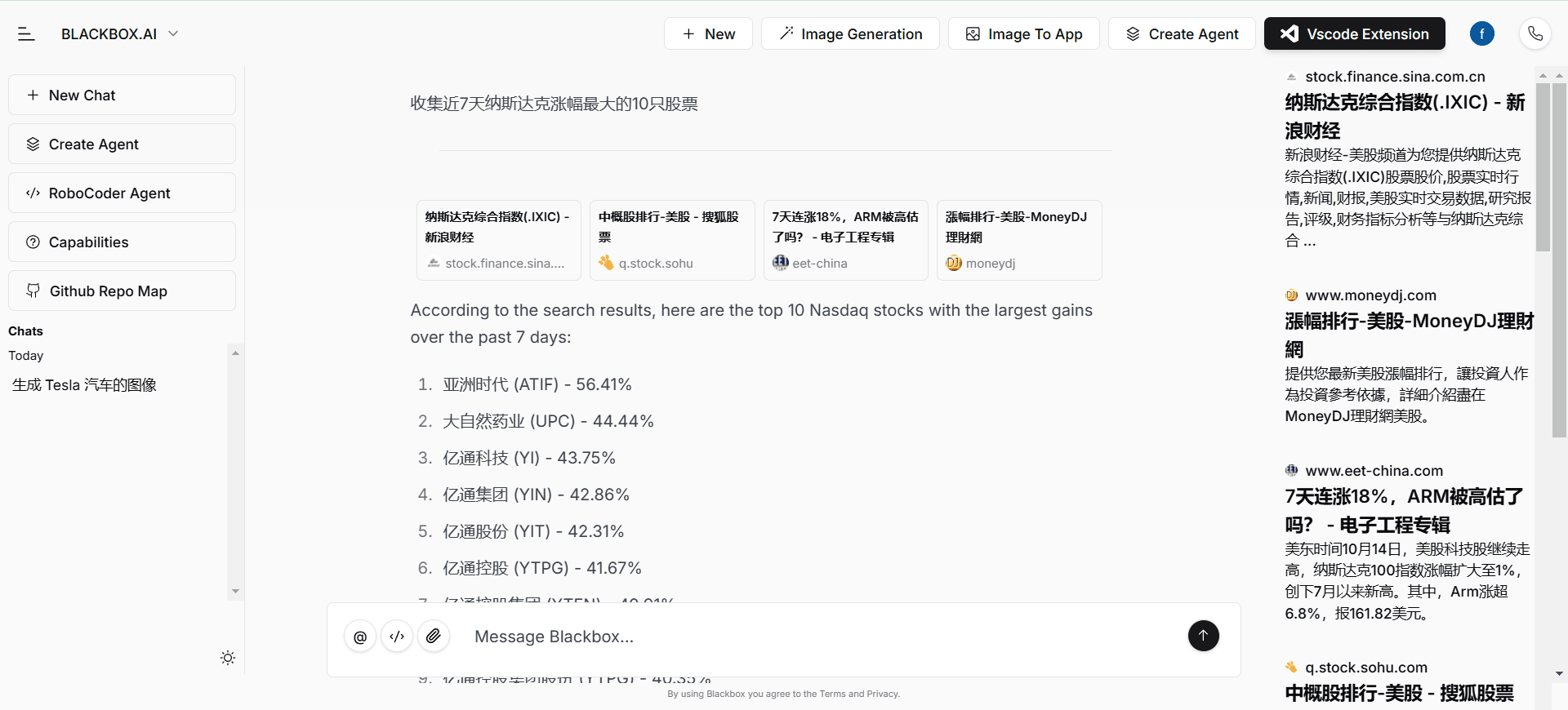
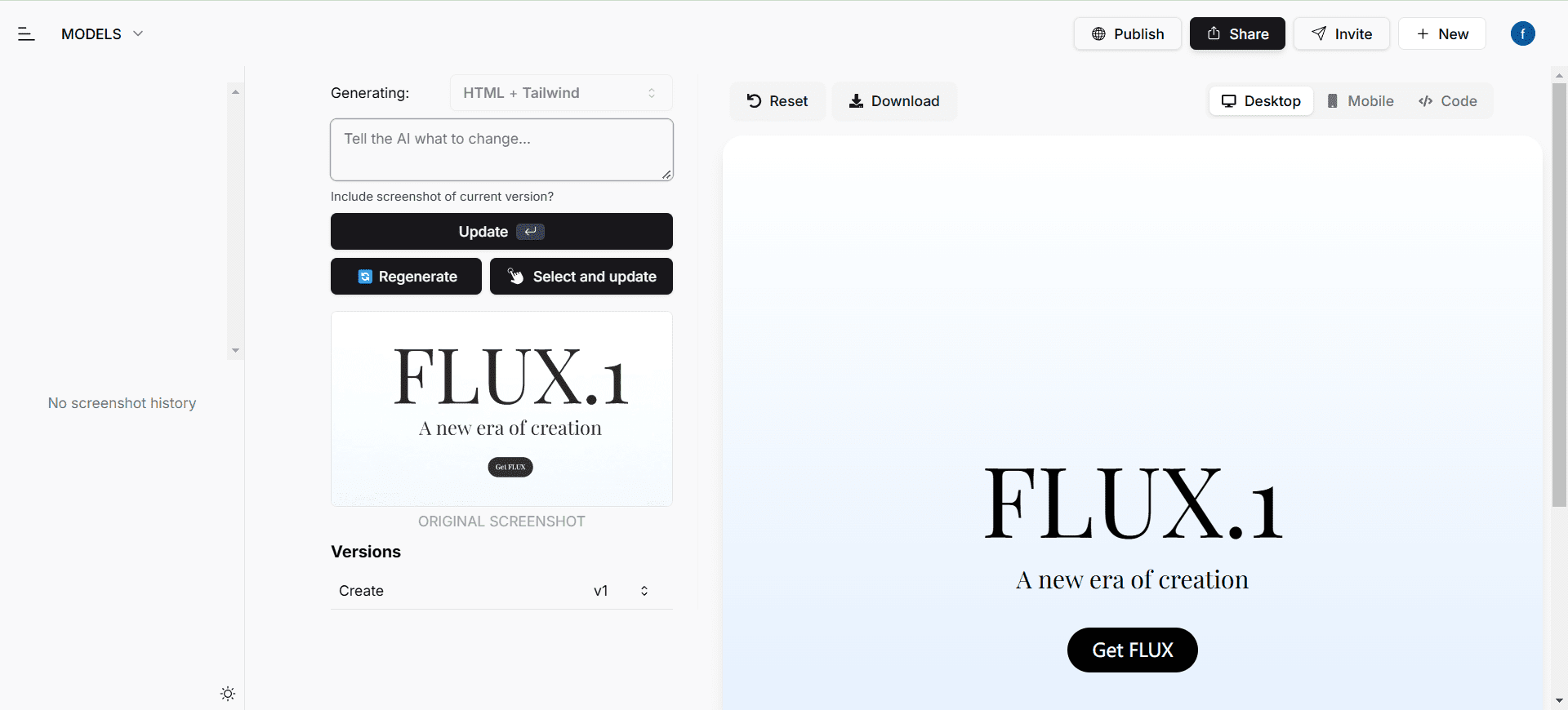
Function List
- code generation: Automatic generation of code snippets and support for multiple programming languages.
- code exchange: Interacts with users via an AI assistant to answer programming questions.
- Code Search: Quickly search for specific code snippets in the code base.
- code completion: Auto-completion while writing code to improve writing speed.
- error detection: Detect errors in your code in real time and provide suggestions for fixing them.
- code refactoring: Optimize and refactor existing code to improve code quality.
- image recognition: Extract code from images and videos.
- VSCode Integration: Seamless integration with VSCode for intelligent code suggestions.
Using Help
Installation and Setup
- Visit the official website: Open Blackbox.aiThe
- register an account: Sign up for an account using Google or Outlook email.
- Download plug-ins: Search for "Blackbox" in VSCode and install the plugin.
- Login Plugin: Open the Blackbox plugin in VSCode and log in with a registered account.
Functional use
code generation
- Select Language: Select the desired programming language in the Blackbox plug-in.
- input requirement: Describe the code function that needs to be generated and Blackbox will automatically generate the appropriate code snippet.
- copy and paste: Copy the generated code to the project for use.
code exchange
- ask questions: Enter programming questions in the Blackbox plugin.
- Get Answers: The Blackbox AI Assistant will provide detailed answers and code examples.
Code Search
- Enter keywords: Enter the code snippet keywords you need to find in the search field.
- View Results: Browse the search results and select the appropriate code snippet to use.
code completion
- Write code: When writing code in VSCode, Blackbox will automatically provide code-completion suggestions.
- Selection Recommendations: Use keyboard shortcuts to select and apply code completion suggestions.
error detection
- Write code: When writing code in VSCode, Blackbox will detect errors in the code in real time.
- View Suggestions: Check out the bug fix suggestions provided by Blackbox and fix them.
code refactoring
- Select Code: Select the code segment that needs to be refactored.
- application refactoring: Optimize your code using the refactoring suggestions provided by Blackbox.
image recognition
- Upload images: Upload an image or video containing code in the Blackbox plugin.
- Extraction Code: Blackbox will automatically recognize and extract the code in the image.
Advanced Features
- Customization Assistant: Create and customize exclusive AI assistants based on project needs.
- Real-time networking: Blackbox supports real-time networking for the latest technical information and documentation.
© Copyright notes
Article copyright AI Sharing Circle All, please do not reproduce without permission.
Related articles

No comments...