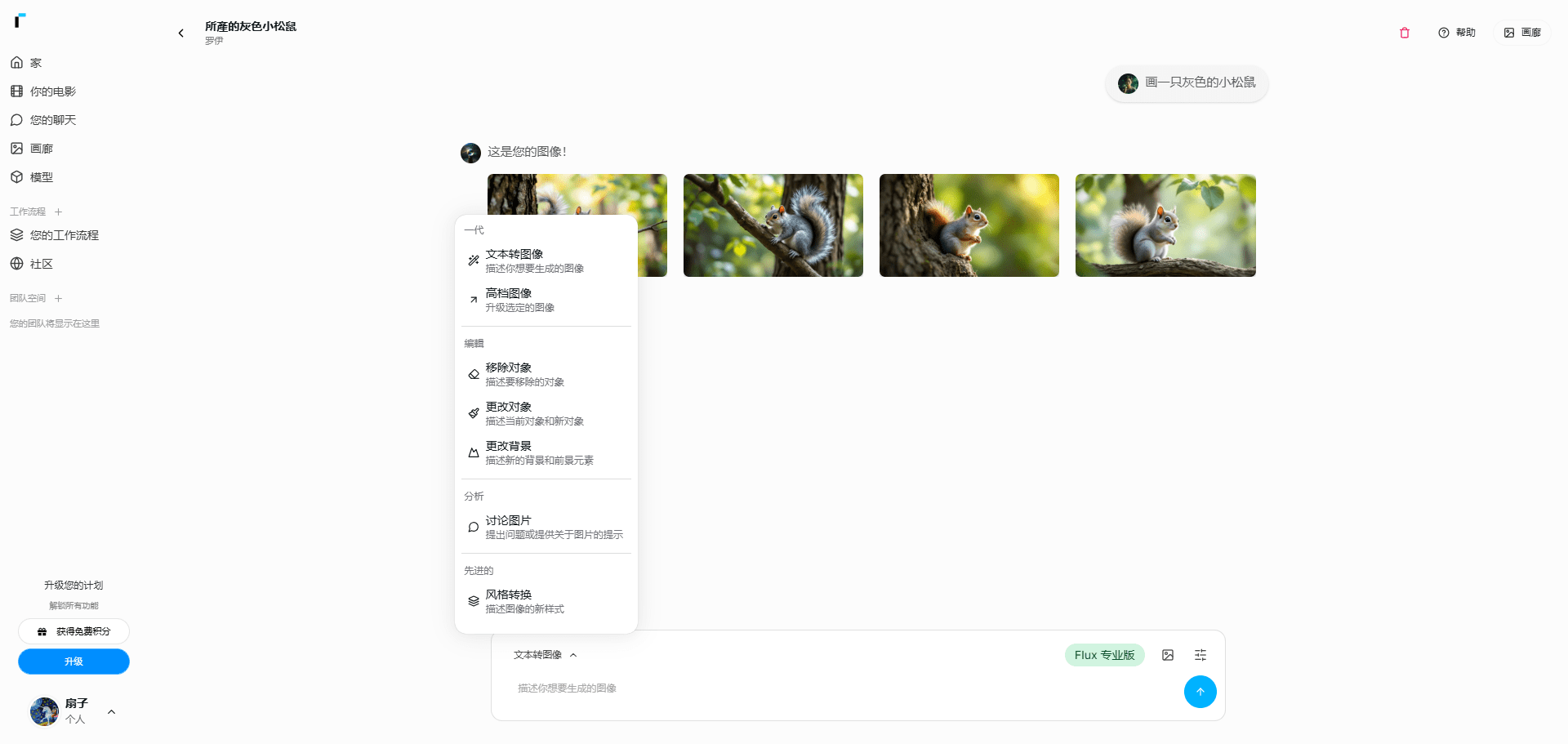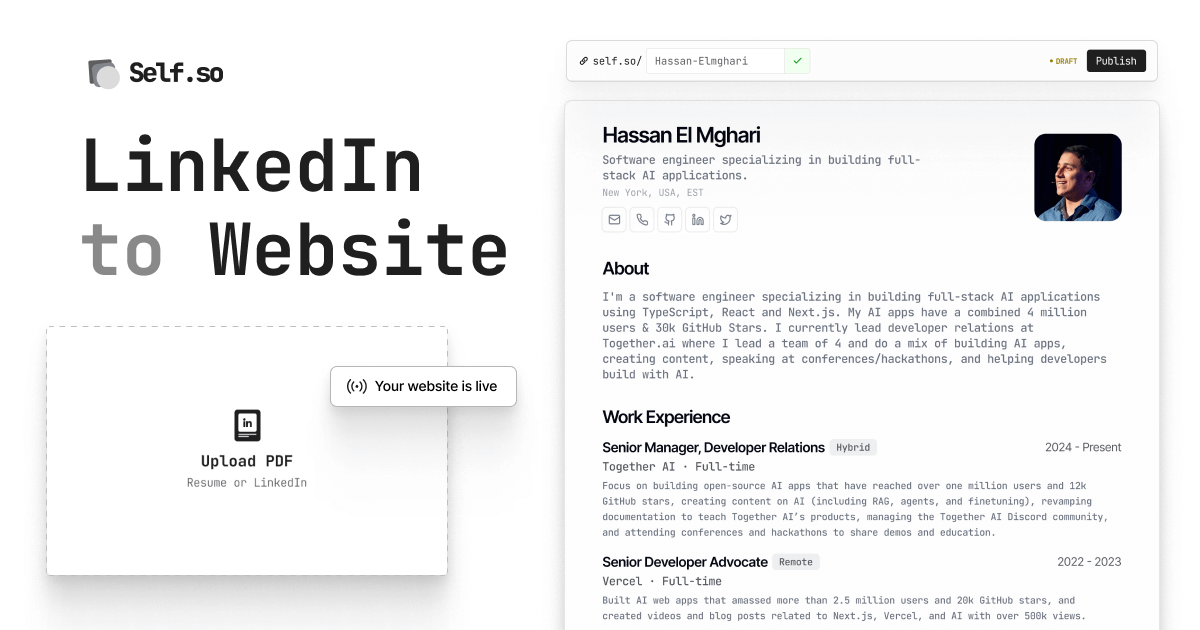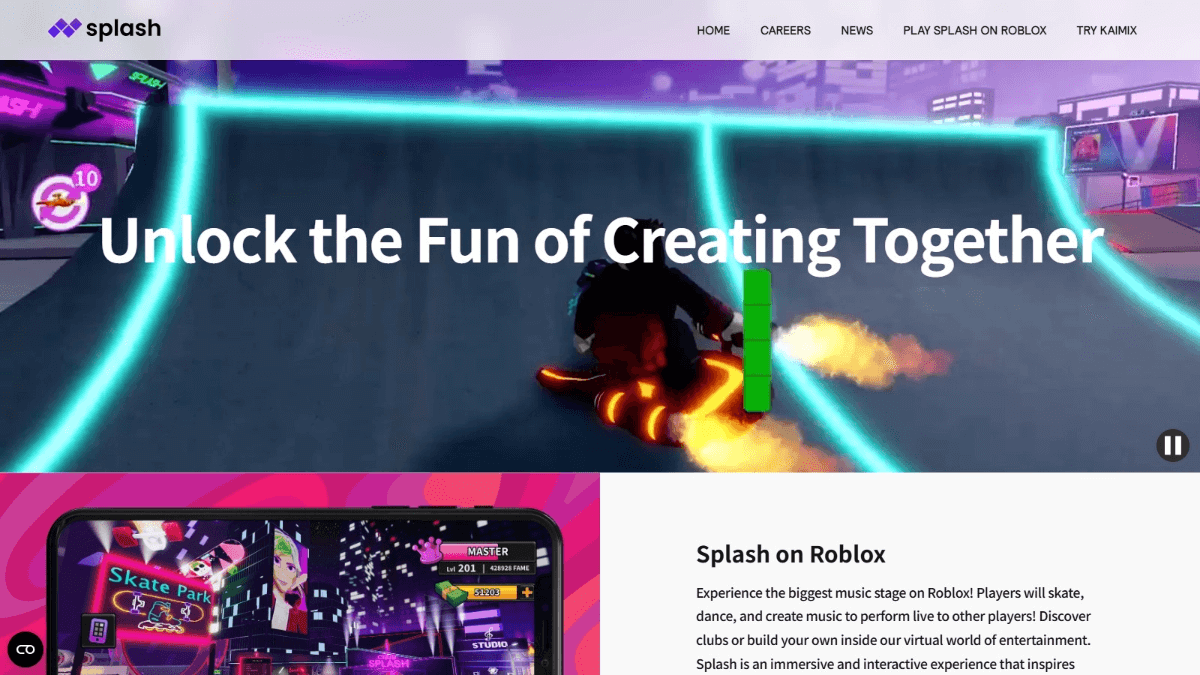Bebop: The Sales Tool for Finding B2B Prospects Quickly
General Introduction
Bebop is a sales tool built for businesses that focuses on helping SMBs quickly find potential customers and improve sales efficiency. It utilizes artificial intelligence technology to quickly uncover target customers in need by analyzing corporate websites, social media and market trends. The website is simple to use, and users simply enter their website address to get a detailed list of customers and contact suggestions.Bebop's core goal is to reduce the reliance on cold calling and expensive advertising, allowing sales teams to reach customers with greater precision. Developed by Black Pearl Group, it officially launches in beta in 2025 and currently serves small businesses in the U.S. market.

Function List
- Customer Digging: Quickly scan millions of businesses to identify potential customers after entering their website address.
- sales intelligence analysis: Analyze the target company's products, market positioning, and information for decision makers.
- Personalized Communication Advice: Provide customized email or LinkedIn contact templates.
- Real-time data updates: Adjust customer recommendations according to the latest market dynamics.
- Efficient filtering function: Supports filtering of customer lists by industry, region or need.
Using Help
Register & Login
- Click the "Get Started" button on the home page.
- Enter your e-mail address and password to complete the registration. If you already have an account, click "Login" to log in.
- After logging in, the system will guide you to the main interface.
Getting Started with Core Functions
1. Input website address to explore customers
- On the main screen, find the "Find Perfect Customers" button.
- Enter your company's website address, such as https://yourcompany.com.
- Click on the "Analyze" button and the system will scan the market data in a few seconds.
- Upon completion, you'll be presented with a list of potential clients with company name, industry, and contact information.
2. Viewing Sales Intelligence
- In the customer list, click on any company name.
- The system displays detailed information about the company, including the type of product, its market position and the names of key decision makers.
- This information comes from website analytics and publicly available data to ensure you understand the customer context.
3. Access to personalized communication advice
- Select a prospect and click the "Generate Message" button.
- Bebop.ai generates an email or LinkedIn message template based on customer requirements.
- You can either copy these templates directly or tweak them slightly and send them to your clients.
- Example template:
您好 [决策者姓名],
我注意到贵公司在 [行业/产品] 领域有很大潜力。我们提供 [你的产品/服务],可以帮助您 [具体好处]。是否有机会聊一聊?
祝好,
[你的名字]
4. Screening and exporting client lists
- At the top of the customer list, there are filtering options such as "Industry", "Region" or "Company Size".
- After selecting the criteria, click "Apply Filters" and the list will be updated automatically.
- If you want to save the list, click on the "Export" button and select the CSV format to download it locally.
Operation process details
- Getting Started: The whole process from entering the URL to getting the client list takes less than 1 minute. The system interface is clear, with hints for each button.
- Data real-time: The latest data is called up for each analysis. If there is a change in the market, the results are updated by re-entering the URL.
- Optimize contact efficiency: It is recommended to pick 10-20 customers to contact each day to avoid sending too many messages at once and to ensure the quality of communication.
caveat
- Make sure you enter an accurate website address, the system relies on it to analyze your type of business.
- If the results are less than stellar, try tweaking your website content to highlight your core product or service.
- The Premium version offers more features such as batch export and in-depth analysis, while the free version has some limitations.
Bebop.ai operates on the logic of simplification. You don't need to be tech savvy or spend time researching the market. Just provide a starting point (your website) and it will help you find your target customers and tell you how to get in touch. The whole process is as intuitive as ordering takeout, making it suitable for busy salespeople or entrepreneurs.
application scenario
- SME Business Expansion
Small businesses want to find new customers but don't have the budget to hire a marketing team. bebop.ai can give you a direct target list, saving you time and costs. - Sales Team Improvement Efficiency
Salespeople spend a lot of time each day looking for leads. With Bebop.ai, they can quickly get accurate customer information and focus on connecting and closing. - Startup Testing Market
Companies just starting out want to know who will buy a product. Once entered into the website, Bebop.ai can analyze the latent demand and help adjust the strategy.
QA
- Is Bebop.ai free?
There is a free version with limited functionality, and the Premium version requires payment and unlocks more customer data and templates. - Where does the data come from?
The data comes from publicly available information, such as corporate websites, social media and market trends, and is not privacy related. - What industries are suitable?
Any B2B industry can use it, and it works especially well in technology, services and manufacturing. - What if the results are inaccurate?
Check that the website entered clearly describes your business. If the problem persists, contact customer service for feedback.
© Copyright notes
Article copyright AI Sharing Circle All, please do not reproduce without permission.
Related posts

No comments...